Converting YouTube videos to text can make the content easier to work with and apply in different situations. In this post, I'll introduce an excellent online tool called YouTube Video Summarizer that makes YouTube transcription incredibly simple.
Key Benefits of YouTube Video to Text Conversion
Before we dive into the step-by-step process, let's discuss why you may want to convert a YouTube video into a text document. Here are some of the top reasons:
- Improved readability - Reading text is often faster than watching videos. Having the transcript makes skimming for key points much quicker.
- Searchable content - Text can be searched using Ctrl/Cmd + F to easily find relevant sections. Videos have to be manually skimmed.
- Greater accessibility - Text content works better for those using screen readers or other assistive devices. Some simply prefer reading over listening.
- Cite or quote sources - Pulling verbatim quotes or citations is easy with text but extremely difficult with video or audio content.
- Translate or interpret - Tools like Google Translate handle text better than multimedia. Transcripts open up more translation options.
- Share excerpts - Text sections are easier to clip, save and share compared to links to timestamped videos.
Now let's see how to easily convert YouTube video to text with a handy online tool.
Introducing: YouTube Video Summarizer
The easiest way to convert a YouTube video into a text transcript is using the free YouTube Video Summarizer tool.
Here is how YouTube Video Summarizer works:
- Go to notegpt.io/youtube-video-summarizer
- Paste the URL of the YouTube video you want to convert
- Click the "Summarize" button and wait for the text to generate
- The full video transcript will appear along with a super helpful summary
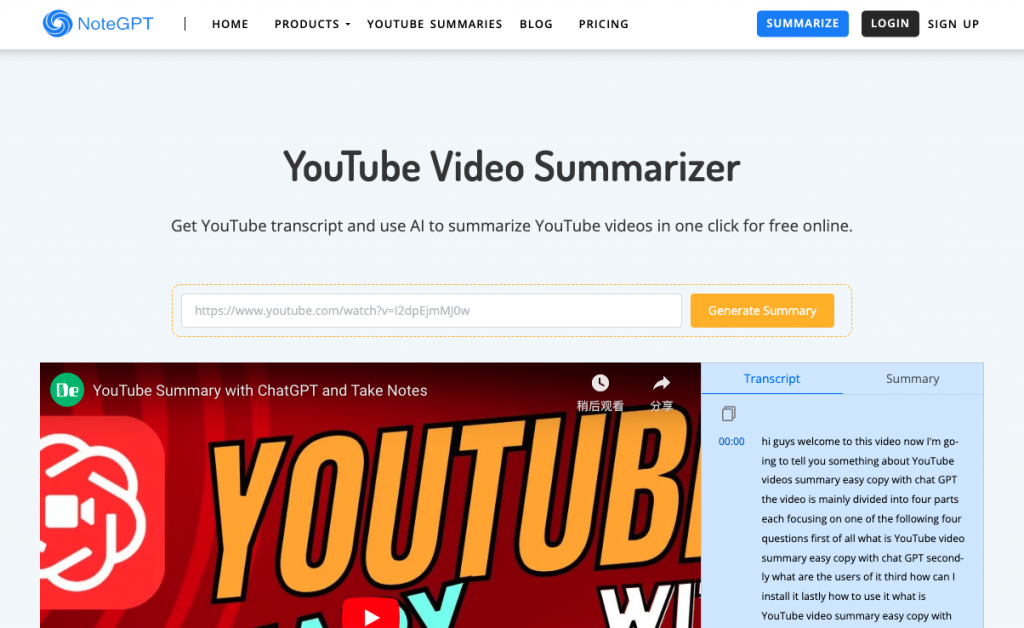
This online tool automatically transcribes the YouTube video into text so you don't have to watch the full video or read the entire transcript.
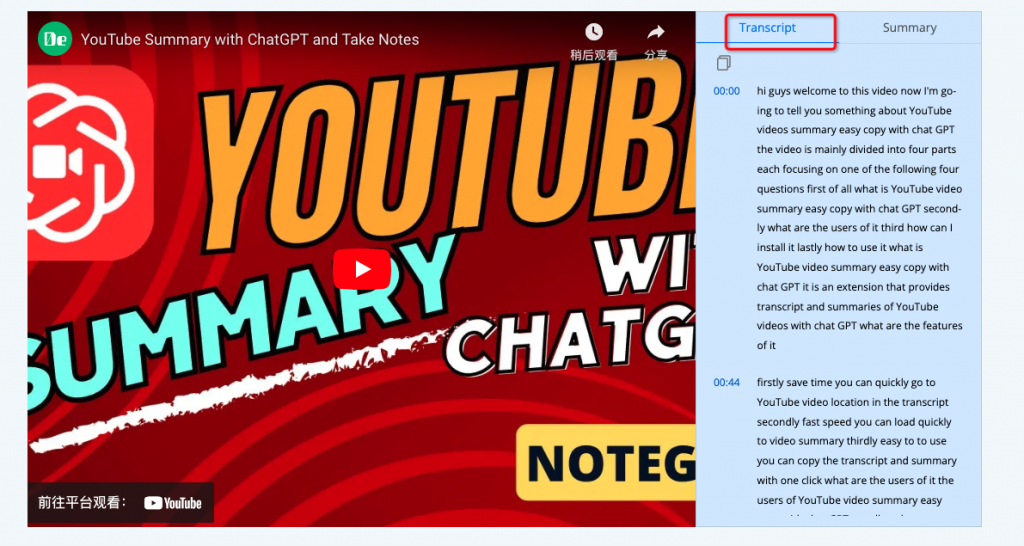
It also uses advanced AI to analyze key points and generate a nice text summary. This makes digesting and applying the content much easier compared to reviewing raw, unstructured transcripts.
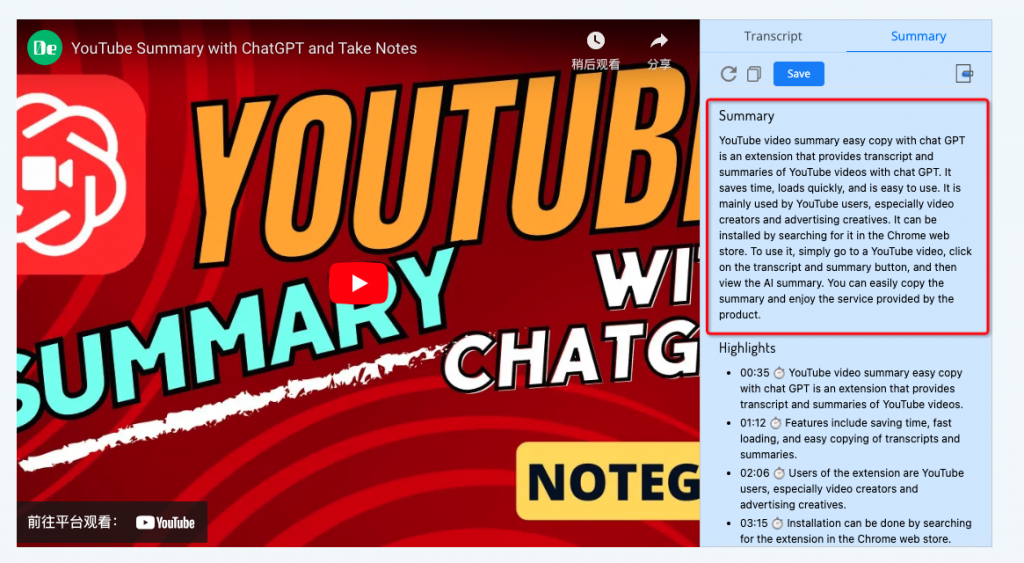
You can toggle between viewing the full transcript or just the summary. And the summary can be exported as a PDF for quick offline access as well.
Overall, YouTube Video Summarizer is my go-to recommendation for fast, automated YouTube video to text conversions.
Handling Long-Form YouTube Videos
One limitation of YouTube Video Summarizer is that it works best for videos under 20 minutes.
For longer videos, YouTube itself provides auto-generated transcripts if the owner has enabled that feature.
To access YouTube's built-in transcripts:
- Open the video on YouTube and click the "…" More button
- Select "Open Transcript" - this will only appear for videos with transcripts available
- Review, edit or export the full auto-generated text
However, longer transcripts from YouTube itself do not include any kind of auto-summarization. This means you'll likely be stuck reviewing the full, raw transcript unless you copy/paste sections into a summarization tool.
That's why for most use cases, I recommend YouTube Video Summarizer over YouTube transcripts whenever possible.
Why YouTube Video Summarizer Is the Best Choice
At this point, you may be wondering - why should I use YouTube Video Summarizer over other transcription tools?
Here are the key advantages that make YouTube Video Summarizer the best solution for most people:
- Works with any YouTube video - No restrictions on video length, topic, public/private status, etc.
- Fast conversion speed - Full transcripts + summaries ready almost instantly.
- No sign up required - Just enter a URL to start.
- Free to use with noLimits or quotas.
- Intelligent summarization - Key points identified automatically using advanced AI.
- Tons of output options like summary-only view, PDF export, etc.
- Handy online interface - Easy to use on both desktop and mobile.
When you compare features, YouTube Video Summarizer beats out competitors for fast, flexible YouTube video to text conversions.
No other tool makes it this easy to unlock text transcripts AND summaries from YouTube videos instantly.
Next Steps and Key Takeaways
I hope this guide gives you new ideas for streamlining your YouTube viewing and research!
To recap, the key points we covered:
- YouTube Video Summarizer makes YouTube video to text conversion super fast and straightforward for any video under 20 minutes.
- Longer YouTube videos may have built-in transcripts available on YouTube's platform directly.
- Summarization and text exports set YouTube Video Summarizer apart from other tools and manual processes.
- Converting YouTube videos to text makes the content easier to absorb, search, share and utilize over text.
Now you're ready to convert your own YouTube video collection into text for easier learning and reference!

