In recent years,the demand for video content on YouTube has skyrocketed,covering virtually every topic imaginable.This vast array of information,however,can sometimes make finding specific content within videos challenging.Thankfully,YouTube transcripts provide a powerful solution by allowing users to search for specific words or phrases within a video.In this guide,we’ll cover how to search YouTube transcripts with ease,using just three steps.Whether you’re a student,a content creator,or a casual viewer,understanding how to search transcripts can significantly enhance your YouTube experience.
Why Search YouTube Transcripts?
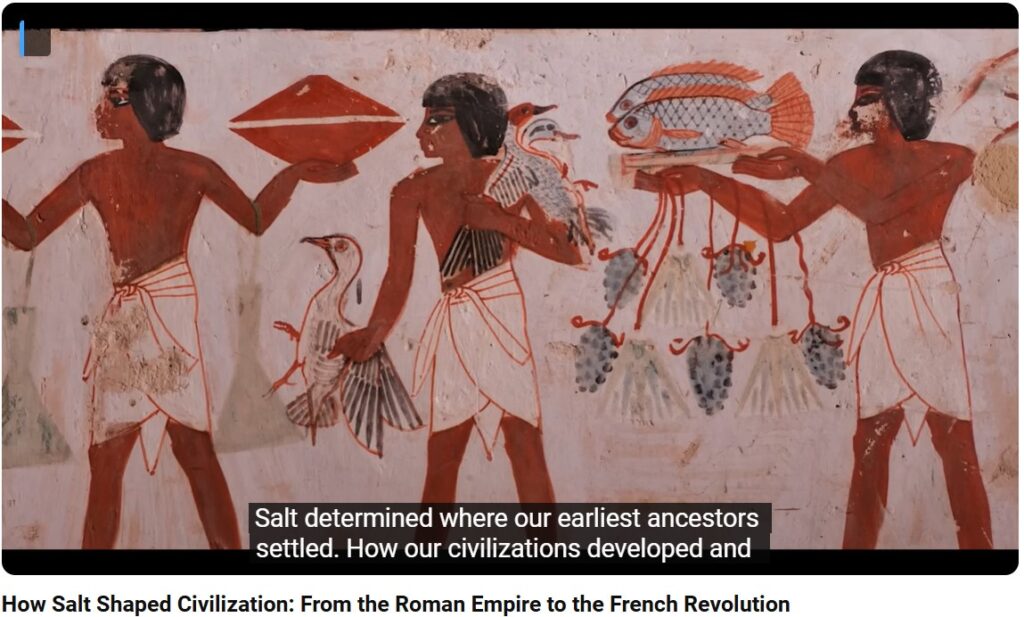
Benefits of Searching YouTube Transcripts
Using YouTube transcripts isn’t just about finding information faster;it also offers several key benefits:
1.Enhanced Learning and Comprehension:Transcripts help viewers quickly skim through content or revisit specific sections for deeper understanding.
2.Improved Accessibility:For those with hearing impairments or non-native speakers,transcripts provide a way to engage with video content more comfortably.
3.Efficient Research:When searching through multiple videos on a topic,transcripts allow you to extract and analyze information faster.
Common Use Cases for YouTube Transcripts
There are numerous reasons why users might want to search YouTube transcripts:
1.Academic Research:Students and educators often seek specific information within educational videos.
2.Content Creation:Writers,journalists,and bloggers may want to pull quotes or find key points in an interview.
3.Language Learning:Transcripts help language learners catch every word,enabling more effective learning.
Each of these use cases becomes easier when you know how to search YouTube transcripts effectively.
Search YouTube Transcripts by 3 Steps
Now that we’ve explored the importance of YouTube transcripts,let’s dive into the three simple steps to search YouTube transcripts effectively using a tool like NoteGPT.
Step 1:Copy the YouTube Video URL to NoteGPT
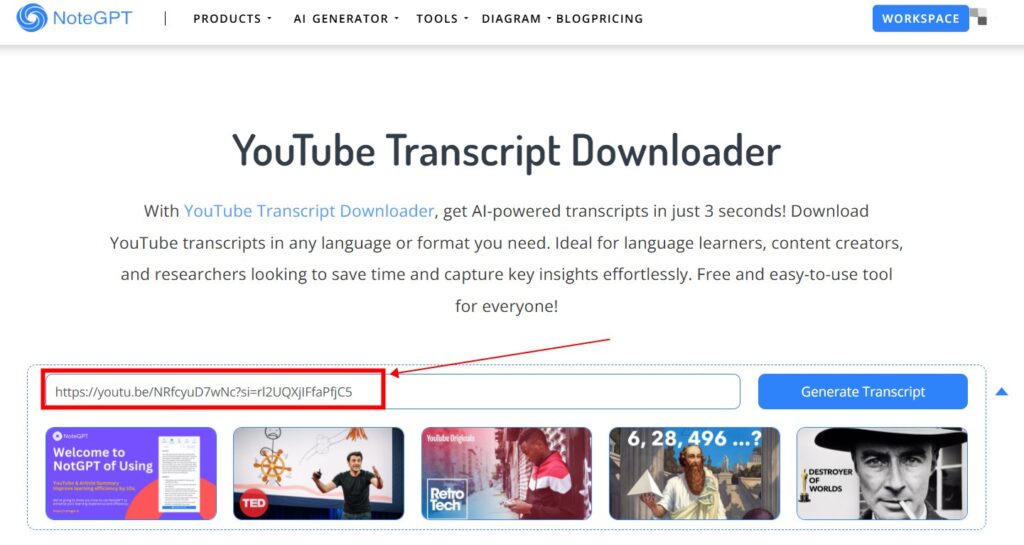
The first step in this process is locating and copying the video URL:
1.Open YouTube and navigate to the video whose transcript you want to search.
2.Copy the URL by clicking on the share button and selecting“Copy link.”
3.Paste this link into NoteGPT,which will recognize the video and prepare to process the transcript.
Using NoteGPT for transcript extraction is a convenient choice,as it handles transcript formatting and allows seamless searching of YouTube transcripts.
Step 2:Use AI to Extract and Download Transcripts in TXT or SRT Format
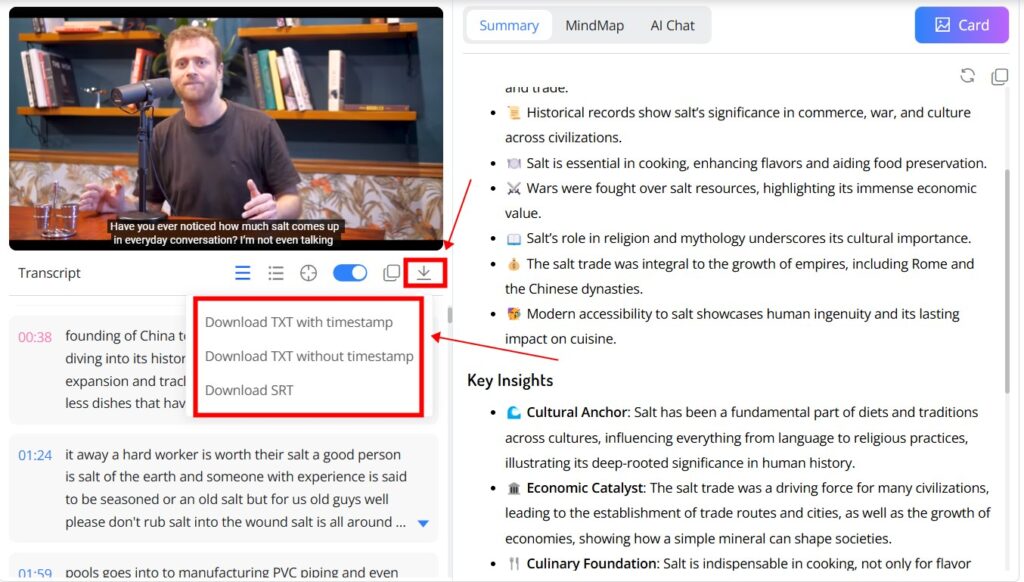
Once you’ve pasted the URL into NoteGPT,it will use AI to extract the transcript from the video.NoteGPT can save transcripts in two formats:
TXT Format
SRT Format
This step is crucial,as it provides you with a full transcript that you can easily access offline or import into various text editors to search YouTube transcripts quickly.
Step 3:Search Text Within the Downloaded Transcript Files
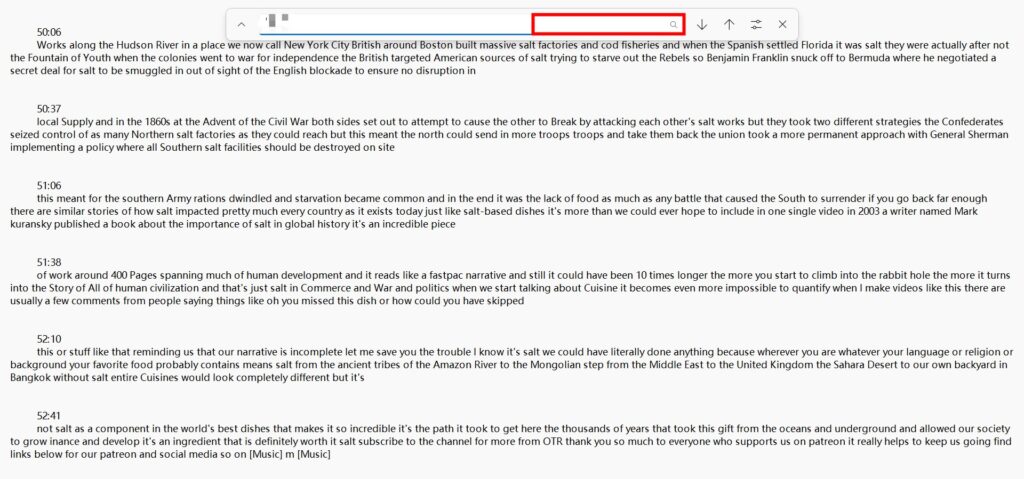
With the transcript file downloaded,you can now search for specific terms.Here’s how to make the most of this step:
1.Open the TXT or SRT file in a text editor(such as Notepad,Word,or a code editor).
2.Use the“Find”function(usually Ctrl+F or Command+F)to enter keywords or phrases.
3.Review all instances where the keyword appears,allowing you to locate the exact sections you need.
By following these steps,you’ll be able to quickly search YouTube transcripts for any content you’re interested in,saving significant time compared to manual video scrubbing.
How to View YouTube Transcripts Directly on YouTube
While NoteGPT offers a comprehensive approach,you can also view transcripts directly on YouTube.Here’s how:
Accessing Built-in YouTube Transcript Tools
1.Open the Video:Go to the YouTube video you wish to search.
2.Select the Three-Dot Menu:Below the video,click the three dots,then select“Open transcript.”
3.Use the Search Function:Once the transcript opens,you can scroll through and search directly within YouTube.
This built-in method offers an alternative way to quickly search YouTube transcripts,though it’s limited in terms of offline access.
How to Download YouTube Transcripts Easily
Downloading transcripts directly from YouTube is another option if you want to keep a file for later use.Some tools,like NoteGPT,allow for easy downloading in various formats.These files can be stored on your device,ready for offline access and enhanced searching of YouTube transcripts at any time.
How to Extract Subtitles from YouTube Videos with NoteGPT
In addition to transcripts,extracting subtitles can be highly useful,especially for language learners or researchers.NoteGPT makes it simple:
1.Upload the Video URL:Just like with the transcript extraction,enter the YouTube URL.
2.Choose Subtitle Extraction:Select the subtitle format and download.
3.Enjoy Searchable Text:These subtitles can then be searched in the same way as transcripts,allowing for efficient navigation.
NoteGPT’s AI capabilities enable you to search both transcripts and subtitles,giving you a powerful toolset for analyzing YouTube videos.
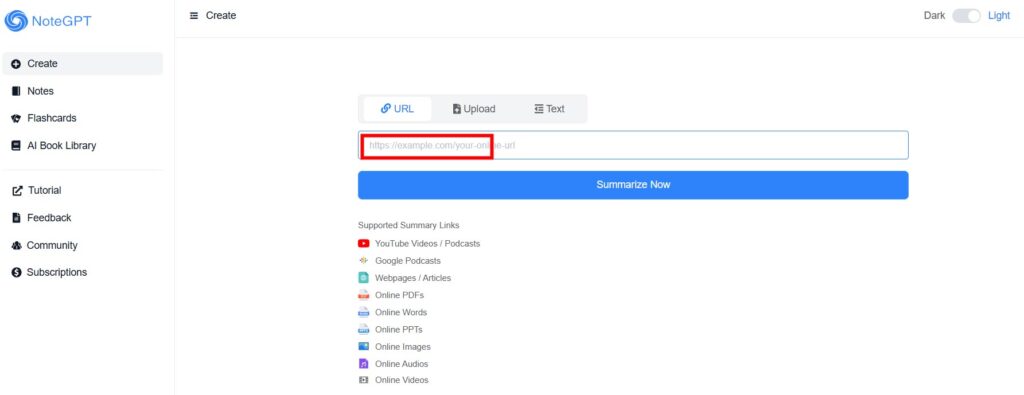
What You Can Do with YouTube Transcripts
There’s a wide range of ways to utilize YouTube transcripts:
**Create Summaries:**Quickly go over the transcript to create summaries or notes.
**Find Quotes:**Easily locate specific quotes for use in projects,articles,or presentations.
**Compile Research:**If you’re gathering information from multiple sources,transcripts allow you to consolidate data efficiently.
Each of these options makes transcripts a versatile resource for any YouTube viewer.
Frequently Asked Questions
Can I Use AI to Transcribe a YouTube Video?
Yes,AI tools like NoteGPT allow you to transcribe videos,creating a text version of the spoken content.This makes it easier to search YouTube transcripts and access specific information quickly.
Can NoteGPT Analyze a YouTube Video?
Yes,NoteGPT can analyze a video by extracting and converting the transcript into a searchable file.This tool goes beyond standard transcription,enabling deeper analysis and organization.
Can I Copy Text Directly from YouTube Transcripts?
Yes,YouTube allows users to copy text directly from its built-in transcript tool.This can be useful for quick notes or highlights but is limited if you need offline access or advanced search functions.
Conclusion
Learning how to search YouTube transcripts can significantly improve your experience on the platform,saving time and enhancing information accessibility.By following our three-step process—copying the URL,using AI tools like NoteGPT to extract the transcript,and then searching the downloaded file—you’ll gain a powerful way to explore video content in depth.Additionally,direct access options and NoteGPT’s subtitle extraction expand your options,making YouTube transcripts a flexible tool for both personal and professional use.

