In today’s fast-paced digital world,video content is everywhere,but it can be tough to find the time to watch long YouTube videos.This is where a YouTube summary tool comes in handy.Whether you’re a student trying to pull out key points from educational lectures,a professional seeking quick insights from tutorials,or just someone looking to save time,these tools provide an efficient way to condense hours of content into just a few minutes.In this blog,we’ll take a look at the top 10 YouTube summary tools in 2025,exploring their features,benefits,and why they are essential for anyone navigating the vast world of YouTube.
What is a YouTube Summary Tool?
A YouTube summary tool is a software solution designed to save time and enhance productivity by extracting key information from YouTube videos.These tools use advanced AI and machine learning techniques to analyze video content,generate summaries,and present the most relevant points.Whether you’re a student,a researcher,or a busy professional,these tools can help you stay informed without the need to watch entire videos.
How Does a Video Summarizer Work?
Video summarizers typically operate by analyzing a video's transcript or audio content.Using natural language processing(NLP)algorithms,they extract the most important ideas,phrases,or segments,and condense them into a readable or visual format.Some tools also provide additional features such as keyword analysis,visual aids like mind maps or flashcards,and customizable summaries to suit individual needs.
Why You Need a YouTube Summary Tool?
1.Save Time:Avoid spending hours watching videos when a summary can provide the same value in minutes.
2.Boost Learning Efficiency:Summarized content aids in better understanding and retention of information.
3.Support Multitasking:Stay productive while managing other tasks.
4.Accessible Knowledge:For non-native speakers,summaries in multiple languages can make video content more accessible.
5.Tailored Insights:Personalize summaries to focus on topics that matter most to you.
Top 10 YouTube Summary Tools You Must Try in 2025
1.NoteGPT–Best YouTube Summary Tool
Features:
Quick Transcript Extraction:Extract complete and accurate transcripts from YouTube videos in seconds,making it easy to review key points.
Multilingual Summaries:Summarizes video content in over 50 languages,perfect for global users.
Advanced Visualization:Generates mind maps and flashcards automatically,providing a visual and interactive way to review content.
Customizable Summaries:Allows you to set preferences such as tone,depth,or focus areas,delivering summaries that match your needs.
Search&Summarize:Easily search YouTube videos and get summaries directly without needing to watch entire videos.
PPT Generation:Converts video summaries into professional PowerPoint slides for quick presentations.
Who It’s For:
Students who need detailed notes and study aids.
Educators looking for tools to summarize and present video content effectively.
Content creators and professionals managing large volumes of video information.
**Recommended Plan:**The Pro+ plan is ideal for users who need the full range of features,including PPT generation and multilingual support.
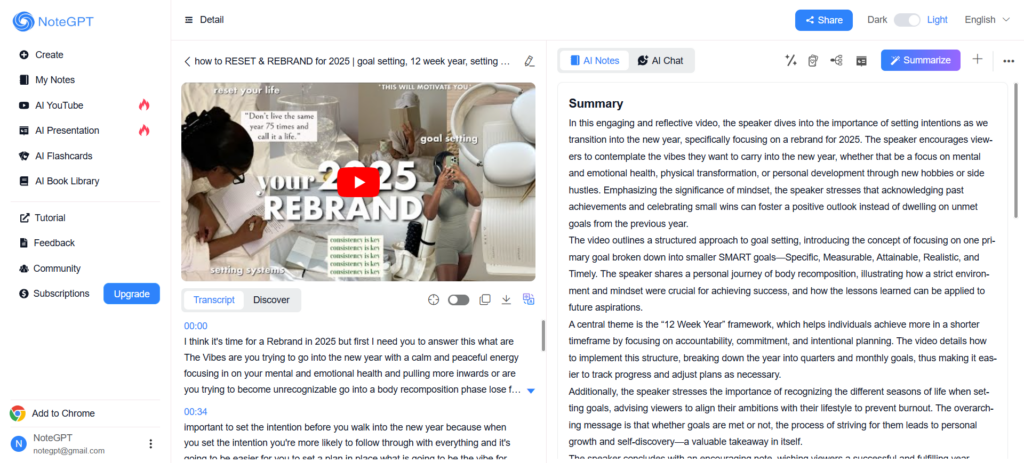
2.Notta–Real-Time Transcription and Summaries
Features:
Live Transcription:Converts spoken words into text during live events or meetings,ensuring no details are missed.
High-Accuracy Transcription:Processes pre-recorded YouTube videos to deliver detailed and error-free transcripts.
Cloud Syncing:All transcriptions are saved securely in the cloud,accessible across devices.
Searchable Text:Easily find specific information within transcripts using keywords.
Audio Playback:Links each segment of the transcript to the corresponding audio section,enabling easy reference.
Who It’s For:
Journalists and researchers who need accurate documentation of interviews or video content.
Teams working on collaborative projects involving video or audio analysis.
**Recommended Plan:**The Pro plan is highly recommended for professionals requiring unlimited transcription and editing features.
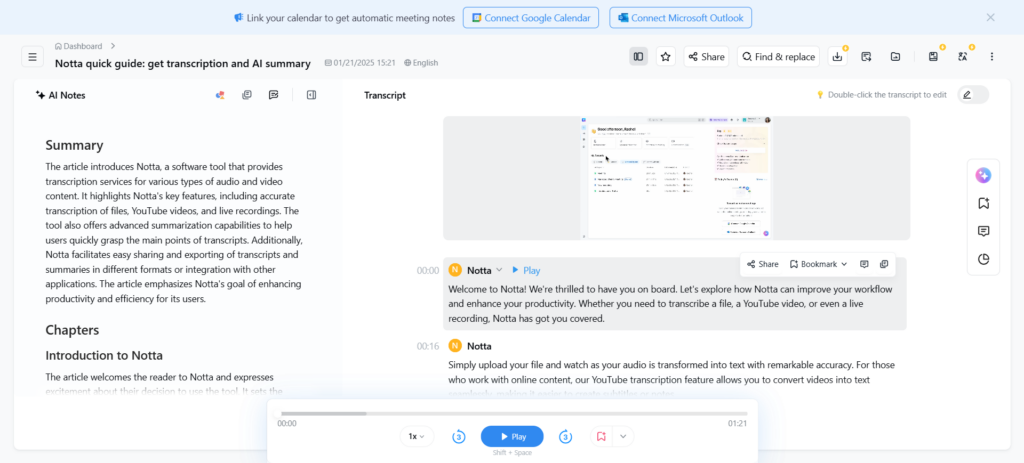
3.Summarize.tech–AI-Driven Video Summarization
Features:
Automatic Summarization:Extracts key points from lengthy YouTube videos,providing concise overviews.
Topic Segmentation:Breaks down videos into segments based on topic,making summaries easy to navigate.
Video Linking:Provides timestamped summaries,allowing users to jump directly to specific parts of a video.
Minimalist Interface:Designed for ease of use,with no unnecessary features to complicate the experience.
Who It’s For:
Students who need quick insights from educational videos.
Casual users who prefer simplicity and speed.
**Recommended Plan:**The premium plan offers enhanced speed and detailed topic segmentation for frequent users.
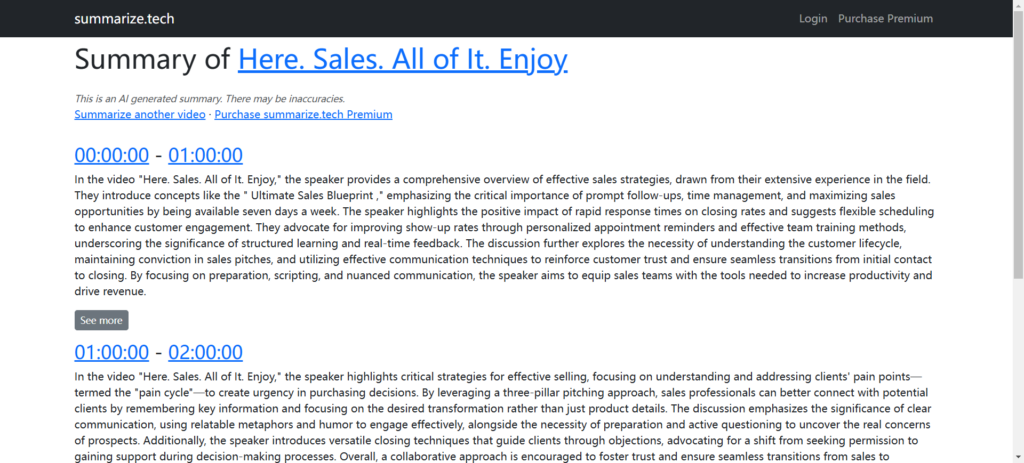
4.Clipwise–Video Highlights and Organization
Features:
Content Management:Organizes videos into categorized folders for streamlined management.
Key Highlights:Identifies and bookmarks the most important sections of a video.
Collaboration Features:Allows teams to share and annotate videos in real time.
Export Options:Exports video summaries to various formats,including PDFs and spreadsheets.
Who It’s For:
Project managers handling a large volume of video materials.
Researchers conducting detailed video analysis.
**Recommended Plan:**The Professional plan unlocks additional collaboration tools and larger storage capacity.
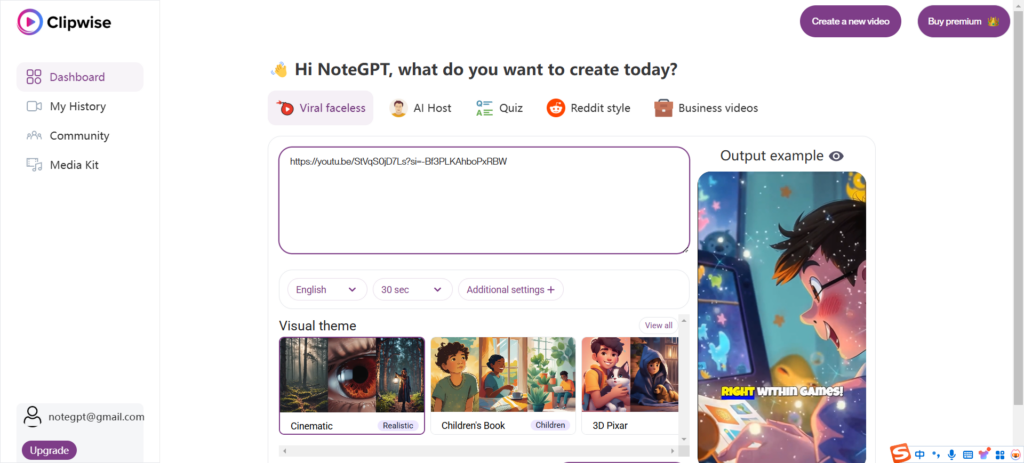
5.ScreenApp.io–Powerful Video Summarizer
Key Features:
Captures and summarizes videos with ease.
Allows you to search within video transcripts to find specific moments.
Provides multi-format export options for summaries and transcripts.
**Ideal For:**Professionals who need a reliable tool for summarizing and searching video content.
**Recommendation:**Use ScreenApp.io for business meetings,training sessions,or any scenario where video summarization is critical.
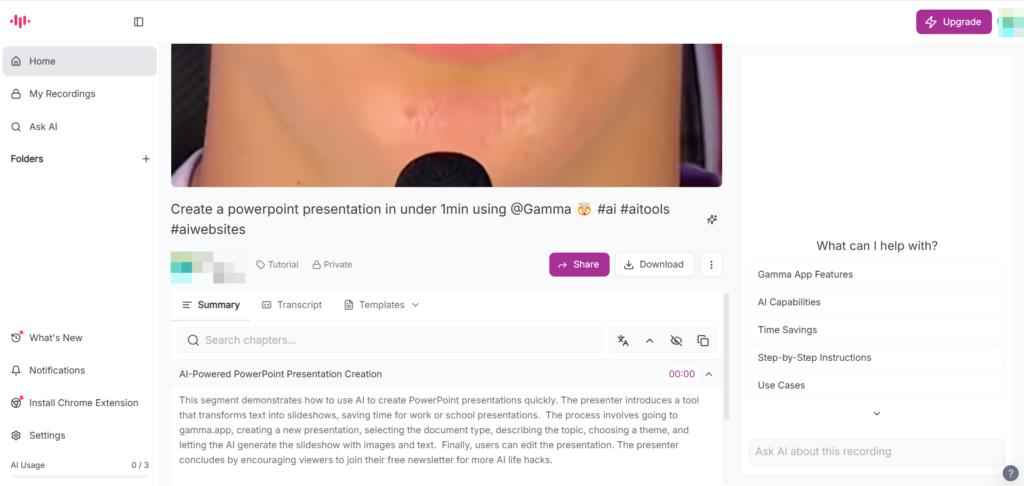
6.Monica–Lightweight Video Summarization
Features:
Simple Text Summaries:Focuses on providing straightforward,text-based overviews.
Fast Processing:Delivers summaries quickly,even for longer videos.
No-Frills Design:Ideal for users seeking a minimalist and distraction-free experience.
Who It’s For:
Casual users or beginners who want a quick,no-hassle tool.
Students looking for basic summaries without additional features.
**Recommended Plan:**The free version works well for most casual users;upgrade for faster response times during peak usage.
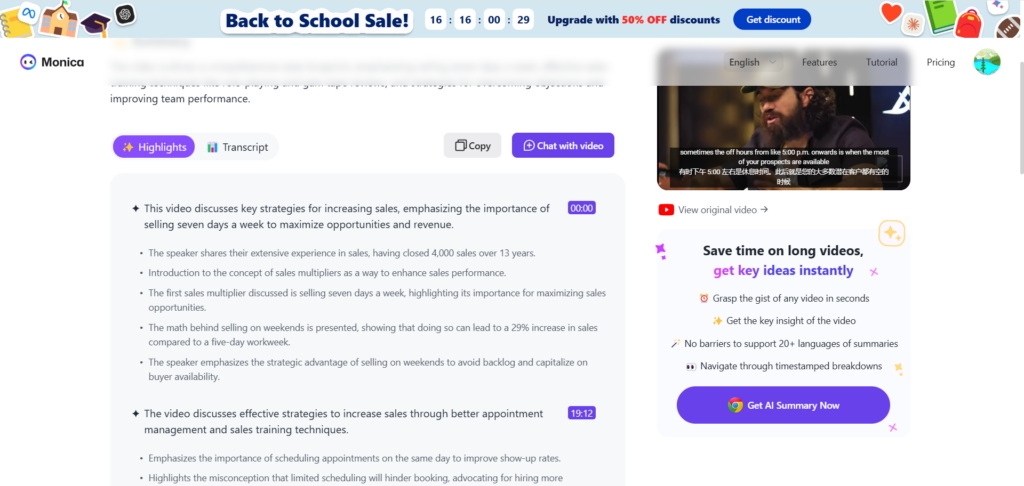
7.Eightify–Timestamps and Navigation
Features:
Precise Timestamps:Provides summaries linked to specific video timestamps,enabling users to skip directly to relevant sections.
Multi-Language Support:Summarizes videos in several languages,catering to a diverse audience.
Integration with Note-Taking Tools:Exports summaries to apps like Notion and Evernote for organized storage.
Who It’s For:
Educators and learners who need structured navigation within videos.
Professionals managing video-based projects requiring detailed review.
**Recommended Plan:**The premium plan is perfect for users who need advanced timestamping and exporting features.
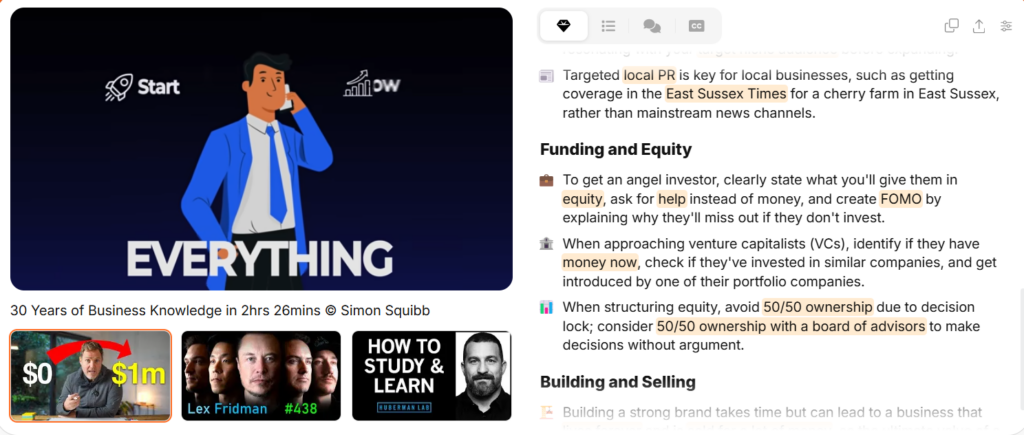
8.Otter.ai–Comprehensive Transcription and Summaries
Features:
Real-Time Transcription:Converts spoken content into text during live streams or meetings.
Collaborative Editing:Allows multiple users to edit and annotate transcripts simultaneously.
Advanced Analytics:Provides insights into speaker activity,word frequency,and other metrics.
Cross-Platform Sync:Works seamlessly across devices and integrates with tools like Zoom and Google Meet.
Who It’s For:
Professionals conducting frequent meetings or interviews.
Teams requiring collaborative transcription solutions.
**Recommended Plan:**The Business plan offers team collaboration,advanced analytics,and robust security features.
9.Docsbot.ai–Hybrid Document and Video Summarization
Features:
Cross-Content Summaries:Handles both video and document inputs for comprehensive summarization.
AI Insights:Delivers keyword analysis,topic suggestions,and detailed overviews.
Team Collaboration:Enables shared access to summaries and insights for effective teamwork.
Search Capabilities:Quickly locates information within summaries or transcripts.
Who It’s For:
Educators and corporate teams managing diverse content formats.
Analysts requiring deep insights from video and text sources.
**Recommended Plan:**The team plan is ideal for organizations looking to streamline content analysis and sharing.
10.Glasp–Collaborative Learning and Highlights
Features:
Highlight Sharing:Allows users to highlight and share key moments from videos with others.
Social Integration:Facilitates collaborative learning through community discussions.
Export Features:Summaries and highlights can be exported to educational platforms and tools.
Who It’s For:
Students and educators who value shared insights and collaborative summarization.
Lifelong learners building a network of shared knowledge.
**Recommended Plan:**The premium version enhances export options and expands integration capabilities.
Tips for Using YouTube Summary Tools Effectively
While YouTube summary tools are designed to simplify the process of extracting key points from videos,using them effectively can significantly enhance their value.Here are some practical tips:
1.Choose the Right Tool for Your Needs:
If you’re looking for detailed transcripts with advanced customization,tools like NoteGPT or Notta are ideal.
For quick overviews,Summarize.tech or Monica might be more suitable.
2.Leverage Customization Features:
Tools such as NoteGPT and Jasper allow you to personalize the tone and depth of summaries.Use this feature to tailor content to specific audiences,such as formal reports or casual study notes.
3.Combine Tools for Maximum Efficiency:
For example,you can use NoteGPT for live transcription and Eightify for timestamp-based summaries to save time when analyzing video content.
4.Organize Summaries for Future Use:
Export summaries into formats like PDFs,PPTs,or spreadsheets for easy reference and sharing.Tools like Clipwise and NoteGPT excel in this area.
5.Take Advantage of Multilingual Support:
If you're working with international content,tools like NoteGPT and Eightify can summarize videos in multiple languages,ensuring inclusivity and accessibility.

FAQs About YouTube Summary Tools
1.Are these tools accurate for summarizing YouTube videos?
Yes,most tools use advanced AI algorithms to generate highly accurate summaries.Tools like NoteGPT and Notta are known for their superior transcription accuracy,while others like Jasper excel in tailoring summaries to specific needs.
2.Can I summarize videos in real time?
Absolutely.Otter.ai and Notta offer real-time transcription and summarization,making them excellent choices for live streams or meetings.
3.Are YouTube summary tools free to use?
Many tools,such as Summarize.tech and Monica,offer free versions with basic features.However,premium plans unlock advanced functionalities like customization,multilingual support,and collaborative tools.
4.Do these tools work for private YouTube videos?
No,these tools typically require public access to the video URL.Some tools,like NoteGPT,may allow file uploads if you have the video content saved locally.
5.How do these tools handle different languages?
Tools like NoteGPT and Eightify provide robust multilingual support,summarizing videos in over 50 languages.They are perfect for global users or content creators targeting diverse audiences.
6.Can I use these tools for other types of videos?
Yes,many tools work with various video formats.For instance,Docsbot.ai can summarize both videos and documents,making it a versatile option for content analysis.
Conclusion
In 2025,YouTube summary tools are becoming indispensable for anyone navigating the overwhelming volume of video content.Whether you’re a student,professional,or casual viewer,these tools can save you time,enhance your productivity,and provide a deeper understanding of video content.
Among the top tools highlighted,NoteGPT stands out as the most versatile and feature-rich option.With its ability to generate detailed transcripts,multilingual summaries,mind maps,and even personalized PowerPoint slides,it’s an all-in-one solution for extracting value from YouTube videos.

