YouTube’s automatic captions feature is a great tool for enhancing accessibility,especially for long videos.However,many users face the frustrating issue of transcript not showing up for long video on YouTube.If you’re one of those struggling with this problem,we’ve got you covered!In this guide,we’ll walk you through two easy steps to fix it,and introduce NoteGPT,a tool that can summarize videos when transcripts or subtitles are missing.
Why YouTube Transcripts Might Not Show Up for Long Videos

Common Reasons for Missing Transcripts
There are various reasons behind transcript not showing up for long video on YouTube.One of the most common causes is poor audio quality.YouTube’s auto-captioning depends heavily on clear audio to generate transcripts.If the video’s sound is muffled,noisy,or the speaker is too fast,YouTube’s algorithm may fail to create an accurate transcript.For long videos,this issue is even more pronounced,leading to a more frequent problem of transcripts not appearing.
Impact of Video Length on Transcript Generation
The length of the video is another major factor causing the transcript not showing up for long video on YouTube issue.Longer videos require more processing time,and YouTube’s system might encounter difficulties handling large amounts of data,resulting in incomplete or missing transcripts.So,if you notice that your transcript is missing or inaccurate in long videos,you’re likely facing a common issue that can be resolved with a few tweaks.
Step 1:Check YouTube’s Auto-Generated Transcription Settings

How to Enable Auto-Generated Captions on YouTube
If you’re experiencing transcript not showing up for long video on YouTube,the first step is to ensure YouTube’s auto-generated captions are enabled.Here’s how:
1.Open the video you’re watching on YouTube.
2.Click on the three dots(More options)beneath the video.
3.Select"Open transcript."If this option is missing or grayed out,it means that captions aren’t available for this video.
Sometimes,the auto-captioning feature might be disabled by the video uploader.In such cases,there’s nothing you can do on YouTube’s end,but we’ll provide alternative solutions in the next steps.
Troubleshooting Common Transcription Issues on Long Videos
If the transcript not showing up for long video on YouTube continues to be an issue,try the following troubleshooting steps:
Refresh the Page:Often,the captions fail to load on the first attempt.A simple page refresh might resolve the issue.
Clear Browser Cache:Cached data can sometimes interfere with YouTube’s transcript display.
Check Video Quality:Reducing the video resolution may help improve loading speeds,which could resolve transcription display problems.
If these steps don’t work,the issue might be a technical limitation on YouTube’s side.That’s where NoteGPT comes in as a great alternative.
Step 2:Use NoteGPT to Automatically Summarize Videos Without Subtitles
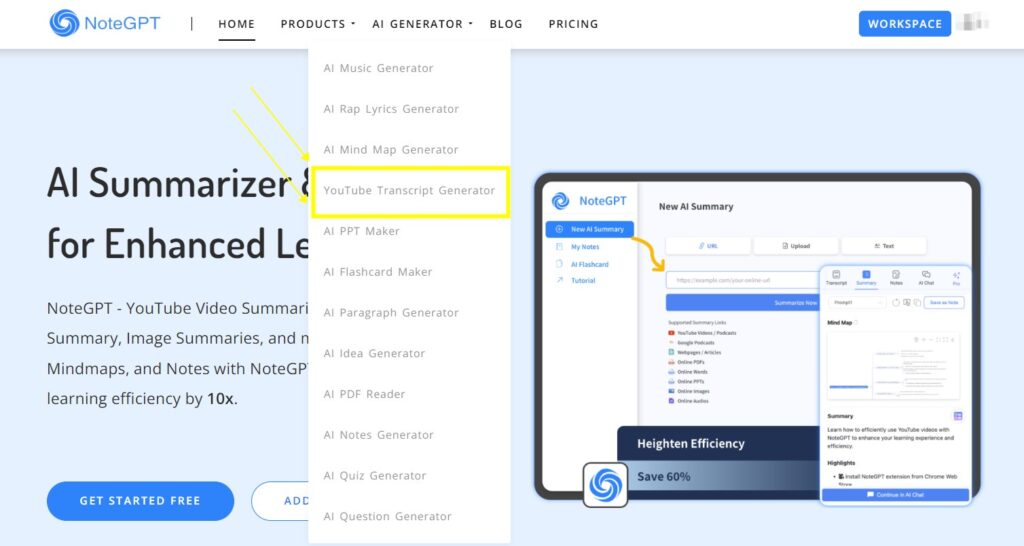
What is NoteGPT’s Video Summarization Feature?
If you’re still encountering transcript not showing up for long video on YouTube,NoteGPT offers a great solution.With its advanced summarization technology,NoteGPT can generate summaries for videos that lack subtitles or transcripts.This tool is particularly useful for long videos where YouTube’s auto-captioning system fails.
How NoteGPT Can Solve the Issue of Missing Transcripts
NoteGPT can analyze video content and summarize it,even when YouTube's captions are unavailable.This feature is designed to address the frequent problem of transcript not showing up for long video on YouTube.By generating a summary of the video,NoteGPT allows you to understand its content without needing full captions or transcripts.
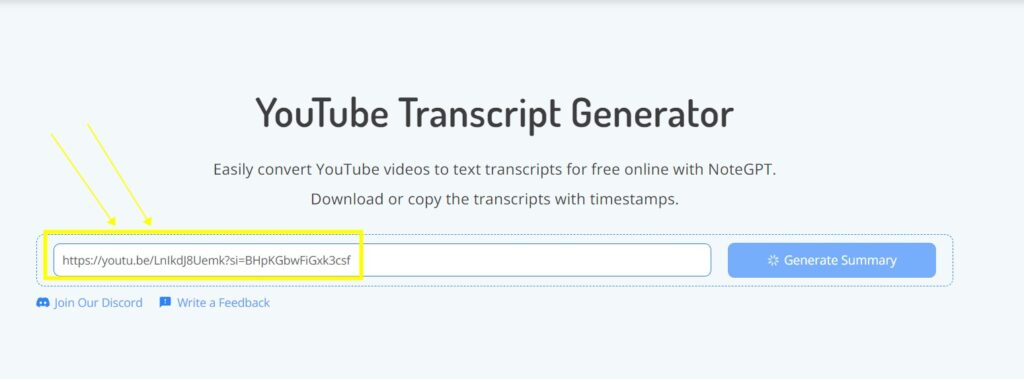
Step-by-Step Guide to Using NoteGPT for Video Summaries
Here’s how you can use NoteGPT to tackle the issue of transcript not showing up for long video on YouTube:
1.Upload the Video:Upload the video to NoteGPT’s platform.
2.Choose Summarization:Select the summarization option to create a brief but comprehensive summary.
3.Review the Summary:Once the summary is generated,you can quickly get the key points of the video,even if captions or transcripts are missing.
NoteGPT’s summarization feature is an excellent alternative when dealing with the transcript not showing up for long video on YouTube problem.
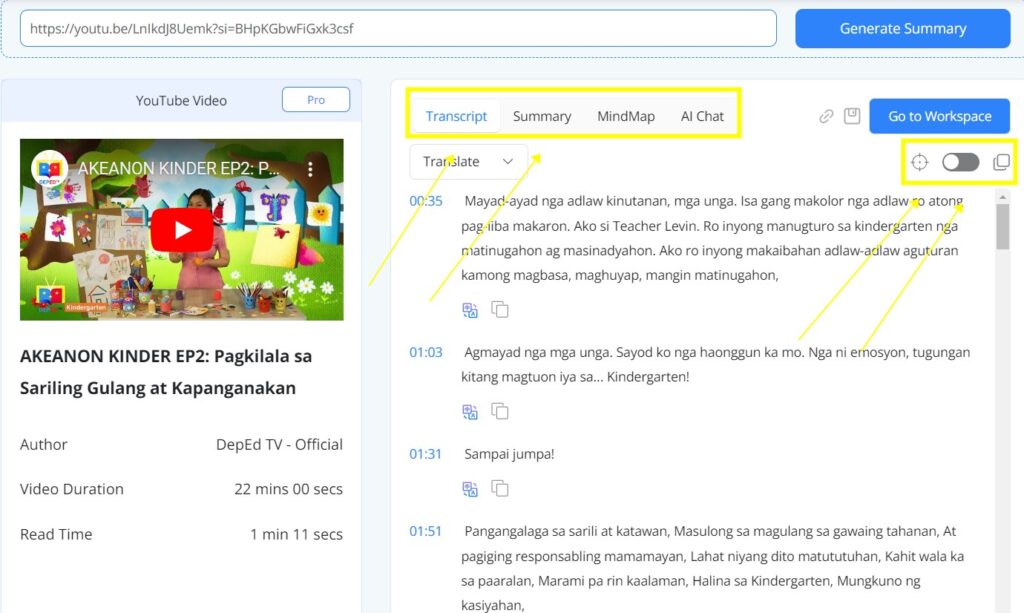
Alternative Solutions for Missing Transcripts on Long YouTube Videos
Using Third-Party Transcription Tools
If the transcript not showing up for long video on YouTube persists,you might want to explore third-party tools that can generate transcripts.Several online platforms allow you to upload YouTube videos and generate transcripts,either automatically or manually.While these services may require a subscription,they offer a reliable solution when YouTube’s captions fail.
Manually Transcribing Videos as a Backup Option
Another option to resolve the transcript not showing up for long video on YouTube issue is manual transcription.Although time-consuming,manually transcribing long videos ensures accuracy and guarantees that you’ll have a complete transcript.There are also transcription services that offer manual transcriptions if needed.
Comparing Solutions:YouTube vs.Third-Party Tools
When comparing YouTube’s built-in transcription system to third-party solutions,it’s clear that YouTube is more convenient but less reliable for long videos.Third-party transcription tools provide more consistent results but may require extra effort or cost.However,when transcript not showing up for long video on YouTube becomes a recurring issue,these tools can be a valuable backup.
Conclusion
To sum up,encountering the transcript not showing up for long video on YouTube problem can be frustrating,but it’s solvable with the right steps.By checking YouTube’s auto-generated caption settings and using NoteGPT to generate summaries,you can still enjoy your long YouTube videos without missing crucial content.Additionally,exploring third-party transcription tools or manual transcription can be helpful if YouTube’s system continues to fail.By following these steps,you’ll never have to worry about the transcript not showing up for long video on YouTube again!

