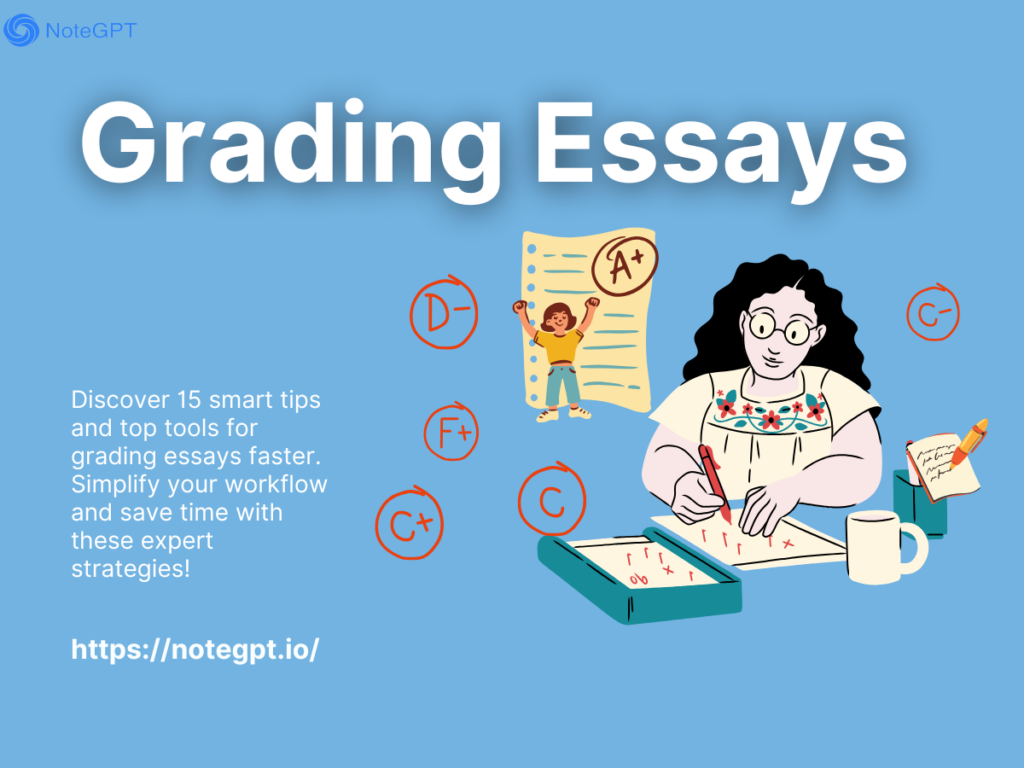Are you a teacher navigating the overwhelming sea of academic papers,striving to maintain sharp judgment and fairness while grading essays?Worry no more!We’ve got a comprehensive guide to help you streamline the essay grading process and reclaim your time.This article explores proven strategies to enhance grading efficiency while ensuring that every student’s hard work is recognized with thoughtful and precise evaluation.
To make the process even easier,we recommend AI Grader,a powerful tool designed to simplify your grading workflow.Visit https://notegpt.io/ai-graderto experience it firsthand.This innovative tool revolutionizes how you evaluate student essays,improving both speed and accuracy.With AI Grader,you’ll have more time to focus on supporting your students'growth and development.Let’s dive in to see how AI Grader can help you grade essays faster and more effectively than ever before.
What Is Grading Essays?
Grading essays is the process of evaluating and providing feedback on written assignments.It involves assessing various aspects of the essay,including:
Content and Argumentation:Does the essay present clear,well-supported arguments?
Organization:Is the essay structured logically,with a coherent flow from introduction to conclusion?
Grammar and Style:Are spelling,punctuation,and sentence construction accurate and effective?
Formatting and Citations:Does the essay adhere to required academic standards,such as APA,MLA,or Chicago style?
The goal of grading essays is not only to assign a grade but also to guide students in improving their writing skills.While this process is essential for academic development,it can be time-consuming,especially when managing multiple submissions.

How Much Time Is Spent on Grading Essays?
Grading essays is a notoriously time-intensive task,with the time required varying based on factors such as essay length,complexity,and the grading method used.
Average Time:Studies suggest that educators spend anywhere from 10 to 30 minutes per essay on average.This can add up to several hours or even days when grading multiple essays.
Factors Influencing Time:
Essay Length:Longer essays with detailed arguments require more time to evaluate thoroughly.
Number of Students:Larger classes increase the overall grading workload.
Feedback Depth:Providing detailed,constructive feedback for each essay extends grading time significantly.
Grading Tools:Teachers who use advanced tools,such as AI-assisted graders,can cut grading time by half or more.

Time-Saving Strategies
Despite these challenges,many strategies and tools can dramatically reduce grading time without compromising the quality of feedback.Techniques like using rubrics,streamlining feedback with templates,and incorporating AI-powered tools are game-changers for making the process faster and more efficient.
If you're tired of spending countless hours grading,this blog will provide 15 actionable tips and the best tools to streamline your workflow while ensuring quality feedback for students.Keep reading to discover how to revolutionize your grading process!

15 Smart Tips for Grading Essays Faster
Here’s a breakdown of tried-and-true strategies to help you tackle essay grading more efficiently without sacrificing quality:
Use Rubrics Effectively
Rubrics are a lifesaver for grading essays.Develop a detailed rubric that aligns with the assignment goals.Use it to set clear expectations for students and streamline the evaluation process.Digital tools like Canvas and Turnitin let you integrate rubrics directly into assignments for automated scoring.
Focus Feedback
Instead of overwhelming students with line-by-line corrections,highlight 2–3 key areas for improvement.This not only saves you time but also ensures students can actually focus on making meaningful changes.
Streamline Processes
Batch similar tasks together—grade all introductions first,then move to thesis statements.This keeps your brain in the same mode and speeds things up.Another trick?Use a text expander or comment bank to quickly paste commonly used feedback.
Pre-grading Preparation
Set students up for success by requiring detailed outlines before they write their essays.Review these outlines to catch major issues early on,which leads to better drafts and faster grading later.
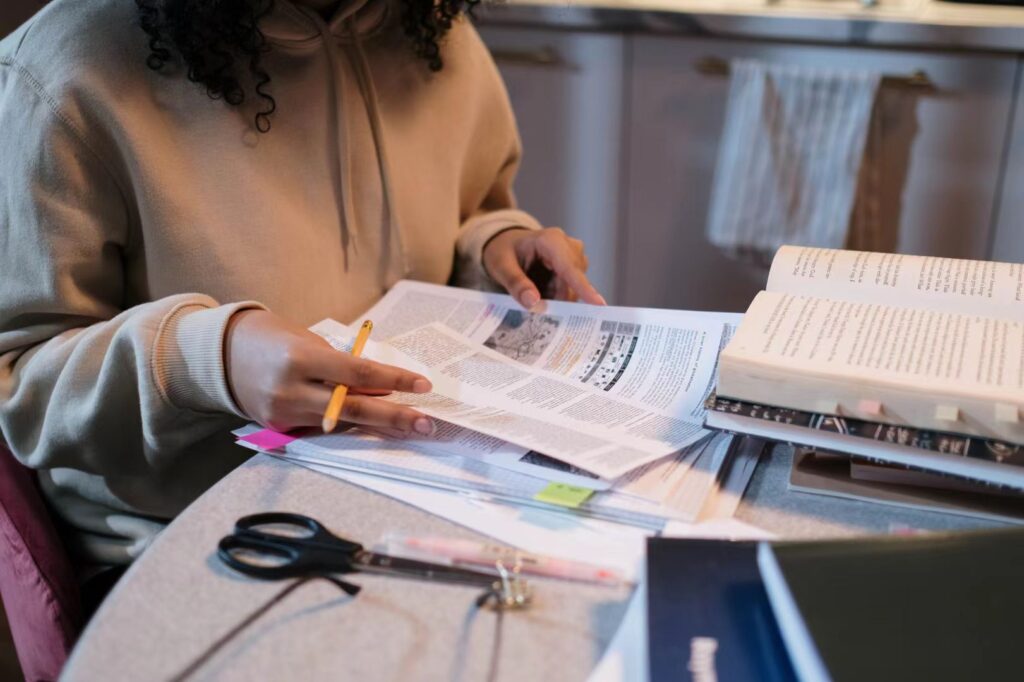
Encourage Student Responsibility
Have students reflect on their work before submitting it.You can also ask them to specify what feedback they’d like,such as help with clarity or argument structure.This keeps them engaged and reduces your workload.
Use AI Tools
AI-powered tools like ChatGPT or GraderGood are game-changers.They can pre-analyze essays based on your rubric,highlight issues,and even draft feedback.This doesn’t replace you but gives you a strong starting point.
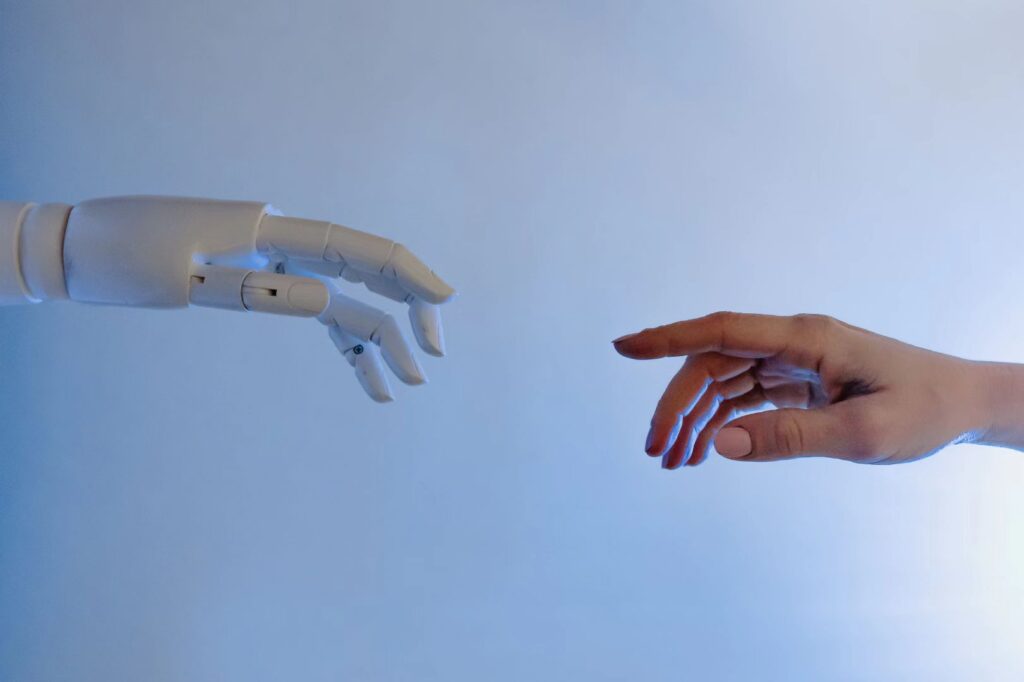
Incorporate Reflection
Encourage students to submit a short reflective paragraph with their essay,explaining what they focused on and where they struggled.Use this to guide your feedback,saving time and personalizing your response.
Time Management
Grading essays can easily consume more time than planned,but good time management strategies can help.Start by setting a timer for each paper—15 minutes works well for most.This forces you to focus on the most important feedback and move on efficiently.
Another effective strategy is to batch similar tasks together.For example,grade all introductions across the class first,then move on to thesis statements.This keeps your focus sharp and speeds up the process by minimizing task-switching.
Finally,schedule grading during your most productive hours.Whether you're a morning person or work better in the evening,aligning grading with your peak focus times will boost your efficiency and reduce mental fatigue.
Combine these methods to make grading less overwhelming and more structured!

Class Trend Feedback
Notice common mistakes across the class?Instead of writing the same comment on every paper,summarize these trends and share them with the group.You can do this in a quick email,lecture,or even a video.
One and Done
When you spot an error,explain it once.If it shows up again,just mark it with a quick note like“see earlier comment.”This prevents repetitive feedback and keeps things efficient.
Frontload Feedback
For assignments with drafts,invest more time giving detailed feedback on the first draft.When grading the final version,focus only on whether those changes were made.This builds accountability and saves you time in the long run.
Global vs.Local Comments
Prioritize big-picture issues like structure,clarity,or meeting assignment objectives before diving into small errors like grammar.If the essay needs a complete rewrite,don’t waste time correcting minor details.
KISS Principle
Avoid academic jargon or overly complex explanations in your feedback.Use clear,concise language so students can easily understand and apply your suggestions.
Questions for Reflection
Instead of always providing answers,ask open-ended questions to prompt deeper thinking.For example,“How does this evidence support your thesis?”or“What alternative perspective could strengthen your argument?”This encourages students to self-assess and improve.

Avoid Over-Editing
It’s tempting to correct every error,but this can overwhelm students and drain your time.Focus on recurring issues or patterns,and direct students to resources like writing centers or style guides for further help.
By incorporating these strategies,you’ll not only save time but also improve the quality of your feedback.It’s all about working smarter,not harder!
Top 10 Tools to Use for Grading Essays Faster
These tools are game-changers for making essay grading more efficient and effective.Whether you’re a teacher,tutor,or freelance editor,these resources can help streamline your workflow while maintaining quality feedback.
1.AI Grader
AI Grader is the ultimate tool for grading essays and assignments.It provides accurate feedback in under 3 seconds,making it perfect for teachers and students alike.This free,online tool requires no sign-up—simply upload your essay and get detailed,actionable insights instantly.
Key features of AI Grader include:
Instant Feedback:No waiting;results are ready in seconds.
Completely Free:No subscriptions or hidden costs.
User-Friendly:Works online without requiring downloads or registration.
AI Grader evaluates grammar,structure,and clarity,helping users refine their writing efficiently.If you’re looking for a fast and reliable solution for essay grading,AI Grader is the perfect choice.
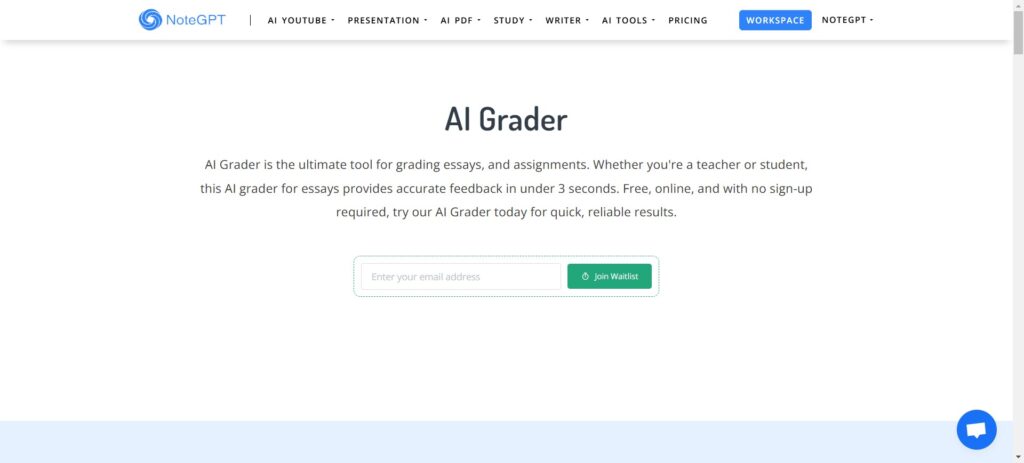
2.Turnitin
Primarily known for plagiarism detection,Turnitin also offers Quick Marks,customizable feedback banks,and rubric integration.You can leave comments directly on the essay,record voice memos,and generate detailed reports,all in one platform.
3.Canvas
This learning management system(LMS)simplifies grading by linking rubrics directly to assignments.Canvas lets you provide quick,standardized feedback and manage grades in a centralized location.Bonus:It integrates with tools like Turnitin!
4.Text Expander
This productivity app lets you save commonly used feedback phrases and insert them with a quick shortcut.For example,type to paste a full comment about grammar improvement.Over time,this can save you hours and keep your feedback consistent.
5.GraderGood
GraderGood automates much of the essay review process by providing customized feedback based on your grading criteria.It’s especially useful for identifying repeated issues like grammar errors or weak arguments,giving you a head start on grading.
6.ChatGPT
ChatGPT can be a powerful assistant when paired with a detailed rubric.Use it to analyze essays,generate draft comments,or provide summaries of key strengths and weaknesses.Sharing AI insights with students can even help them refine their work before submission.
7.Google Forms
Set up a Google Form to standardize your grading process.Include fields for grading criteria and common feedback options,then use the form to generate a personalized report for each student.Combine this with mail merge for even faster results.
8.CoGrader
This AI-powered grading tool streamlines the evaluation process for essays,research papers,and other assignments.CoGrader automatically assesses grammar,structure,coherence,and content relevance,saving you hours of manual work.It also supports customizable grading rubrics,plagiarism detection,and detailed analytics,ensuring consistent and fair feedback for every student.Perfect for large classes,CoGrader simplifies bulk grading and provides insights into student performance.Save time and enhance grading accuracy with this innovative tool.
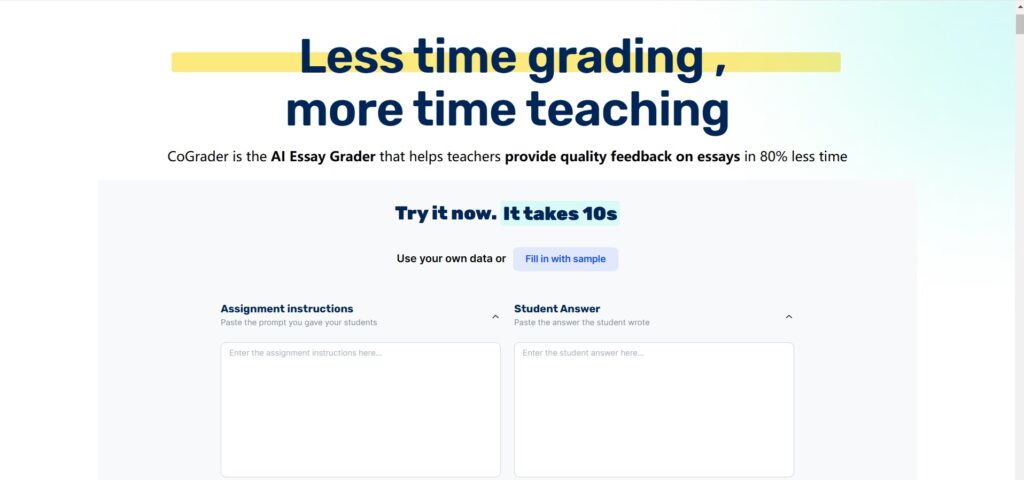
9.OWL Purdue(Online Writing Lab)
This free resource provides comprehensive writing guides and examples for academic papers.Direct students here for support with formatting,grammar,or citations,reducing your need to comment extensively on these issues.
10.Dual Screens
A dual-screen setup is a must-have for efficient grading.Use one screen to display the essay and the other for the rubric,reference materials,or your comment bank.This minimizes the need to switch between tabs and significantly speeds up the process.
How to Choose the Right Tools
To maximize efficiency,start with tools that fit seamlessly into your existing workflow.For example,if you’re already using Canvas,integrate its grading features before adding new software.And remember,combining these tools—like using Turnitin for plagiarism checks and ChatGPT for feedback—can yield the best results.
Streamlined Grading:A Step-by-Step Guide

Here’s how to combine the top tools to create an efficient,step-by-step grading workflow:
Step 1:Collect Submissions Efficiently
Use Canvas or a similar LMS to collect essays.Ensure rubrics are pre-attached to assignments for automated alignment with grading criteria.
Step 2:Conduct a Quick First Pass
Run essays through Turnitin to check for plagiarism and generate initial feedback with Quick Marks.
Use AI Grader or ChatGPT to perform a preliminary assessment.These tools can identify key areas to address based on your rubric.
Step 3:Grade with Rubrics
Use the rubric features in Canvas or Turnitin to evaluate each essay against specific criteria.Keep your rubric visible on a second screen to streamline the process.
Step 4:Customize Feedback
Insert recurring feedback using Text Expander or AutoHotKey.
Add detailed suggestions for improvement using comments generated by AI tools or your pre-created comment bank.
Step 5:Address Common Trends
Use Google Forms to summarize class-wide trends and generate a report to share with students.
Direct students to external resources like OWL Purdue for common writing issues,such as formatting and citations.
Step 6:Save Time with Reflections
Ask students to include a short reflective paragraph.Use these reflections to personalize feedback or guide them toward self-improvement.
Step 7:Provide Final Feedback
Use voice memos in Turnitin or a summary comment to deliver concise,actionable feedback.Focus on major areas for improvement rather than overloading students with details.
Conclusion
Grading essays doesn’t have to be a time-consuming ordeal.By leveraging the right tools and implementing efficient strategies,you can save hours of work while still providing students with meaningful,actionable feedback.
From using rubrics effectively to integrating AI-powered tools like AI Grader,this step-by-step process ensures that your grading workflow is both faster and smarter.Remember,the ultimate goal is to help students grow as writers while maintaining your sanity as a grader.
Now it’s your turn to try these tools and tips.Whether you’re managing a large class or just looking to streamline your workload,these methods will transform the way you grade essays.Ready to make the change?Start integrating these tools today and see the difference!