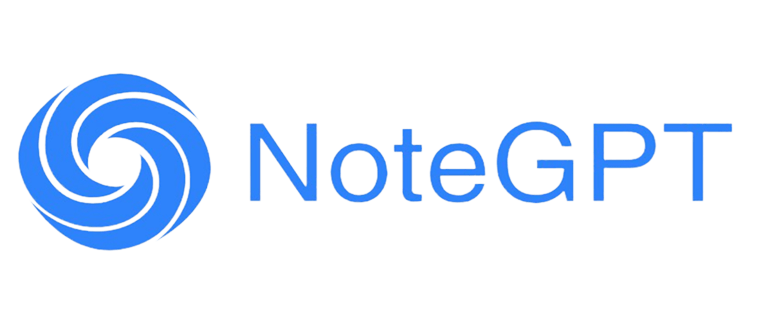In today's fast-paced business environment,keeping track of meeting details can be a daunting task.Traditional methods of note-taking are often time-consuming and prone to errors.Enter the Automatic Meeting Minutes Generator—a revolutionary tool designed to streamline your workflow and ensure accuracy.This blog will explore how using an Automatic Meeting Minutes Generator,specifically through NoteGPT’s audio summary feature,can save you time and enhance productivity.
What are Meeting Minutes and Who Writes Them
Meeting minutes are written documents that record the discussions,decisions,and actions that take place during a meeting.They serve as an official record and can be referred to later by participants and absentees alike.Typically,one person is assigned the task of taking minutes during each meeting.This responsibility can either fall to the same individual consistently or be rotated among team members.
What to Include in Meeting Minutes
Effective meeting minutes should include the following details: Time,date,and place of the meeting; List of attendees and absentees; Approval of previous meeting's minutes and any matters arising; Key points discussed for each agenda item and decisions taken; Action items and the individuals responsible; Time,date,and place of the next meeting; Name of the person taking the minutes。
The Challenge of Manual Note-Taking
Taking meeting minutes manually requires undivided attention and quick note-taking skills,often leading to missed details or inaccuracies.For businesses aiming to maintain a high level of productivity,relying on traditional methods can be counterproductive.This is where an Automatic Meeting Minutes Generator comes into play,providing a more efficient alternative.
How an Automatic Generator Can Save Your Time
Using an Automatic Meeting Minutes Generator can significantly reduce the time and effort required to document meetings.Here's how you can use NoteGPT to streamline the process:
Step 1 Record the Meeting
First,record the meeting using a voice recording device.Ensure that you have permission from all participants to record the session.
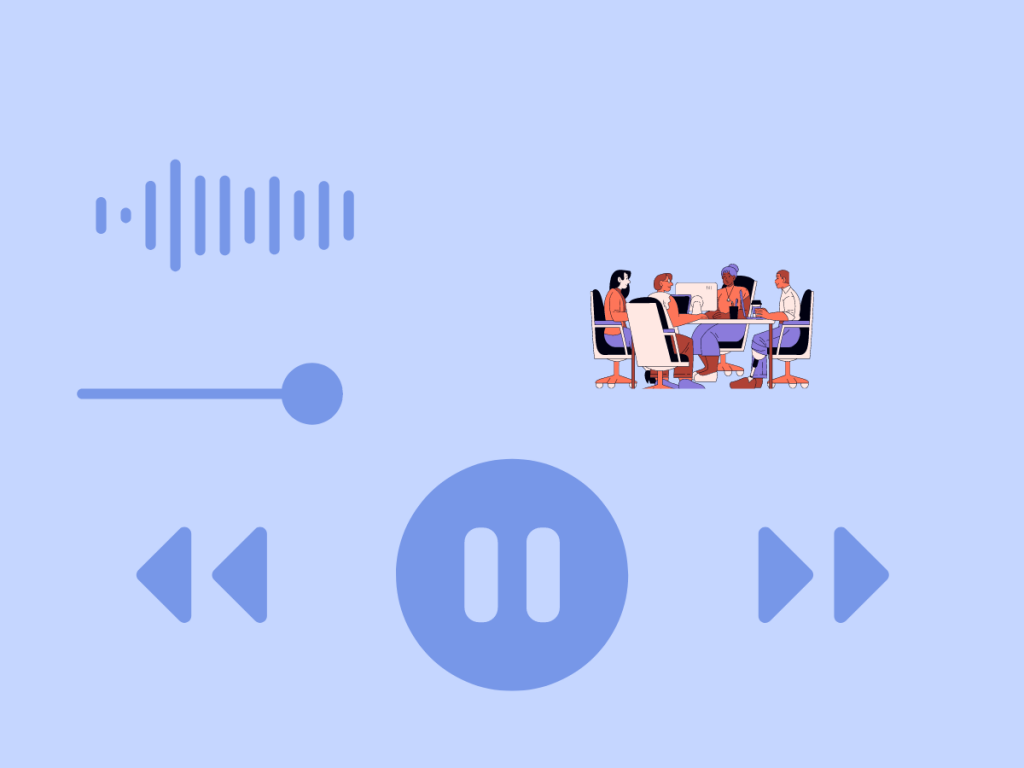
Step 2 Upload the Recording
Upload the audio file to NoteGPT.The platform's audio summary feature will automatically transcribe the recording into text.
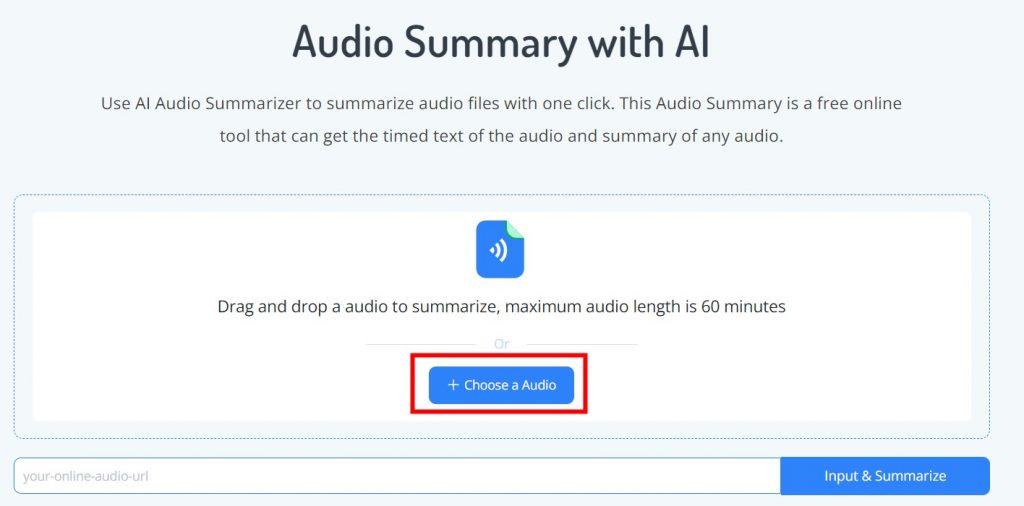
Step 3 Generate the Summary
Use NoteGPT's audio summary feature to create a concise summary of the meeting.This will highlight key points,decisions,and action items.
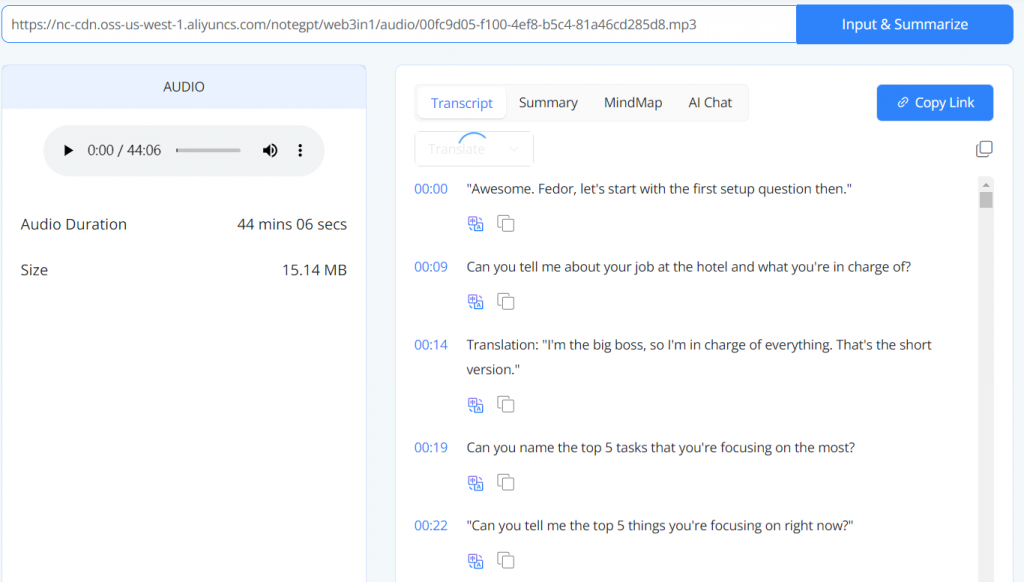
Step 4 Organize and Save the Minutes
Review the generated text,make any necessary edits,and organize it according to your meeting minutes template.Save the document and share the link with participants,or keep it as a note for future reference.
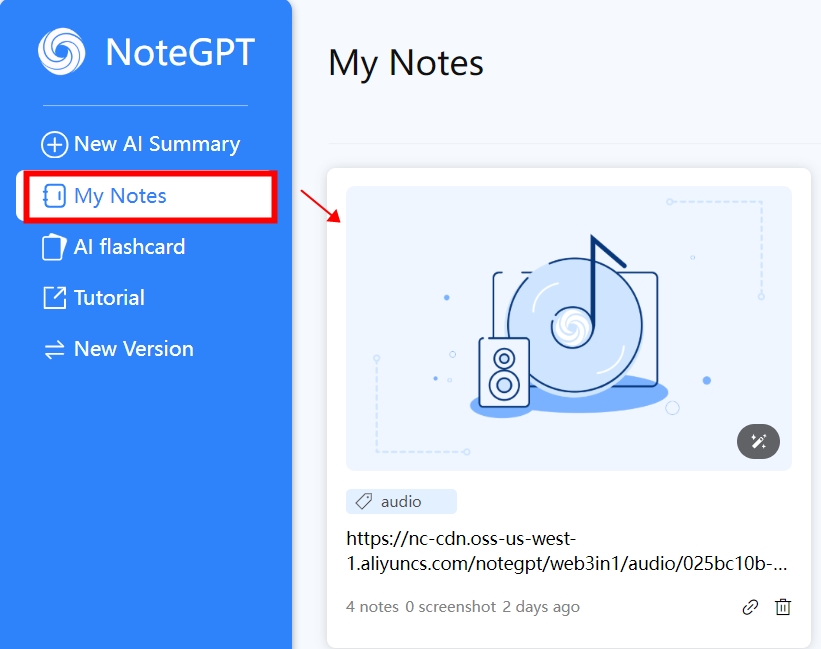
Advantages
Using an Automatic Meeting Minutes Generator offers several benefits: Time-Saving:Automating the transcription and summarization process allows you to focus on other important tasks. Accuracy:Reduces the likelihood of errors that can occur with manual note-taking. Consistency:Ensures a standardized format for all your meeting minutes. Accessibility:Easily shareable and accessible by all participants,including those who missed the meeting.
Tips for Writing Effective Meeting Minutes
Distribute the agenda a week before the meeting to help participants prepare. Include an"Other Business"item to capture last-minute topics. Keep the minutes concise,focusing on key points and action items. Record"Action"points clearly to track tasks and responsibilities. Write the minutes immediately after the meeting for accuracy.
Conclusion
Incorporating an Automatic Meeting Minutes Generator like NoteGPT into your workflow can revolutionize the way you handle meeting documentation.By automating the transcription and summarization process,you save time,enhance accuracy,and ensure consistency.This not only makes it easier to keep track of meeting details but also allows you to focus on more critical tasks.Embrace the future of meeting documentation with NoteGPT and experience the difference for yourself.