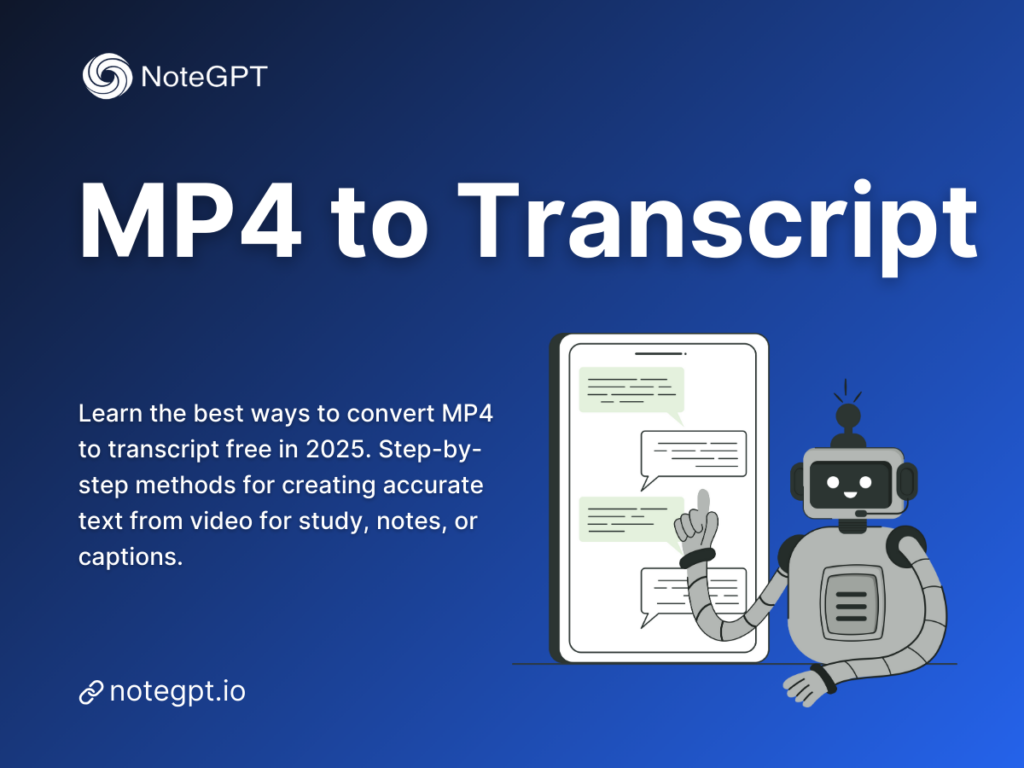Tired of transcribing a 2-hour video meeting by hand? Scrubbing back and forth on the progress bar just to catch every word is not only exhausting but also inefficient. For students, researchers, content creators, and professionals, this manual process wastes time and often misses key details. That’s why many now choose to convert MP4 to transcript. By using modern MP4 to transcript free tools in 2025, you can easily achieve accurate MP4 video to text transcription, making it simple to search, organize, and repurpose your video content without the hassle.
Why Convert MP4 to Transcript in 2025
Accessibility and Inclusion Needs
Accessibility is no longer optional—it’s essential. Transcription of MP4 videos ensures that content is reachable to people with hearing impairments, non-native speakers, or anyone who prefers reading over listening. Using MP4 to transcript free tools, you can quickly provide an accurate mp4 to text transcription that helps break barriers and improve learning or work environments. Features like searchable text, clear timestamps, and structured transcripts make information consumption faster and more inclusive. Transcription MP4 to text isn’t just about convenience; it’s about ensuring everyone can access the knowledge contained in video content.
Study, Research, and Note-Taking Advantages
Students and researchers often rely on MP4 recordings for lectures, presentations, or seminars. Instead of manually taking notes while trying to follow complex discussions, converting MP4 to transcript provides a precise record of the content. MP4 to transcript free solutions allow users to focus on comprehension rather than frantic note-taking. Moreover, once your MP4 to text transcription is ready, it can be used to extract key points, organize study notes, or create summaries. Researchers benefit from the ability to search across transcripts, compare findings, and quickly reference specific sections without replaying entire videos.
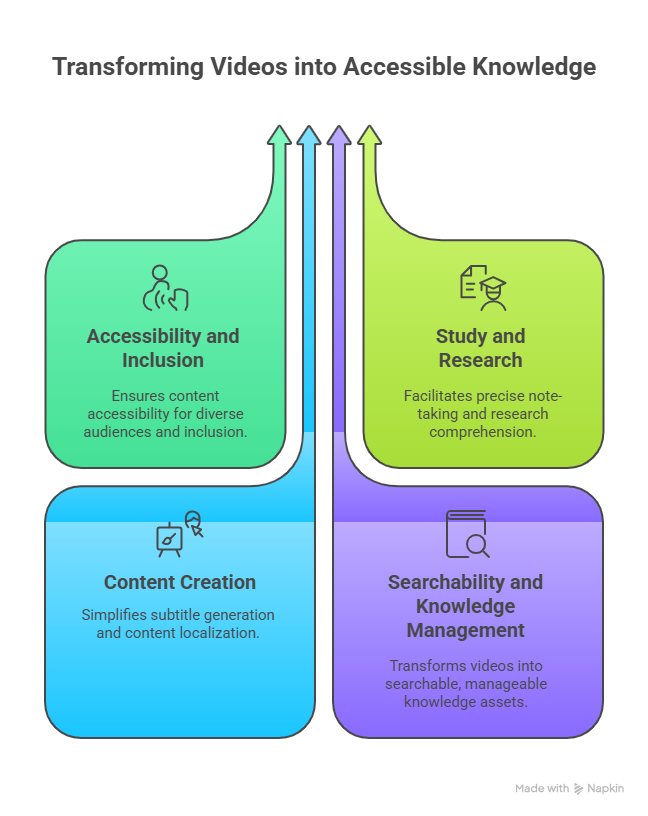
Subtitles, Captions, and Content Creation
Content creators know the importance of captions and subtitles for engagement and SEO. Converting MP4 to transcript allows creators to generate text for subtitles efficiently. With an accurate mp4 to transcript in hand, you can seamlessly convert it into SRT or VTT files for video platforms, ensuring your audience can follow along regardless of sound availability. For creators working with multiple languages or platforms, having a transcript MP4 to text also simplifies translation and localization processes, making your content more versatile and professional.
Better Searchability and Knowledge Management
Long videos often hide valuable insights that are hard to retrieve later. By producing a transcript, your MP4 files transform into searchable assets. Using mp4 to text transcription free methods, you can quickly index key information, create knowledge databases, or integrate transcripts into study or research tools. This also enables you to link ideas, organize content systematically, and even repurpose sections for articles, reports, or social media. In essence, transcription MP4 to text bridges the gap between static video content and dynamic information management
Methods to Convert MP4 to Transcript Free
| Tool / Method | Accuracy | Speed | Free Limitations | Ideal Use Case |
| NoteGPT‘s Video to Text | High | Fast | Minimal | Students, creators, research |
| Open-Source Software | Medium | Medium | Setup needed | Tech-savvy users, offline work |
| Manual Transcription | Very High | Slow | None | Short videos, complex audio |
Using Automatic Transcription Tools
Automatic transcription tools have revolutionized the way we handle MP4 to transcript conversion. Instead of manually typing out every word, you can leverage AI-driven software to process the audio and generate accurate mp4 to text transcription in minutes. Many of these tools offer free tiers, allowing you to try mp4 to transcript free without committing to subscriptions. They can recognize multiple speakers, handle different accents, and even insert timestamps automatically. One notable option is Video to Text, a solution that provides high-quality transcription MP4 to text results, making it a practical choice for students, researchers, and content creators alike.
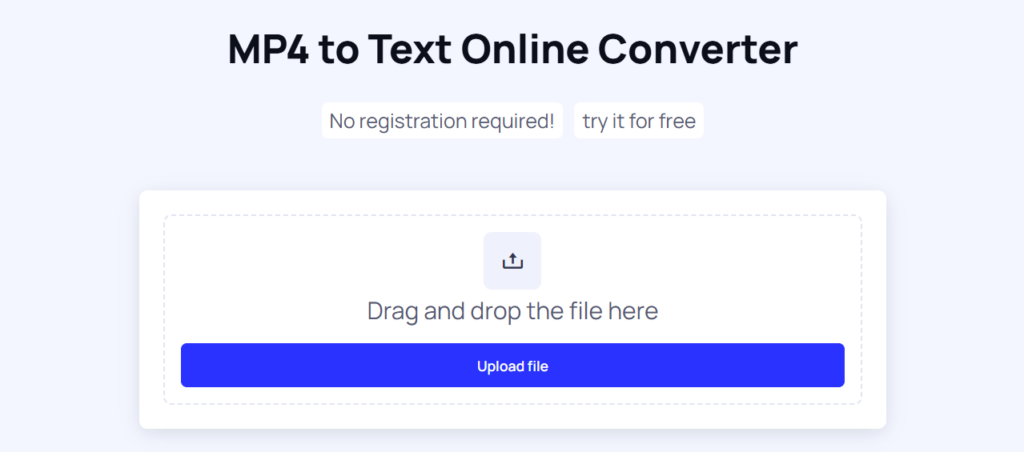
Manual Transcription with Media Players
Manual transcription remains a reliable method, especially for videos with heavy background noise or specialized jargon. Using media players that allow you to slow down playback and loop segments, you can produce your own mp4 to transcription manually. While this approach is time-consuming, it ensures high accuracy, particularly when automatic tools might struggle with unclear audio. Combining manual methods with AI assistance, like using Video to Text to generate a draft and then editing, can create a highly precise transcript efficiently.

Free Open-Source Software Options
For those who prefer software solutions without subscription fees, open-source tools offer robust mp4 to text transcription free capabilities. Programs like Aegisub, TranscriberAG, or Otter Open Source alternatives allow you to upload your MP4 files and produce transcripts at no cost. While they might require a bit more setup than online services, these tools are invaluable for tech-savvy users who need customization, multiple file support, or offline functionality. By integrating them into your workflow, transcription MP4 to text becomes manageable, even for lengthy video projects.
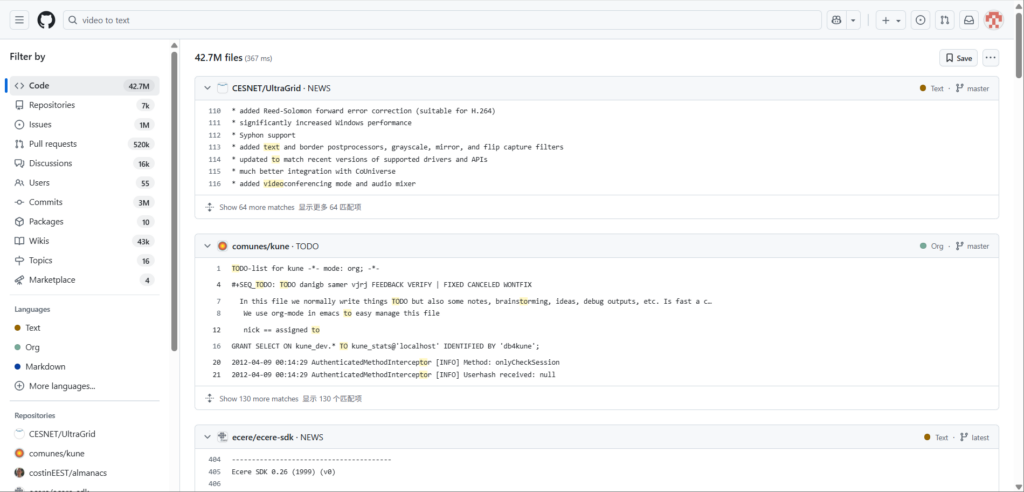
AI Video to Text Converters in 2025
The latest AI-powered mp4 to text transcription tools are faster, smarter, and more accurate than ever. In 2025, AI solutions can handle complex audio environments, multiple languages, and speaker separation. Video to Text is a standout option, providing free conversion while maintaining high fidelity. AI converters allow you to focus on content utilization rather than transcription effort. Whether you’re creating subtitles, summarizing research, or compiling notes, these tools make MP4 to transcript free workflows efficient and reliable.
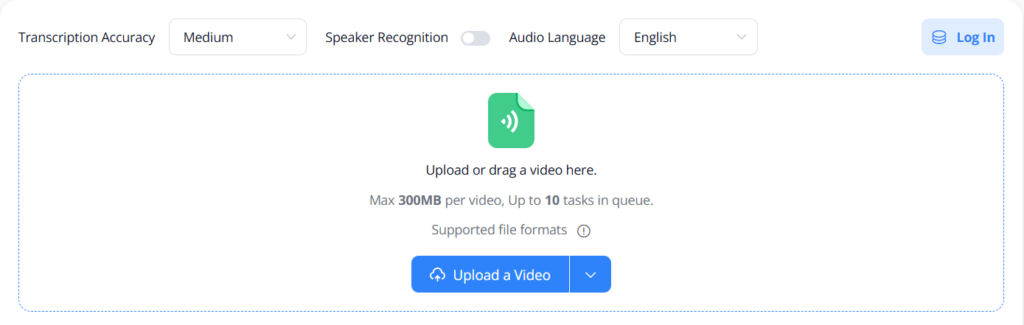
Step-by-Step Guide: MP4 to Transcript Conversion
Preparing Your MP4 File for Transcription
Before starting, ensure your MP4 file has clear audio quality. Noise reduction and volume normalization can significantly improve the results of your mp4 to text transcription. Long videos might be split into smaller segments to make transcription easier and faster. Confirm the file format and check that it plays correctly—corrupt or unusual formats can hinder both manual and automated transcription processes.
Choosing the Right Free Method
Selecting the best method depends on your needs. For quick and accurate results, AI-powered solutions like Video to Text are ideal for MP4 to transcript free conversion. For highly technical content or noisy recordings, a combination of manual transcription and automated tools might be more effective. Evaluating the trade-offs between speed, accuracy, and convenience ensures you choose the method that best suits your project.
Running the Transcription Process
Once your method is selected, begin the transcription. Upload or load the MP4 file into your chosen platform, then let the tool process the audio. For mp4 to text transcription free solutions, the process typically involves a few simple clicks. Automatic tools will analyze the audio and produce a transcript MP4 to text output, often including speaker labels and timestamps for clarity.
Editing and Formatting the Transcript
No matter how accurate the initial transcription is, editing is essential. Review the transcript for misheard words, formatting issues, or punctuation errors. Using consistent paragraphing, timestamps, and speaker labels enhances readability and usability. Tools like Video to Text make this step easier by providing a user-friendly interface to adjust and refine your transcript. The final result is a professional-quality mp4 to transcription that’s ready for study, content creation, or sharing.
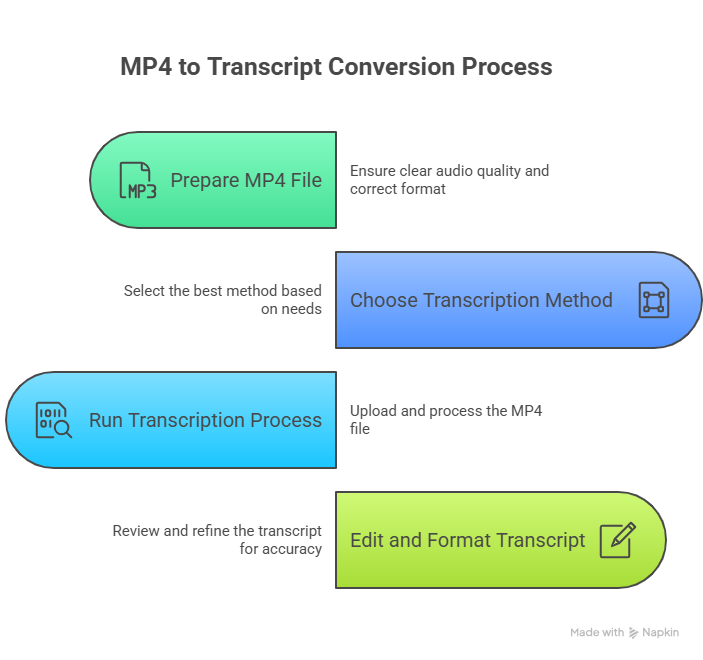
Tips for More Accurate MP4 to Transcript Results
Improve Audio Quality Before Transcription
One of the most critical steps for accurate MP4 to transcript conversion is ensuring high audio quality. Clear audio reduces errors in mp4 to text transcription and minimizes manual corrections later. Techniques such as using noise reduction software, normalizing volume levels, and removing background interference can greatly enhance the transcription process. Even free mp4 to transcript free tools perform significantly better with clean audio.
Handling Multiple Speakers or Accents
Videos with multiple speakers or strong accents can challenge transcription tools. Labeling speakers in advance, or using platforms like Video to Text that support speaker differentiation, helps maintain clarity in transcription MP4 to text outputs. Accurate speaker identification improves readability and ensures the transcript reflects who said what, which is essential for interviews, meetings, or panel discussions.
Using Timestamps and Speaker Labels
Adding timestamps and speaker labels makes a transcript more functional. When converting MP4 to transcript free, prioritize tools that automatically insert timestamps or allow easy manual addition. This approach enhances usability for research, content review, or video subtitling. Proper formatting ensures that your mp4 to text transcription free becomes a valuable reference rather than just a block of text.
Proofreading and Error Correction
Even the best automated transcription can introduce mistakes. After producing your mp4 to transcript, always proofread for accuracy, especially with technical terms, names, or numbers. Editing ensures your transcript MP4 to text is professional and reliable. Combining AI-generated output with careful human review strikes the perfect balance between efficiency and precision.
Common Challenges When Converting MP4 to Transcript
Background Noise and Poor Audio
Poor audio quality is one of the most frequent obstacles when converting MP4 to transcript. Background noise, echoes, or low-volume voices can lead to errors in mp4 to text transcription. Preprocessing audio files, using directional microphones during recording, or applying noise reduction tools can mitigate these issues, especially for free mp4 to transcript free methods.
Large File Sizes and Lengthy Videos
Long or high-resolution MP4 files can slow down transcription tools, whether automated or manual. Splitting files into manageable segments or using platforms optimized for large videos ensures smoother mp4 to transcription. AI-based solutions like Video to Text often handle large files efficiently, maintaining accuracy while saving time.
Free Tool Limitations in 2025
While many free options exist for mp4 to transcript, some impose limits on file size, transcription length, or available features. Understanding these restrictions helps you plan your workflow. For instance, you might combine a free AI tool with manual editing to complete longer projects while still keeping costs at zero.
Balancing Speed vs. Accuracy
A common trade-off in mp4 to text transcription free is between speed and accuracy. Faster tools may introduce more errors, while highly accurate tools might take longer to process. Striking the right balance depends on your project’s priorities. For most users, using AI-assisted tools like Video to Text provides a reliable compromise, delivering fast, high-quality transcripts with minimal manual intervention.
Best Free MP4 to Transcript Tools in 2025 – NoteGPT
Batch Transcription: Convert Multiple Videos at Once
NoteGPT allows users to perform batch MP4 to transcript conversions, processing up to 10 videos simultaneously, with each video up to 300MB. This feature is ideal for researchers handling multiple lectures, content creators managing a series of tutorials, or students who need to transcribe several class recordings quickly. By supporting mp4 to text transcription free in batches, NoteGPT saves significant time while maintaining accuracy.
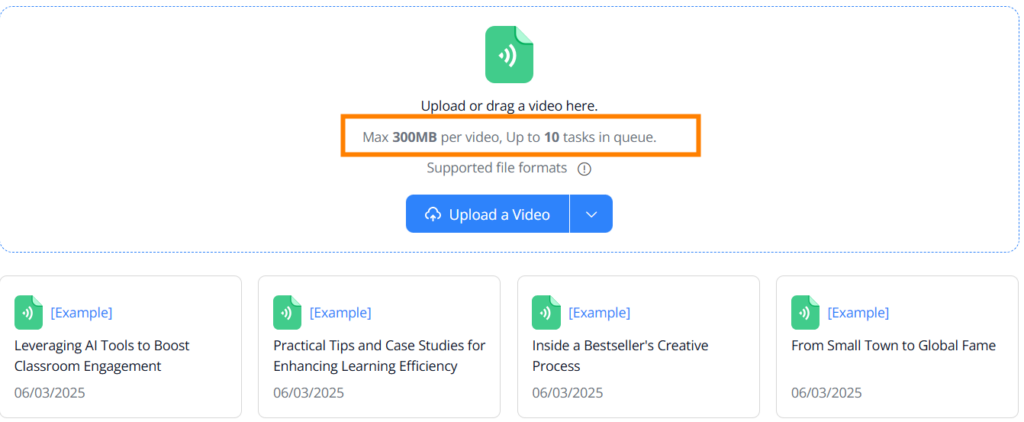
Fast Transcription for Long Videos
For individual MP4 files under 300MB, NoteGPT provides fast MP4 to transcript conversion. Users can quickly generate mp4 to text transcription free for long lectures, webinars, or extended meetings without waiting for hours. This ensures that important content is immediately accessible for note-taking, review, or content repurposing.
Timestamp for Quick Navigation
Each transcript generated by NoteGPT includes precise timestamps, enabling users to quickly locate specific parts of their videos. With transcription MP4 to text linked to exact time points, students, researchers, and content creators can reference sections efficiently, turning static MP4 files into searchable knowledge assets.

AI Summarization of Key Content
NoteGPT goes beyond simple transcription by providing AI-generated summaries. After converting MP4 to transcript, the tool highlights key points and essential insights, helping users grasp main ideas without reading the full transcript. This mp4 to transcript free feature is particularly useful for study preparation, content review, or creating condensed versions for quick sharing.

Limited Free Usage
While NoteGPT offers powerful capabilities, free users can transcribe up to 3 files per month. This mp4 to text transcription free limit provides enough capacity for students, researchers, or casual content creators to test the tool and complete essential transcription tasks without any cost.
Conclusion
Transcribing long videos by hand is still a struggle for many—scrubbing through hours of footage is exhausting and often leads to missed details. Converting MP4 to transcript has become the smarter solution in 2025. By leveraging free tools for MP4 to transcript, you can produce accurate mp4 to text transcription free, quickly locate important sections with timestamps, and summarize key points without endless rewinding. AI-powered platforms like NoteGPT (Video to Text) make the process even more efficient, whether you are a student, researcher, content creator, or professional. With these tools, what used to take hours can now be done in minutes, turning your video content into an organized, searchable, and actionable resource—so you can focus on learning, creating, and sharing rather than typing every word manually.