In today’s digital world,image to video conversion has become an essential way to create engaging content for social media,marketing,and personal storytelling.Videos capture attention better than static images,but not everyone has the skills or resources to shoot high-quality footage.That’s where image to video tools come in—allowing users to transform still images into dynamic,eye-catching videos effortlessly.
With AI-powered image to video generators like VideoTube,converting images into professional-looking videos has never been easier.Whether you're looking to create slideshows,video intros,or AI-generated image to video animations,there are plenty of free tools available to help you achieve stunning results.
In this guide,we’ll explore how to convert images to video,the best image to video AI tools,and expert tips to make your image to video content stand out.
What Is Image to Video Conversion?
Image to video conversion is the process of transforming static images into a dynamic video format.This technique is widely used for creating engaging content such as slideshows,social media videos,marketing ads,and AI-generated motion graphics.
Instead of recording live footage,image to video tools enable users to convert multiple images into a seamless video.These tools allow for smooth transitions,text overlays,special effects,and background music.With the advancement of AI image to video generators,users can now create highly realistic animations,bringing still images to life effortlessly.
Common Use Cases for Image to Video Conversion
- Social Media Content–Convert images to video for Instagram stories,TikTok clips,and YouTube intros.
- Marketing&Ads–Use AI image to video tools to design product showcase videos from static images.
- Personal Projects–Turn travel photos or memorable moments into high-quality image to video slideshows.
- Educational Presentations–Create visually appealing slideshows to enhance learning experiences.
- AI-Generated Motion Graphics–Use AI-powered tools to make an image into a moving video with smooth animations.
By leveraging AI image to video generators,users can transform still photos into dynamic,professional-looking videos in just a few clicks.
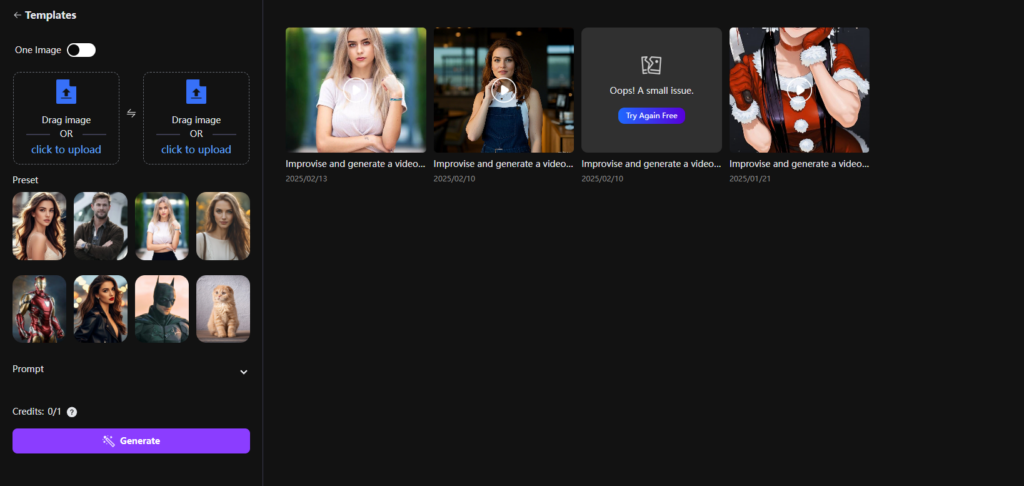
How to Convert Images to Video for Free?Step-by-Step Guide
Creating a video from images doesn’t require professional editing skills or expensive software.With the rise of AI image to video generators,anyone can transform static photos into engaging videos in just a few steps.Below is a simple guide on how to convert images to video for free,along with best practices to ensure high-quality results.
1.Select Your Images
The first step is to choose high-quality images that align with the theme or story you want to tell.If you’re making a promotional video,select product images;if it’s for social media,use eye-catching photos that fit the platform’s style.For best results,use high-resolution images to avoid blurry or pixelated visuals in the final video.
2.Choose a Free Image to Video Tool
Next,pick a reliable image to video AI tool.Options like VideoTube allow users to generate videos from images and even text,offering AI-powered transitions and effects.Other tools,such as Canva and FlexClip,provide drag-and-drop interfaces for manual video creation.
3.Upload and Arrange Images
Once you've chosen a tool,upload your images and arrange them in the desired sequence.Some platforms,like Kapwing,allow you to find images belonging to videos,making it easier to create seamless animations.Consider the flow of your story—images should transition smoothly to keep viewers engaged.
4.Apply Transitions and Effects
Adding smooth transitions between images can make your video look more professional.Many AI image to video generators offer automatic motion effects,zoom-ins,and fade transitions that bring static images to life.If available,use AI-powered animations to make an image into a moving video for a more dynamic feel.
5.Add Music and Voiceovers
Background music plays a crucial role in enhancing the mood of your image to video content,making it more engaging and immersive.Most image to video tools come with built-in music libraries,allowing you to choose the perfect soundtrack for your video.You can also upload your own audio for a personalized touch.For explainer videos or tutorials,adding a voiceover can help communicate key messages more effectively,making your image to video creation more informative and professional.
6.Insert Text and Captions
Text elements can significantly enhance your image to video content,making it more informative and visually appealing.If you’re creating social media content,adding captions or subtitles can boost accessibility and engagement,ensuring your audience stays connected even without sound.Some AI-powered image to video tools,like VideoTube,even allow users to generate text-based videos,enabling content creation from just an idea.By combining AI technology with image to video conversion,you can effortlessly produce high-quality,compelling videos in minutes.
7.Export and Share Your Video
After finalizing your video,export it in a suitable format,such as MP4,which is widely supported across different platforms.Many free tools provide optimized export settings for social media,ensuring the best quality for Instagram,TikTok,YouTube,and other platforms.
Best Free Tools for Image to Video Conversion
There are many free tools available for converting images to video,each with unique features that cater to different needs.Whether you're looking for AI-powered automation,creative templates,or advanced editing options,these tools can help you turn static images into engaging videos.
1.VideoTube(Recommended)
VideoTube is an AI-powered image to video AI generator that simplifies the process of creating high-quality videos from images and text.Unlike traditional video editors,VideoTube offers a vast library of ready-to-use templates,such as Kiss Videos,Hug Videos,and Dance Videos,allowing users to quickly generate professional-looking content.Additionally,its AI-driven tools help users create videos tailored for different social media platforms,ensuring optimal performance on TikTok,Instagram,YouTube,and more.Best of all,VideoTube is completely free,making it one of the most accessible options for users looking to generate engaging videos effortlessly.

2.Canva
Canva is widely known for its user-friendly design interface,and its image to video feature is no exception.Users can easily create video slideshows by selecting images,applying smooth transitions,and adding animated text or stickers.With a variety of pre-designed templates,Canva is ideal for users who want quick and visually appealing videos without any complex editing.While its basic features are free,some premium templates and effects require a paid subscription.

3.Kapwing
Kapwing is a powerful online video editor that supports image to video conversion along with other media editing capabilities.Users can upload images,arrange them into a video timeline,and add custom transitions,background music,and text overlays.One of Kapwing’s standout features is its ability to find images belonging to videos,allowing users to create seamless animations from multiple sources.While the free version allows basic editing,exported videos may include a watermark unless upgraded to a premium plan.
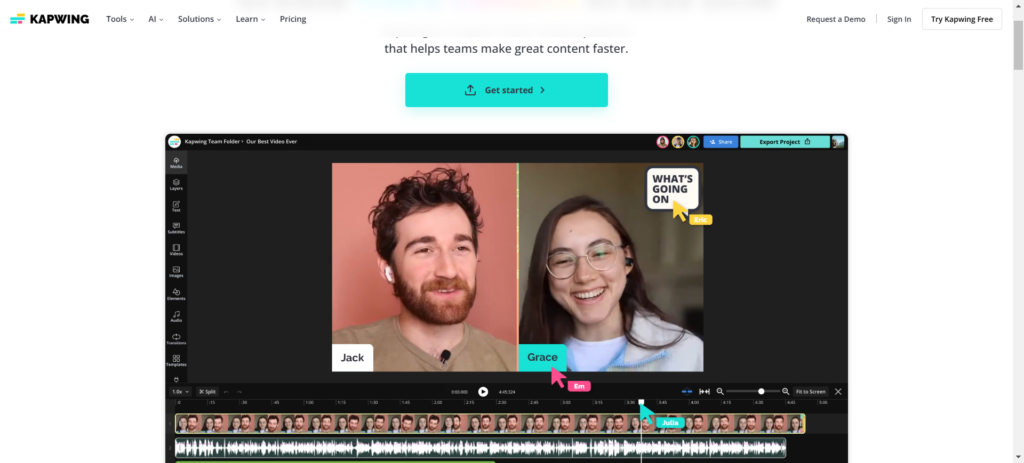
4.Animoto
Animoto is an AI-powered image to video tool that specializes in transforming photos into engaging videos.It offers AI-generated motion graphics,making it a great choice for creating marketing videos,presentations,and social media clips.With a variety of professionally designed templates,users can easily convert images to video by customizing layouts,adding animations,and incorporating text or music.This image to video AI generator simplifies the video creation process,allowing users to produce high-quality content quickly.The free plan provides basic features,while premium templates and advanced customization options are available with a subscription.
5.FlexClip
FlexClip is another excellent free tool for image to video creation,offering a simple yet powerful video editor.Users can upload images,apply transitions,add effects,and incorporate stock music to enhance their videos.A key advantage of FlexClip is its flexibility—users can either choose from AI-generated templates or create a fully customized video from scratch.It also provides an image to video AI generator,which automates certain editing tasks,making it perfect for beginners who want to produce professional-looking videos without advanced editing skills.
Each of these tools provides unique functionalities,but for users seeking an AI-powered,free,and easy-to-use solution,VideoTube stands out as the best option.Its ability to generate videos from both images and text,along with ready-made templates and social media optimization,makes it a top choice for effortless video creation.
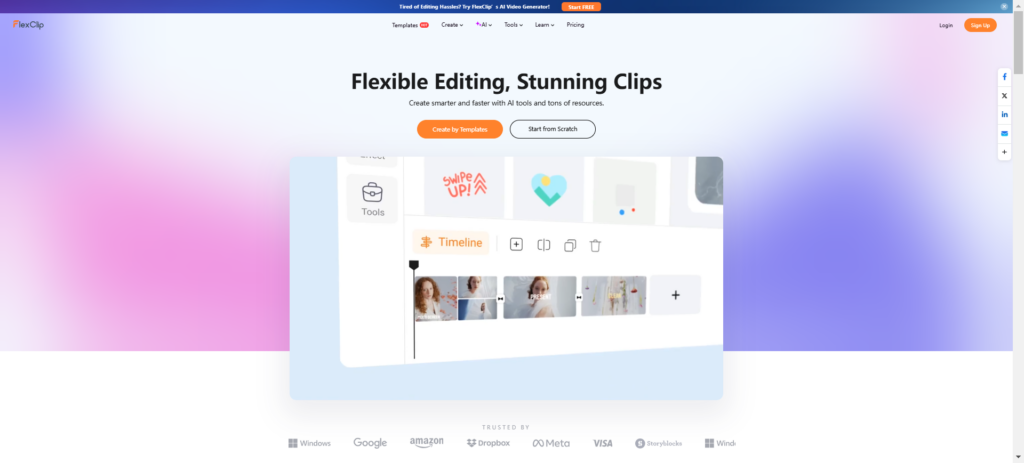
6.VEED
VEED is a powerful AI-driven platform for creating videos from images, offering an intuitive editor packed with advanced features. Users can generate visuals using its AI image generator, apply effects, add music, and seamlessly transform static photos into engaging videos. A standout feature is VEED’s image to video AI generator, which quickly animates images and combines them with transitions, text, and audio for dynamic storytelling. Whether you’re producing social media content or professional projects, VEED simplifies video creation while maintaining creative control, making it an excellent choice for users looking for both automation and customization.
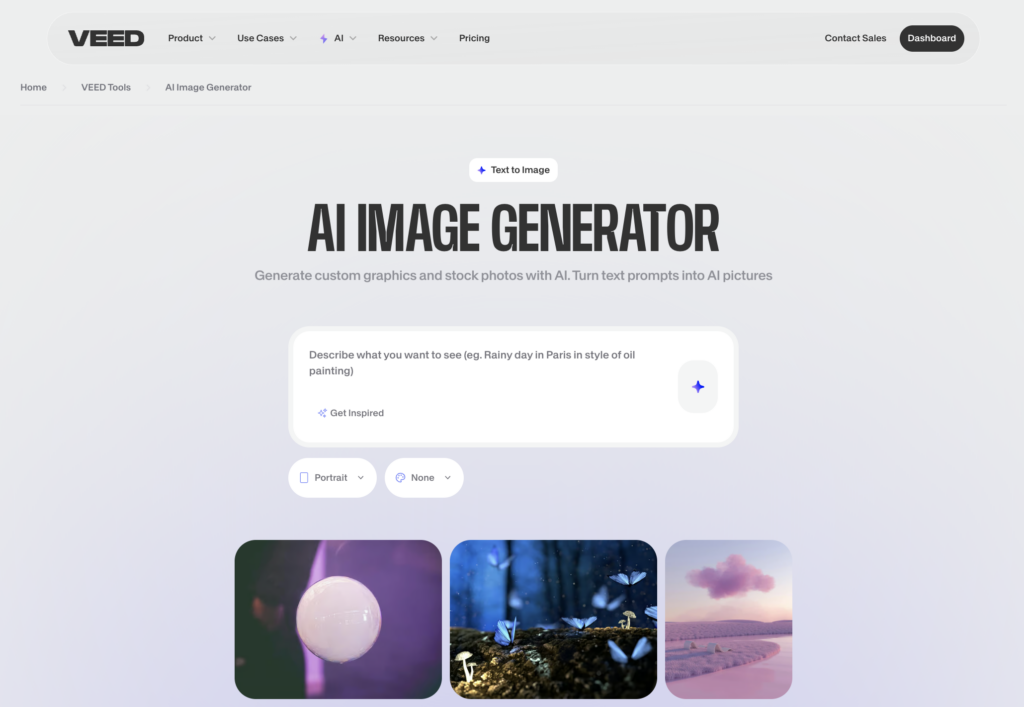
VideoTube:The Best Way to Convert Images to Video with AI
As AI technology advances,video creation has become easier than ever.VideoTube is one of the best AI image to video generators,offering a fast and effortless way to turn images into engaging videos.Whether you're making social media clips,marketing videos,or personalized messages,VideoTube provides AI-powered automation,ready-made templates,and various customization tools to enhance your content.
1.AI-Powered Image to Video Generator
Unlike traditional video editors that require manual effort,VideoTube uses AI to automatically generate videos from uploaded images.It analyzes the images,applies smooth transitions,and enhances them with effects,making the video more dynamic and visually appealing.
2.Extensive Template Library
One of the standout features of VideoTube is its pre-designed templates,including Kiss Videos,Hug Videos,and Dance Videos,which allow users to quickly create personalized content.These templates help users generate high-quality videos with minimal effort,making them perfect for birthdays,celebrations,and even promotional campaigns.
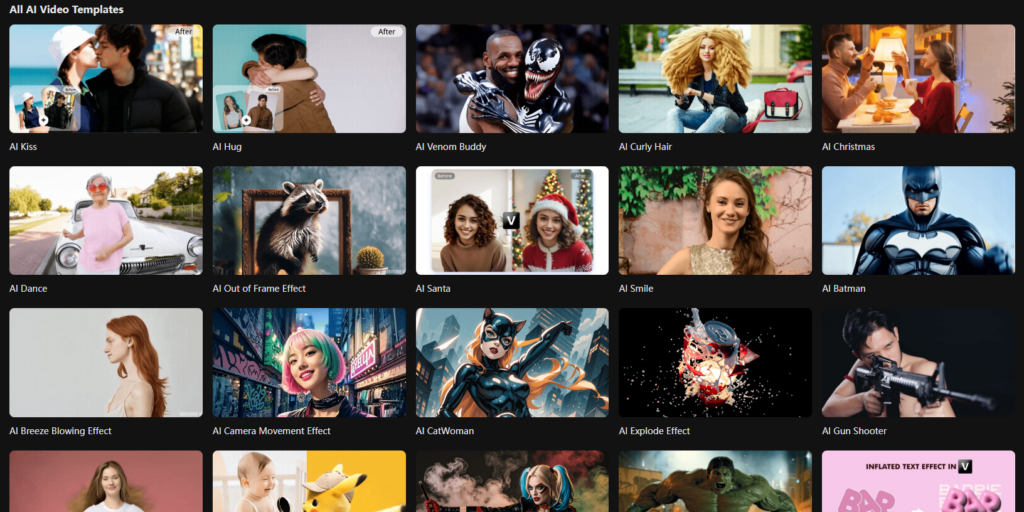
3.AI Text-to-Video Generation
Beyond converting images to video,VideoTube can also generate videos from text input.This feature is particularly useful for creating explainer videos,social media ads,and informative content without needing actual footage.
4.Optimized for Social Media
VideoTube provides format-specific tools to create videos suitable for different social media platforms like TikTok,Instagram,YouTube,and Facebook.Whether you need vertical,square,or widescreen videos,the platform ensures your content is optimized for maximum reach and engagement.
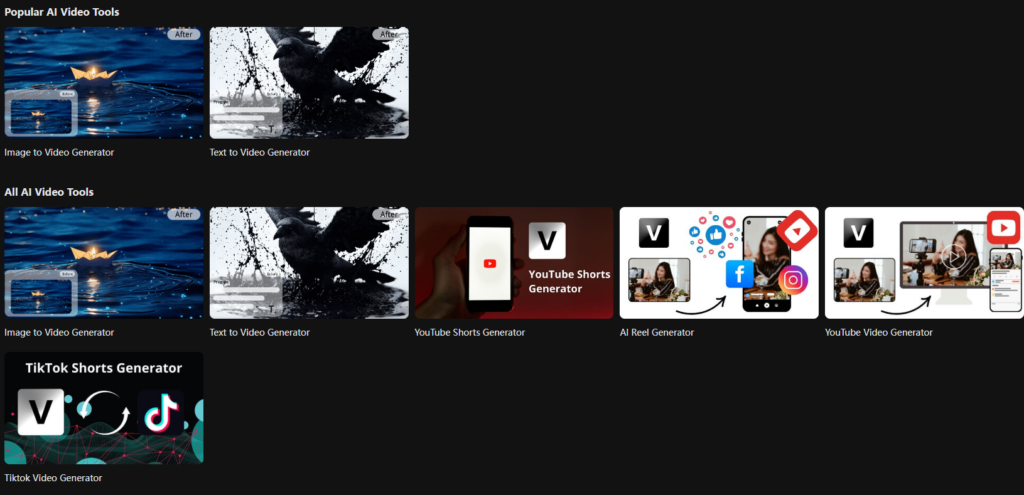
5.Completely Free to Use
While many video creation tools lock advanced features behind a paywall,VideoTube is entirely free,making it accessible to everyone.Users can generate,edit,and download videos without hidden fees or watermarks,making it an ideal choice for content creators on a budget.
Pro Tips for Creating Stunning Image to Video Content
Even with an AI-powered tool like VideoTube,a few expert tips can make your videos stand out.Here’s how to take your image to video projects to the next level:
1.Use AI Enhancements Wisely–AI-generated effects can make your video more engaging,but don’t overuse them.Subtle movements,smooth transitions,and dynamic zoom-ins work best.
2.Create a Good Intro Image to Video–The first few seconds of a video are crucial.Use an eye-catching image,bold text,or an animated intro to grab attention.
3.Keep the Video Length Short and Engaging–For social media,videos between 15-30 seconds tend to perform best.If your video is longer,make sure it has a strong storytelling structure.
4.Experiment with Music and Sound Effects–Background music sets the mood of the video.Choose an upbeat track for energetic content,or a softer melody for emotional videos.
5.Optimize for Each Platform–A square format works best for Instagram,while vertical videos perform better on TikTok.VideoTube allows you to export in multiple formats,ensuring your content fits perfectly.
By following these best practices,you can maximize the impact of your AI image to video projects and create visually appealing videos that resonate with your audience.
Conclusion
Converting images to video has never been easier,thanks to free AI-powered tools like VideoTube.Whether you need to create a slideshow,a marketing clip,or an engaging social media post,the right tools and techniques can help you produce high-quality videos in minutes.

