If you've ever stared blankly at a math problem, wondering if it was written in a secret language, you're not alone. Math can be confusing, frustrating, and downright intimidating. Fortunately, technology has given us tools to make the struggle a lot easier—and one of the most trusted among them is Mathway.
Whether you're stuck on algebra, lost in calculus, or wrestling with a tricky word problem, Mathway offers a fast and simple way to find the solution. In this guide, you'll learn exactly how to use Mathway AI Math Solver step-by-step, so you can tackle any math challenge with confidence and speed.
What Is Mathway and How Does It Work?
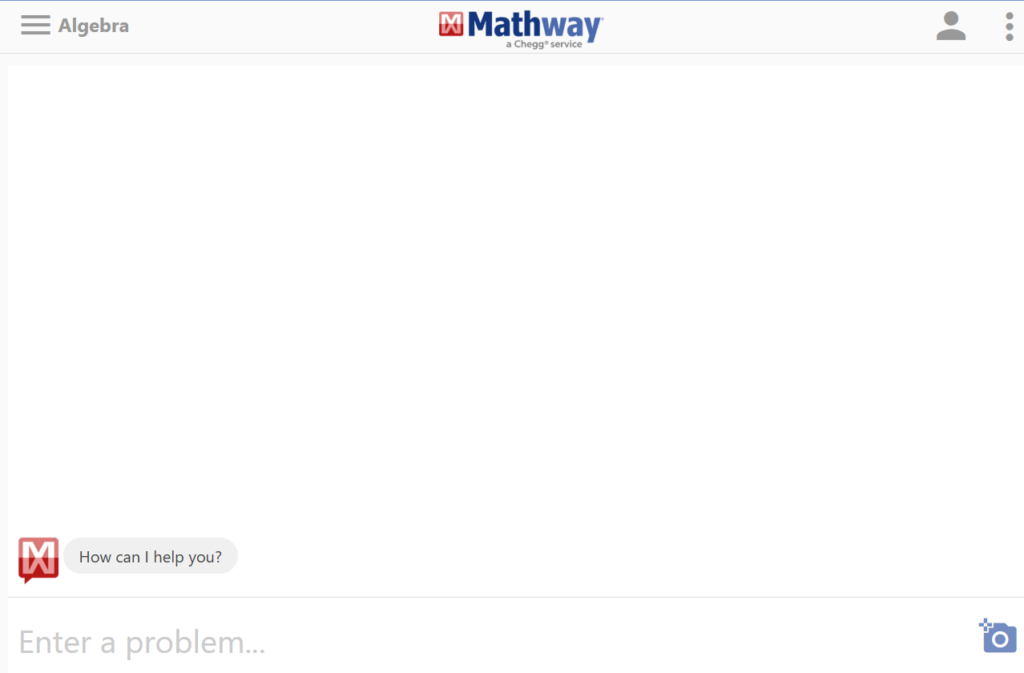
Mathway is a powerful online math calculator and app designed to help users solve a wide variety of math problems instantly. Since its launch in 2002, Mathway has become a go-to resource for students, teachers, and professionals who need quick, reliable math help.
What makes Mathway stand out? It’s the sheer range of subjects it covers:
- Basic Math
- Algebra
- Geometry
- Trigonometry
- Calculus
- Statistics
- Linear Algebra
- Chemistry Math
You simply enter your problem into the Mathway calculator online or the Mathway app, and it immediately generates the answer. In many cases, it even shows you how to solve the problem—provided you're using the step-by-step feature (more on that later).
In short, Mathway is like having a math genius on call 24/7—ready to solve problems big or small, simple or complex.
How to Use Mathway Step-by-Step
Learning how to use Mathway is straightforward, and even first-time users can figure it out without much effort. Here’s a complete Mathway tutorial to help you get started:
Step 1: Choose Your Math Subject
When you open Mathway, the first thing you'll do is select the type of math you're working with. Choosing the correct subject—whether it’s algebra, calculus, or trigonometry—helps Mathway interpret your problem more accurately.
Tip: If you’re unsure, selecting a general category like "Algebra" often works for many types of questions.
Step 2: Type or Scan the Problem
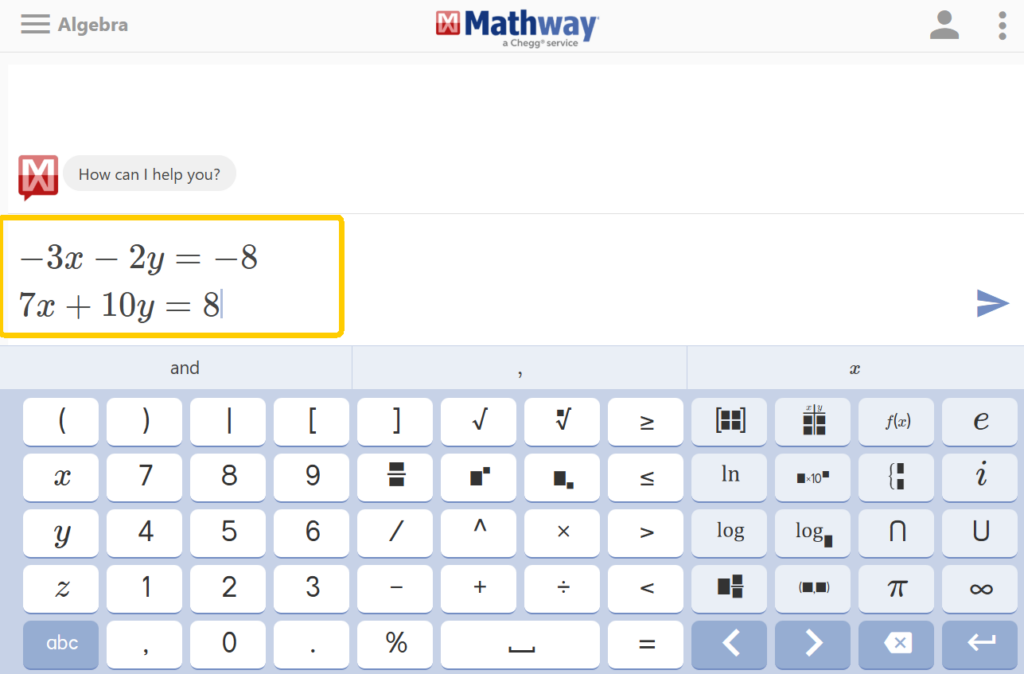
Mathway gives you two convenient ways to input your math problem:
- Type it manually using the on-screen calculator or your keyboard.
- Scan it using your device’s camera if you’re using the Mathway app.
Scanning is especially handy when you’re dealing with complex equations full of fractions, radicals, or Greek letters.
Step 3: View the Instant Solution
Once you submit your problem, Mathway will quickly display the solution. No waiting, no processing delays—just instant answers.
Optional: Get Step-by-Step Explanations
If you want to learn how Mathway arrived at the answer, you can click on "View Steps." However, this feature requires a paid subscription. Without it, you'll only see the final answer.
Having step-by-step explanations can be a game-changer, especially when you're preparing for exams or trying to actually understand the concepts behind the numbers.
Pros and Cons of Using Mathway
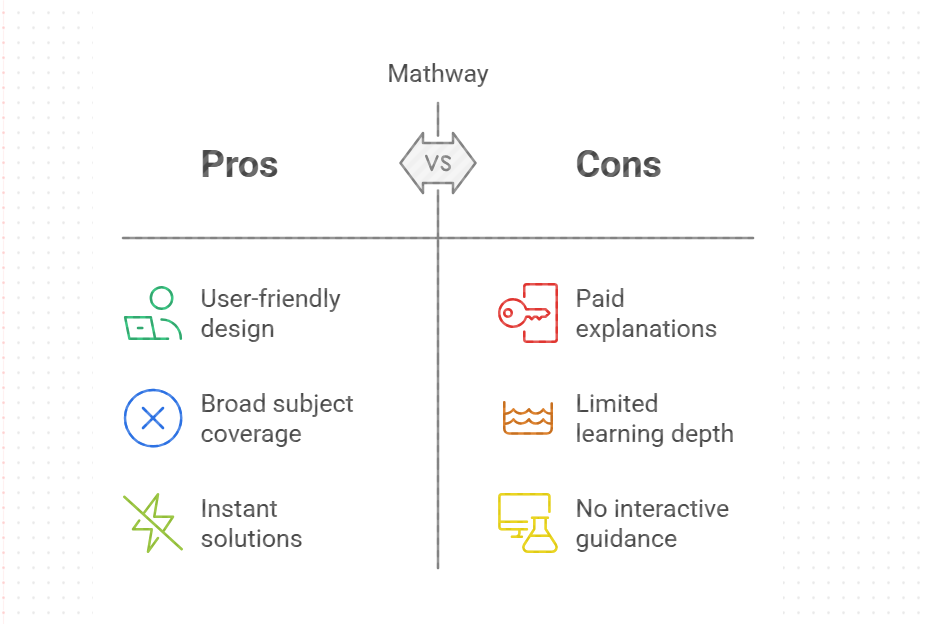
Like any tool, Mathway comes with both advantages and limitations. Here's a quick look at what you should know:
Pros
- Easy to Use: Mathway’s clean and intuitive design makes it simple to navigate—even for users who aren’t tech-savvy.
- Covers a Wide Range of Subjects: Whether you're dealing with basic addition or multivariable calculus, Mathway has you covered.
- Instant Answers: Solutions appear almost immediately after submitting your problem.
Cons
- Step-by-Step Explanations Require Payment: While you can see final answers for free, detailed solutions are locked behind a subscription.
- Limited Learning Depth: Mathway provides answers, but it doesn’t deeply explain concepts. If you’re looking to build strong problem-solving skills, you'll need more interactive guidance.
Is Mathway Free to Use?
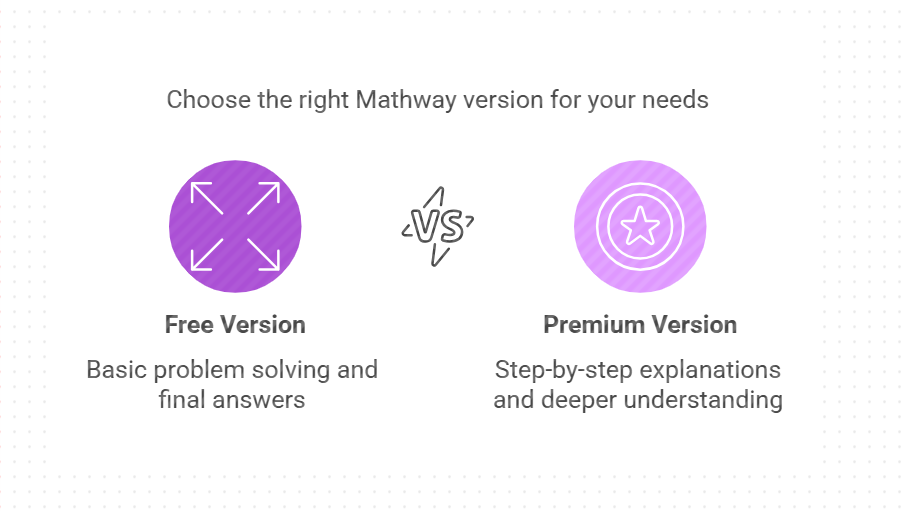
The good news: Mathway is free to use for basic problem solving. You can type or scan problems and view the final answers without spending a dime.
However, if you want to unlock the step-by-step explanation feature, you'll need a premium subscription. As of 2025, the subscription typically costs around $9.99 per month or $39.99 per year, although pricing may vary slightly depending on your location or promotional offers.
For casual users or those just checking their homework, the free version might be enough. But for serious learners aiming for a deeper understanding, the paid version could be worth the investment.
A Smarter AI Alternative to Mathway: Meet NoteGPT
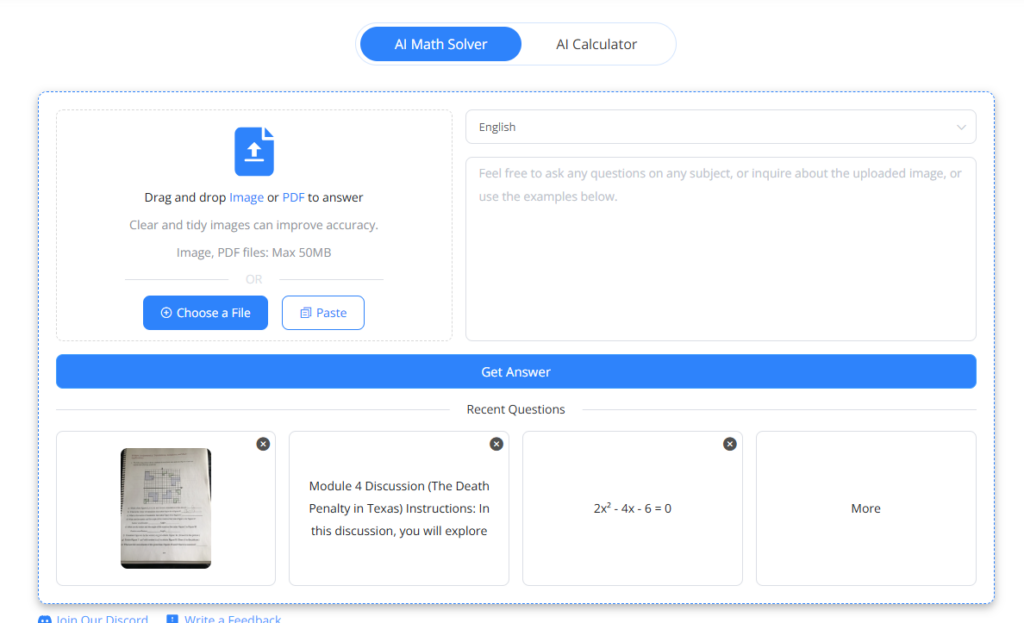
While Mathway is fantastic for quick solutions, it has clear limitations—especially if you want more than just an answer. What if you could have a math tool that not only solved the problem but also explained the reasoning behind each step, handled complex word problems, and even adapted to your learning style?
That’s where NoteGPT comes in.
NoteGPT is a next-generation AI Math Solver designed to go beyond traditional calculators like Mathway. It’s built for students, educators, and lifelong learners who want fast answers and deeper understanding.
What Makes NoteGPT Different
Here’s how NoteGPT stands out compared to Mathway and other alternatives:
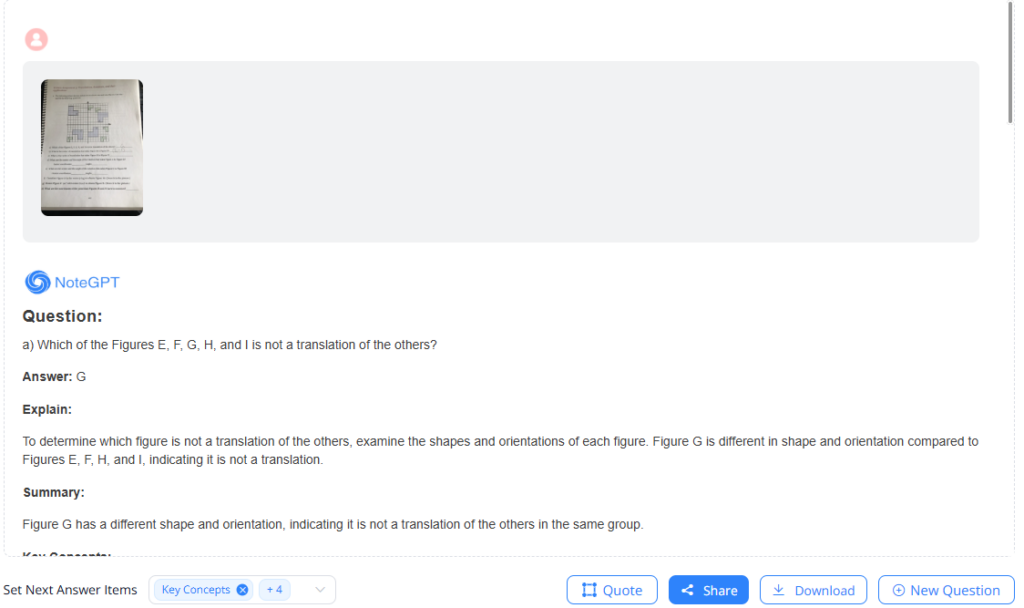
- True Step-by-Step Reasoning: NoteGPT doesn’t just break problems into steps—it explains the why behind each step, making it much easier for you to learn the underlying concepts.
- Handles Complex Problems: Need to solve a messy word problem, multi-part calculus question, or an equation embedded in a paragraph? NoteGPT can interpret natural language questions and break them down intelligently.
- Interactive Explanations: Instead of just dumping a list of steps, NoteGPT allows you to ask follow-up questions. Confused about why a particular move was made? Just ask, and it will clarify.
- All Subjects Covered: From basic arithmetic to advanced topics like differential equations and linear programming, NoteGPT’s AI math calculator handles it all.
- Completely Online: No downloads or apps needed. Just open the web-based tool and start solving instantly.
In short: If Mathway is a fast food drive-thru for answers, NoteGPT is a personal tutor who’s patient, detailed, and always available.
Step-by-Step Explanations with Reasoning
One of the most common frustrations with Mathway is its surface-level explanations (unless you pay). Even then, the steps can feel mechanical.
NoteGPT takes a fundamentally different approach: It aims to teach you while solving the problem.
For example:
- It doesn’t just show that 2x + 5 = 15 becomes 2x = 10.
- It explains that "since we want to isolate the variable x, we subtract 5 from both sides to maintain the equation’s balance."
This attention to reasoning makes a huge difference, especially when you're studying for exams or trying to strengthen your math intuition.
Works with Complex Math, Word Problems & More
Another major advantage of NoteGPT over Mathway is its flexibility.
Traditional calculators often get confused by:
- Wordy problems
- Real-world scenarios
- Problems requiring multiple layers of logic
NoteGPT is built with advanced AI algorithms that can read, understand, and break down word problems just like a human tutor would. It can even solve step-by-step problems from textbooks or exams, giving detailed solutions that explain each phase clearly.
If you’ve ever been frustrated trying to input a complicated, real-world question into a standard calculator, you’ll appreciate just how smart and flexible NoteGPT is.
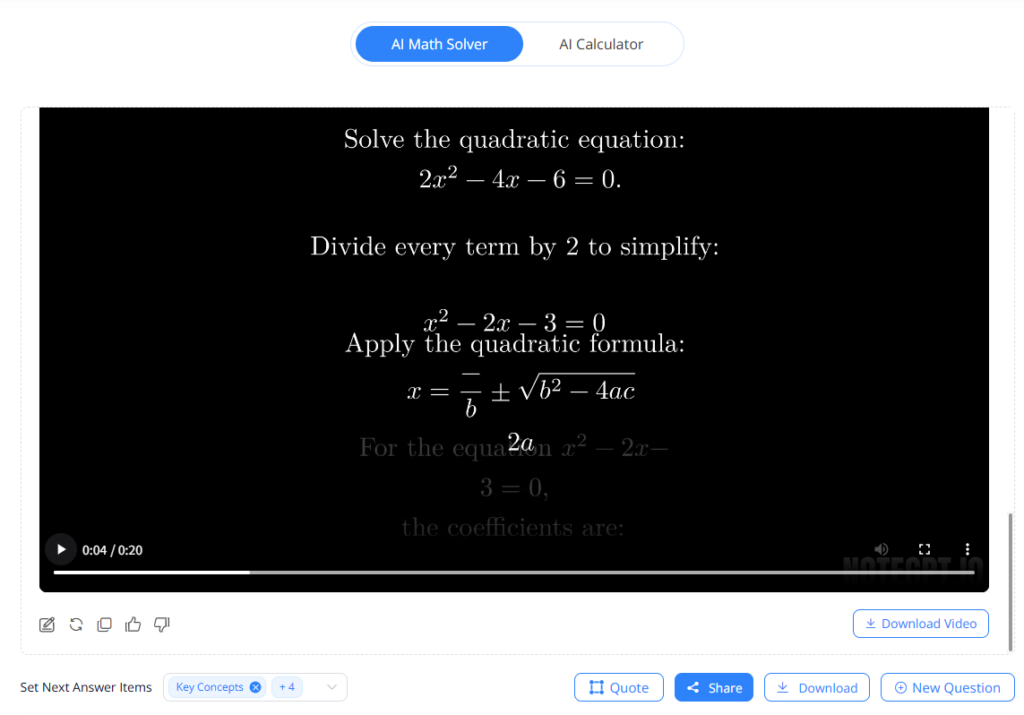
FAQs About Mathway and AI Math Solvers
1. Is Mathway better than other online calculators?
Mathway is one of the most user-friendly and comprehensive tools available. Its strength lies in covering a wide range of subjects and delivering instant answers. However, it lacks deep explanations unless you pay for premium access. If you want not just solutions but real understanding, alternatives like NoteGPT might be better suited.
2. Does Mathway show work for free?
No. While you can view the final answer for free, the step-by-step solution is locked behind a paid subscription.
If you want detailed breakdowns without a paywall, NoteGPT offers a strong alternative by providing reasoning and interactive support online.
3. What types of problems can Mathway solve?
Mathway covers:
- Basic math
- Pre-Algebra
- Algebra
- Geometry
- Trigonometry
- Precalculus
- Calculus
- Statistics
- Chemistry-related math
- Finite math
- Linear Algebra
For everyday homework and academic courses, Mathway covers almost everything you’d typically need. However, for highly specialized math topics or mixed-format word problems, NoteGPT’s AI capabilities may provide a deeper level of support.
4. Can Mathway solve word problems?
To an extent. If you type or scan the word problem precisely and it translates neatly into an equation, Mathway can solve it. However, it may struggle with more complex or real-world word problems that involve multiple steps or interpretation.
NoteGPT is specifically built to understand natural language questions and provide thoughtful, logical solutions even for messy real-world problems.
5. Which is the best Mathway alternative?
While there are other options like WolframAlpha and Symbolab, NoteGPT is quickly becoming the top choice for students and professionals who want a blend of:
- Instant answers
- Deep explanations
- Support for complex and word-based problems
- Interactive follow-up questions
It combines the speed of a calculator with the teaching style of a live tutor.
Conclusion
Mastering math doesn’t have to feel overwhelming. With tools like Mathway, solving equations, algebra, and calculus problems becomes much easier. This Mathway tutorial showed you how to use it step-by-step—but if you’re looking for deeper understanding, smarter explanations, and real learning, an AI math solver like NoteGPT is a powerful alternative. Whether you want quick answers or thoughtful reasoning, the right tool can make all the difference in your math journey.

