In today’s fast-paced world,consuming long-form video content can be time-consuming.Whether you’re a student,researcher,or content creator,summarizing a YouTube playlist can save hours of effort.A YouTube Playlist Converter is the ultimate solution,allowing you to extract subtitles,convert videos into text,and generate meaningful summaries in just a few clicks.
With NoteGPT,the best YouTube Playlist Converter,you can efficiently transcribe and summarize entire playlists,making it easy to capture essential insights without watching every video.This YouTube Video Summarizer helps users streamline their workflow,transforming hours of video content into concise,readable text.
What Is a YouTube Playlist Converter?
A YouTube Playlist Converter is an advanced AI-powered tool designed to streamline the process of converting entire YouTube playlists into structured text.Instead of manually watching hours of video content and taking notes,a YouTube Playlist Converter automates the extraction of subtitles and generates concise,well-organized summaries.This makes it an invaluable tool for students,researchers,content creators,and professionals who need quick access to key insights from multiple videos.
By using a YouTube Playlist Converter,users can easily transcribe,summarize,and analyze educational lectures,tutorials,interviews,or any other video content without spending excessive time watching each video individually.The ability to convert entire playlists at once saves time and ensures a more efficient learning or research process.
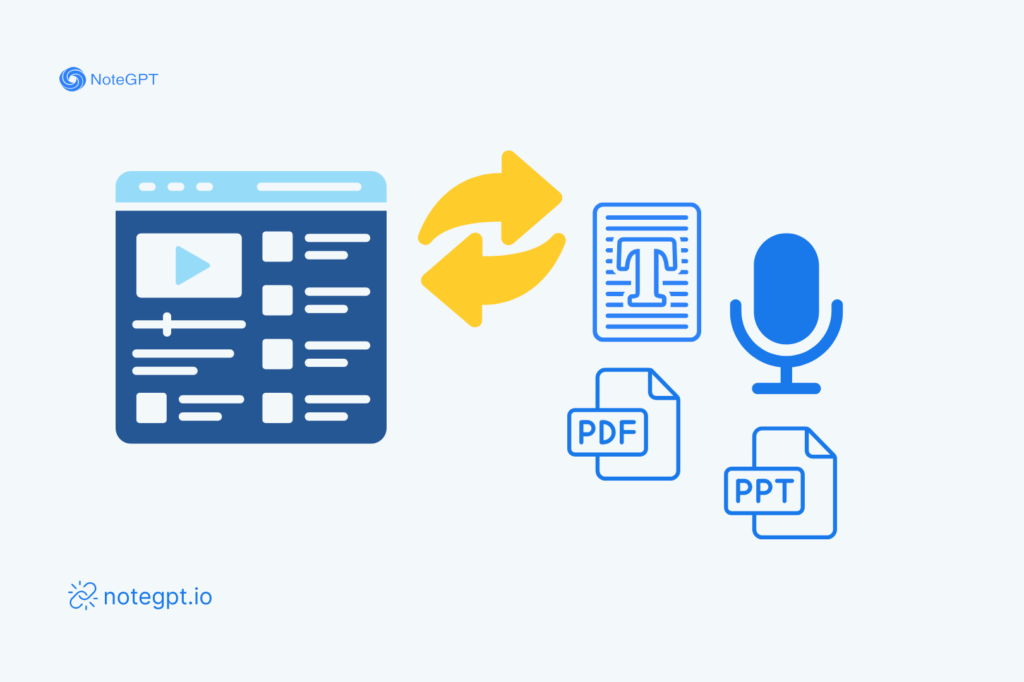
How Does a YouTube Playlist Converter Work?
A YouTube Playlist Converter operates by taking the URL of a YouTube playlist and systematically retrieving the subtitles of each video within it.The AI then processes the extracted content,converting raw subtitles into structured text.Rather than just transcribing the spoken words,an advanced YouTube Playlist Converter uses AI models to analyze the content,filter out unnecessary information,and summarize key takeaways.
Here’s how a YouTube Playlist Converter typically works:
1.Retrieves the Playlist URL–The user inputs the link to a YouTube playlist.
2.Extracts Subtitles from Each Video–The tool scans all videos in the playlist and extracts available subtitles.
3.Processes and Organizes the Content–The AI refines the raw text,removing filler words,redundant phrases,and irrelevant information.
4.Generates Summaries for Each Video–The YouTube Playlist Converter condenses the key points,making the content easier to digest.
5.Provides Structured Output–The final result is an organized summary that can be downloaded as text,converted into mind maps,or repurposed into study materials like flashcards and presentations.
A high-quality YouTube Playlist Converter ensures that users receive accurate,well-structured,and easy-to-read summaries without needing to go through each video manually.Whether you're looking to analyze a large playlist for research,extract insights from educational content,or quickly grasp the key messages of multiple videos,a YouTube Playlist Converter is the perfect solution.
Why Convert a YouTube Playlist to Text?
Using a YouTube Playlist Converter offers several benefits,making it an essential tool for students,professionals,and content creators.
1.Save Time and Effort
Instead of watching hours of video content,a YouTube Playlist Converter provides instant transcripts and summaries,reducing study or research time significantly.
2.Improve Learning and Retention
Reading structured text is often more effective than passively watching videos.A YouTube Playlist Converter helps organize key insights,making them easier to digest and retain.
3.Boost Accessibility
For individuals with hearing impairments or those who prefer reading over listening,a YouTube Playlist Converter ensures they can still access and benefit from YouTube’s vast educational resources.
4.Support Content Repurposing
Writers,bloggers,and social media managers can convert YouTube playlists to text and repurpose the content into articles,social media posts,or scripts.
5.Enable Language Translation
By converting YouTube videos into text,users can easily translate the content into multiple languages,expanding its reach to a global audience.
Key Features of YouTube Playlist Converter
A YouTube Playlist Converter should offer a comprehensive set of features that maximize efficiency,usability,and flexibility.The best tools go beyond simple transcription and provide AI-powered summaries,batch processing,and multiple output formats to meet different user needs.Below are the essential features that a high-quality YouTube Playlist Converter should include:
1.Batch Processing for Multiple Videos
Unlike traditional transcription tools that require users to process videos one by one,an advanced YouTube Playlist Converter should support batch processing,allowing users to convert entire playlists in one go.This feature is particularly useful for researchers,students,and professionals who need to extract insights from multiple videos efficiently.
For example,NoteGPT enables users to summarize up to 20 videos simultaneously,significantly reducing the time spent on manual transcription.Whether you’re summarizing a series of educational lectures,business presentations,or tutorial playlists,batch processing ensures that you get structured text output with minimal effort.
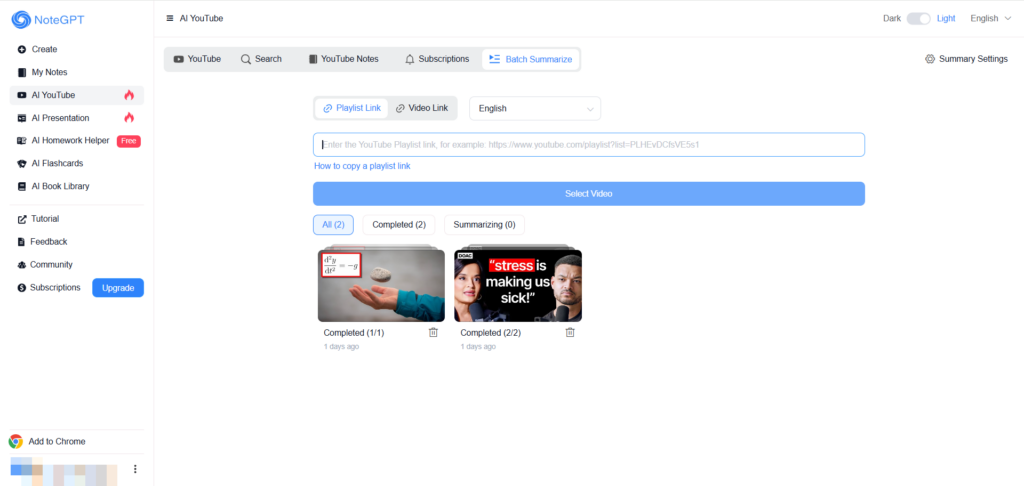
2.AI-Powered Summarization
A top-tier YouTube Playlist Converter does more than just extract subtitles—it intelligently processes the text and generates AI-powered summaries.Instead of sifting through long transcripts,users receive well-organized,concise takeaways that highlight the most important points from each video.
With the help of a YouTube Video Summarizer,users can quickly grasp the core message of each video without spending hours reading transcripts.This feature is especially beneficial for learners who need to study efficiently,professionals who want quick insights from industry talks,or content creators repurposing video content into written formats.
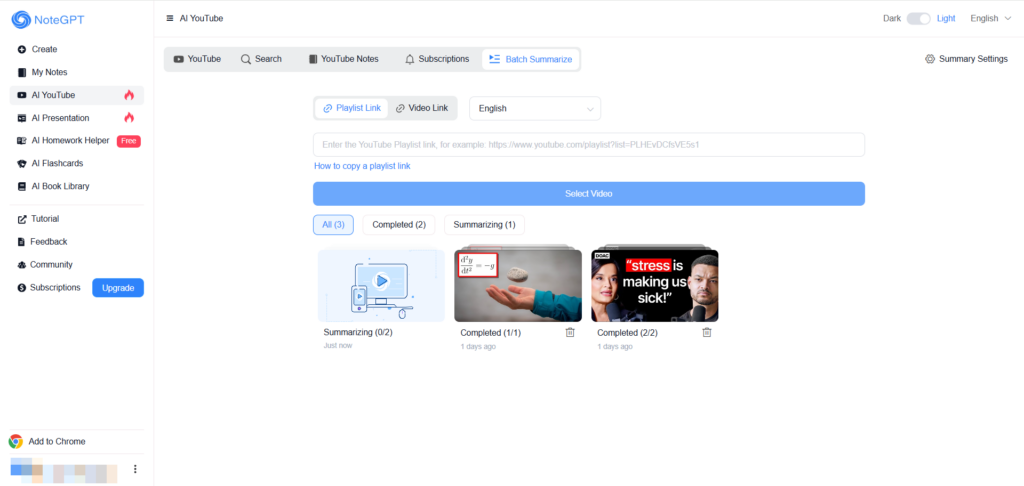
3.One-Click Subtitle Extraction
A powerful YouTube Playlist Converter should allow users to extract and download subtitles from an entire playlist with just one click.This feature is invaluable for those who need text-based versions of YouTube videos for research,study,or content repurposing.
Subtitle extraction provides users with direct access to a video’s spoken content,making it easier to reference important details,translate information,or create additional learning materials.Whether you’re a language learner,an academic researcher,or a journalist,having quick access to accurate subtitles can significantly enhance productivity.
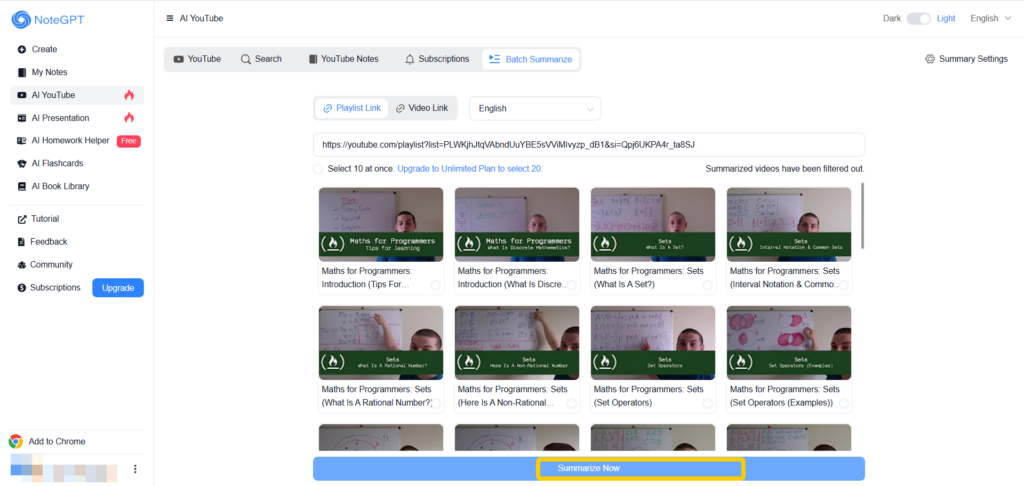
4.Convert YouTube Videos into Multiple Formats
A versatile YouTube Playlist Converter should support a variety of output formats,catering to different learning and content creation needs.The ability to transform video content into different formats enhances usability and ensures that users can interact with the extracted information in ways that best suit their workflow.Some of the most valuable output formats include:
- Mind Maps–Perfect for visual learners,allowing users to see key ideas and relationships between concepts.
- Flashcards–Ideal for students who need quick,bite-sized revision materials to reinforce learning.
- PPT Slides–Great for educators,trainers,and professionals who want to turn video content into engaging presentations.
- Podcast-Style Audio Summaries–Enables users to listen to key takeaways on the go,making learning more convenient.
With these features,a YouTube Playlist Converter becomes an essential tool for anyone who wants to maximize the value of video content.Whether you’re summarizing educational playlists,extracting insights from business discussions,or converting YouTube videos into study materials,the right tool can significantly enhance your efficiency and learning experience.
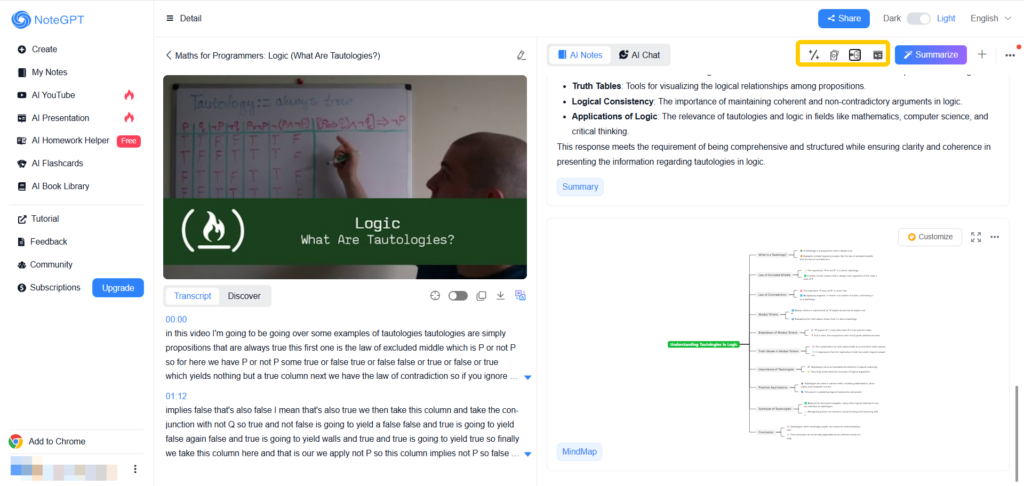
How to Convert a YouTube Playlist to Text with NoteGPT
Using NoteGPT as your preferred YouTube Playlist Converter is a simple process.Follow these steps to get started:
Step 1:Copy the YouTube Playlist Link
Go to YouTube and navigate to the playlist you want to convert.Click on the Share button and copy the playlist URL.
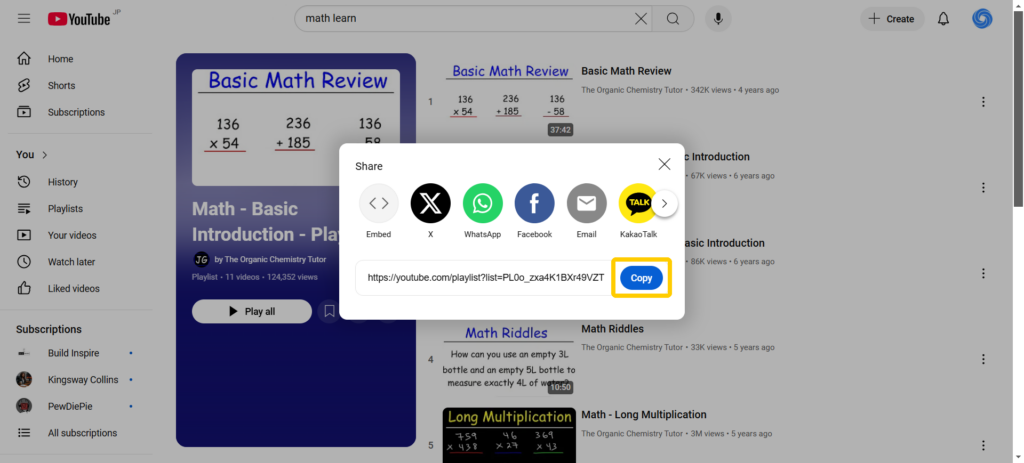
Step 2:Paste the Link into NoteGPT’s Batch Summarize
Open NoteGPT and navigate to the Batch Summarization feature. Simply paste the playlist URL into the input box, and the YouTube Playlist Converter will instantly retrieve the videos, extract subtitles, and prepare them for AI-powered summarization.
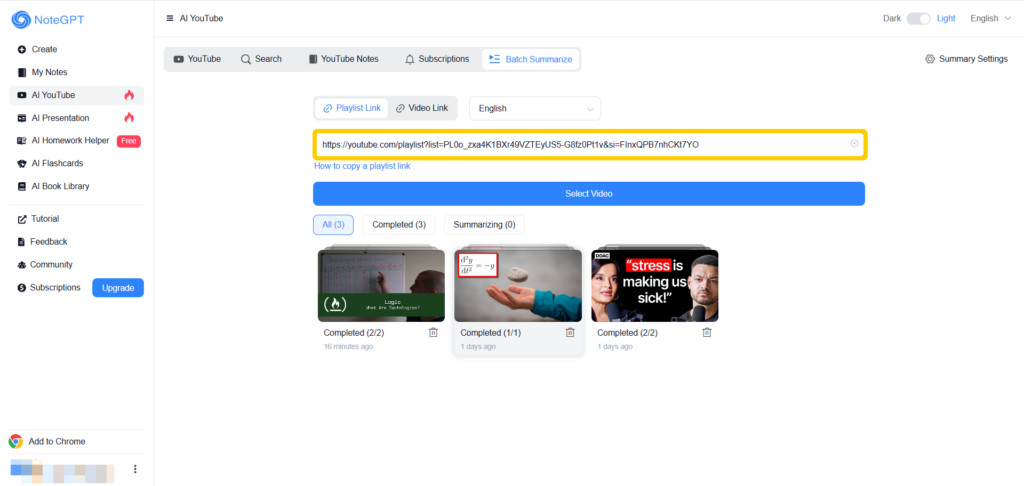
Step 3:Select the Videos You Want to Summarize
With the YouTube Playlist Converter, you can choose to summarize the entire playlist or select specific videos. This flexibility ensures you focus only on the most relevant content, saving time while extracting key insights efficiently.
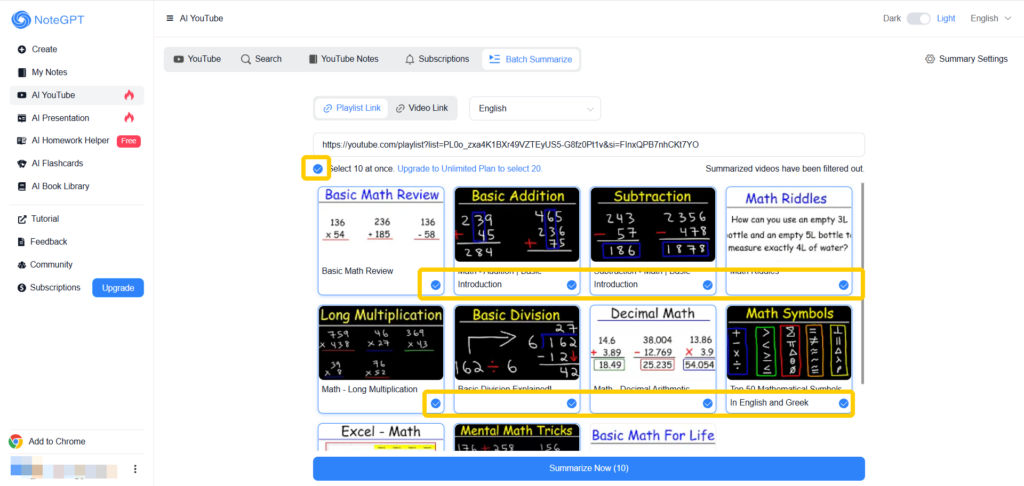
Step 4:Summarize and Download YouTube Subtitles
Click the Summarize button,and NoteGPT will process the videos,extracting subtitles and generating summaries.Once complete,you can download the text file for offline use.
Pro Tips for Getting the Best Results
To maximize the effectiveness of a YouTube Playlist Converter,follow these expert tips:
1.Choose Playlists with Subtitles
A YouTube Playlist Converter works best with videos that have subtitles.If a video lacks captions,the AI may struggle to generate accurate summaries.
2.Focus on High-Quality Content
The quality of your summarized text depends on the source videos.Choose playlists with clear audio,structured presentations,and informative content for the best results.
3.Use AI Summaries for Quick Insights
Rather than reading full transcripts,rely on the AI-generated summaries to get key takeaways quickly.A good YouTube Playlist Converter will highlight essential points while filtering out unnecessary details.
4.Customize Output Formats
Different learning styles require different formats.Convert YouTube playlists into mind maps,flashcards,or presentations to match your needs.
5.Combine with Other AI Tools
For deeper analysis,use a YouTube Playlist Converter alongside AI-powered note-taking tools.This enables better organization and retrieval of insights.
FAQs About YouTube Playlist Conversion
1.Is a YouTube Playlist Converter Free to Use?
Many YouTube Playlist Converters offer free versions with basic features.Some advanced tools,like NoteGPT,provide premium options for batch processing and AI-generated summaries.
2.Can I Convert Private or Unlisted Playlists?
Most YouTube Playlist Converters only work with public videos.If a playlist is private or unlisted,you’ll need access permissions before conversion.
3.How Accurate Are YouTube Playlist Converters?
Accuracy depends on the AI model used.High-quality YouTube Playlist Converters like NoteGPT leverage advanced NLP models to provide highly accurate transcriptions and summaries.
4.Can I Translate the Converted Text?
Yes!Once you convert YouTube playlists to text,you can use a translation tool to convert the summaries into different languages for global accessibility.
5.Do YouTube Playlist Converters Work on Mobile?
Many YouTube Playlist Converters are mobile-friendly.Some platforms also offer dedicated apps for easier access on smartphones and tablets.
Conclusion
A YouTube Playlist Converter is a powerful tool for saving time,enhancing learning,and extracting key insights from YouTube videos.By converting playlists to text,users can quickly summarize hours of content into structured formats.With the help of a YouTube Video Summarizer,they can get concise,AI-generated takeaways without reading lengthy transcripts.
Among the top tools available,NoteGPT stands out with batch processing,AI-powered summaries,and multiple output formats.Whether for studying,research,or content repurposing,a YouTube Playlist Converter can revolutionize how you consume video-based knowledge.Try it today!


