Why Humanizing AI Content Matters More Than Ever in 2025
Let’s face it — we’ve officially entered the golden age of artificial intelligence. AI writes our blogs, emails, ad copy, essays, even poems. But here’s the million-dollar question every savvy content creator is asking: how to humanize AI content so that it doesn’t sound like it was generated by a machine?
The truth is, no matter how advanced AI gets, there’s something unmistakably… robotic about its writing. It’s clean. It’s grammatically correct. It’s factually sound. And yet—it often reads like it was written by a caffeinated robot who's read every Wikipedia article but never experienced human emotion.
That’s why learning how to humanize AI content is essential in 2025. Whether you're a blogger, marketer, SEO expert, or just someone who uses ChatGPT a little too much (guilty!), humanizing your AI-generated content will help you stand out, build trust, and stay ahead of Google's ever-evolving algorithms.
What Does “Humanizing AI Content” Actually Mean?
To “humanize” AI content is to take that stiff, mechanical paragraph and infuse it with rhythm, voice, relatability, and personality—like a real person sat down and wrote it from experience, not from code.
It means moving away from generic, over-polished language and injecting soul. It means making AI-generated content sound natural, spontaneous, even flawed in all the right ways.
So when someone googles “how to humanize the AI content”, what they’re really asking is: How do I make this thing sound like me?
Here’s the good news: you can do this for free and even automate much of it—more on that in a bit.
The Risks of Using Unedited AI Content
Still tempted to hit publish straight from ChatGPT or Claude? Think again. Here’s why that’s risky in 2025:
- Google’s getting smarter – SEO detection tools like Originality.ai and GPTZero can flag AI-written content.
- Readers can feel it – Robotic tone leads to reader disengagement and high bounce rates.
- It kills your brand voice – AI doesn’t understand your humor, tone, or storytelling style unless you teach it.
- It’s bland – And nobody sticks around for bland.
Bottom line? Even if AI content is 90% done, that last 10%—the human touch—is what makes it magic.
How to Humanize AI Content Manually – Step-by-Step
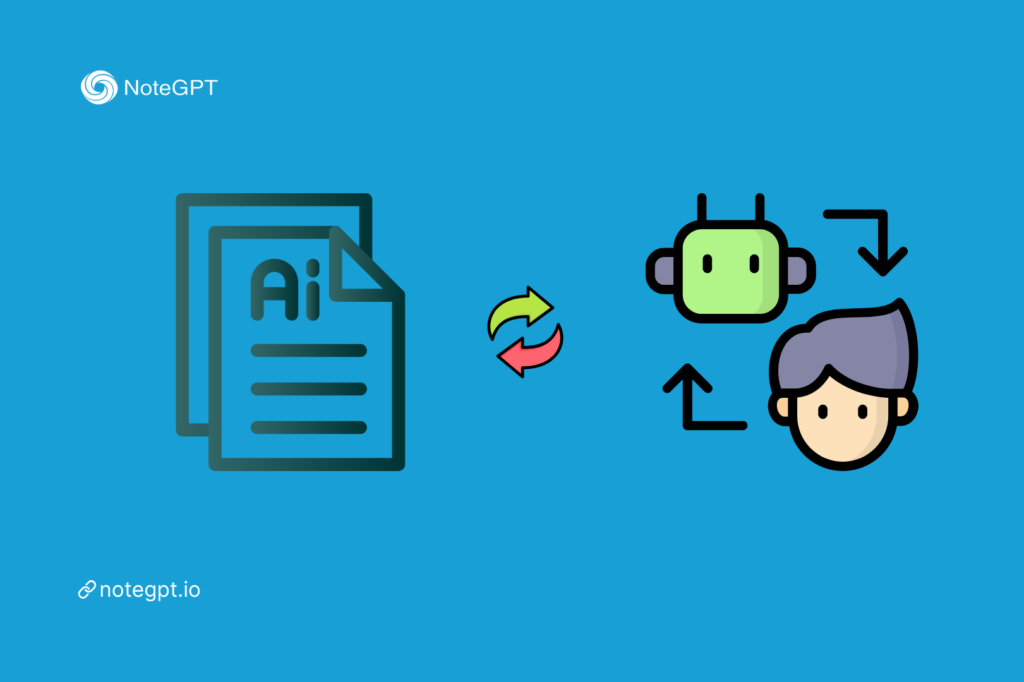
Want to know how to humanize AI content manually? It’s not just about adding contractions and emojis. Let’s break it down.
1. Rewrite with Emotion
AI often lacks emotional nuance. Add phrases like “frustrating, thrilling, confusing, surprisingly easy”—whatever your audience might feel.
2. Use Analogies and Metaphors
Humans love comparisons. Instead of “AI content is useful,” try “AI content is like a blank canvas—useful only when painted with your personality.”
3. Break the Rules (on Purpose)
Write short. Fragmented sentences. Use rhythm. Mix up sentence length. Speak directly to the reader. Like this.
4. Inject Personality
AI says: “This tool improves productivity.” You say: “This little trick saved me three hours of work—and my sanity.”
5. Add Personal Experiences
Even if you’re fictionalizing slightly, it makes a difference. AI can’t say, “When I first tried this tool, I hated it.”
Top Free Tools to Help Humanize AI Content
Good news: You don’t need to go it alone. A new wave of tools is designed specifically to humanize AI content with just a few clicks. One standout worth mentioning? NoteGPT’s AI Humanizer.
Here are some of the best free tools in 2025:
1. NoteGPT – AI Humanizer
If you’re looking for an AI humanizing tool that works instantly, this is it. Paste your text, click "Humanize," and get beautifully rewritten content that feels alive.
- Totally free
- No login required
- Keeps your original meaning
- Gives your content a conversational, natural feel
Use it for blogs, emails, product descriptions, or even LinkedIn posts. If you’re asking “how to humanize AI content for free,” this is your answer.
2. Hemingway Editor
Helps simplify sentences and break up overly complex AI writing.
3. Quillbot Paraphraser
A solid free tool for rewriting content with alternative wording.
4. Grammarly with Tone Detector
Great for spotting robotic tone and replacing it with casual phrasing.
5. ChatGPT + Prompts
Yes, you can use AI to fix AI—but only if you give it detailed prompts like:
“Rewrite this paragraph to sound more like a casual conversation between friends.”
How to Use the Best AI Humanizer Tool – NoteGPT’s AI Humanizer?
So, you’ve got a draft from ChatGPT or another AI writing tool, and now you're asking the golden question: how to humanize AI content so it doesn't sound like it came from a robot?
Here’s the no-fluff, three-step method using the NoteGPT AI Humanizer—the fastest and easiest free tool for the job in 2025.
Step 1: Paste Your AI-Generated Content
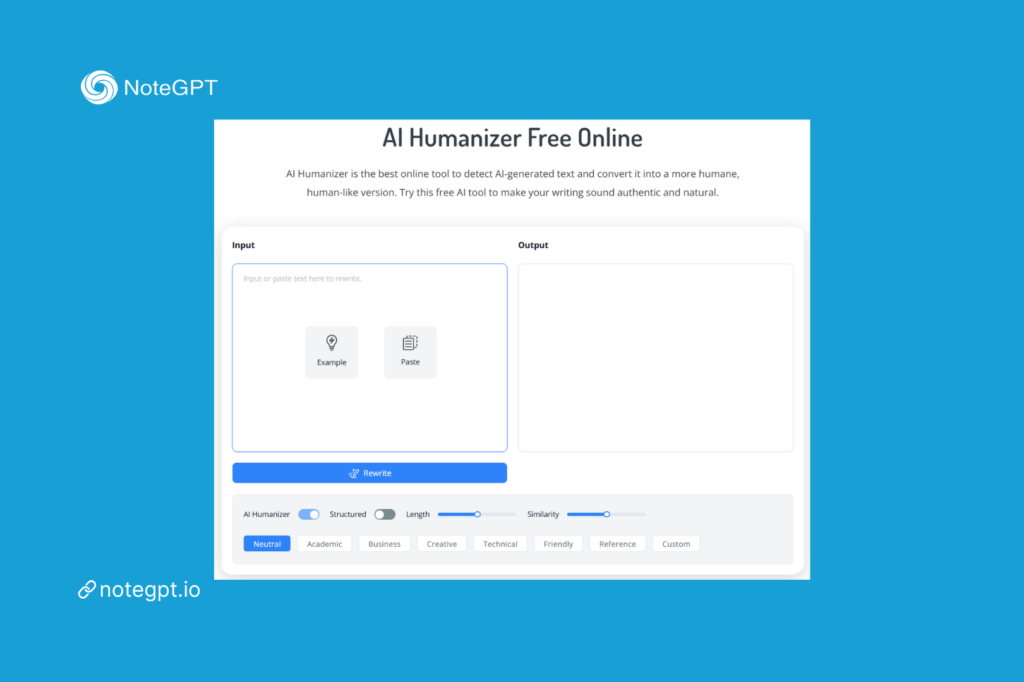
Go to NoteGPT AI Humanizer and paste your raw AI text into the input box. This could be a blog post, LinkedIn caption, email, or even a product description. No login, no signup—just paste and go.
Step 2: Click “Humanize”
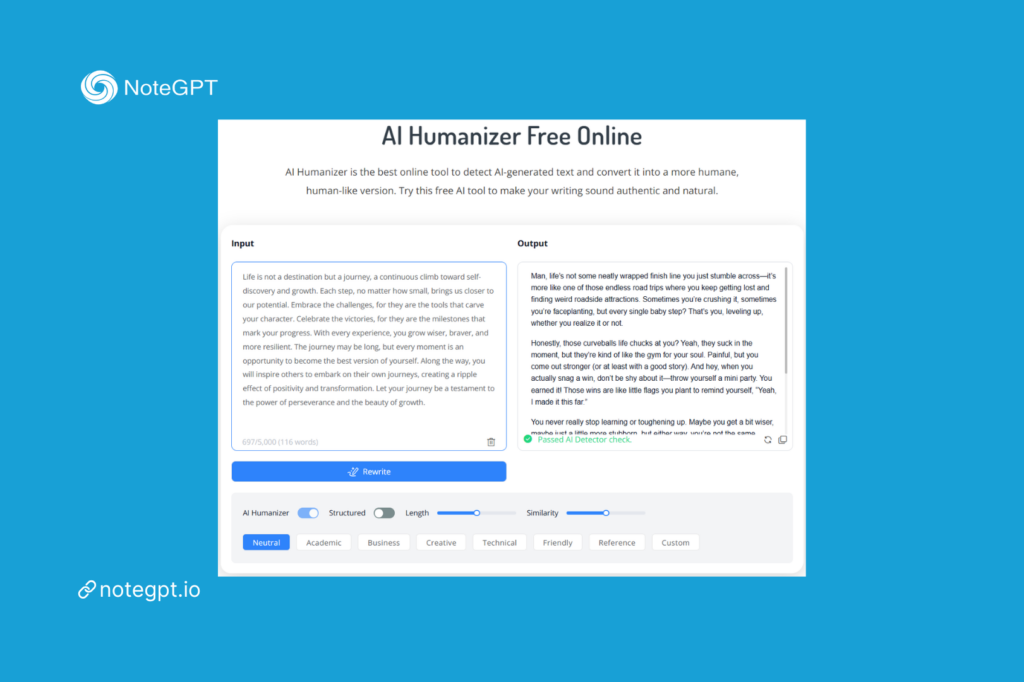
Hit the Humanize button. In seconds, the tool rewrites your AI content to sound more natural, expressive, and emotionally engaging—just like a real person wrote it. The result is smoother flow, better tone, and improved readability.
Step 3: Copy and Publish
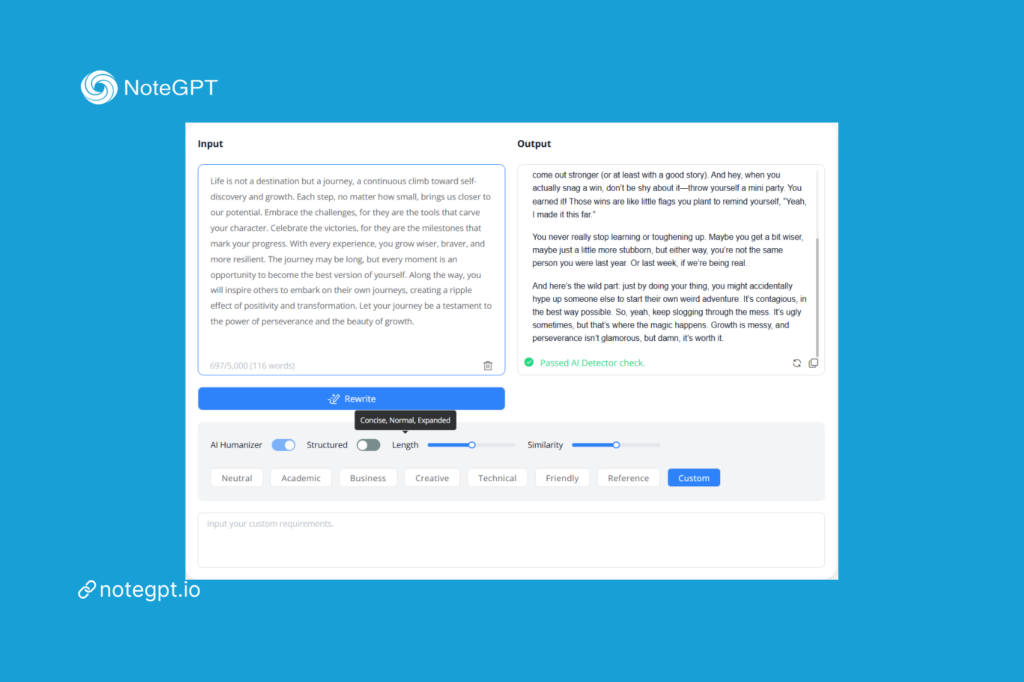
Review the rewritten version, copy it, and publish wherever you like—your blog, newsletter, website, or social media. That’s it. You’ve just humanized your AI content without lifting a finger.
Whether you’re a blogger, teacher, marketer, or student, this is hands down the easiest way to solve the problem of how to humanize AI content for free in 2025.
Try it once, and you’ll never go back to robotic text again.
Best Practices: How to Make AI Writing Sound Like You
Still wondering how to humanize the AI content so it doesn’t scream “I was written by GPT”? These best practices are your cheat sheet:
- Use contractions: “You are” becomes “you’re.” It makes writing sound less stiff.
- Speak in second person: “You can…” draws readers in more than “Users can…”
- Include rhetorical questions: Like “Ever feel like your content sounds too robotic?”
- Add micro-stories: Even a two-sentence anecdote makes a world of difference.
- Use your quirks: Say “yup,” “truth bomb,” “not gonna lie” if that’s how you speak.
You don’t have to be Shakespeare. Just be real.
How to Pass AI Detection Tools – Without Losing Quality

Let’s talk brass tacks: You want to humanize AI content without triggering AI detection tools. But here’s the catch—you still want it to sound good. Natural. Fluid. Not like a clunky rewrite done in a panic.
Here’s how:
- Avoid overused phrases: AI loves repeating clichés. Humans get bored.
- Break up uniform structure: Vary sentence length and rhythm.
- Paraphrase ideas, not just sentences: Go deeper than a surface-level rewrite.
- Inject opinions: “I believe this tool is underrated” vs. “This tool is commonly used.”
- Use the NoteGPT AI Humanizer: It's trained to pass AI detectors and sound authentic.
As of 2025, passing AI detectors isn't about hiding AI use—it's about embracing tools that blend human tone with machine efficiency.
Before and After: Real Examples of Humanizing AI Content
Sometimes, it's easier to understand how to humanize AI content by seeing it in action. Below are real-world examples that demonstrate the difference between flat, robotic output and content that's been truly humanized for clarity, tone, and engagement.
Example 1: Robotic vs. Humanized Tone
AI-Generated Output:
“AI writing tools are widely used. They can save time and improve writing efficiency. This is good for users.”
This type of sentence gets the point across but lacks depth and personality. It's grammatically correct but fails to engage or inspire.
Humanized Rewrite:
“AI writing tools have become the go-to assistant for anyone who writes regularly—from students to marketers. They don’t just save time; they give you a head start when creativity runs low.”
Notice how the rewrite adds context, emotion, and a human touch—without deviating from the original meaning. That’s what humanizing content is all about.
Example 2: Keyword-Rich Rewrite with Natural Flow
Original:
“There are ways to humanize AI content.”
Optimized and Humanized:
“If you’ve been wondering how to humanize AI content without making it sound forced or formulaic, the good news is you don’t need to be a professional copywriter to do it right.”
This version integrates the keyword "how to humanize AI content" seamlessly while speaking directly to the reader in a natural tone.
Repurposing Humanized Content Across Channels
Once your content is humanized, it becomes a powerful asset that can be repurposed across multiple platforms. Here's how to tailor that content for maximum reach and resonance:
Blog Posts
Long-form articles remain one of the best channels for SEO and brand-building. A humanized AI draft can quickly be shaped into educational, keyword-optimized posts that rank.
LinkedIn and Professional Platforms
Your rewritten content can be adapted into thought leadership posts. Focus on real-world insights, professional tone, and reader takeaways. Instead of just presenting data, add a personal anecdote or reflection.
Newsletters and Email Campaigns
If you’ve humanized your AI-generated content, it’s perfect for email. Talk directly to your readers. A conversational and helpful tone works best, especially when you're offering solutions or tools.
Online Courses and eBooks
High-quality humanized content can serve as the backbone of educational materials. Whether it’s a guide on SEO writing or a module in a digital marketing course, readers appreciate content that feels written by a person—not a machine.
Free vs. Paid Tools – Which Humanizer Should You Use?
A common question floating across forums and Reddit threads is: “How to humanize AI content for free—without compromising quality?”
Let’s break down the difference between free and paid solutions.
| Feature | Free Tools (e.g., NoteGPT) | Paid Tools (e.g., Jasper, ContentBot) |
| Ease of Use | Very easy | Easy |
| Requires Signup/Login | No | Yes |
| Human-like Rewrites | Very good | Excellent |
| Advanced Tone Control | Basic | Strong |
| SEO Optimization Built-in | Light | Advanced |
| Cost | Free | Monthly fees ($30–100) |
Conclusion: For most creators, especially bloggers, students, and freelance marketers, a free AI content humanizer like NoteGPT offers more than enough. It delivers clarity, tone refinement, and human-like readability—without asking for a single credit card digit.
FAQs – What People Ask Most About Humanizing AI Content
Here are the top questions that come up when discussing how to humanize AI content, gathered from SEO forums, Reddit discussions, and marketer Slack channels.
1. How do I humanize AI content manually?
Start by:
- Reading the output aloud to identify awkward phrasing
- Shortening long sentences and adding natural pauses
- Replacing generic words with vivid, precise language
- Introducing transitions and rhetorical devices like metaphors or analogies
- Injecting tone—be it casual, informative, persuasive, or humorous
2. Is humanizing AI content necessary for SEO in 2025?
Absolutely. Google’s algorithms are prioritizing helpful, high-quality content written for people—not just for bots. While AI content is not banned, unedited, robotic-sounding text may underperform in SERPs due to lower user engagement metrics.
3. Are there free tools that help with humanizing content?
Yes. NoteGPT’s AI Humanizer is among the most effective free tools for this task. It’s fast, doesn’t require registration, and preserves the original meaning while transforming tone and flow to sound natural.
4. How to humanize AI content Reddit users recommend?
Redditors often suggest a mix of tools and tactics. Popular advice includes:
- Using paraphrasing tools like Quillbot
- Editing drafts with Grammarly for tone
- Applying your own brand voice manually
- Trying NoteGPT’s AI Humanizer as a quick fix before polishing
5. Can humanized AI content pass AI detectors?
Yes—especially when humanized effectively. Tools like GPTZero and Originality.ai often flag raw AI content, but humanized drafts with restructured sentences and natural flow can bypass detection with ease.
Conclusion – Authenticity Wins in the Age of AI
By now, the message is clear: Learning how to humanize AI content is more than a technical exercise—it's a creative act.
In a digital ecosystem filled with auto-generated noise, human-sounding content stands out like a handwritten letter in a pile of spam. It invites attention, sparks emotion, and earns trust.
So whether you're rewriting your blog posts, updating your sales pages, or preparing your next newsletter, remember:
- Structure matters. Break up blocks of text. Use headings, bullets, and visual cues.
- Voice matters more. Sound like a human being—not a form letter.
- Tools are your ally. Use free platforms like NoteGPT’s AI Humanizer to accelerate your workflow and refine your tone.
- Readers deserve better. Don’t just publish content; create value that people actually want to read.
AI can write. But you make it worth reading.
Let me know if you'd like the content adapted into PDF, eBook, or multi-platform formats.

