Turning text into natural-sounding speech sounds easy—until you actually try it. You spend hours hunting for the right tool, only to find the voices too robotic or the language you need missing. You tweak settings endlessly, hoping to capture the right tone, pacing, and clarity, but the results still feel off. And even when you think you’ve found “the one,” it turns out the pricing is steep or the usage limits cut you short just when your project is gaining momentum.
So, is it time to give up on AI text-to-speech altogether? Definitely not. The latest wave of AI TTS tools is far more advanced—offering lifelike voices, broad language coverage, fine-grained control, and flexible pricing. I spent weeks testing dozens of them, and these are the seven that stood out in 2025.
What is AI TTS and How Does It Work?
Understanding Text-to-Speech Technology
Text-to-speech technology converts written text into spoken audio. Traditional TTS engines often sounded robotic, with monotonous tones and unnatural pacing. AI-powered TTS, on the other hand, leverages deep learning and neural networks to analyze large datasets of human speech. This allows AI text to speech systems to generate realistic, human-like voices that can read aloud text to speech with appropriate intonation, rhythm, and emphasis.
Unlike older TTS, AI TTS models can handle complex language structures, accurately pronounce names, and adapt to different contexts. This makes them highly effective for producing audiobooks, voiceovers, e-learning content, or even simple notifications in apps. For creators and professionals, these systems provide a scalable solution for producing voice content without a recording studio or professional voice actor.
How AI Improves Speech Naturalness
A major breakthrough in AI TTS is the ability to simulate natural human speech patterns. Modern text to speech AI models learn not just words but the way humans pause, emphasize, and intonate sentences. For instance, an AI can automatically lift pitch at the end of a question, elongate vowels for emphasis, or insert subtle pauses that make the narration sound authentic.
Many AI TTS platforms also allow users to tweak parameters like speed, pitch, and emotion. Some even support SSML (Speech Synthesis Markup Language), which provides fine-grained control over how each word is spoken. These features make it possible to generate expressive speech that matches the intended tone and context, whether it’s a professional voiceover, an engaging audiobook, or a casual podcast.
Common Use Cases for AI TTS
AI TTS has become more than just a novelty for reading text aloud. Its practical applications span multiple domains:
- Content creation: Bloggers, YouTubers, and podcasters can transform articles or scripts into lifelike narration quickly, saving hours of recording time.
- E-learning and education: Teachers and course designers can generate lessons or practice exercises in multiple languages, making content accessible to more learners.
- Accessibility: AI TTS tools allow visually impaired users or those with reading difficulties to access written content through natural-sounding audio.
- Productivity: Professionals can read aloud text from reports, emails, or research documents while multitasking.
- Business and marketing: Companies can create training materials, promotional content, and voice-enabled apps without hiring multiple voice actors.
With the flexibility of AI TTS, anyone can generate high-quality voice content on demand, often with free text to speech tools that are surprisingly capable. This accessibility has contributed to its rapid adoption across industries in 2025.
Why Use AI TTS in 2025?
Advancements in Voice Realism
One of the main reasons AI TTS has become essential in 2025 is its leap in voice realism. Modern AI TTS tools no longer produce the flat, robotic outputs of the past. Instead, they generate voices with natural intonation, subtle emotional cues, and human-like rhythm. This makes AI text to speech suitable for high-quality content such as audiobooks, podcasts, and professional video narration.
Realistic voice output is particularly important for maintaining listener engagement. Whether you are producing an instructional course or marketing content, audiences notice unnatural pacing or monotone delivery. AI TTS platforms like NoteGPT or ElevenLabs provide hundreds of voice options and nuanced variations, making it easier to choose a voice that fits the intended style and tone of your project.
Increased Language and Accent Support
Globalization has increased demand for multilingual content. Today’s AI TTS tools support a wide range of languages and regional accents, enabling creators to read aloud text in multiple linguistic styles. This is a game-changer for educators, content creators, and businesses who want to reach a broader audience without recording multiple voiceovers manually.
Some AI TTS platforms even allow you to switch accents or dialects seamlessly within the same project. For example, you could generate a US English version of a lesson and then instantly produce a UK English version with correct pronunciation and intonation. Features like these make text to speech AI a practical solution for cross-cultural communication and international content delivery.
Productivity and Accessibility Benefits
AI TTS is also a huge productivity booster. With a few clicks, users can convert articles, emails, reports, or research papers into audio. Tools designed for read aloud text to speech enable multitasking: you can listen while commuting, exercising, or performing other tasks, turning idle time into productive learning or content consumption.
Accessibility is another critical advantage. Free and paid AI TTS tools provide visually impaired users or people with dyslexia access to written content in a natural, understandable voice. By automating the reading process, these tools save time while ensuring that text to speech AI outputs are clear, accurate, and easy to follow.
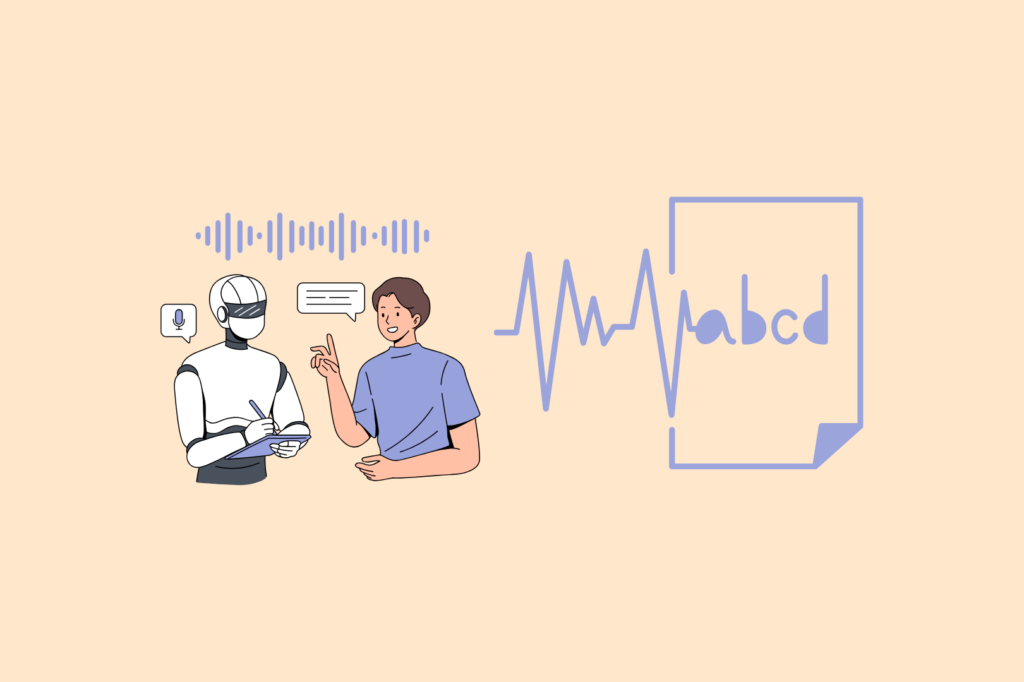
How We Chose the Best AI TTS Tools
Selecting the best AI TTS tools isn’t just about finding the most popular platform. We focused on features, quality, and usability to ensure that each recommended tool delivers reliable text to speech AI performance for a variety of scenarios. Here’s a detailed look at the criteria we used:
Realism and Emotional Range
The first factor we considered is how realistic the voices sound. High-quality AI TTS should mimic natural speech patterns, including pacing, intonation, and slight variations in tone. Platforms that allow emotional nuance—such as calm, excited, or serious renditions—offer added flexibility for different content types.
When testing, we looked for voices that could read aloud text without sounding robotic, preserving a sense of human cadence. Tools like NoteGPT, Murf, and Luvvoice excel in this area, giving users the ability to fine-tune emotional cues and make the audio feel more engaging and expressive.
Available Controls and Customization
Customization is key when producing professional audio. The best AI text to speech tools let you adjust parameters such as pitch, speed, emphasis, and volume on a per-sentence or even per-word basis. Advanced platforms provide support for SSML (Speech Synthesis Markup Language), which allows precise control over pauses, intonation, and pronunciation.
During testing, we compared how each tool handled adjustments. AI TTS platforms with intuitive interfaces made it easy to tweak output, while tools with deeper controls allowed for more nuanced results. For instance, WellSaid Labs and ElevenLabs offer robust adjustment options, whereas simpler tools like NaturalReader prioritize ease of use.
Audio Quality and Export Options
Audio quality is another critical factor. We assessed whether the AI TTS output is clear, free of artifacts, and suitable for professional use. Export formats and quality levels also matter—creators often need MP3, WAV, or high-fidelity files for video, podcasts, or presentations.
Some AI TTS tools provide advanced export settings that preserve subtle voice details, while others focus on quick, convenient downloads. High-quality audio ensures that your text to speech AI narration can be integrated seamlessly into any project without additional post-processing.
Voice Library and Language Coverage
The breadth of available voices and languages is essential for flexibility. Platforms with diverse voice libraries enable users to match the tone, style, and audience of their content. Some tools offer hundreds of voices across multiple languages and accents, making them suitable for global projects.
We also considered the availability of specialty voices, such as voices licensed from real people or designed for narration, marketing, or casual reading. A wide voice library ensures that creators can read aloud text in styles that fit any scenario, from professional training videos to lively podcasts.
Summary of Selection Criteria
In summary, the best AI TTS tools combine natural-sounding speech, extensive controls, high-quality audio, and a wide range of voices. Platforms that balance these features provide a superior user experience and make AI text to speech more accessible for creators, educators, and professionals alike.
The Best AI TTS Tools in 2025
NoteGPT – Free Versatile AI TTS for Creators
NoteGPT stands out as a highly versatile AI TTS platform that caters to both beginners and professional content creators. One of its most remarkable features is the ability to handle extremely long text inputs—up to 20,000 words in a single session. This makes it ideal for converting full articles, reports, or even short books into audio without breaking the content into multiple files.
The platform offers a realistic voice library with a large selection of free voices. From natural conversational tones to expressive narration styles, these voices can read aloud text with subtle variations in pitch, rhythm, and intonation. Users can also fine-tune emotional delivery, adjusting calmness, excitement, or emphasis, which helps in creating engaging AI text to speech content tailored to the audience.
Multi-language support is another highlight of NoteGPT. Creators can generate audio in a variety of languages, making it a powerful tool for global audiences. This capability is complemented by voice cloning, allowing users to replicate a specific voice for consistent branding or storytelling. Whether you want to produce a series of podcasts in the same voice or clone your own for unique narration, NoteGPT provides an intuitive workflow.
For professionals and businesses, NoteGPT is fully commercial-use friendly, meaning audio outputs can be used in projects without worrying about licensing restrictions. This combination of flexibility, quality, and licensing makes it one of the most dependable AI TTS tools available in 2025.
Finally, NoteGPT’s interface is designed for ease of use while still offering advanced controls. Users can adjust pacing, tone, and style directly in the editor, enabling a highly personalized read aloud text to speech experience. Whether for long-form content, educational materials, or marketing assets, NoteGPT delivers professional-grade audio that sounds natural and engaging.
Key Advantages of NoteGPT:
- Supports up to 20,000 words per input
- Large, realistic voice library with many free voices
- Multi-language generation
- Voice cloning for branding or personalization
- Commercial-use friendly
- Adjustable emotion, pacing, and intonation
- Free: Up to 10,000 characters per session, access to a wide variety of free voices, multi-language support, and basic emotional adjustments. Perfect for creators experimenting with read aloud text or learning how to use AI text to speech effectively.
- Paid: Full voice library, voice cloning, advanced control over emotion, rhythm, and pitch, plus commercial use rights. Ideal for professional projects that demand high-quality AI TTS output.

ElevenLabs – Hundreds of Realistic Voices
ElevenLabs is a leading AI TTS platform known for its extensive voice library and high-quality output. It offers hundreds of realistic voices, including expressive narration styles and nuanced conversational tones. This makes it a go-to option for creators who need to read aloud text with a human-like cadence for podcasts, audiobooks, or video narration.
One of ElevenLabs’ standout features is the ability to choose from multiple AI models optimized for different purposes. For example, one model may focus on clarity and low latency, while another emphasizes multi-language generation or expressive delivery. Users can adjust parameters like pitch, speed, and style, giving them control over the final AI text to speech output.
The platform is also designed for accessibility and usability. Its intuitive interface allows both beginners and professionals to quickly generate audio from text, making it suitable for free text to speech trials or full-scale commercial projects. Although some premium features require a paid plan, the quality and realism of the voices make ElevenLabs one of the most trusted AI TTS solutions available.
Key Advantages of ElevenLabs:
- Hundreds of realistic voices across multiple styles
- Adjustable pitch, speed, and voice characteristics
- Multiple AI models for different purposes
- Suitable for professional and creative use
- High-quality exports ideal for podcasts, videos, and e-learning
- Free: Approximately 10 minutes of audio generation per month, letting users test hundreds of realistic voices.
- Paid: Plans start at $5/month (~30 minutes per month) and unlock premium voices, advanced style adjustments, and more customization options.
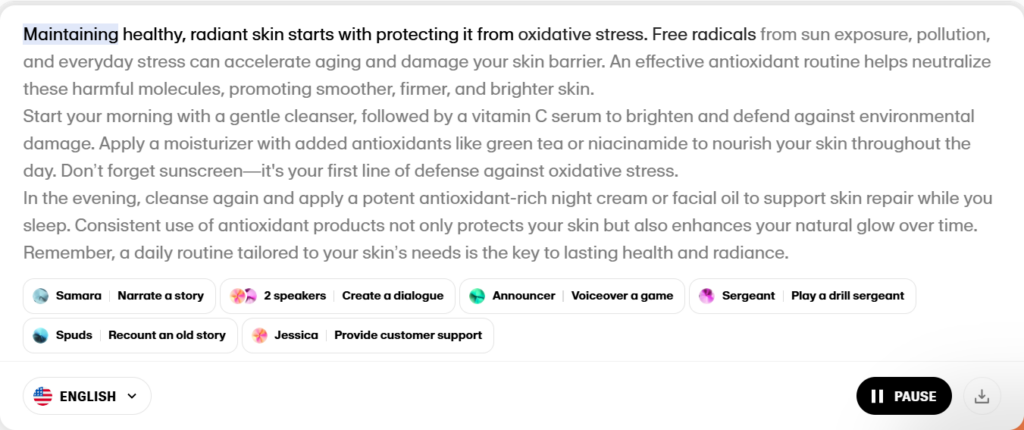
Speechify – Human-Like Cadence and Flow
Speechify is a popular AI TTS platform designed to deliver human-like speech with smooth pacing and natural rhythm. Its strength lies in creating audio that flows effortlessly, making it ideal for reading aloud text in podcasts, audiobooks, or productivity tools.
The platform offers a variety of voices that balance expressiveness with clarity, ensuring the generated speech feels natural and engaging. Users can adjust speed, pitch, and volume, tailoring the output to match their content’s tone. Speechify also allows multi-device usage, supporting web, iOS, and Android, so you can generate AI TTS audio on the go.
For learners and professionals, Speechify is particularly useful for free text to speech scenarios. It can transform articles, emails, and documents into spoken audio, helping users absorb content while multitasking. Its interface is intuitive, enabling even beginners to quickly convert text to text to speech AI outputs without technical hurdles.
Key Advantages of Speechify:
- Natural, human-like cadence for smooth listening
- Adjustable speed, pitch, and volume
- Multi-device support (Web, iOS, Android)
- Ideal for productivity, learning, and content creation
- Free: Basic voices with speed adjustments and online playback (no downloads). Suitable for students or casual users who want to read aloud text to speech without cost.
- Paid: From $24/user/month (billed annually), including download capabilities, premium voices, and enhanced control over cadence and pitch.

TTSMaker – Multi-Language Text-to-Speech Support
TTSMaker is an AI TTS platform that excels in multi-language support, making it a versatile tool for creators producing content for global audiences. With the ability to generate speech in numerous languages and accents, it’s perfect for projects that require read aloud text in more than one linguistic style.
The platform offers a variety of voices with clear pronunciation and smooth delivery, ensuring the generated audio is both professional and pleasant to listen to. Users can adjust parameters such as speed, pitch, and intonation, providing fine-grained control over their AI text to speech output. This makes TTSMaker suitable for educational content, marketing materials, or international e-learning programs.
TTSMaker’s interface is user-friendly, allowing quick text-to-audio conversion without technical hurdles. For beginners, it provides free text to speech options, enabling users to test the platform before committing to paid plans. Advanced users appreciate the flexibility to optimize voice performance for text to speech AI applications, ensuring the output is tailored to the target audience.
Key Advantages of TTSMaker:
- Supports multiple languages and regional accents
- Adjustable speed, pitch, and intonation
- Suitable for global content creation
- Free and paid tiers available
- Ideal for education, marketing, and e-learning
- Free: Access to limited languages and basic voice options. Great for quick experiments with AI TTS.
- Paid: Unlocks full multi-language support, advanced pace and pitch controls, and higher-quality audio outputs for professional use.

Murf – Emphasis and Pitch Control
Murf is an AI TTS tool designed for creators who need precise control over voice performance. Its main strength lies in emphasis, pitch, and tone adjustments, which allows users to fine-tune how each sentence or word is delivered. This makes it an excellent choice for AI text to speech projects that require expressive narration, such as corporate training videos, advertisements, or educational content.
With Murf, users can easily read aloud text while customizing intonation and emphasis to highlight key points. The platform supports multiple voices across different styles, enabling you to select a voice that matches the desired mood or audience. Its editing interface is intuitive, so adjusting speed, pauses, or emotional intensity is straightforward, even for beginners.
Murf also offers high-quality audio exports, making the text to speech AI output suitable for professional use without needing additional post-processing. For those exploring free text to speech options, Murf provides trial plans to test its capabilities before upgrading to paid features.
Key Advantages of Murf:
- Fine-grained control over emphasis, pitch, and tone
- Multiple professional voices and styles
- High-quality audio suitable for commercial projects
- Easy-to-use interface for adjusting speech parameters
- Trial and paid plans available
- Free: Trial plan with limited voices and basic controls for text to speech AI.
- Paid: From $23/month, including complete voice library, detailed emphasis and pitch adjustments, and commercial rights for audio projects.
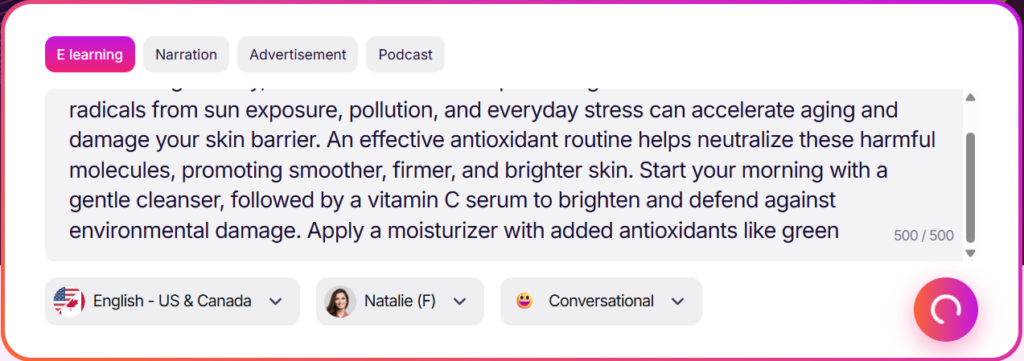
Luvvoice – Customizable Voices with Emotional Range
Luvvoice is an AI TTS platform that specializes in customizable voices with emotional depth, making it a standout choice for creators who want engaging and dynamic narration. Unlike traditional text to speech AI tools, Luvvoice allows you to adjust not only speed and pitch but also the emotional tone of the voice, creating content that resonates with listeners.
Whether you’re producing an audiobook, an educational course, or marketing material, Luvvoice enables the voice to express excitement, calmness, sadness, or emphasis in a natural, human-like manner. Users can read aloud text with subtle emotional cues, making the audio feel more authentic and immersive.
The platform also offers a variety of voice options, from conversational tones to professional narrators, and provides intuitive controls to tweak style, intonation, and energy. Luvvoice supports multiple languages, ensuring that your AI TTS content can reach a global audience without losing expressiveness or clarity.
Key Advantages of Luvvoice:
- Customizable voices with emotional nuance
- Adjustable speed, pitch, and intonation
- Multiple voices and styles for diverse projects
- Multi-language support for global content
- Ideal for audiobooks, education, and marketing
- Free: Offers several voices with basic emotional tone adjustments for casual read aloud text needs.
- Paid: Full voice customization, multi-language support, and advanced emotional range for professional or storytelling projects.
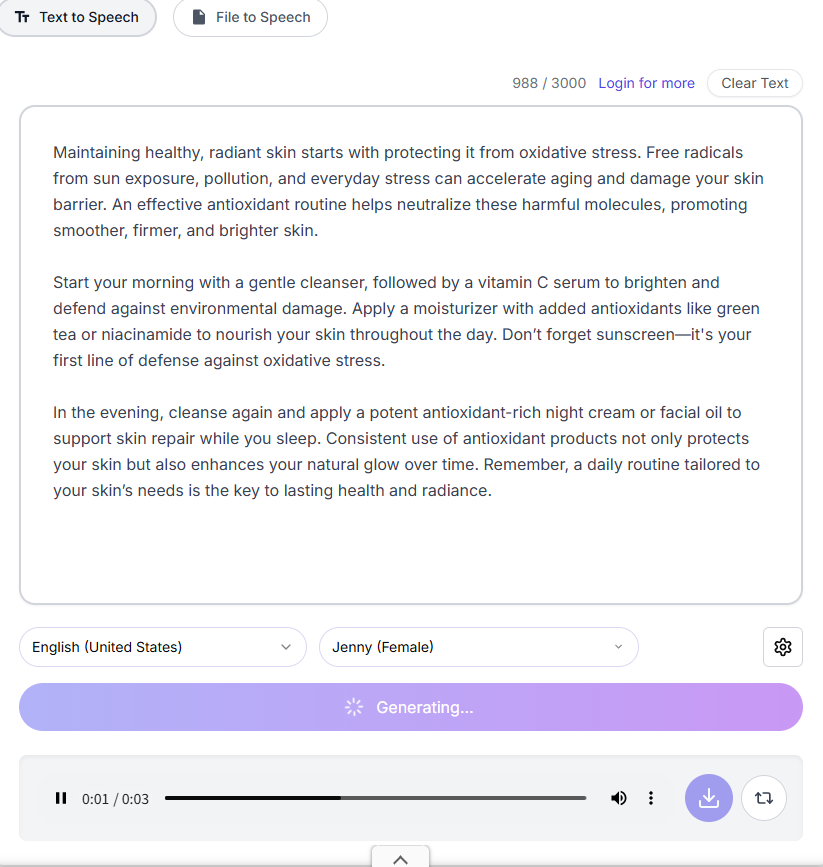
NaturalReader – Simple, Accessible TTS for Everyday Use
NaturalReader is a user-friendly AI TTS platform designed for quick and accessible text-to-speech conversion. It is ideal for users who want to read aloud text or transform documents into audio without navigating complex settings. Its simplicity makes it a go-to option for students, professionals, and casual users looking for reliable free text to speech solutions.
Despite its ease of use, NaturalReader delivers high-quality AI TTS voices that sound natural and clear. Users can choose from several voice options and adjust basic parameters like speed and volume to suit their needs. While it doesn’t offer the advanced customization found in tools like NoteGPT or Murf, its straightforward approach makes it effective for everyday applications.
NaturalReader supports multiple file formats, including PDF, Word, and web pages, allowing users to quickly convert text to speech AI content for learning, accessibility, or personal enjoyment. Its accessibility and compatibility make it an excellent choice for anyone who wants to experience AI TTS without a steep learning curve.
Key Advantages of NaturalReader:
- Simple and intuitive interface
- High-quality, natural-sounding voices
- Basic controls for speed and volume
- Supports multiple file formats
- Suitable for study, accessibility, and personal use
- Free: Basic voices, limited file conversion options, perfect for daily AI TTS tasks.
- Paid: Premium voices, full multi-format support, advanced speed and volume control, suitable for content creators and learners who need reliable, accessible text to speech AI solutions.
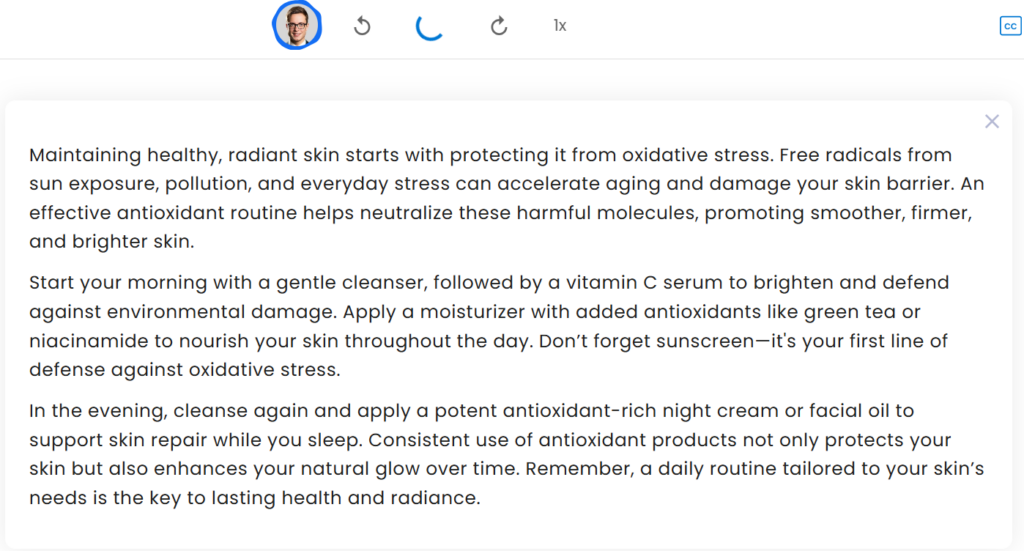
How to Get the Most Out of AI TTS
Getting the best results from AI TTS tools requires more than just pasting text and hitting generate. To create natural, engaging audio that feels human, you need to understand how to write scripts, use advanced controls, and match voice styles to your content.
Writing Scripts for Natural AI Speech
The way you structure your text has a major impact on the quality of the generated speech. Short, clear sentences tend to sound more natural when converted to AI text to speech. Avoid overly complex structures or long paragraphs, as these can make the voice output seem robotic or rushed.
Including punctuation, line breaks, and emphasis cues helps the AI understand pacing and pauses. For instance, using commas and periods strategically guides text to speech AI on where to pause, improving rhythm and clarity. Scripts that are conversational in tone also tend to produce the most human-like results, especially when using tools like NoteGPT or Speechify that excel at emotional nuance.
Using SSML for Advanced Control
For creators seeking precise control, Speech Synthesis Markup Language (SSML) is a powerful tool. SSML allows you to adjust pitch, speed, volume, and emphasis at the sentence or word level, creating a highly tailored read aloud text to speech experience.
Advanced users can use SSML to:
- Add pauses for dramatic effect
- Emphasize key words
- Adjust intonation to match context
- Introduce subtle variations for a natural flow
Tools like ElevenLabs, Murf, and Luvvoice fully support SSML, enabling professional-quality output that sounds dynamic and expressive.
Matching Voice Styles to Your Content
Choosing the right voice style is essential. Different projects require different tones: an educational video might need a calm, steady voice, while a marketing ad may benefit from a more energetic and enthusiastic style.
Most AI TTS platforms offer multiple voices and styles. By experimenting with these options, you can find the best fit for your text to speech AI content. Using expressive voices with adjustable cadence, like those in NoteGPT or Luvvoice, can significantly increase listener engagement.
Additionally, aligning voice characteristics with your target audience—age, region, or language—ensures that the AI TTS output resonates effectively and maintains a professional impression.
Are AI TTS Voices Legal to Use?
Using AI TTS voices in your projects raises important questions about legality and ethics. While AI text-to-speech technology offers powerful tools for creators, understanding copyright, licensing, and responsible use is essential.
Copyright and Licensing Considerations
Most AI TTS platforms provide their own terms regarding how generated audio can be used. Some, like NoteGPT, allow commercial use, meaning you can incorporate the audio into videos, podcasts, or educational material without additional licensing. Others may restrict output to personal or non-commercial projects unless you purchase a paid plan.
It’s crucial to check each platform’s policy before using AI-generated voices in text to speech AI projects. Using a voice that imitates a celebrity or a recognizable persona without permission can create legal issues. Free or open-access voices are generally safe for commercial purposes, but always verify to ensure compliance.
Ethical Use of AI-Generated Voices
Beyond legality, ethical considerations are vital. AI TTS can replicate human voices with high fidelity, which opens opportunities but also risks misuse. Avoid generating voices for deceptive purposes, such as creating fake endorsements, impersonating individuals, or spreading misinformation.
Responsible use of AI TTS ensures that your read aloud text to speech content maintains trust and credibility. When using expressive voices or emotional tones, prioritize clarity and transparency, especially in educational, marketing, or public-facing projects.
Following best practices not only protects you legally but also reinforces the positive impact of AI text to speech technology in your work.
Conclusion
AI TTS has quietly moved from the sidelines to center stage, reshaping how we read aloud text, create content, and connect with audiences. In 2025, AI text to speech isn’t just about replacing a microphone—it’s about unlocking voices that can inspire, teach, and entertain at scale.
The best AI TTS tools now combine human-like tone, multilingual versatility, and advanced controls, giving creators the power to tell stories in any language and style. Whether you’re producing an audiobook, building an e-learning course, or making marketing campaigns more engaging, text to speech AI offers a level of reach and efficiency that traditional voiceovers can’t match.
Free text to speech options lower the barrier for experimentation, while premium platforms reward you with customization, voice cloning, and expressive delivery. The real opportunity lies in blending these technologies with your own creativity—turning plain text into audio experiences that people actually want to listen to.
AI TTS is more than a tool; it’s a medium. And for creators who embrace it now, the ability to craft voices that resonate will be a defining advantage in the years ahead.

