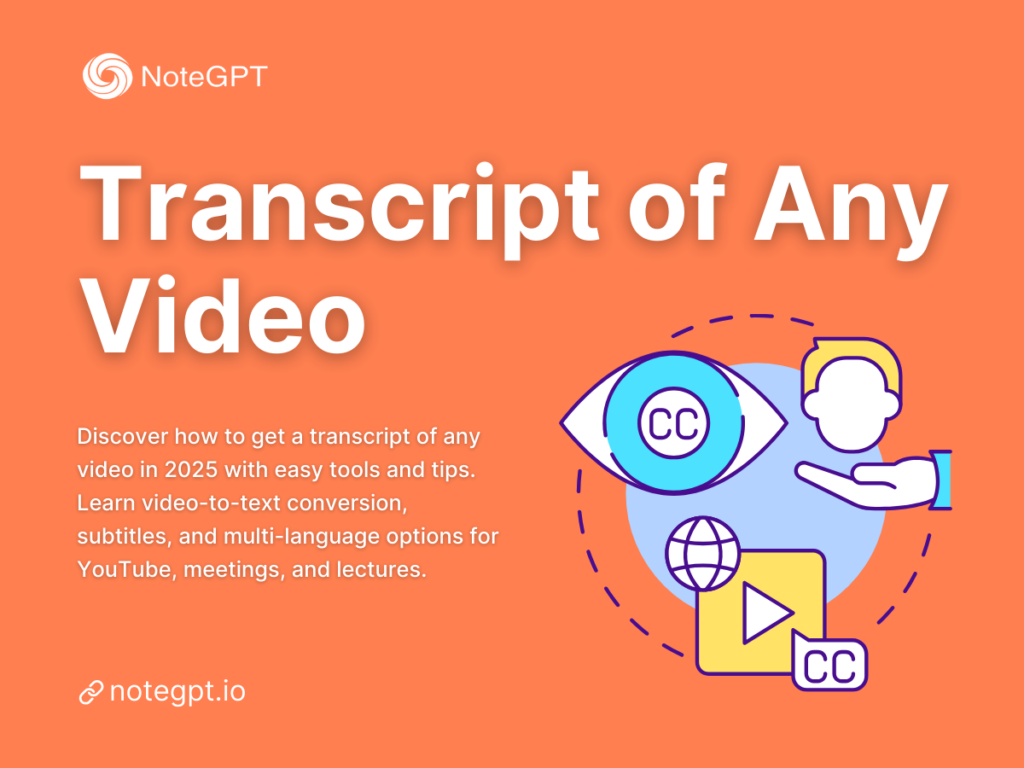In today’s digital world, videos are everywhere. From YouTube tutorials and online courses to business meetings and lectures, we consume more video content than ever before. But sometimes, watching isn’t enough. You might want to quote a specific segment, repurpose the content, or translate it for multilingual audiences. That’s where getting a transcript of any video becomes a game-changer.
Whether you’re a student, a content creator, a business professional, or just someone who loves learning, having a text version of your videos saves time, boosts productivity, and opens up a new world of possibilities. In this blog, we’ll show you why video-to-text conversion is essential in 2025, review the top tools, and guide you step-by-step to create accurate transcripts effortlessly.
Why You Need a Transcript of Any Video
Transcribing videos isn’t just a geeky productivity trick—it’s a smart move for anyone who interacts with video content regularly. Here’s why:
Note-taking for Meetings & Lectures
Imagine sitting through a two-hour lecture or a team meeting and trying to capture every detail. Painful, right? With a transcript, you can focus on understanding the content rather than scribbling notes frantically. AI-powered video transcription tools allow you to search keywords, highlight sections, and create summaries instantly. It’s like having your own personal note-taking assistant.
Better SEO & Content Repurposing for Creators
Content creators know the struggle: your video might be full of amazing insights, but search engines can’t watch it. By converting your videos into text, you make them searchable, improving SEO and discoverability. Plus, transcripts can be repurposed into blogs, social media posts, eBooks, or even email newsletters. A single video can become multiple pieces of valuable content, maximizing your reach and impact.
Multilingual Learning and Translation Benefits
In a globalized world, language shouldn’t be a barrier. Transcripts allow for translation and subtitling, enabling viewers to learn from your content no matter their native language. Whether it’s YouTube tutorials, corporate webinars, or online courses, converting video to text is the first step toward multilingual accessibility.
Top 5 Tools to Get a Transcript of Any Video in 2025
When it comes to getting a transcript of any video, not all tools are created equal. Based on my experience and feedback from other users, here’s a more detailed look at the top 5 tools in 2025, with real-life insights into their features and usability.
1. NoteGPT – Batch Transcribe Videos
I’ve used NoteGPT for multiple lecture series, and what really stood out was its batch upload feature. I could upload 5–6 videos at once, and it accurately distinguished different speakers, which saved me hours of manual note-taking. The AI-generated transcript was surprisingly precise, even with overlapping conversations, and the interface was intuitive. For students and researchers who need to get a transcript of multiple videos quickly, this tool is a real lifesaver.
Key feature: Bulk video upload + speaker identification SEO keywords naturally embedded: video transcription, AI-generated transcript, batch transcribe videos
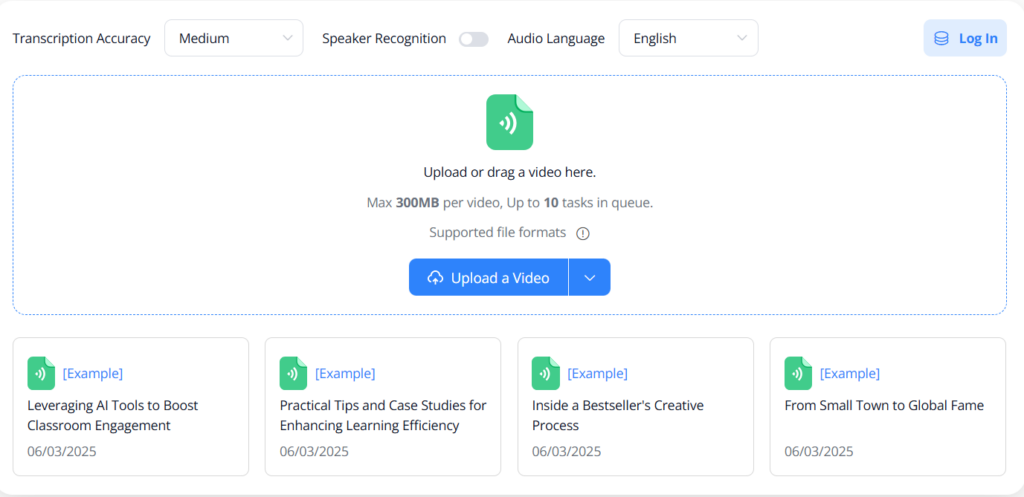
2. Otter.ai – Real-time Meeting Transcription
I started using Otter.ai during Zoom meetings, and it completely changed my workflow. The real-time transcription meant I didn’t have to frantically take notes anymore. It even generated automatic summaries and keyword highlights, which made reviewing meetings much faster. One small tip: enabling the speaker detection feature helps when multiple participants are talking simultaneously, ensuring the transcript remains clear and organized. For teams and online classrooms, Otter.ai is perfect for capturing meeting content in text form.
Key feature: Real-time transcription + collaboration SEO keywords naturally embedded: transcript of any video, real-time transcription, meeting transcription
3. ElevenLabs – Accurate AI Video Transcription with Multi-language Support
ElevenLabs surprised me with its multi-language transcription accuracy. I used it on a bilingual webinar (English and Spanish), and it handled both languages smoothly, outputting a clean transcript without major errors. Another plus is the AI voice integration, which allowed me to generate voiceovers from the transcript, creating an entirely new way to repurpose content. If you need high-quality transcripts from multilingual videos, ElevenLabs is worth trying.
Key feature: Multi-language transcription + AI voice integration SEO keywords naturally embedded: video-to-text conversion, AI transcription, multilingual video transcription
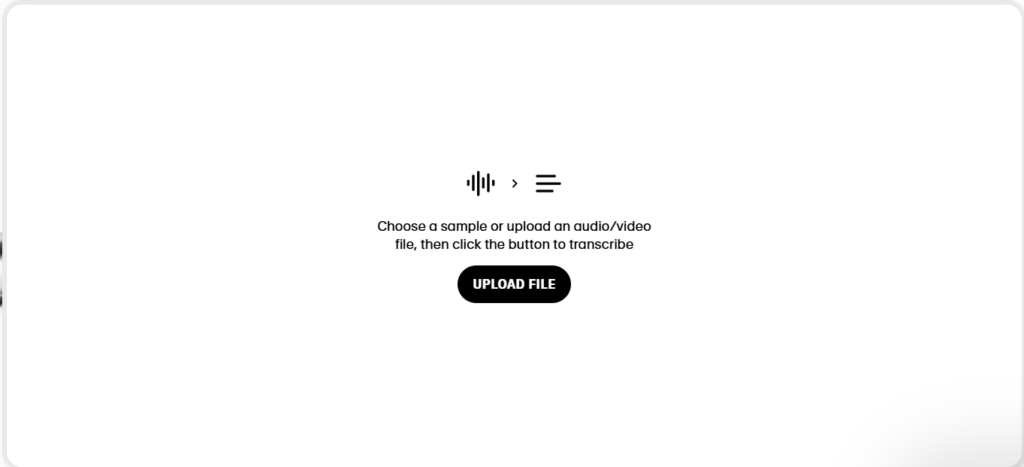
4. Turboscribe – Fast Transcription with Multiple Export Formats
Turboscribe impressed me with its speed. I uploaded a 90-minute recorded lecture, and within minutes, I had a full transcript ready to review. I particularly liked that it allowed exporting in TXT, SRT, or DOCX, making it easy to use for subtitles, reports, or notes. For anyone looking to convert video to text quickly without compromising format options, Turboscribe is a reliable choice. The interface is simple, and even first-time users can get started without confusion.
Key feature: Fast transcription + multiple export formats SEO keywords naturally embedded: convert video to text, transcript of any video, fast transcription
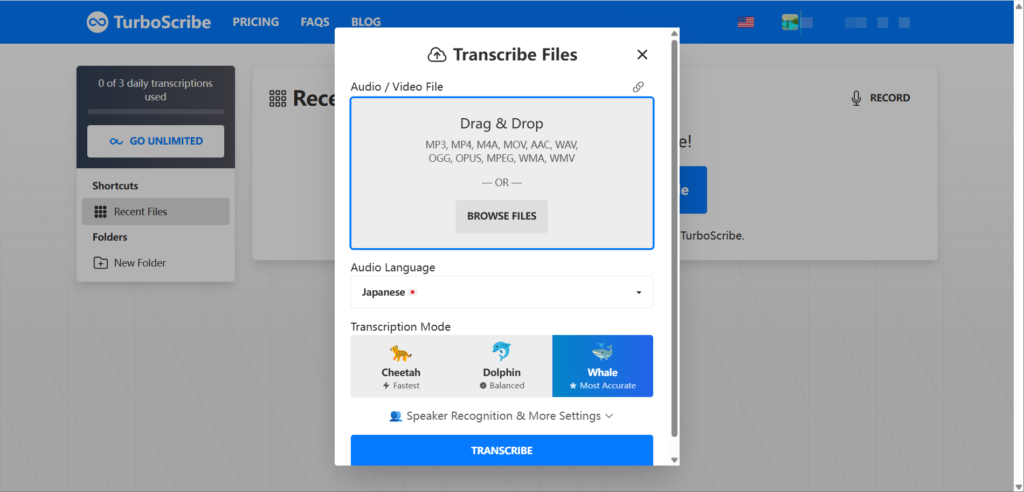
5. VEED.io – Video Transcription Combined with Subtitle Editing
VEED.io is my go-to tool when I need both transcription and video editing. After uploading a video, it not only generated an accurate transcript but also allowed me to edit subtitles directly within the platform. For my YouTube channel, this was a huge time-saver. I could adjust timing, fix minor errors, and publish the video with subtitles all in one place. If you create content for social media or video platforms, VEED.io turns the tedious process of adding subtitles into a smooth workflow.
Key feature: Transcription + built-in subtitle editing SEO keywords naturally embedded: video transcription tools, get a transcript of any video, subtitle editing
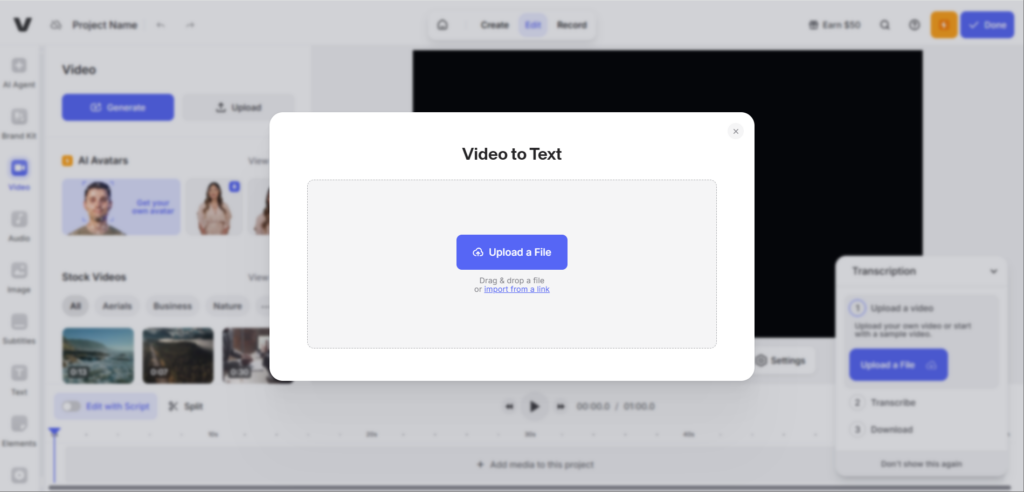
How to Get a Transcript of Any Video – Step by Step
Getting a transcript of any video doesn’t have to be complicated. With the right tools, you can go from video to text in just a few steps. Here’s a practical guide:
Uploading Your Video or Pasting a Link
Most AI transcription tools allow you to either upload a video file (MP4, MOV, or other popular formats) or paste a URL from platforms like YouTube or Vimeo. For long videos, it’s often better to upload the file directly to avoid link restrictions or processing delays.
Choosing Transcription Language
If your video contains non-English content, make sure to select the correct language before starting transcription. Many modern tools support multi-language transcription, so you can convert Spanish, French, Mandarin, or other languages into text seamlessly. Some tools even offer automatic language detection, saving you the hassle.
Editing and Exporting as TXT, SRT, or DOCX
Once your transcription is complete, review it for accuracy. Most tools allow you to edit the text directly, correcting misheard words or punctuation. After editing, export the transcript in your preferred format:
- TXT – simple text for notes or blogs
- SRT – subtitle files for videos
- DOCX – formatted text for reports or academic use
This flexibility ensures that your video-to-text workflow fits your exact needs.
Best Practices for Accuracy
- High-quality audio matters – clear sound = more accurate transcript
- Remove background noise if possible
- Shorter segments sometimes yield better AI results for very long videos
- Proofread before publishing or sharing
Pro Tips for Better Video to Text Conversion
Maximize the efficiency and accuracy of your transcription with these pro tips:
Clean Audio = Better Transcript Quality
AI transcription tools rely heavily on audio clarity. Using a good microphone, minimizing background noise, and avoiding overlapping speech will drastically improve results. Think of it as giving your AI tool a fighting chance to get every word right.
Use Speaker Identification Wisely
For meetings or interviews with multiple speakers, enable speaker detection. This ensures the transcript clearly indicates who said what, making it easier to reference later. It’s a small feature that can save hours of confusion.
Leverage AI Tools for Multi-language Subtitles
Want your content to reach a global audience? Many tools now allow automatic translation and subtitle generation. This is perfect for YouTube creators, online educators, and business presentations. You can even produce multi-language captions simultaneously.
Integrating Transcripts into Workflow
A transcript is more than just text—it’s a powerful productivity tool:
- Study notes: Highlight key points and create summaries
- Blog content: Turn your videos into written articles for SEO
- Scripts: Repurpose for podcasts, social media posts, or voiceovers
By integrating video-to-text conversion into your workflow, you get double value from every video you create or watch.
FAQs about Getting a Transcript of Any Video
Here are answers to the most common questions about video transcription:
Can I Transcribe YouTube Videos Directly?
Yes! Many tools support YouTube URL transcription, allowing you to get text without downloading the video first. Some tools may require premium access for long videos.
What’s the File Size Limit for Uploads?
Limits vary by tool. Some free options allow up to 300MB per video, while professional tools can handle several GBs. Check the platform’s specifications if you work with long-form content.
How Accurate Are AI Transcripts vs. Human Ones?
AI transcription is fast and increasingly accurate, often reaching 90–95% accuracy for clear audio. Human transcription is still more precise for complex, multi-speaker, or noisy recordings, but it’s slower and more expensive.
Is There a Free Way to Transcribe Long Videos?
Yes! Tools like NoteGPT and Otter.ai offer free tiers with batch processing or long video support, though some limits may apply. For occasional users, these free options are usually sufficient.
Conclusion
In 2025, getting a transcript of any video is no longer a tedious, manual task. With AI-powered tools, you can convert videos into text quickly, accurately, and efficiently. Tools like NoteGPT, Otter.ai, ElevenLabs, Turboscribe, and VEED.io make it easier than ever to go from video to text.
By following the step-by-step guide, applying pro tips, and leveraging multi-language options, you can maximize the value of every video, improve productivity, and reach a broader audience.
So don’t let your video content sit idle—transcribe it, repurpose it, and unlock its full potential today!