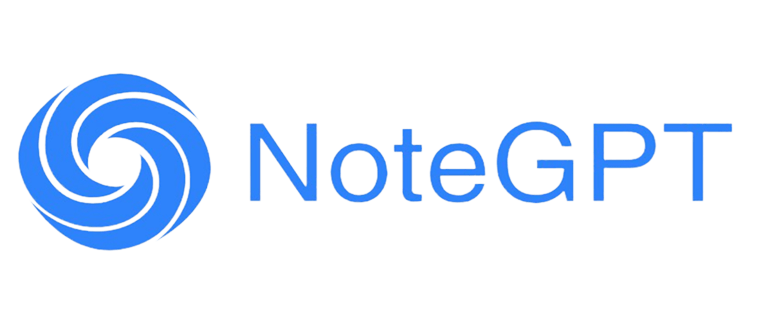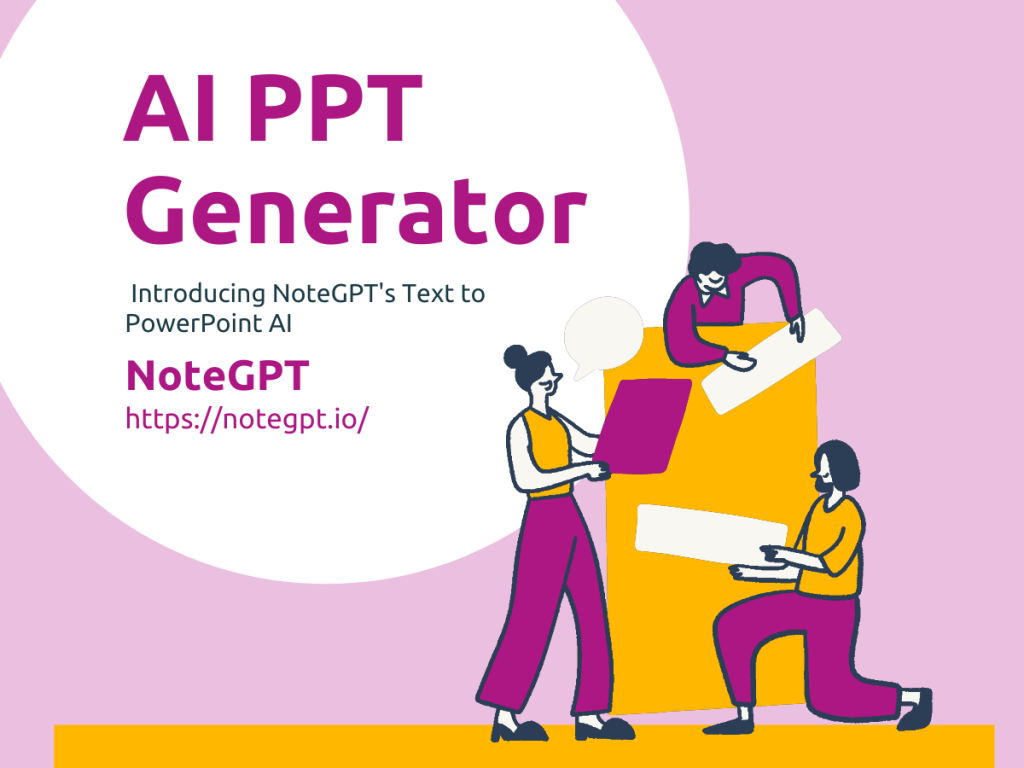In today's fast-paced world, efficiency and productivity are paramount. Recognizing the need for streamlined processes in the realm of presentations, NoteGPT has unveiled an innovative product: the AI PPT Maker. This cutting-edge tool transforms the way we create presentations, offering a seamless solution that converts text into stunning PowerPoint slides with minimal effort. In this blog, we will delve into the features, benefits, and usage of NoteGPT's Text to PowerPoint AI, exploring how it can revolutionize your workflow and enhance your presentation skills.
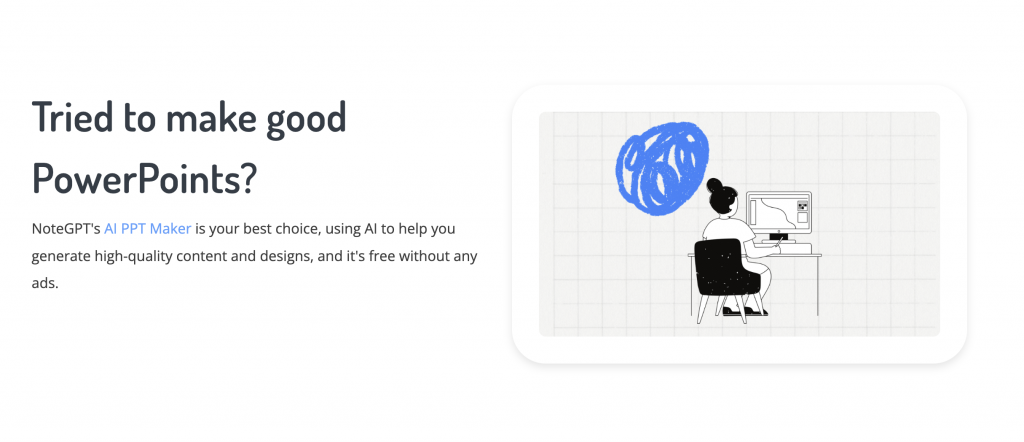
The Power of Text to PowerPoint AI
Creating a compelling PowerPoint presentation often involves meticulous planning, design considerations, and significant time investment. NoteGPT's Text to PowerPoint AI eliminates these challenges by automating the entire process. By simply inputting your text and selecting the desired language and slide count, you can generate professional-quality presentations in a fraction of the time. This revolutionary tool leverages advanced AI algorithms to ensure that your slides are not only visually appealing but also logically structured and cohesive.
Key Features of NoteGPT's Text to PowerPoint AI
- Ease of Use: The user-friendly interface of the AI PPT Maker allows users of all skill levels to create presentations effortlessly. No prior design experience is necessary.
- Language Versatility: Whether you're preparing a presentation in English, Spanish, Chinese, or any other language, the Text to PowerPoint AI supports a wide range of languages, making it a versatile tool for global use.
- Customization Options: Users can specify the number of slides and tailor the content to their preferences, ensuring that the final output aligns with their vision and objectives.
- Time Efficiency: The AI-powered engine significantly reduces the time required to create presentations, allowing users to focus on content creation and strategic planning.
- Professional Quality: The AI ensures that every slide is designed with aesthetics and clarity in mind, resulting in professional-grade presentations that leave a lasting impression.
How to Use NoteGPT's Text to PowerPoint AI
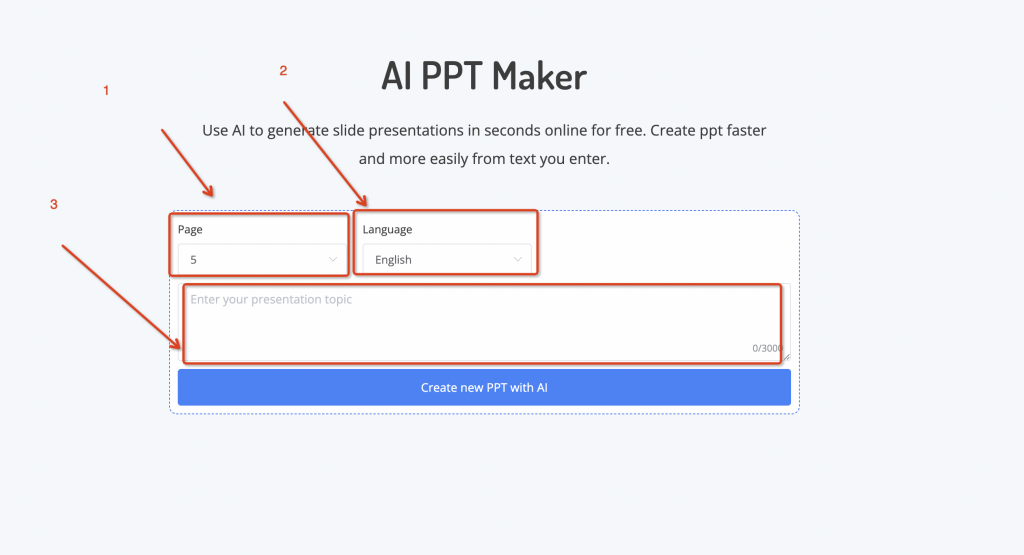
Using the AI PPT Maker is straightforward and intuitive. Here are the steps to create your next presentation with ease:
- Input Your Text: Begin by entering the text content you want to include in your presentation. This could be bullet points, paragraphs, or any other form of textual data.
- Select the Output Language: Choose the language in which you want your presentation to be created. The AI supports multiple languages, catering to a diverse user base.
- Specify the Number of Slides: Determine the number of slides you want in your presentation. This can be based on the depth and breadth of your content.
- Generate Your Presentation: Click the "Generate" button, and the AI will process your input to create a cohesive, well-designed PowerPoint presentation.
- Review and Edit: Once the presentation is generated, you can review the slides and make any necessary edits or adjustments to fine-tune the final product.
Frequently Asked Questions (FAQ)
Q: What types of content can I input into the AI PPT Maker? A: You can input a variety of textual content, including bullet points, paragraphs, and lists. The AI is designed to handle diverse input formats and generate a coherent presentation.
Q: Can I edit the presentation after it is generated? A: Yes, you can review and edit the generated presentation to ensure it meets your specific requirements. The AI provides a solid foundation, and you have the flexibility to make any necessary adjustments.
Q: Is the Text to PowerPoint AI suitable for professional use? A: Absolutely. The AI is designed to produce high-quality, professional presentations suitable for business meetings, academic conferences, and other professional settings.
Q: How does the AI handle different languages? A: The AI is equipped with multilingual capabilities, allowing it to generate presentations in a wide range of languages. This makes it an ideal tool for international users.
Q: Is my data secure when using the AI PPT Maker? A: NoteGPT prioritizes data security and confidentiality. All input data is processed securely, ensuring your information remains private and protected.
Ideal Users and Scenarios for NoteGPT's Text to PowerPoint AI

The Text to PowerPoint AI is a versatile tool that caters to a broad audience. Here are some of the key user groups and scenarios where the AI PPT Maker can be particularly beneficial:
- Business Professionals: For executives, managers, and employees who regularly create presentations for meetings, pitches, and reports, the AI PPT Maker streamlines the process, saving valuable time and effort.
- Educators and Students: Teachers, professors, and students can use the AI to create educational presentations, lecture slides, and project reports efficiently, allowing them to focus more on content delivery and learning.
- Researchers and Academics: Academics and researchers often need to present their findings at conferences and seminars. The AI PPT Maker enables them to create polished, professional presentations that effectively communicate their research.
- Marketing and Sales Teams: Marketing professionals and sales teams can benefit from the AI's ability to quickly generate visually appealing presentations for product launches, client meetings, and promotional events.
- Freelancers and Consultants: Independent professionals who provide consulting or freelance services can use the AI to produce high-quality presentations for clients, enhancing their service offerings and professionalism.
Why Choose NoteGPT's Text to PowerPoint AI?

In a world where time is of the essence, and the quality of presentations can significantly impact outcomes, NoteGPT's Text to PowerPoint AI stands out as a game-changer. Here are some compelling reasons to choose this innovative tool:
- Efficiency: The AI drastically reduces the time and effort required to create presentations, allowing you to allocate resources to other critical tasks.
- Quality: With professional-grade design and logical content structuring, your presentations will stand out and effectively convey your message.
- Versatility: The AI's support for multiple languages and customization options makes it a versatile solution for users across different industries and regions.
- User-Friendly: The intuitive interface ensures that even those with no prior design experience can create stunning presentations with ease.
- Cost-Effective: By automating the presentation creation process, the AI PPT Maker can potentially reduce the need for costly design services, offering a cost-effective solution for individuals and organizations.
Conclusion
NoteGPT's Text to PowerPoint AI is not just a tool; it's a transformative solution that redefines the way we approach presentation creation. By leveraging advanced AI technology, NoteGPT has developed a product that combines efficiency, quality, and ease of use, making it an indispensable asset for professionals, educators, and students alike. Embrace the future of presentations with NoteGPT's AI PPT Maker and experience the benefits of effortless, high-quality presentation creation.
Whether you're a business professional aiming to impress clients, an educator seeking to engage students, or a researcher presenting groundbreaking findings, the Text to PowerPoint AI is designed to meet your needs and exceed your expectations. Don't just create presentations – elevate them with NoteGPT's innovative AI solution.