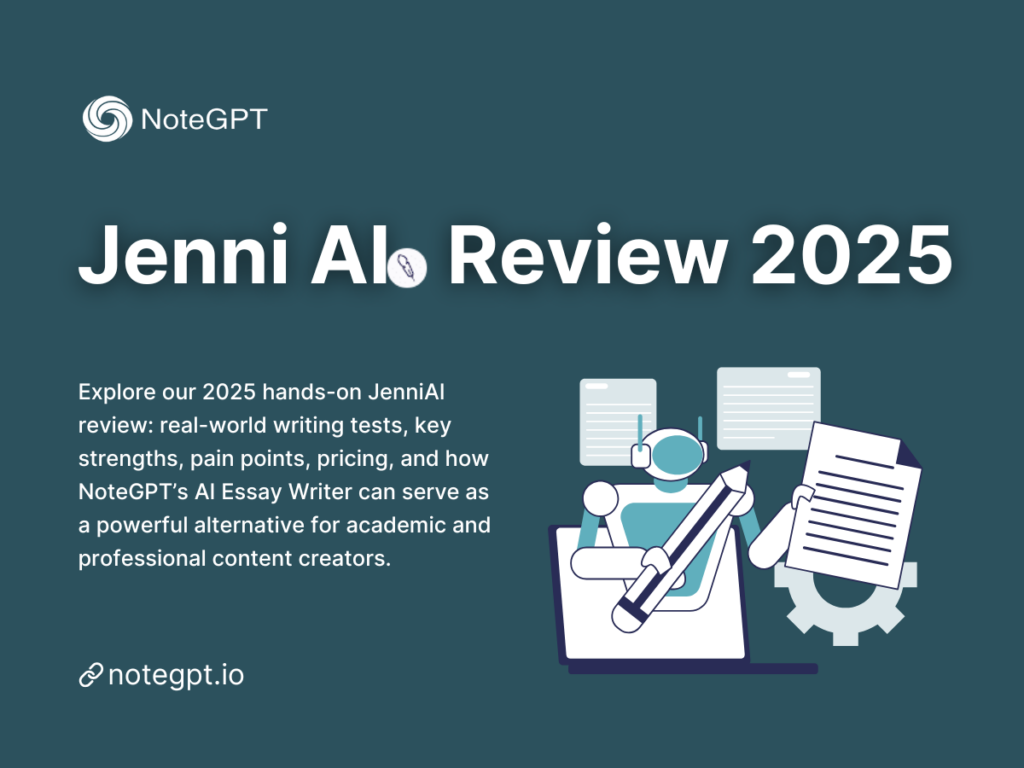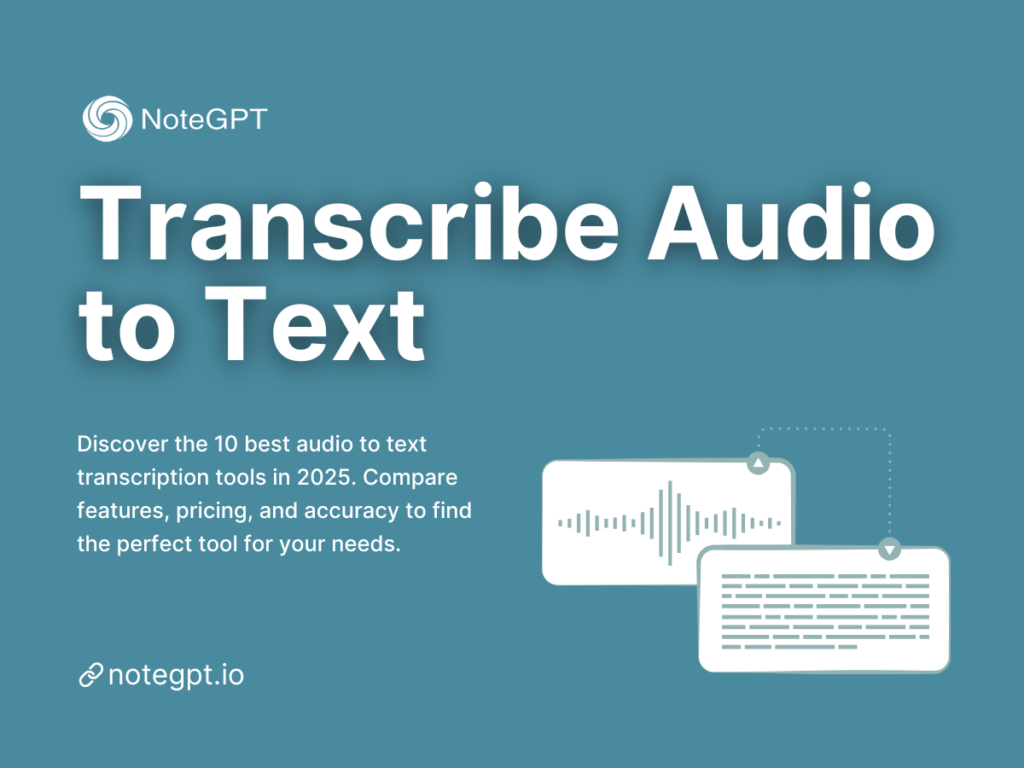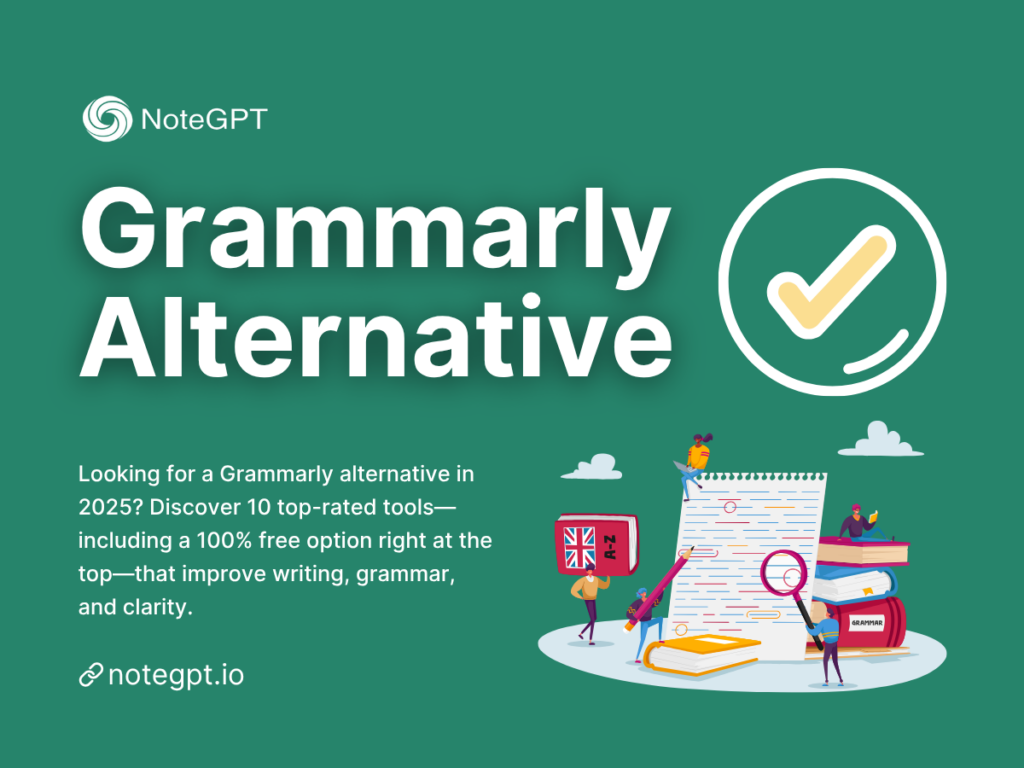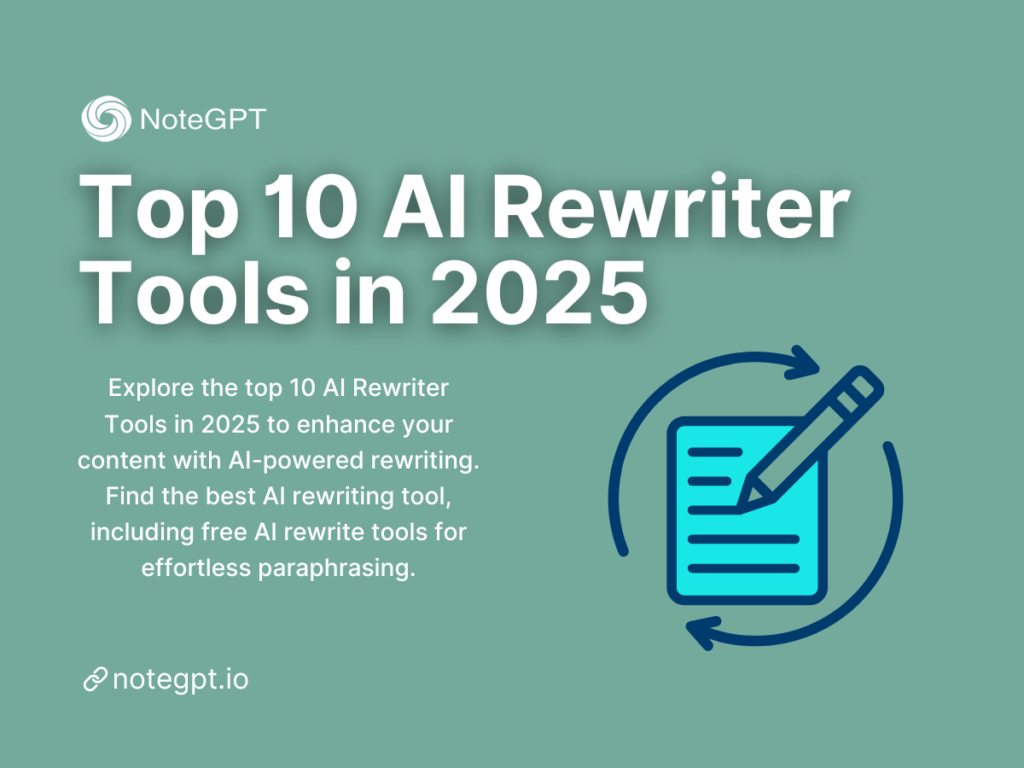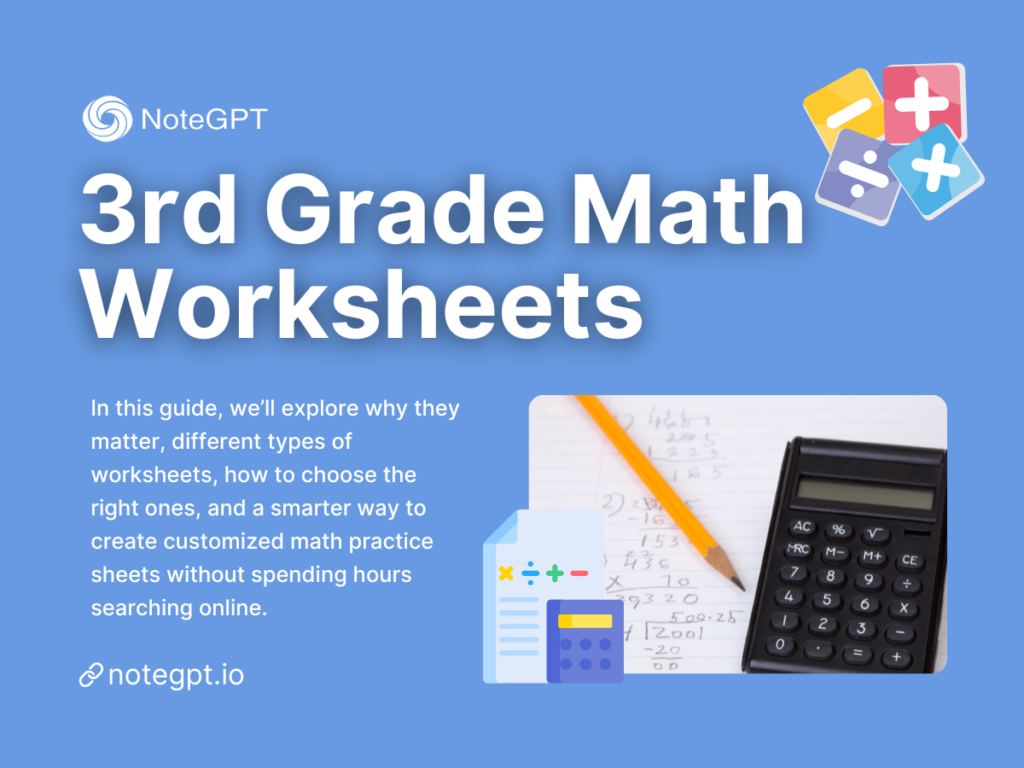How to Convert PDF to Podcast for Free Using NoteGPT (2025 Guide)

Contents
- What Is PDF to Podcast Conversion?
- Why Convert PDF to Podcast in 2025?
- NoteGPT: The Best Free Tool to Convert PDF to Podcast
- Step-by-Step Guide: How to Convert PDF to Podcast Using NoteGPT
- Tips for Better PDF-to-Podcast Results
- NoteGPT vs Other PDF to Audio Tools
- Use Cases: Who Benefits from PDF to Podcast Conversion?
- Conclusion
Converting PDF to Podcast is one of the smartest ways to repurpose written content into something more engaging, accessible, and mobile-friendly. In 2025, tools like NoteGPT make it easier than ever to turn dense documents into lifelike audio—perfect for students, professionals, and creators who prefer listening over reading. Whether you're dealing with research papers, reports, or ebooks, this guide will walk you through the entire process of transforming static PDFs into spoken podcasts—for free. And if you're looking for a fast, flexible AI Podcast Generator to streamline your content strategy, you're in the right place.
What Is PDF to Podcast Conversion?
Imagine your stack of dense PDF documents—academic papers, longform articles, whitepapers—suddenly turning into a podcast you can play during your morning jog or while making coffee. That’s the magic of PDF to podcast conversion: transforming written content into spoken audio, using AI Podcast Generators and smart text-to-speech tools.
This process has seen a dramatic rise in popularity, thanks to advances in AI text-to-audio conversion and the boom of audio-first content. By converting PDFs to podcasts, users can listen instead of read—whether it’s a 20-page report or a 60-slide training manual. The goal? Make static content more accessible, engaging, and mobile-friendly.
While several tools now promise this functionality, few strike the balance between ease of use, cost-effectiveness, and output quality. Enter NoteGPT, an emerging player that lets you convert PDFs to podcasts for free, all without needing a login.

Why Convert PDF to Podcast in 2025?
Turning PDF to podcast may sound like a futuristic productivity hack—but in 2025, it’s quickly becoming a mainstream method to consume content more efficiently and inclusively. Whether you're managing dense research papers or lengthy reports, the ability to convert a PDF into a podcast lets you break free from screens and engage with information in a more dynamic way. Here's why this trend is worth paying attention to:
Better Content Accessibility
PDFs are everywhere—academic journals, business whitepapers, ebooks—but they aren't always accessible. Reading can be time-consuming, screen-straining, or outright difficult for people with visual impairments or dyslexia.
By converting PDF to podcast, you make content easier to absorb and more inclusive. Audio formats can be paused, replayed, and adjusted in speed, providing flexibility traditional PDFs lack. This shift is a huge win for accessibility advocates and everyday learners alike.
PDF-to-podcast conversion also bypasses the need for expensive screen readers or proprietary formats. Using free tools like NoteGPT, anyone can turn a static document into an engaging audio experience.
Multitasking and On-the-Go Learning
In our fast-paced lives, multitasking isn’t optional—it’s essential. Listening to a podcast while commuting, walking, or doing household chores helps you squeeze more value out of your day.
When you convert a PDF to podcast, you're transforming a passive, time-consuming activity (reading) into something active and mobile. Students can turn study guides into playlists. Professionals can review training manuals during a run. The possibilities are endless.
In 2025, the most effective learners aren’t just readers—they’re listeners, too. And PDF-to-podcast tools are what make that shift possible.
Ideal for Content Creators and Educators
If you're a blogger, teacher, or course creator, you're probably sitting on a goldmine of long-form content in PDF format. But not everyone has time to read your latest guide or ebook.
That’s where PDF to podcast conversion comes in. With a few clicks, you can repurpose existing PDFs into podcast episodes, expanding your reach and tapping into the booming demand for audio content. It’s a smart way to refresh your content marketing strategy without writing a single new word.
Educators, too, can use this technique to make reading assignments more accessible. Imagine turning a syllabus or research paper into a narrated audio lesson—no extra recording equipment needed.
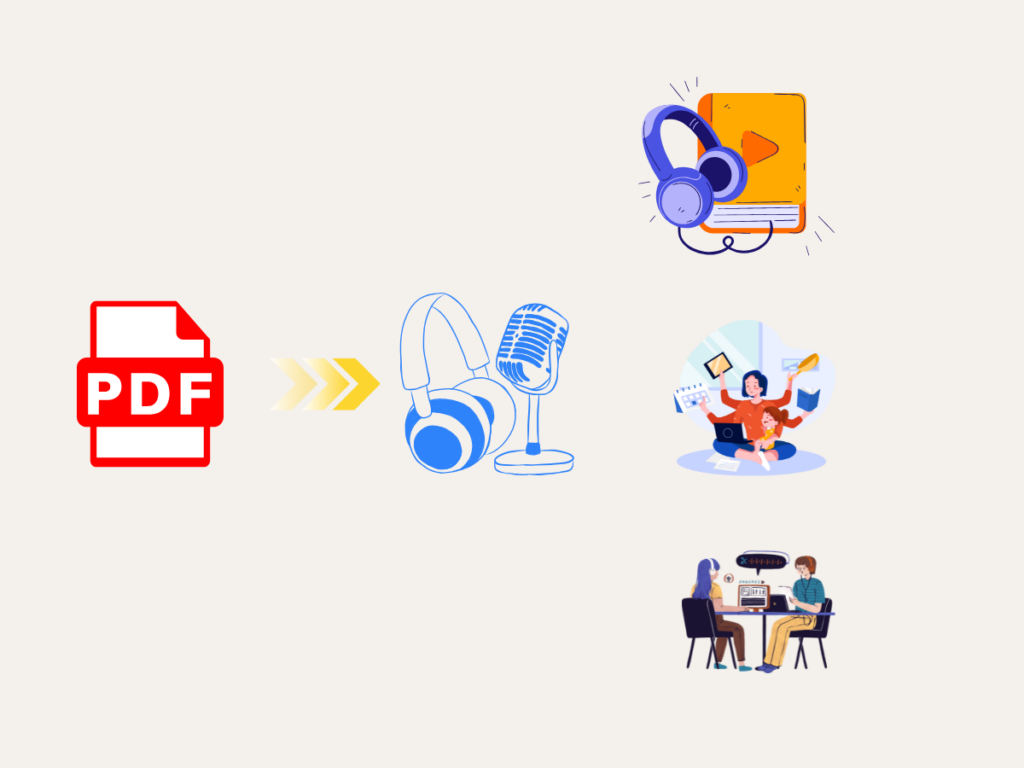
NoteGPT: The Best Free Tool to Convert PDF to Podcast
When it comes to turning written content into audio, NoteGPT is far ahead of most PDF-to-podcast tools in 2025. It’s not just fast—it’s flexible, editable, and remarkably intuitive. Whether you're an educator, researcher, or casual reader, NoteGPT helps you convert PDF to podcast with professional-level results—without the need for any technical skills.
Smart PDF Upload and Parsing for Seamless Conversion
The first step in any PDF to podcast workflow is getting the content into the system. With NoteGPT, uploading a PDF is effortless. Unlike tools that struggle with formatting or complex layouts, NoteGPT automatically parses headings, body text, and even footnotes cleanly. It preserves the structure of your content while preparing it for audio narration. This ensures your podcast sounds logical and organized—no weird pauses or broken sentences.
Flexible Voice Options and Podcast-Ready Audio
NoteGPT uses advanced AI voice synthesis to give your podcast a natural, lifelike tone. From calm academic narrators to energetic talk show hosts, there's a wide range of voices to choose from. You can also change the language and accent based on your audience.
This flexibility allows your PDF to podcast output to match your intent: a serious report, a casual summary, or even a humorous hot take. Few tools on the market offer this level of personality and customization.
Fully Editable Podcast Scripts Before Export
Another standout feature? Script editing. Once your PDF is parsed, NoteGPT generates a draft podcast script that you can fully customize. Want to add an intro? Clarify a confusing sentence? Cut repetitive content? It’s all just a click away.
Unlike tools that lock you into automated narration, NoteGPT gives you full creative control over the script—so your final PDF-to-podcast conversion truly sounds like you.
Customize Podcast Host, Length, and Listening Experience
Your podcast shouldn’t sound like every other one. With NoteGPT, you can select a specific podcast host persona from a diverse audio library—male or female, serious or funny, youthful or mature. You also control how long the episode runs, from bite-sized 1-minute summaries to deeper 10-minute explorations.
Even more impressive, you can choose from multiple storytelling formats:
- Educational for classroom-ready summaries
- Interview-style with conversational tones
- Deep Dive for technical and research-heavy content
- News Report for a formal delivery
- Talk Show, Personal Growth, Funny, or even Roast style for creative flair
All of this makes NoteGPT a fully personalized AI Podcast Generator—not just a file converter.
Mobile-Friendly, Shareable, and 100% Free
Everything NoteGPT offers is designed with accessibility in mind. Once your PDF has been turned into a podcast, you can listen directly from your mobile device, share it across platforms, or embed it in a website or blog. No watermarks. No payment walls. No account sign-up.
It’s rare to find a tool that’s this powerful, this customizable, and still completely free.
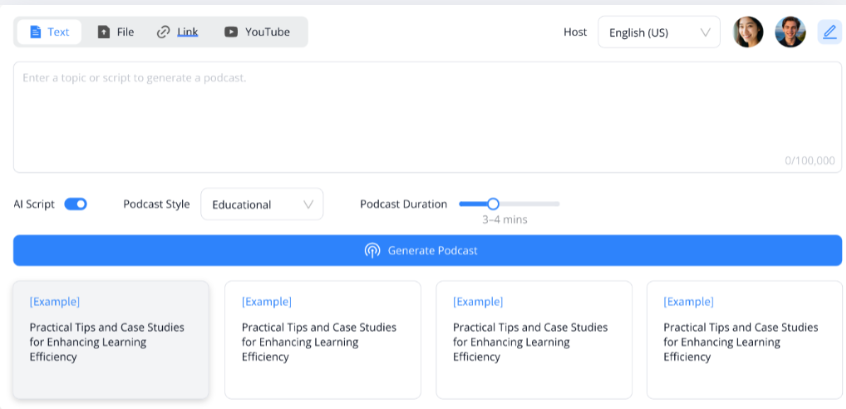
Step-by-Step Guide: How to Convert PDF to Podcast Using NoteGPT
Ready to bring your documents to life? Follow this guide to turn your PDF into a podcast using NoteGPT—all for free.
Uploading and Parsing Your PDF
Start by visiting the NoteGPT web interface. You’ll see a clean, distraction-free uploader. Simply:
- Drag and drop your PDF
- Or paste a URL for online documents
The AI quickly analyzes your file, identifies headings, paragraphs, and context, and breaks it into manageable audio-ready chunks.
Note: NoteGPT handles large PDFs making it ideal for full-length books or research compilations.
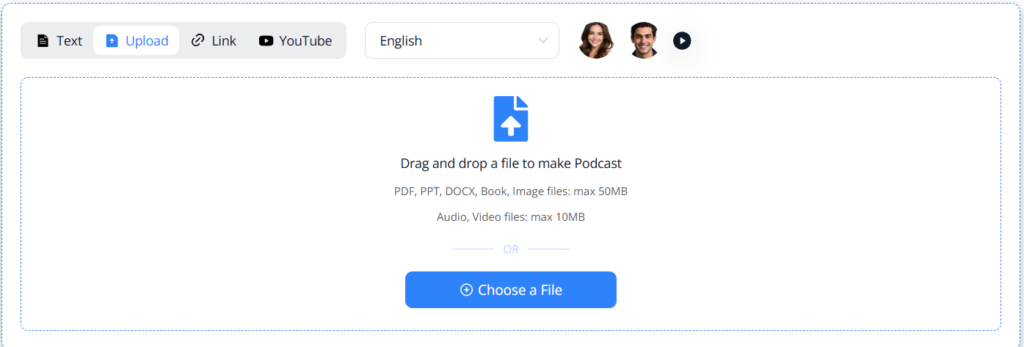
Choosing a Voice and Language
Next, pick your preferred AI voice. You can:
- Choose from male/female voices
- Select regional accents (US, UK, Australian, Indian, etc.)
- Pick languages beyond English—Spanish, French, Chinese, etc.
For podcasts, a natural-sounding voice is crucial. If unsure, test a few samples and choose the one that fits your topic’s tone and audience.
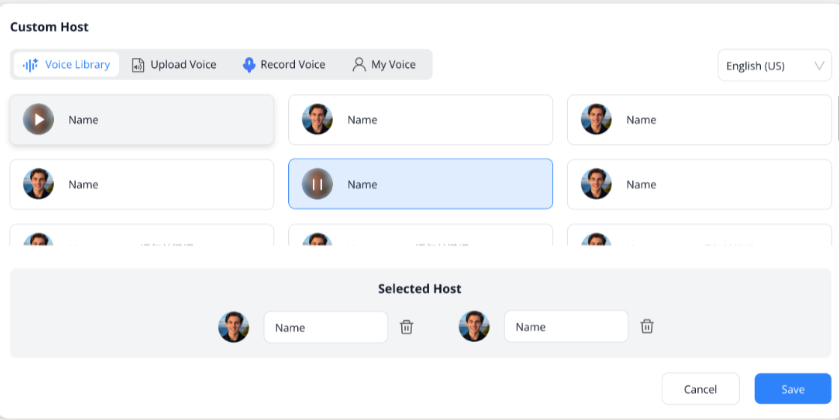
Customizing the Podcast Output
Want to make the podcast sound more dynamic? You can:
- Add intro/outro lines
- Insert pauses or transitions
- Break content into sections for episodic delivery
NoteGPT allows basic audio editing without needing external tools. You don’t have to be an audio engineer to make your PDF sound polished.
Exporting and Sharing Your Podcast
Once your audio file is generated, you can:
- Download it as an MP3 or WAV
- Embed it on websites or blogs
- Share it to Spotify, Apple Podcasts, or YouTube
You can even batch convert multiple PDFs for a full podcast series—an excellent way to scale your content strategy fast.
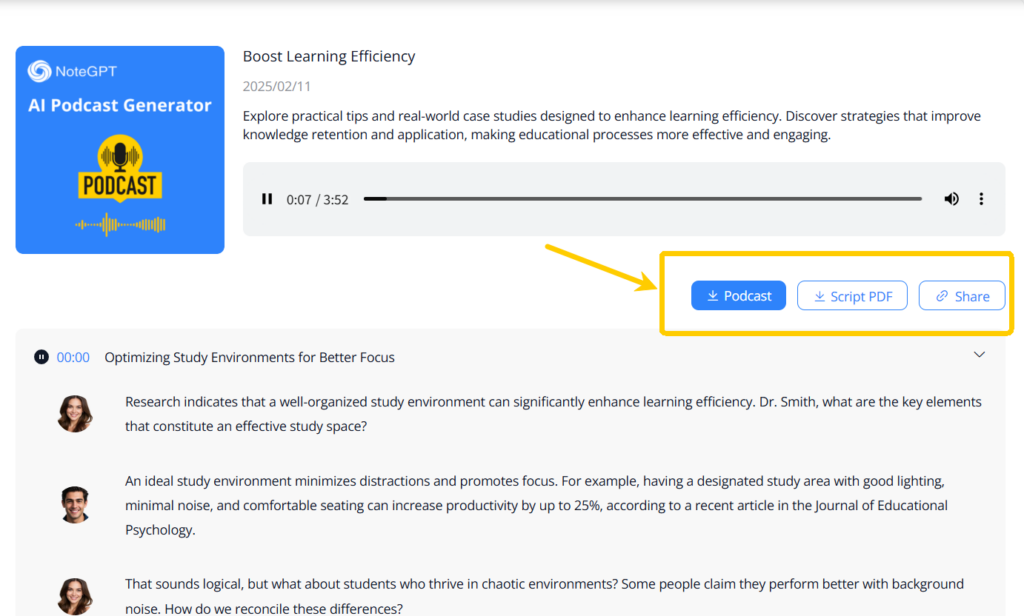
Tips for Better PDF-to-Podcast Results
Formatting Your PDF for Clarity
Garbage in, garbage out—it’s a timeless tech truth. If your original PDF is cluttered with inconsistent fonts, broken paragraphs, or misaligned headings, even the best PDF to podcast converter will struggle to produce high-quality audio.
Before uploading, consider:
- Removing unnecessary graphics or tables
- Ensuring clean paragraph breaks
- Using consistent heading styles
Think of it like prepping a manuscript for a narrator. The better the input, the smoother the PDF-to-audio conversion.
Choosing the Right AI Voice
One of the underrated factors in podcast success is voice personality. A great voice can make even the driest content engaging. Fortunately, NoteGPT offers a rich selection of voices, including:
- Warm, friendly narrators for lifestyle or blog content
- Professional, neutral tones for academic papers
- Dramatic or expressive voices for creative writing
Take the time to preview a few. You’d be surprised how much a slight accent or change in tone can shift the entire feel of your converted podcast.
Editing the Script Before Conversion
NoteGPT does a fantastic job auto-parsing PDFs, but if you're aiming for a polished, professional-grade podcast, a quick manual edit never hurts.
You can:
- Rewrite long sentences into shorter ones
- Remove footnotes, citations, or irrelevant content
- Add short intros to sections for pacing
Even 5–10 minutes of editing can turn a robotic reading into a human-sounding audio experience.
NoteGPT vs Other PDF to Audio Tools
In a world full of text-to-speech tools and PDF audio readers, what makes NoteGPT stand out?
Let’s break it down.
Comparison with Play.ht, Speechify, and TTSReader
| Feature | NoteGPT | Play.ht | Speechify | TTSReader |
| Free Usage | ✅ Yes, unlimited | ❌ Limited | ❌ Limited | ✅ Partial |
| PDF Upload | ✅ Yes | ✅ Yes | ✅ Yes | ❌ No |
| Voice Quality | ⭐⭐⭐⭐⭐ Lifelike | ⭐⭐⭐ Professional | ⭐⭐⭐⭐ Friendly | ⭐⭐ Basic |
| Real Podcast Export | ✅ Yes | ❌ No | ❌ No | ❌ No |
| Customization | ✅ Strong | ❌ Limited | ❌ Basic | ❌ Minimal |
Many of these tools shine in certain areas—Play.ht is a solid paid platform for business audio, Speechify offers slick mobile apps, and TTSReader is handy for on-the-fly reading.
But when it comes to free PDF to podcast conversion with high-quality AI voices, NoteGPT offers the best value-to-quality ratio—especially for casual creators, educators, or students.
Pros and Cons of NoteGPT
Pros:
- 100% free with no sign-up required
- Handles large PDFs (up to 300MB)
- Offers realistic voices and multi-language support
- Simulates dialogue and podcast tone
- Exports clean, ready-to-publish audio files
Cons:
- Web-based only (no mobile app yet)
- Requires a browser session for editing
- No background music or jingles (must add post-export)
Still, for most use cases—especially in the education and content repurposing space—these limitations are minor.
Use Cases: Who Benefits from PDF to Podcast Conversion?

The rise of AI-powered podcasting tools isn’t just a tech novelty. They offer real-world value across multiple domains.
Students and Researchers
Studying on the go is now a reality. Students can turn lecture notes, academic papers, or textbooks into podcasts and listen while walking, commuting, or cooking. Even better—NoteGPT helps students with learning differences or visual impairments access complex material with ease.
No more printing dozens of pages or staring at screens for hours. Turn your reading list into a playlist.
Bloggers and Marketers
Got a downloadable PDF guide or whitepaper buried on your blog? Breathe new life into it by turning it into a podcast episode.
Marketers can:
- Repurpose content across platforms
- Increase engagement with audio summaries
- Improve SEO with embedded audio transcripts
Plus, adding a podcast player to your blog gives your audience more ways to connect.
Visually Impaired Users
For visually impaired users, PDF to podcast conversion isn’t a convenience—it’s a game-changer. While screen readers do exist, they’re often robotic, limited in tone, and hard to follow for long-form documents.
NoteGPT provides a more human, fluid listening experience, making complex documents accessible with dignity and clarity.
Conclusion
In 2025, converting PDF to podcast is no longer a technical barrier or a luxury reserved for podcasters with studios. It’s a seamless, smart, and entirely free process thanks to NoteGPT.
Whether you’re a student buried in academic papers, a creator looking to scale your content, or just someone who prefers listening to reading, this PDF-to-podcast tool opens up new possibilities for learning and storytelling.
With just a few clicks, you can:
- Upload your PDF
- Choose a natural AI voice
- Customize and export a professional podcast
The audio revolution isn’t coming—it’s here. And with NoteGPT AI Podcast Generator, your documents are finally ready to speak.