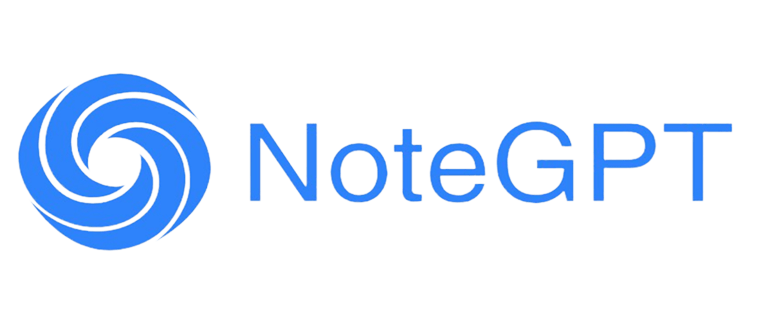If you’ve ever stared at a blank PowerPoint slide wondering where to even begin—don’t worry, you’re not alone. I’ve been there too. Designing slides used to mean spending hours choosing the “right” font, arranging text boxes, and pretending I understood color theory.
Then came the AI revolution, and suddenly PPT maker tools became the secret weapon of students, marketers, and professionals everywhere.
In 2025, the game has changed completely. AI-powered presentation tools can now create entire slide decks from text, documents, YouTube videos, or even voice recordings—in seconds. We’re talking about beautiful, ready-to-use presentations that look like you’ve hired a design team (but for free).
So today, I’m reviewing the Top 5 PPT Maker Tools in 2025, including my favorite—PPT Maker, which happens to be 100% free. We’ll compare features, highlight what makes each one unique, and explore how AI presentation generators are making PowerPoint fun again.
Why We Need a PPT Maker
Let’s be honest—manual presentation making is exhausting.
Before I discovered AI slide generators, I’d spend half a day crafting ten slides for a simple report. I’d open PowerPoint, start designing, and then—three hours later—I’d realize I hadn’t even finished my introduction slide.
That’s when I realized something important: We don’t need to be designers to present ideas well. We just need smart tools.
A modern PPT maker helps you turn ideas into visuals instantly. Upload your text, paste a YouTube link, or drop in a voice note—and boom—the AI structures your content, designs the layout, picks colors, and even adds relevant visuals.
The best part? Many of these tools, like PPT Maker, are completely free and run online, no installation or sign-up required.
AI presentation makers also solve a massive productivity problem. In a world of remote meetings and online learning, people need presentations faster than ever. These tools save hours and help you focus on what really matters: your message, not your margins.
What Makes the Best PPT Maker in 2025
Not every AI presentation maker is built the same. Some promise “AI slides,” but deliver clunky templates or robotic text. The truly great ones in 2025 share a few key traits that make them stand out:
1. Multi-Input Support
The best PPT makers accept all types of input—text, PDF, URLs, YouTube videos, or even audio files. This flexibility means you can turn any idea source into a slide deck.
2. AI-Driven Design Intelligence
Smart AI doesn’t just paste your text into slides—it understands your content, organizes it into logical sections, and applies appropriate visuals or icons automatically.
3. Customizable Templates
Forget cookie-cutter slides. The top tools let you choose from hundreds of templates, adjust color palettes, and customize fonts—all within a few clicks.
4. Multilingual and Model Options
Since the world works globally, the best AI presentation tools in 2025 support over 100 languages and offer multiple AI models for tone, format, or audience adaptation.
5. Completely Online and Free
Nobody wants another software download. Cloud-based, browser-friendly PPT makers like PPTMaker.io make it easy to start instantly—no payment walls, no credit card pop-ups, just creativity.
Top 5 Best PPT Maker Tools in 2025 (First One is Free)
1. PPT Maker – Best Free AI Presentation Tool
Let me start with the one that completely surprised me: PPT Maker. When I first tested it, I thought, “Free? Sure, probably basic.” But oh boy, was I wrong.
This AI presentation maker can literally take anything—text notes, uploaded files, YouTube URLs, or even your voice input—and transform it into a clean, well-designed presentation. In less than a minute, I had a ten-slide deck summarizing a TED talk I’d uploaded.
The design quality was incredible: balanced colors, modern fonts, and visuals that didn’t scream “template.” And yes—it’s completely free. No sign-ups, no trial limits.
Some of my favorite features:
- Upload text, documents, YouTube links, or voice to auto-generate slides
- 100+ languages supported, from English to Spanish to Japanese
- AI models to choose tone or layout style
- Beautiful, customizable templates you can tweak online
- One-click export to PPTX or PDF
I used it last week to make a presentation for a client call. I uploaded a Word doc, hit “Generate,” and within seconds had a professional-looking deck—something that would’ve taken me hours before. It felt like having a personal designer powered by AI.
If you’re looking for a free PPT generator that doesn’t sacrifice quality, PPT Maker is absolutely the best pick in 2025.
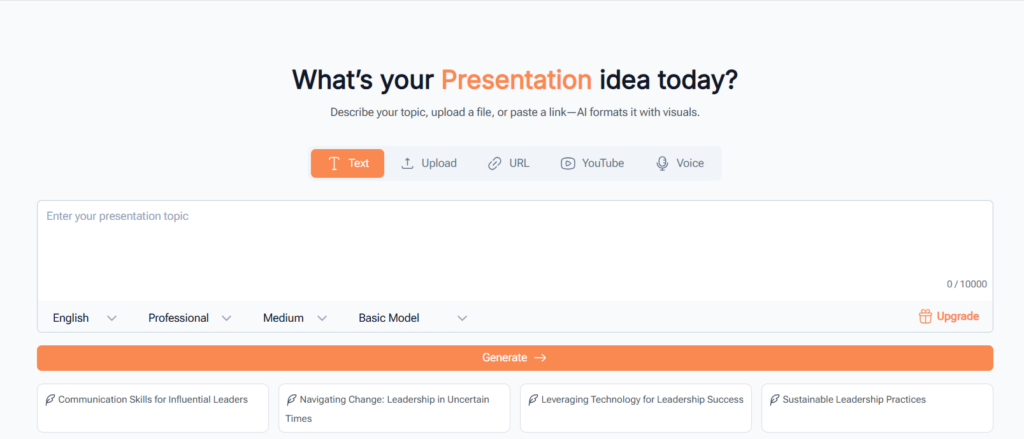
2. Gamma – Best for Interactive and Modern Storytelling
If you love visual storytelling, Gamma is like the Apple of AI presentation makers. Instead of standard slides, it creates interactive, scroll-based decks that look stunning on any device.
I use Gamma when I want to present ideas in a more engaging, modern format—think startup pitch decks or creative product launches. You can easily embed videos, images, or charts without the clutter of traditional slide transitions.
Gamma isn’t free, but it’s perfect if you want your presentation to feel more like a story and less like a PowerPoint. For anyone pitching investors or sharing projects online, Gamma is one of the most innovative PPT maker tools in 2025.

3. NoteGPT – Best for Study & Research Presentations
As someone who often summarizes academic material, NoteGPT is a lifesaver. It can take long research papers, class transcripts, or even YouTube lectures and automatically turn them into academic-style presentations.
The AI does an impressive job structuring arguments, summarizing data, and highlighting key insights. If you’re a student, researcher, or teacher, NoteGPT is the kind of AI slide generator that saves your late nights and caffeine money.
One of my favorite things is how it connects with learning tools—it’s not just about visuals, but about comprehension. It’s like having a teaching assistant who knows PowerPoint.
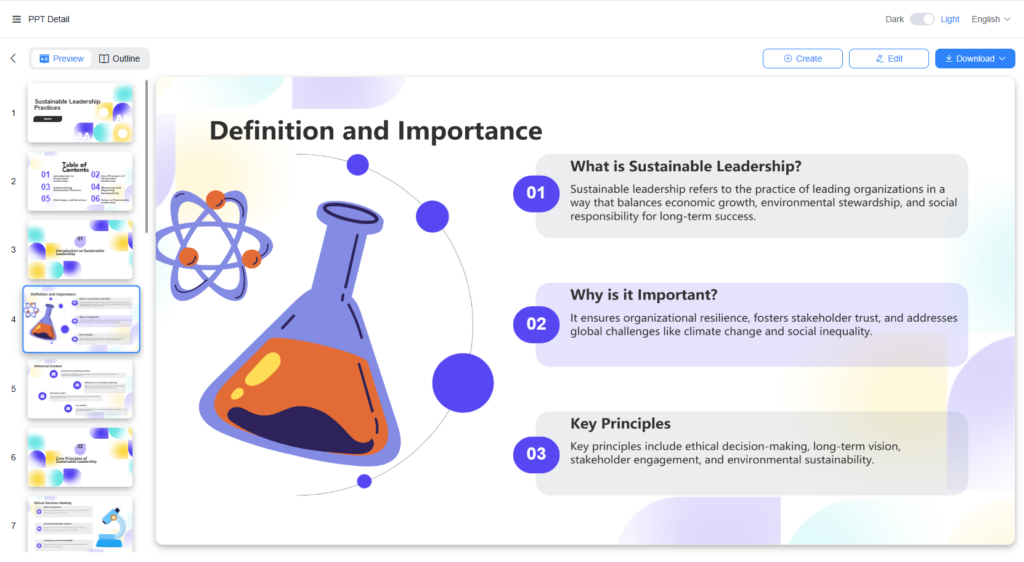
4. Gemini – Best for Google Workspace Users
If you live in the Google ecosystem like I do, Gemini is a perfect fit. It integrates right inside Google Slides, meaning you don’t have to leave your workspace.
With a simple prompt, Gemini can generate slides, summarize documents, and even design templates based on your Google Docs content. It’s great for teams already collaborating in Google Drive.
While it’s not the flashiest AI tool, it’s extremely practical—especially if your workflow revolves around Docs, Sheets, and Slides.
5. Mindshow – Best for Creative & Visual Presentations
Now, this one is pure fun. Mindshow turns your slides into mini-animations. It’s like Pixar meets PowerPoint.
You can use it to create cinematic presentations for YouTube intros, marketing videos, or even educational explainers. Mindshow’s AI automatically adds transitions, character animations, and voiceover options.
It’s definitely more “show” than “tell,” but if your goal is to impress visually, this is one of the best AI presentation tools for creativity in 2025.
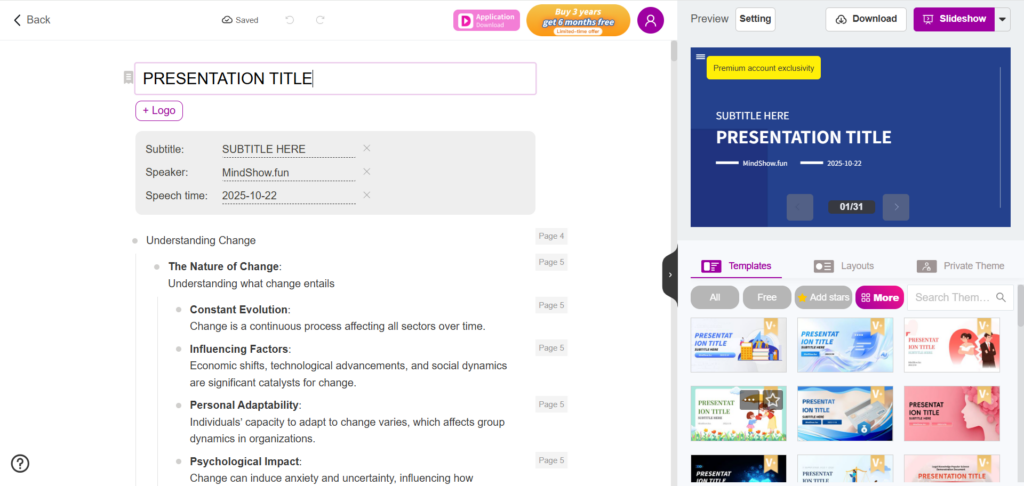
PPT Maker: The Best AI Presentation Tool for 2025
After testing dozens of presentation makers this year, I can confidently say: PPT Maker is the most balanced, powerful, and user-friendly AI presentation tool of 2025.
Here’s why it stands out from the rest.
1. It’s 100% Free (Seriously)
Most “free” tools online stop being free the second you actually start using them. They’ll let you generate one slide, then throw a paywall at you. Not here. PPT Maker truly means free — unlimited use, no sign-up, no hidden upgrade traps.
That alone puts it miles ahead of many big-name competitors.
2. Multiple Input Options = Total Freedom
I love flexibility, and PPT Maker gives me just that. Sometimes I start with plain text, other times I upload a research paper or drop a YouTube link, and occasionally I record a quick voice note when I’m on the go.
Every single time, the tool transforms it into a well-structured deck with titles, bullet points, and relevant visuals — all generated automatically. It’s honestly addictive.
Imagine: turning a YouTube lecture or a podcast summary into a beautiful, ready-to-present slide deck in under a minute. That’s the kind of AI magic we used to dream about.
3. Gorgeous Templates That Don’t Look “AI-Made”
I’ve tested hundreds of AI slide makers, and many fall into the same trap — sterile layouts, mismatched fonts, lifeless colors. But PPT Maker? Every design looks like it was made by a real designer.
You can pick from dozens of stylish templates, customize them easily online, and still keep everything consistent. From clean academic layouts to bold startup pitch themes, it nails every style.
4. 100+ Languages and Model Choices
As someone who sometimes creates bilingual content, I can’t overstate how useful this is. PPT Maker supports over 100 languages, meaning I can generate slides in English, Spanish, or Japanese with just one click.
It also lets you choose AI models, so your presentation can sound more formal, creative, or academic — depending on the audience. It’s like hiring different types of editors without ever leaving your browser.
5. Real Online Editing Experience
The online editor feels smooth, responsive, and smart. You can tweak slide titles, change colors, or reorder sections directly — no need to download files or jump into PowerPoint first.
For quick collaborations, that’s huge. It’s the perfect blend of automation and creative control.
Tips on Choosing the Right PPT Maker
After trying so many AI presentation tools, I’ve learned a few hard-earned lessons about what actually matters. Here are my personal pro tips for choosing the right PPT maker in 2025:
1. Match the Tool to Your Workflow
If you often pull information from research papers or transcripts, use a tool like NoteGPT or PPT Maker that can handle longer, more technical content. If you’re building marketing decks, Gamma or Mindshow may be better fits.
2. Always Look for Free Plans (With No Sign-Up Traps)
Free trials are nice, but what you want is a tool that lets you test the full experience without commitment. That’s why I keep coming back to PPT Maker — no emails, no credit cards, no nonsense.
3. Check Template Variety and Editing Options
Even the best AI-generated deck might need a few human tweaks. Make sure your chosen PPT maker allows in-browser editing and template customization.
4. Multilingual & Voice Input Support = Game-Changers
If you create content for international teams or want to dictate notes instead of typing, these features save serious time. PPT Maker nails both — I once recorded a short voice note while driving (hands-free, of course), uploaded it later, and the AI turned it into a full presentation outline.
5. Don’t Overlook Export Options
Whether you need PPTX, PDF, or even video exports, having flexible output formats keeps your workflow smooth. Always check compatibility before you commit.
FAQs About PPT Maker Tools
Q1: What exactly is a PPT Maker tool? A PPT Maker tool is an AI-powered software that creates slide presentations automatically. You just input text, upload files, or share a URL, and the AI designs, summarizes, and formats the slides for you.
Q2: Are PPT makers safe to use with sensitive content? Yes, as long as you choose reputable tools. Platforms like PPTMaker.io don’t store your uploaded data permanently, and all processing happens securely online.
Q3: Can I use PPT Maker for professional presentations? Absolutely. I’ve used it for client meetings, product demos, and even conference talks. The designs are clean and versatile enough for any professional use case.
Q4: What’s the difference between an AI presentation maker and a normal PowerPoint template? Traditional templates only give you a layout. AI tools like PPT Maker generate content + design together — meaning they summarize your material, choose visuals, and organize your slides automatically.
Q5: Is PPT Maker really free forever? Yes. I’ve tested it multiple times over months — no credits, no hidden subscription. It’s truly a free AI PPT generator you can rely on in 2025.
Q6: Can PPT Maker replace PowerPoint or Google Slides? Not necessarily — think of it as your AI assistant that builds the foundation. Once your slides are ready, you can easily export and polish them in PowerPoint or Slides if needed.
Conclusion
Looking back at all the tools I tested, one thing is clear — 2025 is officially the year of AI-powered presentation making. Gone are the days of spending late nights fighting PowerPoint slides and font sizes. Now, with tools like PPT Maker, Gamma, and NoteGPT, creating a professional, polished deck takes minutes instead of hours.
But if I had to choose just one, PPT Maker stands out. It’s completely free, supports over 100 languages, lets you upload text, documents, YouTube links, or even voice recordings to generate a full presentation — and the results honestly look like something you’d pay a designer for. The customization options, from templates to editing tools, make it feel like a premium app without the premium price tag.
Final Thoughts: As someone who often juggles work, study, and content creation, I never thought I’d say this — but making slides has actually become… fun. The fact that I can turn a random idea, a transcript, or even a YouTube video into a stylish, editable deck still amazes me.
If you’re still using PowerPoint the old way, trust me — you’re missing out. The future of presentations is smart, fast, and beautifully designed. And with PPT Maker, that future is already here — free and online.