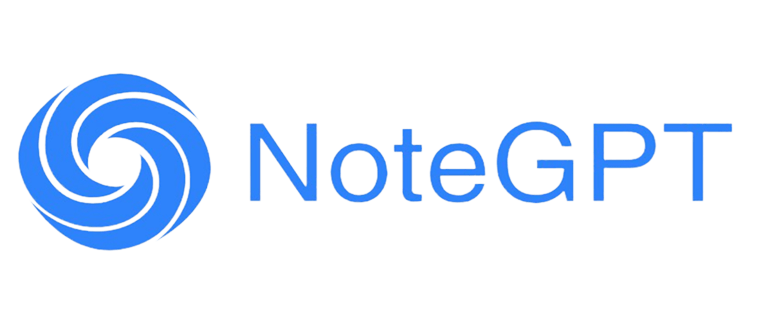In software development and system design,clear communication and well-defined requirements are key to success.Use case diagrams,as an important visualization tool,help teams capture interactions between users and the system.With the widespread availability of online tools,creating use case diagrams has become more convenient.This article will explore the definition,advantages,creation steps,and tips for designing effective use case diagrams,helping you make the most of online platforms to enhance project planning efficiency.
What is a Use Case Diagram?

Definition and Purpose
A use case diagram is a visual representation that outlines the interactions between users(or"actors")and a system.Its primary purpose is to capture the functional requirements of the system by illustrating how different users will interact with various use cases.By using a use case diagram online,teams can easily share and modify diagrams,making it a valuable tool in software development and project management.
Key Components of Use Case Diagrams
Use case diagrams consist of several key components:
1.Actors:These represent users or other systems that interact with the main system.Actors can be human users or other systems.
2.Use Cases:These are the functionalities or services provided by the system.Each use case represents a specific interaction.
3.System Boundary:This defines the scope of the system,indicating what is included within the system and what is external to it.
4.Relationships:These show how actors interact with use cases and can include associations,generalizations,and dependencies.
Understanding these components is crucial when creating a use case diagram online,as they form the foundation of your diagram.

Benefits of Creating Use Case Diagrams Online
Accessibility and Convenience
Creating use case diagrams online offers unparalleled accessibility.Unlike traditional methods that may require software installation,online tools can be accessed from any device with an internet connection.This means you can work on your use case diagram online from your office,home,or even on the go.The convenience of having your diagrams stored in the cloud ensures you can easily retrieve and edit them whenever necessary.
Collaboration Features
One of the standout benefits of designing use case diagrams online is the collaboration features available in many tools.Multiple users can work on the same diagram in real-time,making it easy to gather input from team members.This fosters better communication and collaboration,essential for developing comprehensive use case diagrams.Additionally,comments and feedback can be directly added to the diagram,streamlining the review process.

How to Create a Use Case Diagram Online
Step-by-Step Guide
Creating a use case diagram online can be done in a few simple steps:
1.Choose an Online Tool:Select a suitable online diagramming tool that supports use case diagrams.
2.Define Actors:Identify all the actors that will interact with your system and list them.
3.Identify Use Cases:Outline the main functionalities your system will offer based on user needs.
4.Draw the System Boundary:Use the tool to create a boundary that represents the scope of your system.
5.Connect Actors and Use Cases:Draw lines to connect actors to their respective use cases,showing how they interact.
6.Review and Revise:Share the diagram with team members for feedback and make any necessary revisions.
Following these steps will help ensure your use case diagram online is accurate and effective.
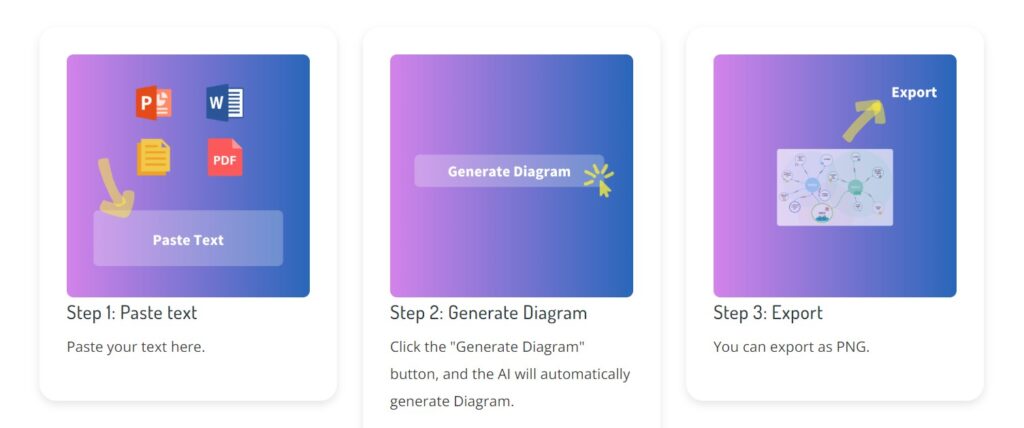
Recommended Online Tools
Several online tools are excellent for creating use case diagrams,including:
- Lucidchart:A user-friendly tool that offers templates for quick diagram creation.
- NoteGPT:AI Diagram Generator,An AI-powered chart generator that quickly converts text into various diagrams.Ideal for creating flowcharts,tree diagrams,network diagrams,and Venn diagrams with ease.
- Draw.io:A free online tool that provides versatile diagramming capabilities.
- Creately:Features collaboration options and templates specifically for use case diagrams.
- Gliffy:Integrates well with project management software,making it easier to include diagrams in your workflow.
These tools not only facilitate the creation of use case diagrams online but also enhance collaboration among team members.
Tips for Designing Effective Use Case Diagrams Online
Best Practices
To ensure your use case diagrams are effective,consider these best practices:
1.Keep It Simple:Avoid clutter by focusing on essential use cases and actors.A clear,concise diagram is easier to understand.
2.Use Clear Labels:Clearly label actors and use cases to avoid confusion.Use descriptive titles that accurately represent the functionality.
3.Organize Logically:Arrange the use cases and actors logically to improve readability.Group related use cases together.
4.Iterate Based on Feedback:Regularly share your diagrams with stakeholders for input and be open to making adjustments.
These practices will enhance the clarity and usability of your use case diagram online.
Common Mistakes to Avoid
When creating a use case diagram online,be mindful of these common mistakes:
1.Overcomplicating the Diagram:Including too many details can make the diagram difficult to read.Stick to essential elements.
2.Ignoring User Perspectives:Failing to consider all user perspectives can lead to incomplete diagrams.Ensure all relevant actors are included.
3.Neglecting Updates:As project requirements evolve,so should your use case diagrams.Regularly update them to reflect current needs.
4.Mislabeling Elements:Ensure that all labels are accurate and descriptive to prevent misunderstandings.
Avoiding these pitfalls will contribute to the overall effectiveness of your use case diagram.
Conclusion
In summary,creating use case diagrams online provides numerous benefits,including accessibility,convenience,and collaborative features.By understanding the components of a use case diagram and following best practices,you can develop clear and effective diagrams that accurately represent system interactions.Utilize the recommended online tools to streamline your process,and be mindful of common mistakes to enhance your results.Start creating your use case diagram online today and improve your project planning and management efforts!