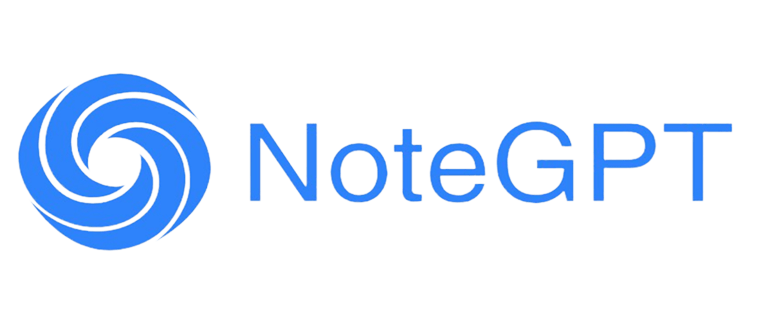Sketchnoting has become a popular way to capture ideas visually,blending creativity with note-taking for better memory retention and understanding.Whether you're a beginner or a seasoned pro,sketchnoting ideas can transform complex concepts into easy-to-understand visuals.With the help of AI,creating sketchnoting ideas has become faster and more accessible.In this guide,we'll explore what sketchnoting ideas are,why they're valuable,and how you can use AI to generate them in just seconds,making your note-taking process more efficient and engaging.
What are Sketchnoting Ideas?

Sketchnoting Ideas are visual note-taking techniques that combine text,images,shapes,and connectors to create structured and creative notes.Unlike traditional linear notes,sketchnoting allows you to organize information visually,making it more engaging and easier to remember.Whether you're at a lecture,meeting,or brainstorming session,sketchnoting offers an alternative way to capture key points while making the process more enjoyable.
Sketchnoting Ideas can be formed in various ways.Some people start with text and then add images,while others focus more on illustrations and use words as minimal annotations.The beauty of sketchnoting is that there's no right or wrong approach—each person can tailor their sketchnotes based on their preferences and needs.
Why Use Sketchnoting Ideas?
Benefits of Using Sketchnoting Ideas
There are numerous benefits to using sketchnoting ideas for note-taking.First,they help in retaining information better than traditional note-taking methods.Since our brains process visuals faster than text,sketchnotes allow you to grasp complex information more easily.Studies show that combining text with visuals improves memory retention by up to 65%.Whether you're a student,professional,or creative thinker,sketchnoting can help you synthesize ideas quickly and effectively.
Why Sketchnoting Ideas Are Important

Sketchnoting ideas also encourage creativity.By blending imagery with words,you can think outside the box and develop new perspectives.This is especially useful during brainstorming sessions or when trying to solve a problem.Additionally,sketchnoting helps break down large amounts of information into smaller,more manageable pieces.This makes it easier to review notes and recall important details when needed.
In today’s fast-paced world,we often need to process large amounts of information quickly.Sketchnoting ideas offer a way to simplify complex topics and see the connections between different ideas.If you’re looking for a way to make your note-taking process more efficient,sketchnoting is definitely worth trying.
Key Features of AI Tools for Sketchnoting Ideas
With the growing demand for more efficient ways to take notes,AI-powered tools like the ai sketchnotes generator have emerged as game-changers.These tools allow users to create sketchnoting ideas effortlessly by automatically transforming text into structured sketchnotes.

Main Features of AI Tools for Sketchnoting Ideas
One of the main features of AI tools for sketchnoting is their ability to quickly extract key points from a large block of text.With AI-powered tools,you can create sketchnoting ideas with AI in seconds by simply pasting a paragraph or two.The AI then analyzes the text and converts it into visually engaging sketchnotes,including images,keywords,and structure.
Additionally,these AI tools offer customization options,allowing users to choose from various styles,including hand-drawn and more formal styles,based on the content.For example,casual content might benefit from a playful hand-drawn style,while formal content could use a clean,organized layout.The flexibility of these tools makes it easy to create sketchnotes that suit your needs.
Automation and Style Options for Sketchnoting Ideas
Automation is a key feature of ai sketchnotes generators.You can generate sketchnotes within seconds,saving time while still getting high-quality results.Moreover,these tools often come with pre-designed templates that make it easy to organize your notes without having to draw everything from scratch.If you’re someone who loves sketchnoting but doesn’t have much time or artistic ability,these tools are a great solution.
Style options are another important aspect.Whether you’re working on a casual brainstorm or a formal presentation,AI tools can adapt to different scenarios.You can generate sketchnoting ideas that align with the tone and style of your content,enhancing its clarity and impact.
How to Quickly Create Sketchnoting Ideas with AI
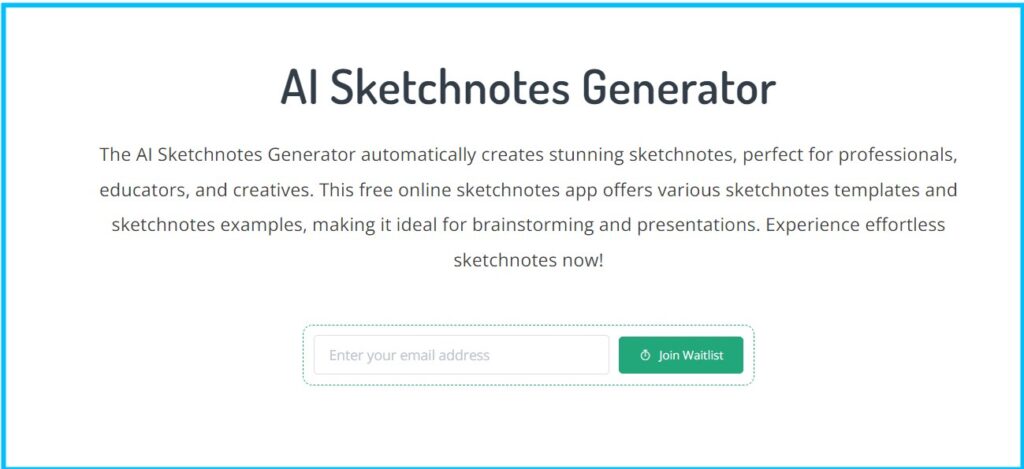
Steps to Create Sketchnoting Ideas Using AI
Creating sketchnoting ideas with AI is a simple process that requires only a few steps.Here’s a quick guide:
1.Choose your text:Select a paragraph or section of text(up to 1000 words)that you want to turn into sketchnotes.
2.Paste it into the AI tool:Using a tool like the ai sketchnotes generator,paste the text into the input field.
3.Select a style:Most tools offer a variety of sketchnoting styles.You can choose a style that matches the content,whether it's casual,creative,or formal.
4.Generate your sketchnotes:Click the generate button,and within a few seconds,the AI will create sketchnoting ideas based on your input.
5.Save or export:Once you’re satisfied with your sketchnotes,you can export them as PNG or SVG files for use in presentations,reports,or study materials.
Tips for Choosing the Right Sketchnoting Styles
Choosing the right style for your sketchnoting ideas is important for enhancing the clarity and impact of your notes.Here are some tips:
1.Match the content:If the content is formal,go for a cleaner,more organized style.If the content is more informal or creative,consider a hand-drawn or playful style.
2.Keep it simple:Sketchnotes should convey information in a clear and concise way.Avoid overcrowding your notes with too much text or too many images.
3.Use color wisely:While color can make sketchnotes more visually appealing,using too many colors can create confusion.Stick to 2-3 colors for consistency and readability.
FAQs About Sketchnoting Ideas
How can beginners start with sketchnoting ideas?
If you're new to sketchnoting,start small.Choose a simple topic or lecture,and begin by drawing basic shapes like squares,circles,and arrows to connect key ideas.Don’t worry about artistic ability—sketchnoting is more about organizing thoughts than drawing perfect pictures.
How can I get better at sketchnoting?
The key to improving your sketchnoting skills is practice.The more you do it,the more comfortable you'll become with different layouts,styles,and methods.You can also use tools like an ai sketchnotes generator to give you a head start and offer new ideas for organizing your notes.
What are common sketchnoting challenges and how can they be fixed?
One common challenge is overcrowding your notes with too much information.To avoid this,focus on summarizing key points rather than writing down every detail.Another issue is finding the right style—AI tools can help by offering style suggestions based on your content.
Conclusion
Incorporating sketchnoting ideas into your note-taking routine can revolutionize the way you process and retain information.With the help of tools like the ai sketchnotes generator,you can quickly and effortlessly create sketchnotes that are both visually appealing and informative.Whether you're a beginner or a seasoned sketchnoter,AI tools provide endless opportunities to enhance your skills and take your notes to the next level.