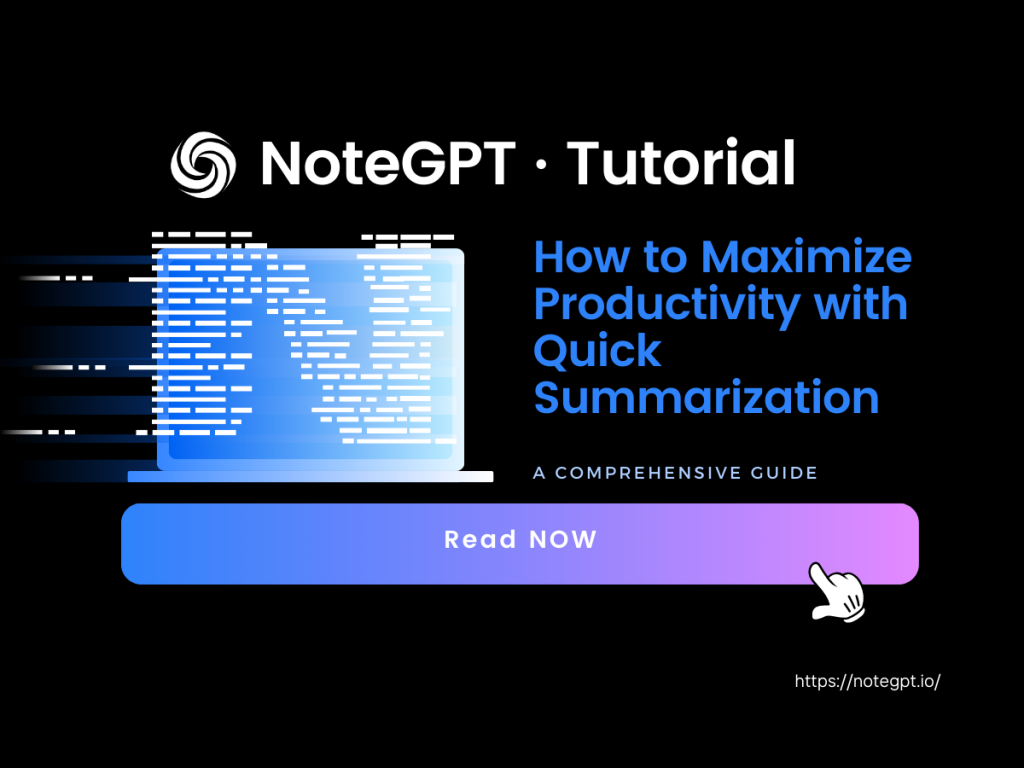In this tutorial,we explore how NoteGPT can maximize your productivity through its rapid summarization capabilities.In today's era of information overload,the ability to quickly extract key information from vast amounts of text is a valuable skill.NoteGPT not only provides this skill but also makes the process incredibly simple with its user-friendly interface and powerful features.
1.Introduction
NoteGPT is an AI summarization tool designed to enhance learning efficiency.It mainly offers YouTube video summaries,translation,and PDF summaries,with support for word,PPT,and other types of summary content.NoteGPT saves key insights as personal notes,building your AI-driven note library,enabling seamless knowledge management.With NoteGPT’s summarization tools and generators,you can boost your learning efficiency by 10x.
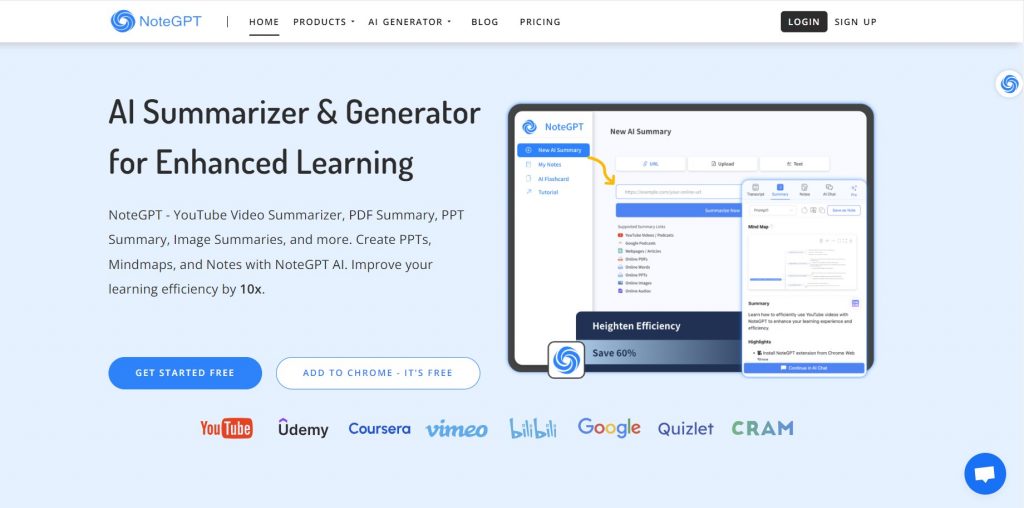
2.Who Can Use NoteGPT
NoteGPT is suitable for anyone looking to enhance their learning and work efficiency through AI tools,particularly the following groups:
2.1 Students and Learners
By using NoteGPT’s YouTube video summarizer,PDF summarizer,and PPT summarizer features,students can quickly grasp the essential content of study materials,saving revision time,improving learning efficiency,and achieving better results with less effort.
2.2 Educators and Trainers
With NoteGPT’s PPT creation and mind map generation features,teachers and trainers can easily produce high-quality teaching materials and quickly generate class notes,helping students better understand and retain course content.
2.3 Business Professionals
For those who need to efficiently process and summarize various documents,reports,and image content,NoteGPT can quickly generate PPTs,summaries,and notes,supporting decision-making,meetings,and project management,thereby significantly improving work efficiency.
2.4 Content Creators and Social Media Managers
Content creators and social media managers can use NoteGPT’s image and video summarization features to extract key content from multiple sources,helping create high-quality content while saving a lot of time.
2.5 Researchers and Analysts
By quickly summarizing literature and reports,researchers and data analysts can more effectively filter and analyze information,focusing on core research and data interpretation.
2.6 Busy Professionals and Teams
For time-pressed professionals or teams,NoteGPT’s multifunctional tools can help them efficiently process information,produce professional documents,and optimize daily workflows.
3.Creating a NoteGPT Account
Before using NoteGPT,you need to register an account using your email and log in.Only then can you fully utilize NoteGPT's powerful features.Here are the detailed steps for registration and login:
3.1 Registration Login Entry
On the NoteGPT homepage,click the“GET STARTED FREE”button to go to the registration/login page.Alternatively,you can click the registration or login option in the top-right corner of the page.
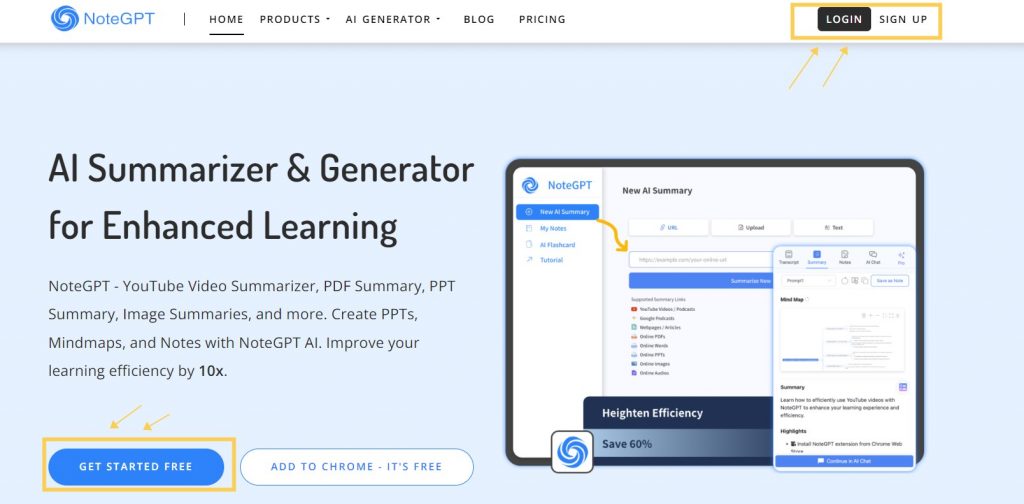
3.2 Registration or Login
Method 1:Use a Google account to loginOn the registration/login page,if you choose to register/login with a Google account,click"Sign in as*",then start using NoteGPT after logging in.
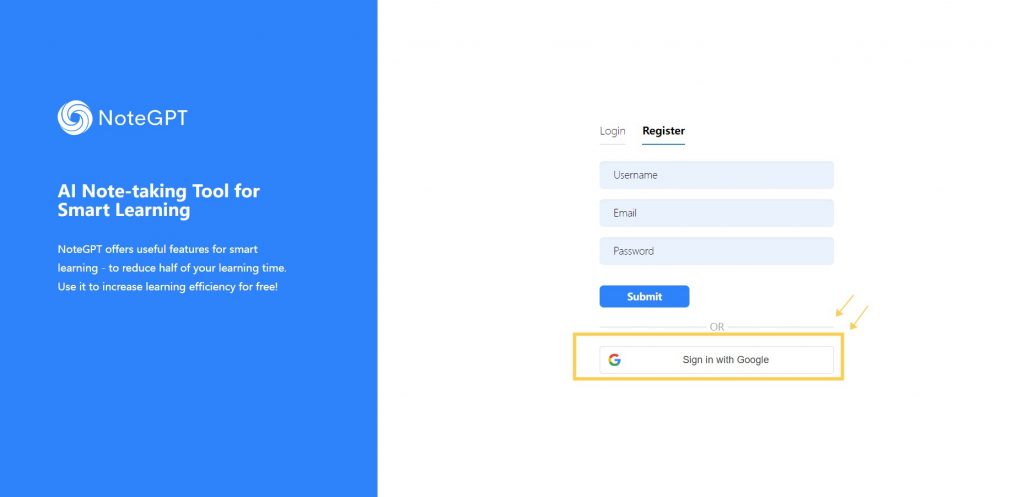
Method 2:Register with another email if you are registering with another email,click"Register,"enter your username,email,and password,and then click"Submit"to complete the registration.
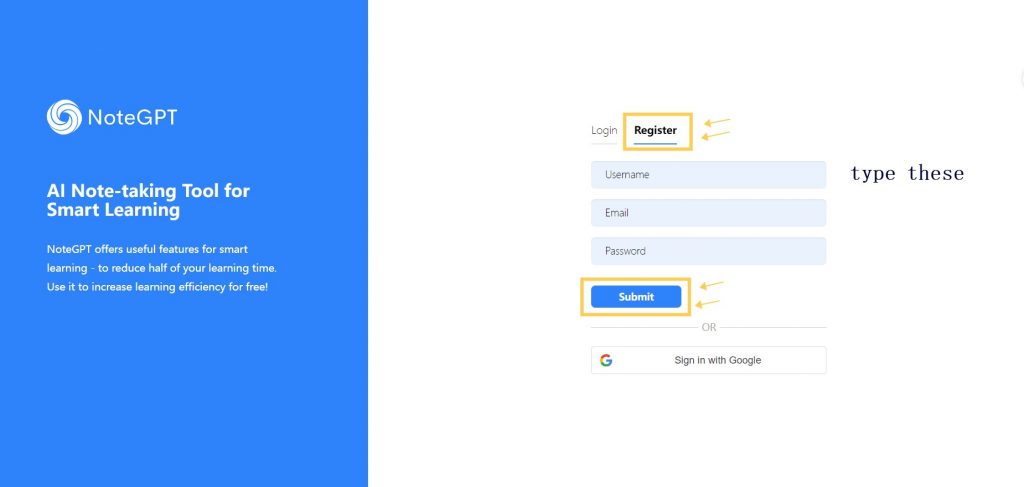
4.Overview of the Main Interface
4.1 Sidebar Menu
The sidebar menu is located on the left side of the page and contains the main entry points for NoteGPT’s features:
Create:This is where you start creating new summaries.You can enter a URL or upload files such as PDFs,PPTs,images,audio,videos,etc.Afterward,click the“Summarize Now”button,and NoteGPT will automatically generate the relevant summary.
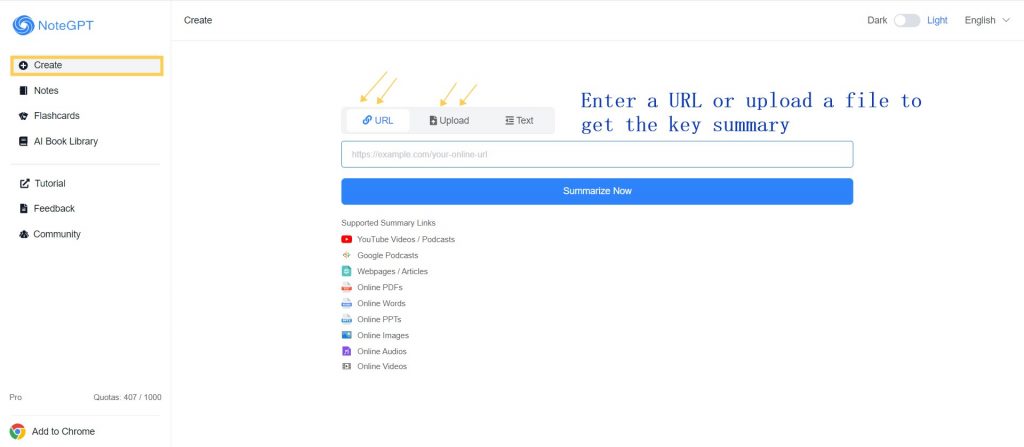
Notes:This section stores all the summaries you’ve created.You can view,edit,and manage your summary notes at any time.
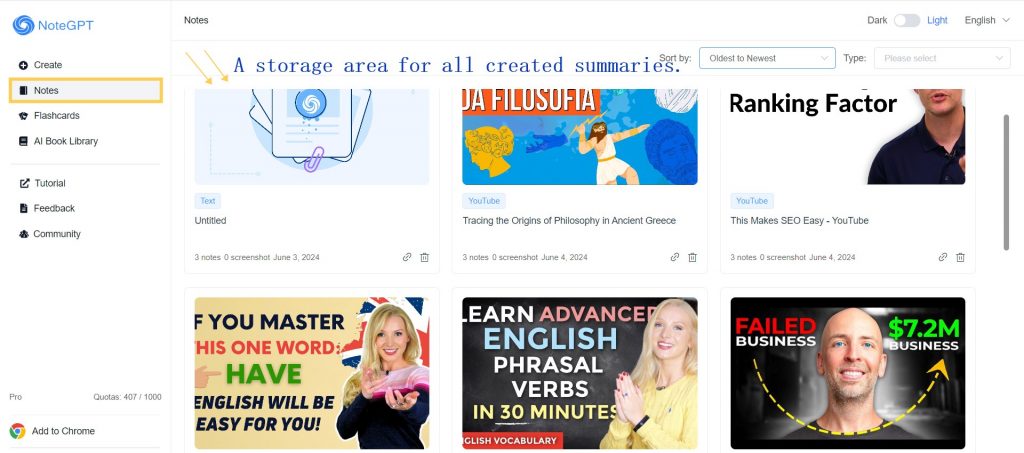
Flashcards:This area allows you to manage and store all flashcards generated in NoteGPT for quick memory and review of important information.
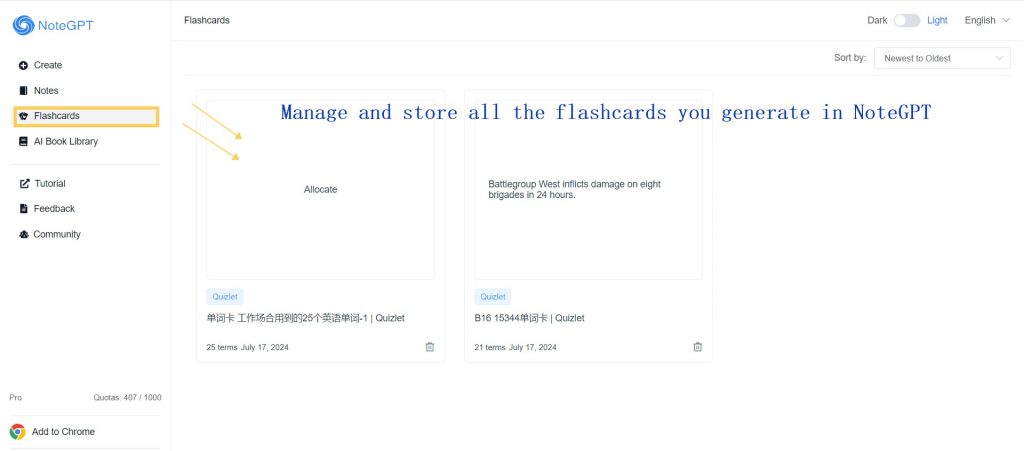
AI Book Library:This feature provides quick reading and summarization services for 102 classic books,helping you grasp the essence of the books in a short time.
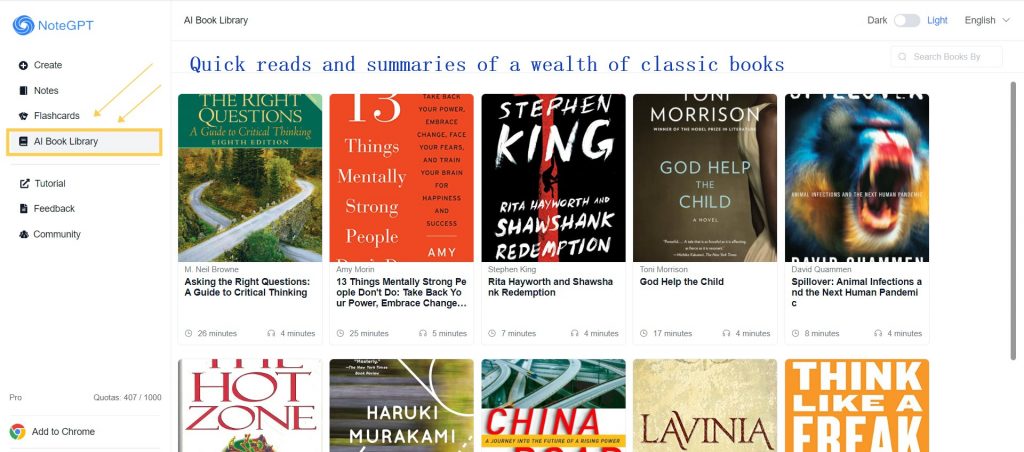
Tutorial:If you need help or want to learn more about using the features,you can find detailed guides here.
Feedback:Users can submit feedback through this entry,helping the NoteGPT team improve the product.
Community:This is the gateway for interacting with the NoteGPT community,where you can exchange experiences and insights with other users.
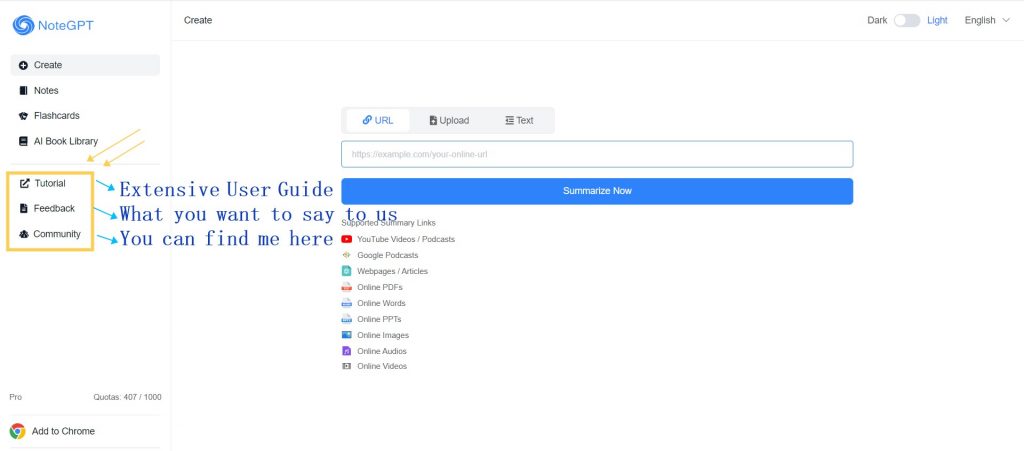
4.2 Resource Handling Area
The resource handling area is located in the bottom right corner of the page.Here,you can upload and manage files.With simple operations,you can quickly generate various types of summaries,such as YouTube video summaries,PDF summaries,webpage article summaries,and more.
4.3 Basic Settings Area
The basic settings area is located in the top right corner of the page,where you can make some basic adjustments,such as switching between dark or light modes to enhance the visual experience.You can also choose different languages,making NoteGPT accessible to users worldwide.
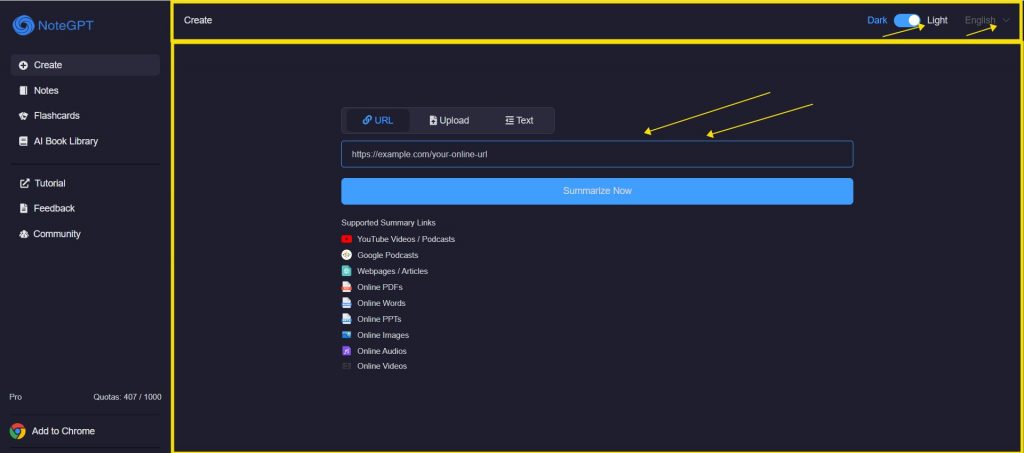
5.How to Use NoteGPT
5.1 Enter a URL or Upload a File
Enter a URL:Simply input the webpage link you wish to reference into NoteGPT’s search bar or import area.The system will automatically parse the webpage content and provide either a core summary or a full excerpt for you to choose from.
NoteGPT offers a variety of summarizers to meet different needs,including YouTube Video Summarizer,PDF Summarizer,Word Summarizer,PPT Summarizer,Image Summarizer,Audio Summarizer,Text Summarizer,Book Summarizer,Podcast Summarizer,and Article Summarizer.
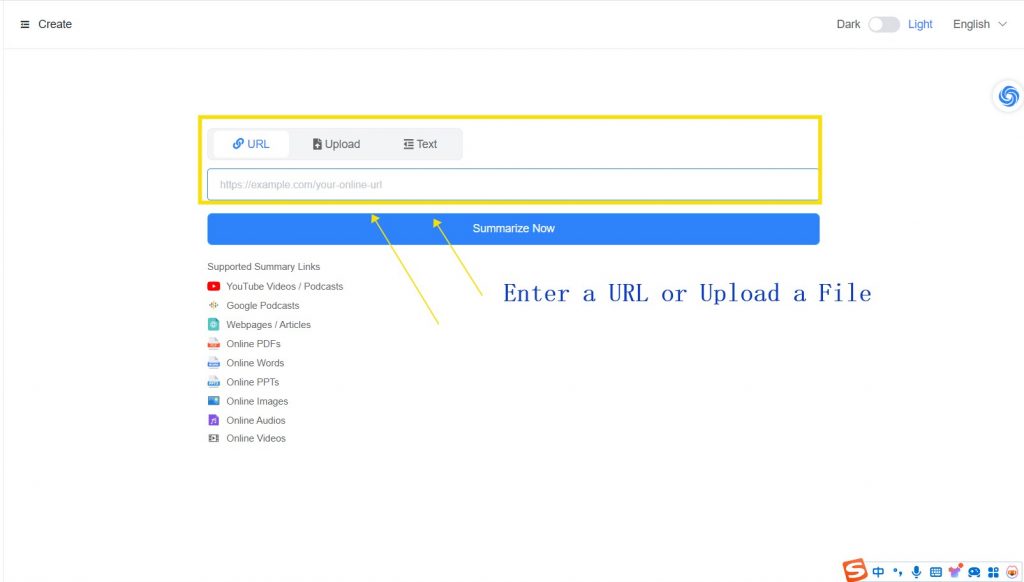
5.2 Getting the Core Summary
NoteGPT uses advanced text analysis techniques to automatically extract key sentences and paragraphs from documents or webpages,generating concise core summaries.
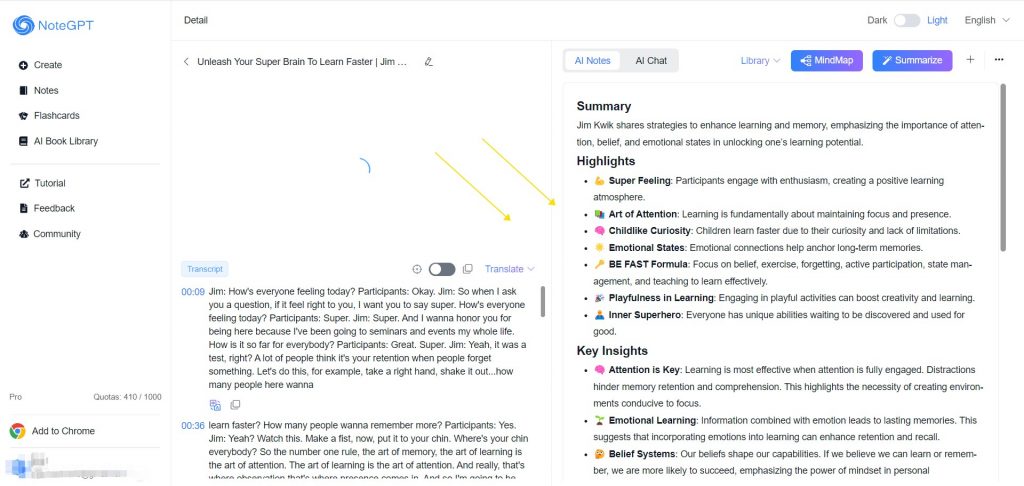
6.Powerful Features of NoteGPT
6.1 Transcript
NoteGPT can retrieve transcript with timestamps in 5 seconds,enabling real-time scrolling transcript and timestamped video segments for quick content navigation.
Transcript support for multiple languages allows you to switch between global languages for seamless cross-language learning.
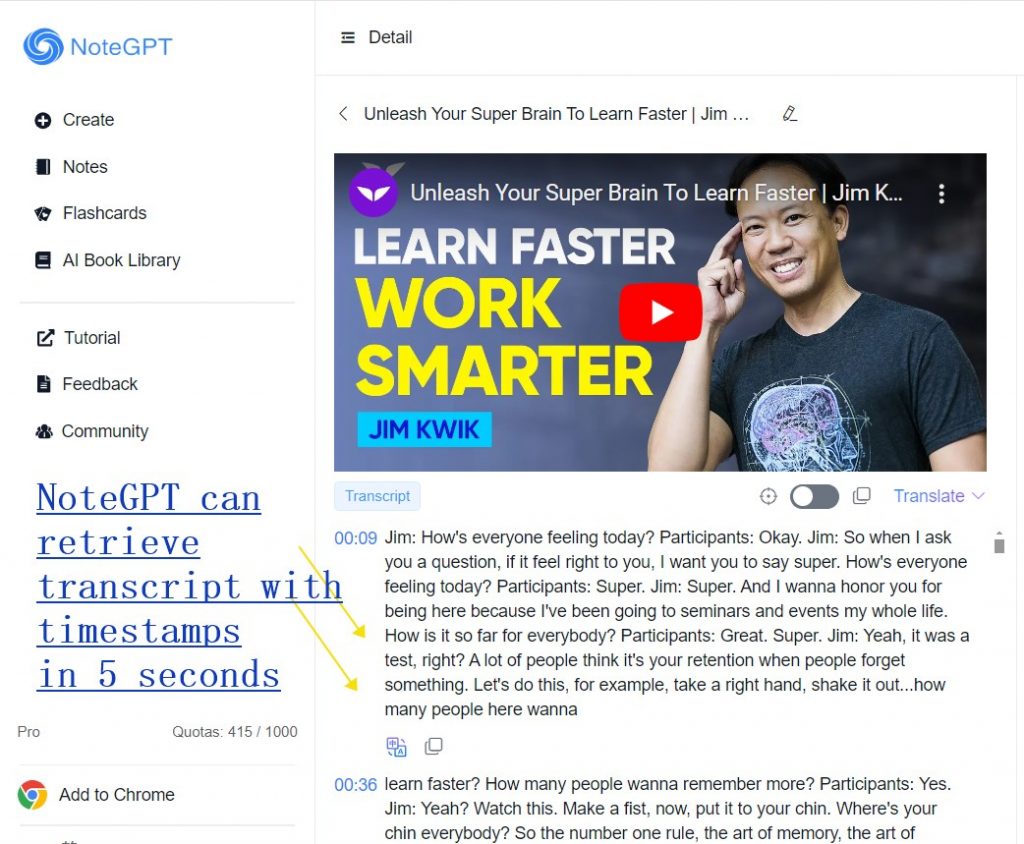
6.2 AI Notes
Summarize the core content of audio,video,and files in one sentence,and structure the summaries into Highlights and Key Insights.
Extensive prompt library with customizable prompts.Whether it’s a tweet,blog,business feasibility report,study notes,or legal documents,NoteGPT will provide relevant key points.
Language switching allows summaries to be displayed in your preferred language.
Add and export notes as flashcards.You can add your own annotations and insights,save them as notes,and export them as beautiful cards for easy memorization.
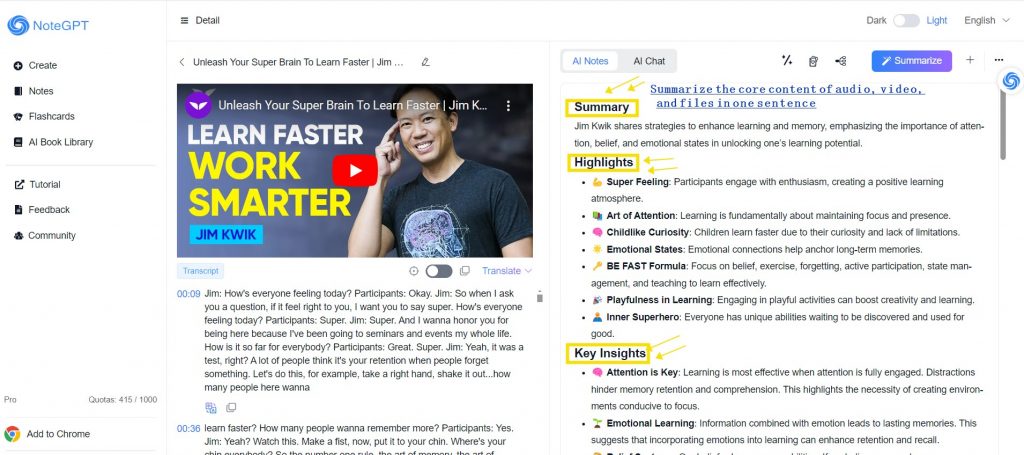
6.3 AI Chat
Unlimited AI queries for continuous learning.Ask the AI questions about topics you don’t understand,and it supports unlimited follow-up questions to enhance your learning efficiency.
PDF preview and highlighting.When summarizing PDF files,you can preview the original text,highlight,and mark key insights or questions,ensuring the highest accuracy.
Recommended questions.AI Chat provides 5 default recommended questions based on your file and continues to recommend 3 related questions after answering,saving you time.
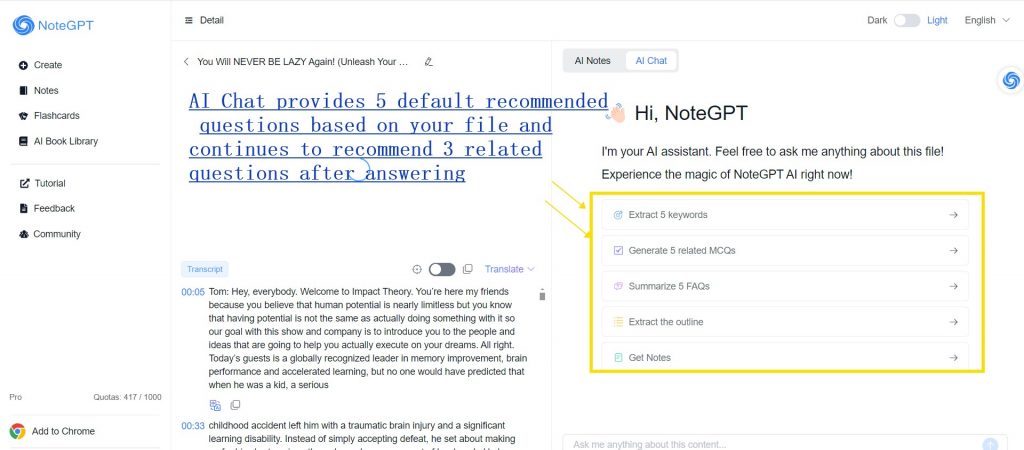
6.4 Mind Maps
Generate mind maps with one click.Summarize your files into mind maps with a single click,helping you visually memorize knowledge.
Personalized mind maps.Mind maps can be generated multiple times,language switched,and customized with themes,structures,and watermarks,forming your exclusive personalized knowledge structure.
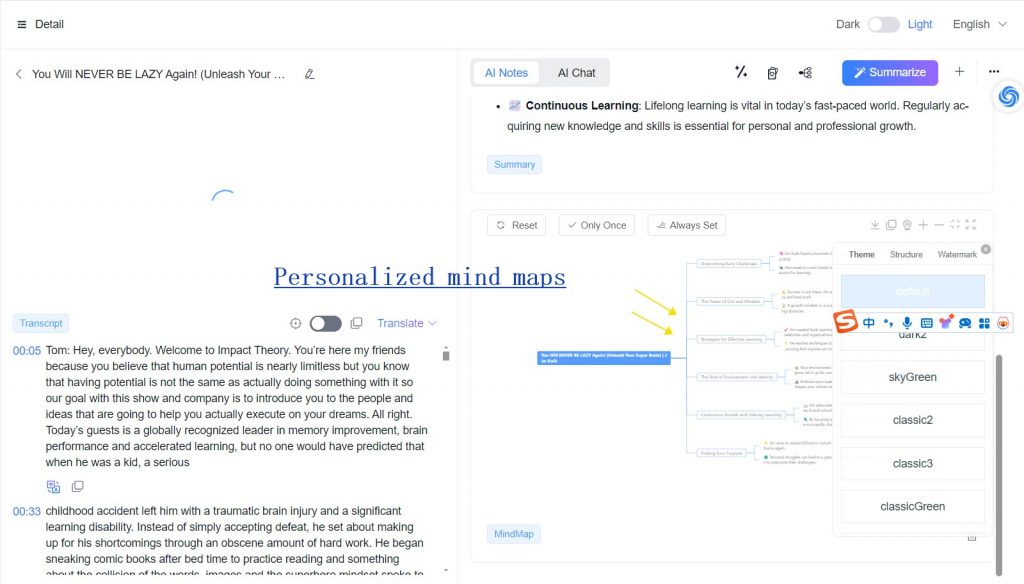
6.5 Copy and Share
Copy to Notion with cross-platform note compatibility;convert summary notes to markdown format for structural and cross-platform compatibility,etc.
NoteGPT notes can be shared on social platforms like X,Reddit,FB,LinkedIn with one click,allowing you to share your learning progress with friends.
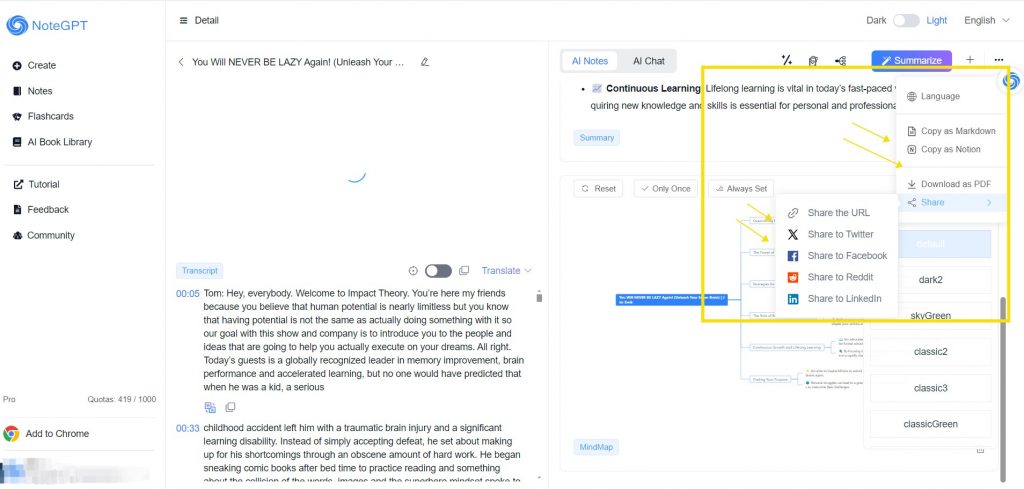
7.Best Practices for Using NoteGPT
7.1 Select a Video or File with Subtitles
Copy the URL,paste it into the input box,and click Summary.You will receive an automatically summarized full-text summary.With this feature,you can understand what a 30-minute video is about in just 5 seconds.
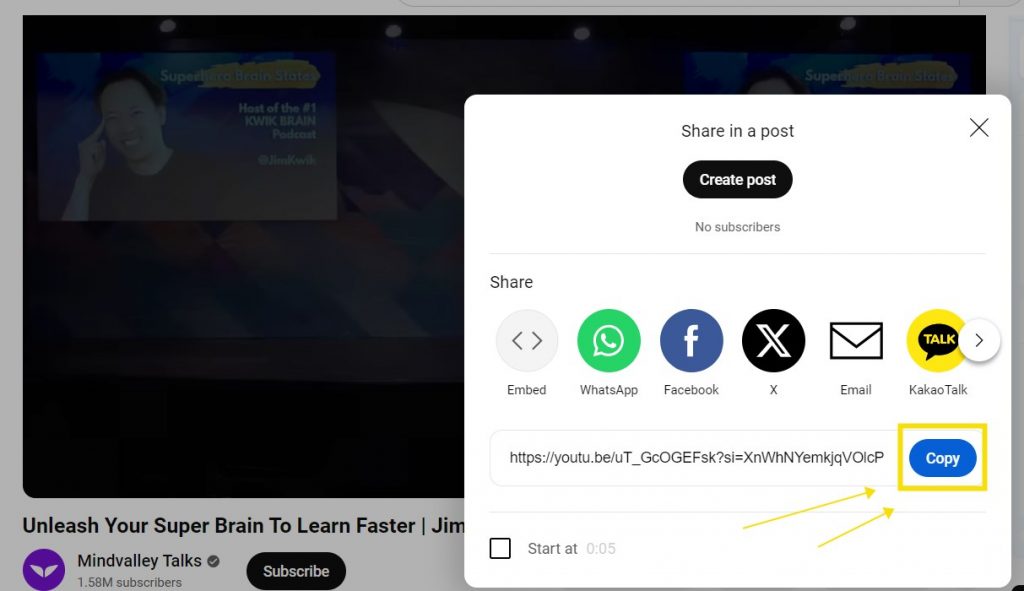
7.2 Choose from the Rich Prompt Library
In the Prompt Library,you can change prompts,select preset prompts,or add new prompts directly from the panel,making the process more convenient.
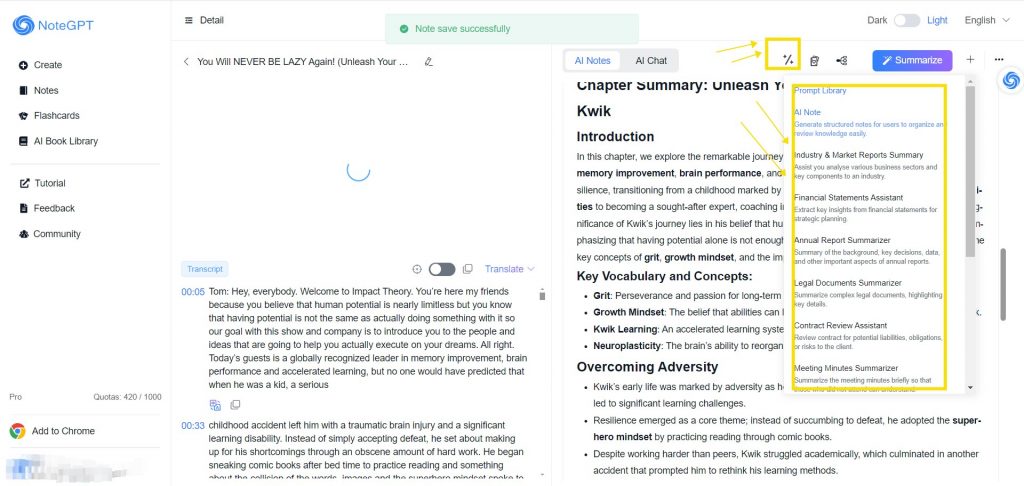
7.3 Get a Mind Map to Understand the Structure
Click Mindmap to get a mind map.In just 5 seconds,you can understand the file's structured thinking,allowing you to quickly decide whether to proceed with detailed reading.
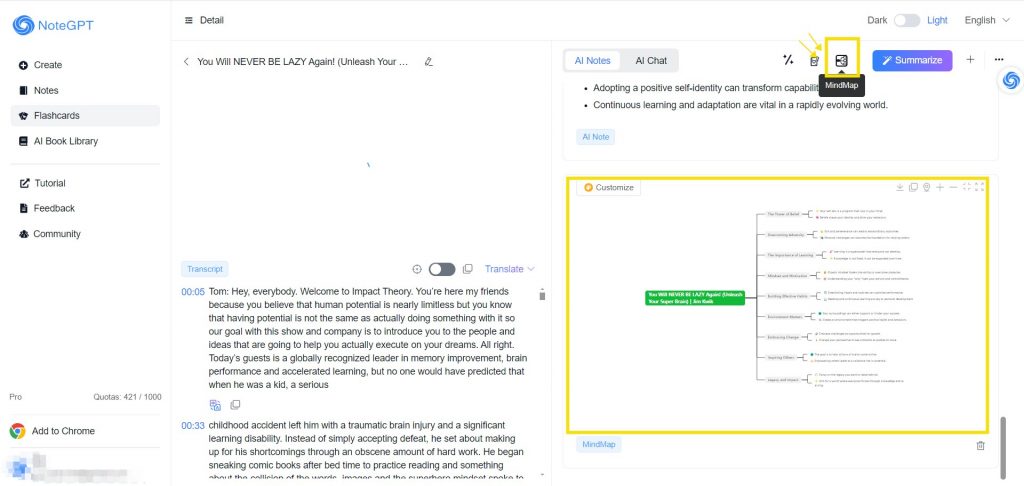
7.4 AI Chat
Click AI Chat,and it will intelligently recommend 5 questions.Follow these 5 questions to explore deeper knowledge without manually typing questions.
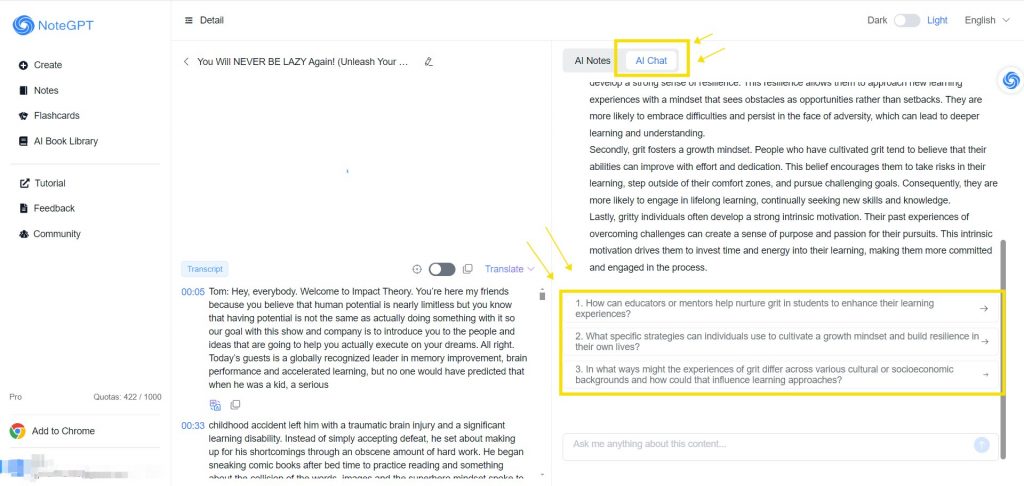
8.Frequently A&Q
8.1 Can I Use the PDF Summarizer for Legal Documents?
Yes,the PDF Summarizer is particularly useful for legal documents.It can quickly assess contracts and other legal texts,highlighting key points and saving you significant time during the review process.
8.2 How Much Does a NoteGPT Subscription Cost?
NoteGPT’s AI services are free but with limited quotas.Each AI service consumes one quota.Once you run out of 15 quotas,you will need to upgrade to a paid plan to obtain more quotas.The paid plan also offers additional benefits such as more stable and faster service response and one-on-one customer support.Please visit NoteGPT's pricing page for more information.
8.3 How to Cancel My Subscription?
You can cancel your subscription by logging into your NoteGPT account.After logging in,hover your mouse over your avatar at the bottom left corner of the page,and you will see a"Cancel Subscription"button.
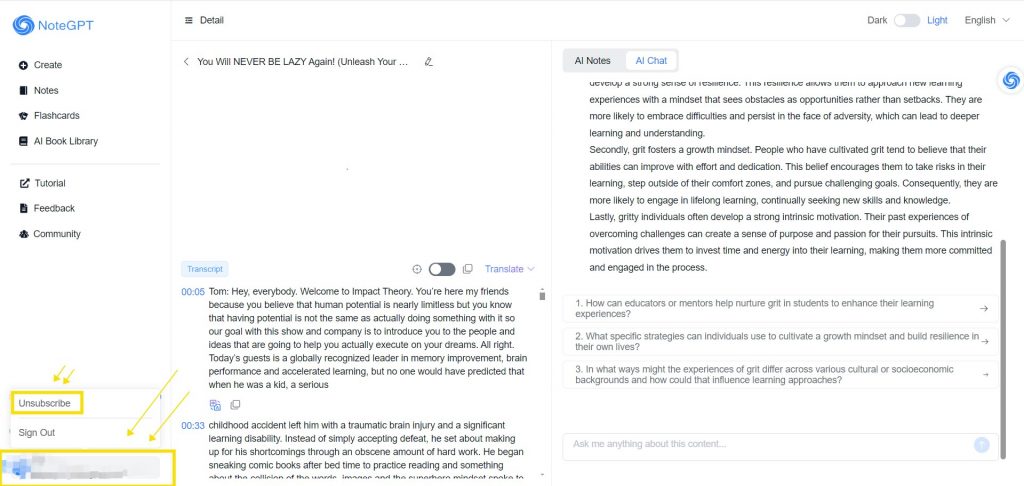
8.4 What Should I Do If I Encounter Issues While Using NoteGPT?
If you experience any issues while using NoteGPT,you can join our community on the left side of the workspace.Primarily,we use Discord(NoteGPT Discord)and WeChat to discuss the tool and address any questions.Alternatively,you can send an email to notegpt gmail.com.
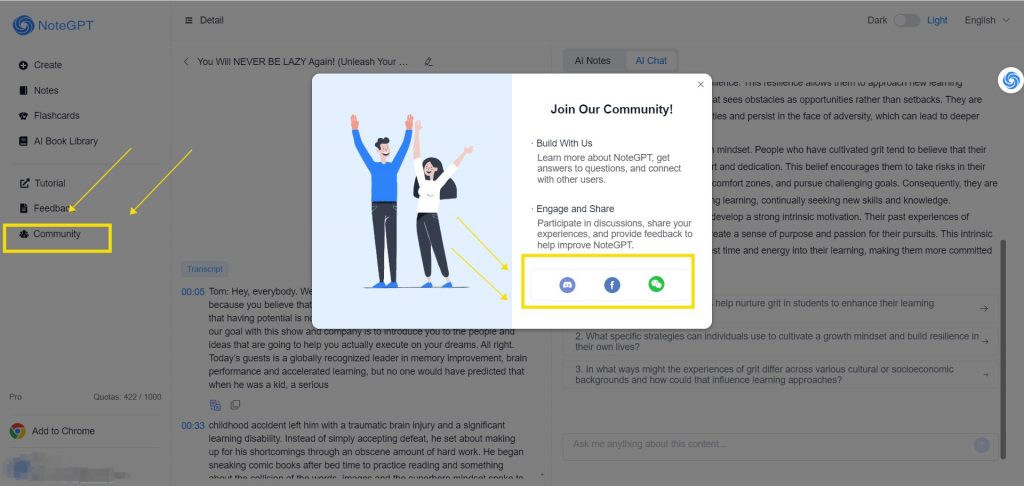
Conclusion
NoteGPT is a powerful tool that not only helps you improve note-taking efficiency but also inspires your thinking and creativity.Whether you are a student,professional,or lifelong learner,NoteGPT is your reliable assistant for boosting productivity.Start using NoteGPT now and experience the convenience of quick summarization,making your work and study more efficient.