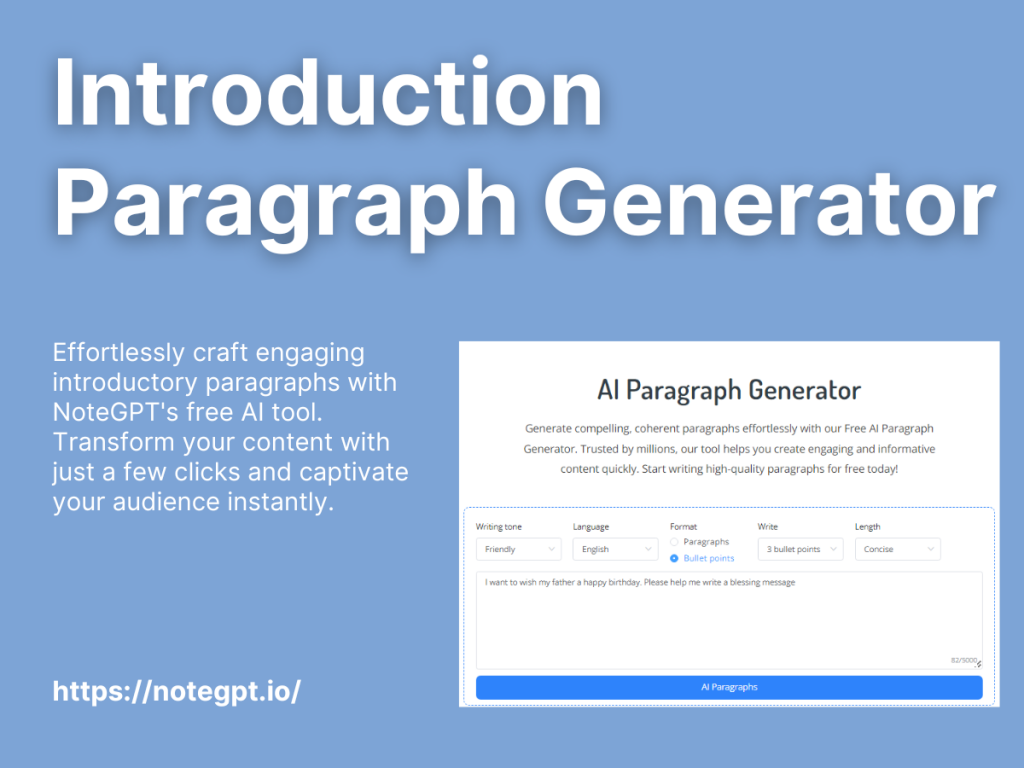Generating compelling and coherent introduction paragraphs has never been easier, thanks to NoteGPT's Introduction Paragraph Generator. In this blog, we’ll explore how this tool can revolutionize your writing process, making it faster and more efficient. From understanding its features to learning how to use it, we'll cover everything you need to know. So, let’s dive in!
What is an Introduction Paragraph Generator
An Introduction Paragraph Generator is an AI-powered tool designed to help writers create engaging and informative opening paragraphs. By leveraging advanced algorithms, this tool can take a few keywords or phrases and turn them into a well-structured introduction. NoteGPT’s Introduction Paragraph Generator stands out by providing high-quality, customized paragraphs in seconds.
Why Use NoteGPT's Introduction Paragraph Generator
Using NoteGPT's Introduction Paragraph Generator can save you time and effort while ensuring that your content starts with a strong, attention-grabbing paragraph. Whether you're a blogger, student, or professional writer, this tool can streamline your writing process and help you produce high-quality introductions consistently.
How to Use the Introduction Paragraph Generator
Step 1: Choose Your Writing Tone
First, select the writing tone that best suits your content. NoteGPT offers a variety of tones, including Formal, Friendly, Casual, Professional, Diplomatic, Confident, Middle school, High school, Academic, Simplified, Bold, Empathetic, Luxury, Engaging, Direct, and Persuasive.
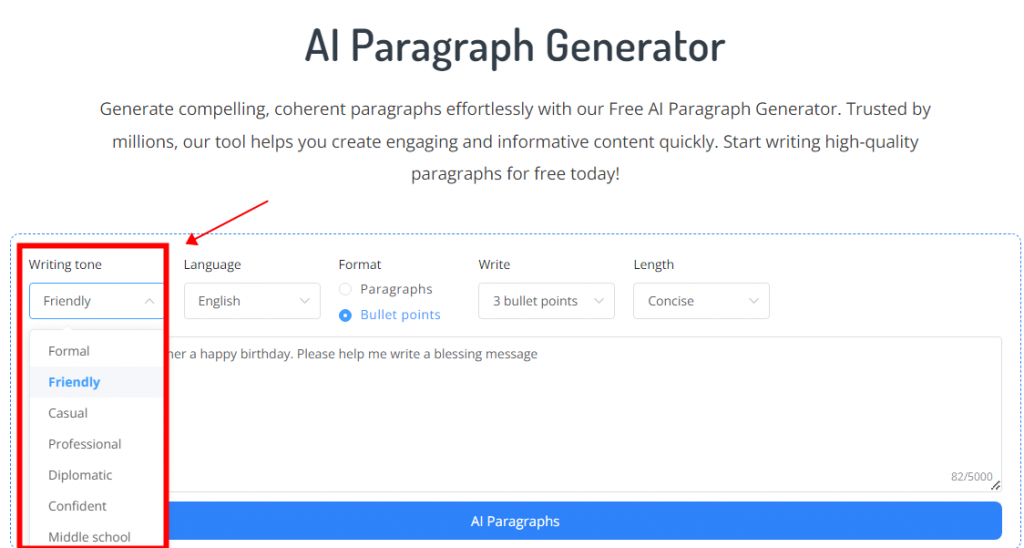
Step 2: Select Your Language
Next, choose the language in which you want your paragraph to be written. NoteGPT supports multiple languages, ensuring your content can reach a global audience.
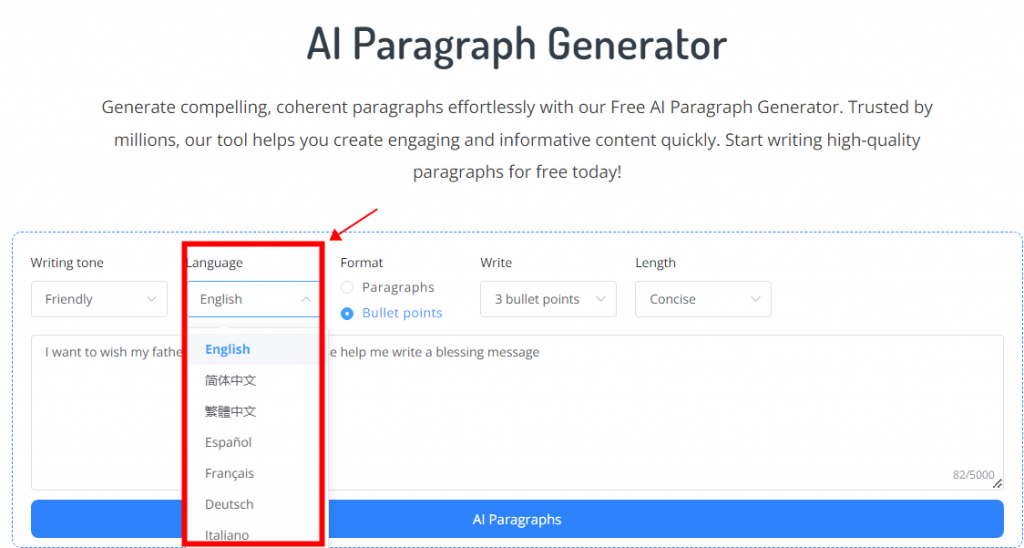
Step 3: Set the Format and Length
Decide whether you want your paragraph in standard format or bullet points, and select the desired length (Concise, Detailed, etc.).
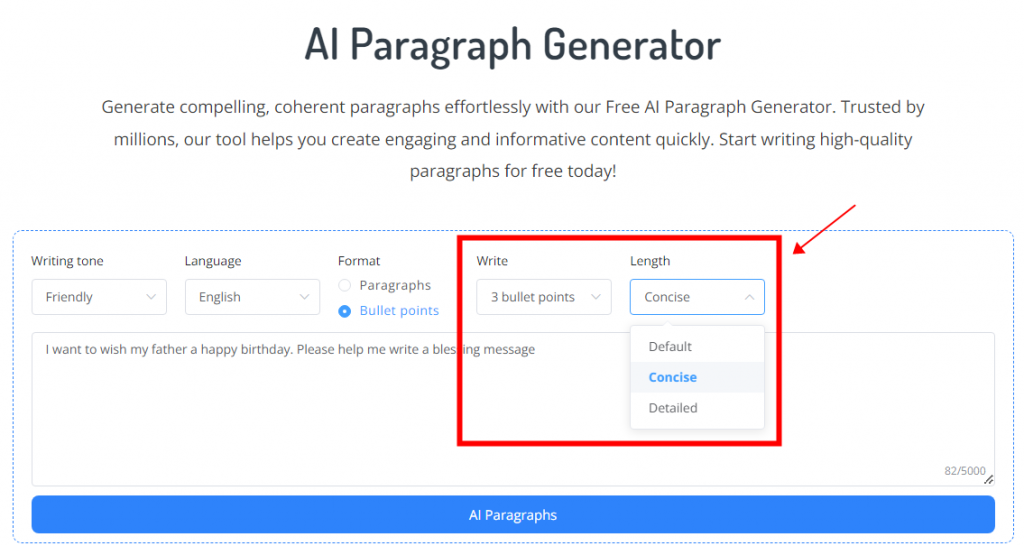
Step 4: Generate and Edit Your Paragraph
Enter your topic and any specific points or keywords. Click the "AI Paragraphs" button, and the tool will generate your introduction paragraph in just a few seconds. Review the generated paragraph and make any necessary adjustments to tailor it to your needs.
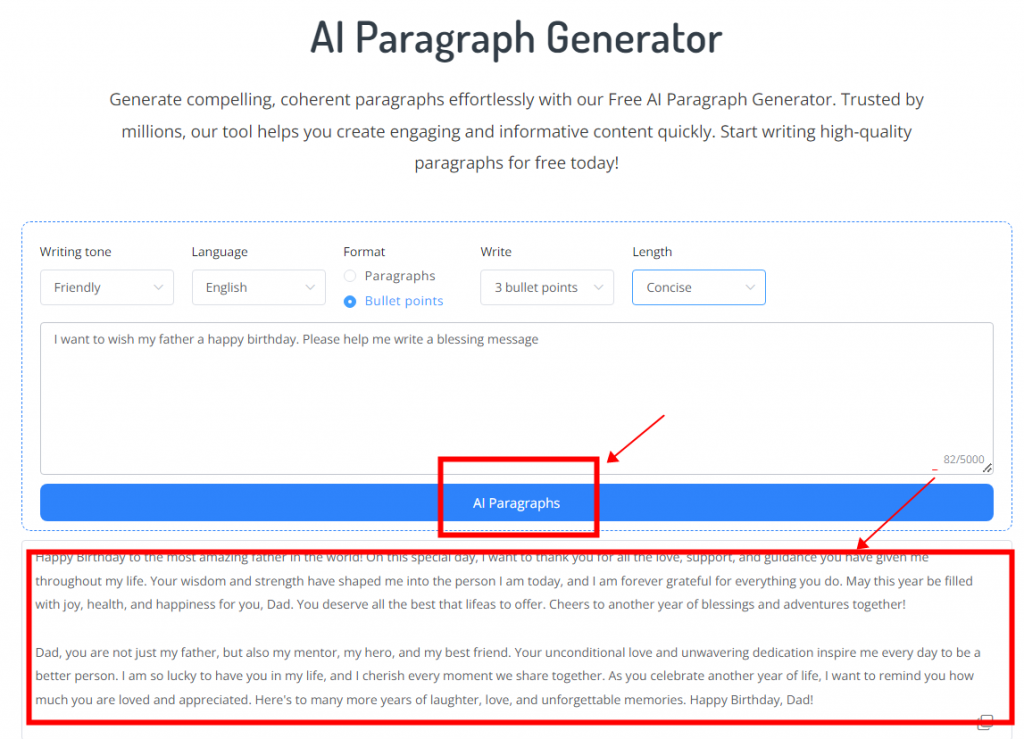
Key Features of the Introduction Paragraph Generator
Versatile Writing Tones: Choose from a wide range of tones to match your content style. Multi-language Support: Write in various languages to cater to a diverse audience. Customizable Format and Length: Select the format and length that best suits your needs. Quick Generation: Produce high-quality paragraphs in seconds. Editable Output: Easily make adjustments to the generated content.
Advantages of Using the Introduction Paragraph Generator
Time-Saving: Quickly generate introduction paragraphs, freeing up more time for other writing tasks. Consistent Quality: Ensure every introduction is engaging and well-structured. User-Friendly Interface: Easy to use, even for those with minimal technical skills. Enhanced Creativity: Get fresh ideas and perspectives to start your content.
Common Use Cases for the Introduction Paragraph Generator
Blog Articles: Craft captivating openings to hook your readers from the start. Academic Essays: Create strong introductions that clearly outline your thesis and main points. Business Proposals: Develop persuasive introductions to enhance your proposals’ impact. Creative Writing: Generate intriguing paragraphs to draw readers into your stories.
Is the Introduction Paragraph Generator Free
NoteGPT offers a free version of its Introduction Paragraph Generator with basic features. For advanced functionalities and unlimited usage, you can opt for a premium subscription. The premium version provides enhanced customization options, better accuracy, and priority support, ensuring you get the most out of your writing tool.
Tips for Writing Effective Introduction Paragraphs
Hook Your Reader: Start with an interesting fact, quote, or question to grab attention. Provide Background Information: Give context to your topic without overwhelming the reader. State Your Thesis: Clearly present the main idea or argument of your content. Map Your Structure: Briefly outline what your essay or article will cover. Revise and Refine: Always review and edit your introduction to ensure clarity and impact.
Conclusion
The Introduction Paragraph Generator from NoteGPT is a powerful tool for anyone looking to improve their writing efficiency and quality. By automating the creation of introduction paragraphs, it allows you to focus on the rest of your content while ensuring that your writing starts strong. Try NoteGPT's Introduction Paragraph Generator today and experience the difference it can make in your writing process. With NoteGPT's Introduction Paragraph Generator, creating engaging and informative opening paragraphs is effortless. Leverage this tool to enhance your writing, save time, and captivate your audience from the very first sentence.