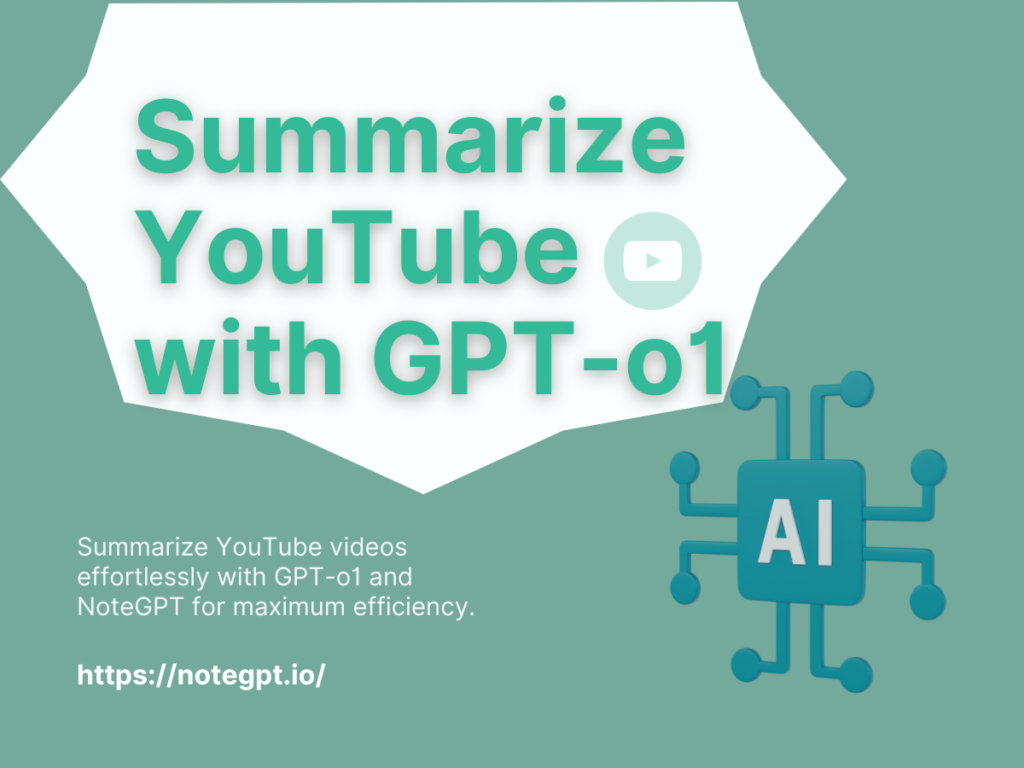GPT-o1,along with its Mini and Preview versions,is transforming the way we summarize content,especially YouTube videos.With its powerful AI-driven capabilities,GPT-o1 makes summarizing long and complex videos more efficient than ever.Whether you're using the full version,GPT-o1 Mini,or GPT-o1 Preview,these tools offer quick,accurate,and contextually rich summaries that save you time.Integrated seamlessly with NoteGPT,GPT-o1 enhances your productivity by allowing you to summarize not only videos but also PDFs and other document formats.In this blog,we’ll explore how GPT-o1 and its variants can revolutionize your summarization process.
What Is GPT-o1 and GPT-o1 Mini or Preview?
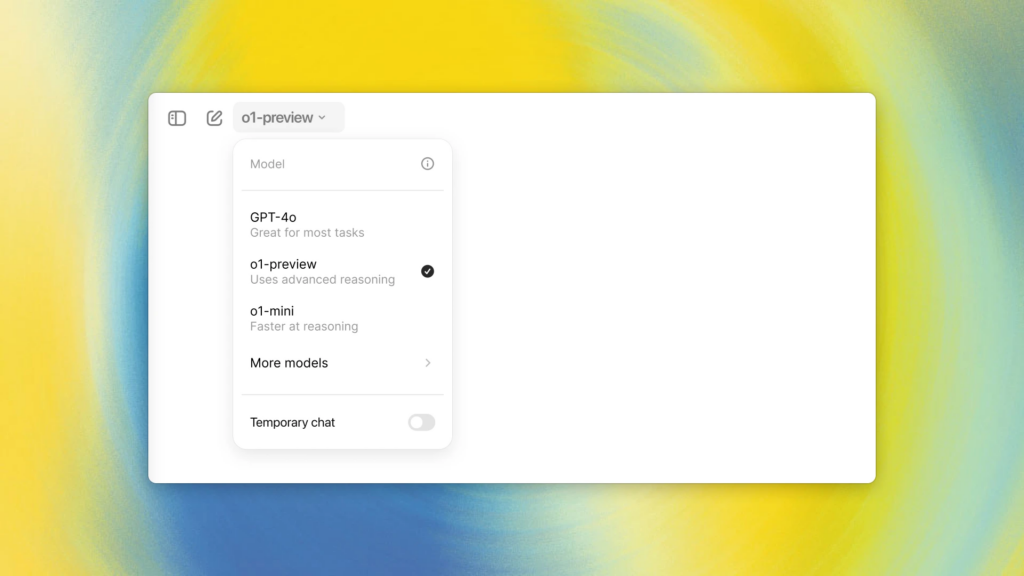
credits : https://openai.com/index/introducing-openai-o1-preview/
Overview of GPT-o1
GPT-o1 is an advanced AI tool designed to simplify the process of summarizing content,particularly YouTube videos.It employs state-of-the-art natural language processing(NLP)technology to analyze and generate summaries from lengthy or complex videos.GPT-o1 takes long-form content and condenses it into concise,accurate summaries that save time and make it easier to grasp essential information.
With the increasing demand for video content,GPT-o1 has become a go-to tool for users who want to quickly digest YouTube videos without spending hours watching them.Whether you're a student,researcher,or content creator,GPT-o1 allows you to summarize content across various genres,from educational videos to entertainment.
Introduction to GPT-o1 Mini and Preview
In addition to the full version of GPT-o1,users can also benefit from GPT-o1 mini or preview versions.GPT-o1 Mini is a lighter,faster version designed for quick summaries of shorter videos,while the GPT-o1 Preview offers a glimpse into the full potential of the GPT-o1 engine,letting users test its capabilities before committing to the complete service.Both options maintain the same high quality of summarization,making them ideal for users who need flexible,fast solutions.
Whether you're working on a tight deadline or just need to get a quick grasp of a YouTube video's content,GPT-o1 Mini and GPT-o1 Preview provide accessible options for video summarization.
Why Use GPT-o1 and GPT-o1 Mini or Preview for Summarizing YouTube Videos?
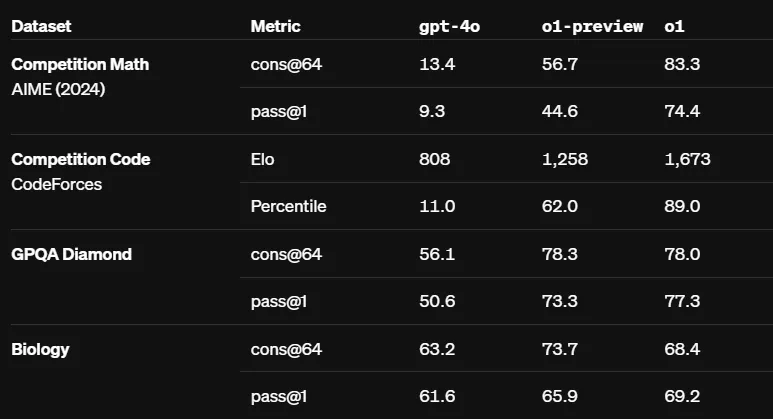
Comparison table: https://openai.com/index/learning-to-reason-with-llms/
Key Benefits of Using GPT-o1
One of the major advantages of GPT-o1 is its ability to generate detailed,yet concise,summaries of YouTube videos.Here’s why GPT-o1 is the preferred choice for summarization:
1.Efficiency:GPT-o1 processes long-form YouTube videos quickly,turning them into easily digestible summaries.Users no longer need to spend hours watching videos.Instead,they can rely on GPT-o1 to get the most important points in just a few minutes.
2.Accuracy:Unlike some other summarization tools,GPT-o1 provides accurate and contextually relevant summaries,ensuring that no critical information is left out.This makes it especially useful for academic content,technical videos,and detailed tutorials.
3.Versatility:GPT-o1 can handle a wide variety of content types.Whether it’s an educational video,a podcast,or a documentary,GPT-o1 adjusts to the nuances of the video,delivering high-quality summaries regardless of the subject matter.
4.Integration with NoteGPT:NoteGPT users can seamlessly integrate the GPT-o1 tool into their workflow,allowing them to summarize not only YouTube videos but also PDFs and other formats.This makes it an all-in-one solution for content summarization.
Advantages of GPT-o1 Mini and Preview for Video Summaries
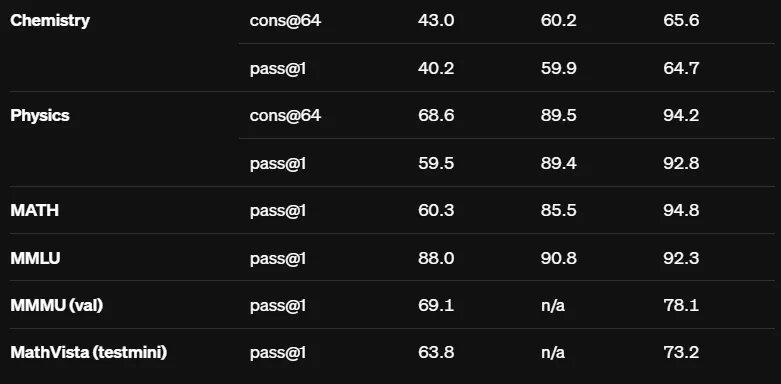
Compariosn table : https://openai.com/index/learning-to-reason-with-llms/
While GPT-o1 is incredibly powerful,sometimes users need something quicker and more lightweight.This is where GPT-o1 Mini and GPT-o1 Preview come in:
1.Speed:GPT-o1 Mini processes short videos in seconds,providing you with almost instant summaries.It’s ideal for people who consume short-form content regularly or need to get the gist of a video very quickly.
2.Preview Option:GPT-o1 Preview allows users to test the tool without committing to the full version,giving a sample of how efficiently it can summarize videos.This is a great way for new users to experience the power of GPT-o1 without any upfront commitment.
3.Accessibility:Both GPT-o1 Mini and GPT-o1 Preview are accessible to users who may not need the full power of GPT-o1.Whether you’re summarizing for a small project or just want to try it out,these options provide the same high-quality results in a more accessible package.
How to Summarize YouTube Videos with GPT-o1 and GPT-o1 Mini or Preview

Step-by-Step Guide to Using GPT-o1 for Video Summarization
Here’s how you can use GPT-o1 to summarize YouTube videos:
1.Copy the Video URL:Start by copying the link of the YouTube video you want summarized.
2.Access GPT-o1:Open the GPT-o1 interface within the NoteGPT platform or directly through the GPT-o1 website.
3.Paste the Video URL:Paste the copied URL into the summarization input field.
4.Generate the Summary:Click on the“Summarize”button.GPT-o1 will process the video and generate a concise summary in seconds.
5.Review and Refine:Once the summary is generated,you can review the content,ensuring it covers the key points.GPT-o1 allows for customization,so if you need more detail or a more concise version,it can be adjusted accordingly.
For NoteGPT users,this process is even more integrated.Summaries generated by GPT-o1 can be saved directly to your NoteGPT account,making it easier to reference and organize your content later.
Quick Summarization Tips with GPT-o1 Mini or Preview
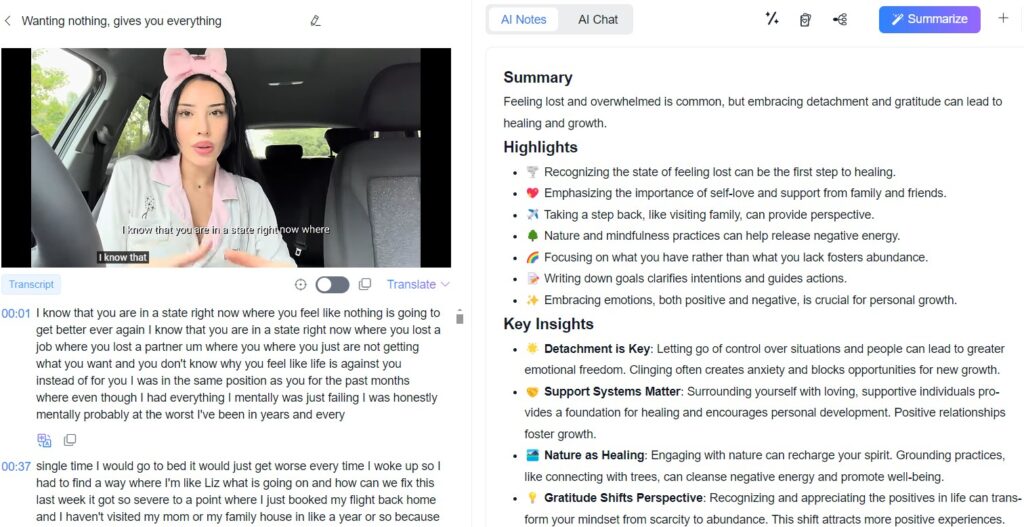
Using GPT-o1 Mini or Preview is similarly simple:
1.Select Mini or Preview:Instead of the full GPT-o1,opt for either Mini or Preview,depending on your needs.
2.Input the Video Link:Just like with GPT-o1,paste the YouTube video link into the designated field.
3.Generate the Summary:Within moments,GPT-o1 Mini or Preview will provide a summary.
4.Evaluate:Given the lighter load of GPT-o1 Mini,it’s perfect for summaries of short or less complex videos.GPT-o1 Preview gives you a taste of the full version,letting you see how it handles more detailed content.
FAQs About GPT-o1,GPT-o1 Mini,and Preview
How Accurate Are the Summaries Generated by GPT-o1?
GPT-o1 is designed to be highly accurate,generating summaries that capture the essential points of a video without losing the nuance.Its AI-driven technology ensures that even the most complex YouTube content is distilled into meaningful insights.If you're looking for precise,contextually relevant summaries,GPT-o1 delivers just that.
Can GPT-o1 Mini or Preview Handle Long YouTube Videos?
While GPT-o1 Mini is best suited for shorter videos,it can handle longer content if necessary.However,for best results with lengthy or highly detailed videos,the full version of GPT-o1 is recommended.GPT-o1 Preview offers users a chance to see how the tool performs with their specific needs,giving a sample of the full version’s capabilities.
What Are the Differences Between GPT-o1 and GPT-o1 Mini or Preview?
The primary difference between GPT-o1 and GPT-o1 Mini or Preview lies in their processing power and speed.GPT-o1 is designed for in-depth summaries,while GPT-o1 Mini provides a quicker,more streamlined solution for short-form videos.GPT-o1 Preview,on the other hand,lets users test the summarization capabilities before opting for the full version.
Conclusion
In conclusion,GPT-o1,along with its Mini and Preview versions,offers an unparalleled solution for summarizing YouTube videos efficiently and accurately.Whether you’re a busy professional,student,or content creator,GPT-o1 helps you save time by condensing video content into digestible summaries.GPT-o1 Mini and Preview provide even more flexibility,making high-quality summarization accessible to all.
With the ability to quickly summarize content and integrate with tools like NoteGPT,GPT-o1 is a valuable asset for anyone looking to enhance productivity.If you’re looking for the perfect summary tool,GPT-o1,GPT-o1 Mini,and GPT-o1 Preview are here to simplify your content consumption process.