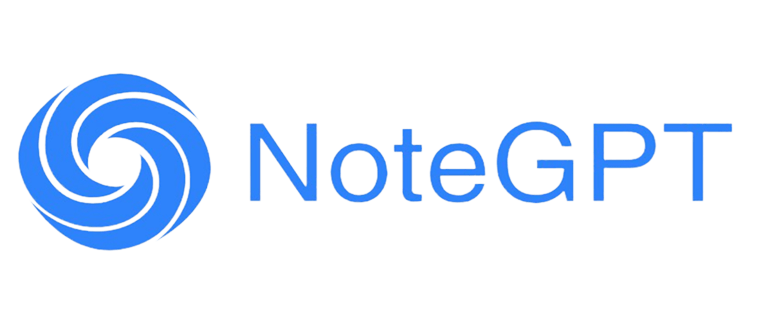Have you ever stared at your massive pile of audio files—lectures, meetings, podcasts—and thought, "If only I could magically convert sound file to text without pulling all-nighters!" Well, welcome to 2025, where advanced AI sound file to text tools help you convert sound file to text in bulk and transform your scattered audio into a structured audio to knowledge base that actually works for you.
Whether you're a student drowning in lecture recordings, a podcaster managing hundreds of episodes, or an entrepreneur creating knowledge products, mastering how to convert sound file to text efficiently and implementing batch audio transcription has never been more crucial. Let's explore the comprehensive workflow that transforms audio chaos into organized wisdom.
Why Turning Sound Files into a Knowledge Base Matters
We live in a golden age of audio content. Between Zoom calls, online courses, webinars, and podcasts, the sheer amount of spoken information is staggering. But here's the challenge: raw audio files are like libraries where all books remain closed. You can hear the stories, but searching for that one critical insight? Nearly impossible without the ability to convert sound file to text effectively.
Enter modern audio to knowledge base solutions. Advanced AI sound file to text tools like NoteGPT enable you to convert sound file to text with AI-powered summarization, transforming hours of audio into searchable, actionable repositories. Instead of manually sifting through endless recordings, you can query your audio to knowledge base and locate specific information within seconds.
The benefits of mastering how to convert sound file to text extend far beyond basic efficiency. When you convert sound file to text systematically, you unlock:
- Study smarter: Transform lecture recordings into concise, searchable study materials through batch audio transcription
- Create faster: Use audio to text for content creators to convert podcast episodes into blogs, scripts, or social media content
- Monetize knowledge: Package insights from interviews or courses into sellable products using sound file transcription
- Improve accessibility: Make audio content searchable and accessible through professional audio file to text conversion
The future of audio isn't just passive listening—it's actively owning and leveraging the knowledge embedded within your recordings through systematic audio file to text processing.
From Audio to Knowledge: The Complete Convert Sound File to Text Workflow
Transforming scattered recordings into usable insights doesn't require technical expertise. With the right systematic approach, you can convert sound file to text in bulk and build a comprehensive audio to knowledge base. This section outlines the step-by-step process that makes sound file transcription, batch audio transcription, and AI note taking both simple and scalable.
Step 1: Batch Audio Transcription - How to Convert Sound File to Text Efficiently
The foundation step is straightforward but critical: convert sound file to text using professional-grade AI sound file to text tools. Upload multiple lectures, meetings, or podcast episodes simultaneously, allowing AI to handle the computational heavy lifting. NoteGPT excels at helping users convert sound file to text in bulk, generating accurate transcripts complete with precise timestamps and speaker identification labels through advanced batch audio transcription.
While a free sound to text converter can help beginners convert sound file to text for testing purposes, serious productivity demands—especially when processing dozens of files—requires dedicated AI sound file to text tools designed for batch audio transcription. These specialized platforms ensure that your efforts to convert sound file to text remain fast, repeatable, and infinitely scalable.
Pro tip: When you convert sound file to text using professional tools, always verify audio quality beforehand. Clean recordings produce significantly more accurate audio file to text results, saving editing time during sound file transcription.
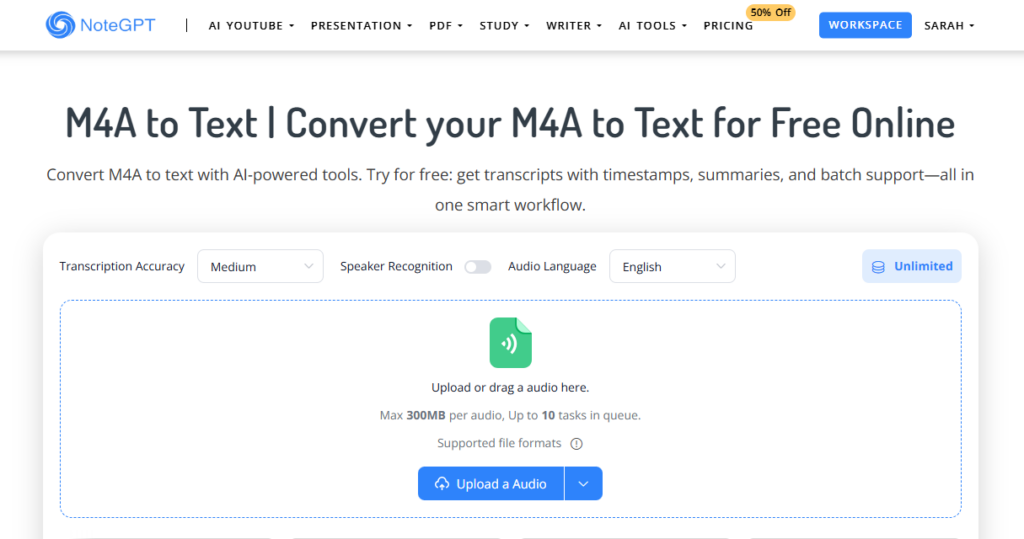
Step 2: AI Note Taking and Insight Extraction
Once you successfully convert sound file to text, you possess raw transcripts. Useful? Certainly. Immediately actionable? Not quite yet. This is where AI note taking transforms your basic audio file to text conversion into structured knowledge.
This crucial stage introduces advanced AI note taking capabilities. NoteGPT can automatically summarize your transcripts after you convert sound file to text, extract key discussion points, and highlight actionable items without manual intervention. Consider it your hyper-efficient digital assistant who specializes in sound file transcription and never complains about poor audio quality.
Through this AI note taking enhancement step, your basic audio file to text conversion becomes structured, searchable knowledge for your audio to knowledge base. You can quickly identify main concepts, highlight critical sections, and prepare content for repurposing across different formats. Students preparing for comprehensive exams or content creators using audio to text for content creators benefit tremendously from this AI note taking transformation stage.
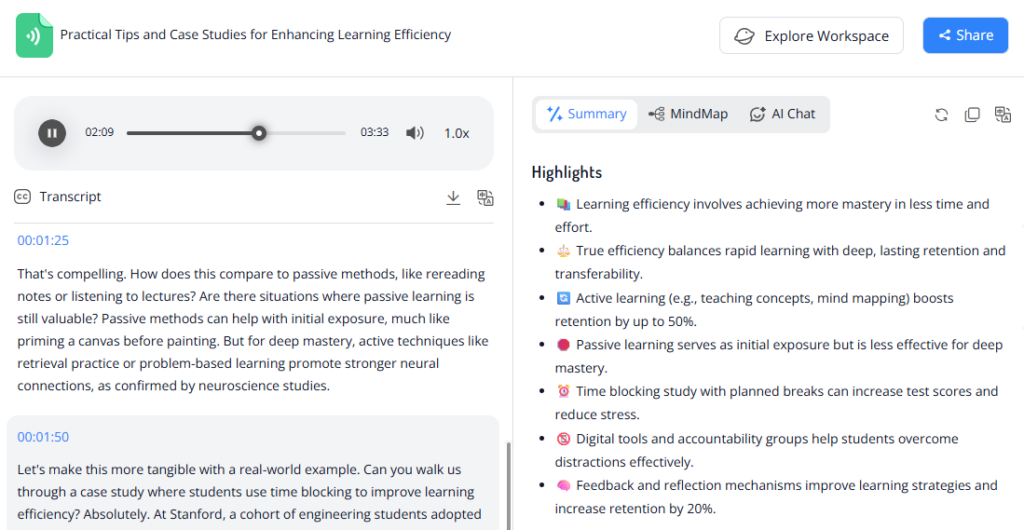
Step 3: Building Your Searchable Audio to Knowledge Base
The final transformation step delivers the real magic: converting your AI note taking summaries into a living, breathing audio to knowledge base ecosystem. Whether you maintain everything within your AI sound file to text tool, export to Notion, or synchronize with Obsidian, your convert sound file to text output becomes searchable, categorizable, and instantly retrievable.
Imagine asking: "What specific insights did Dr. Smith share about photosynthesis in Lecture 7?" Thanks to your systematically structured batch audio transcription process and robust audio to knowledge base, you won't need to manually rewind through 45 minutes of audio—you simply search your knowledge repository, and the relevant snippet appears instantly.
By following this comprehensive workflow—batch audio transcription, AI note taking, and systematic audio to knowledge base organization—you discover that the process to convert sound file to text transcends basic sound file transcription. You're creating a practical, dynamic knowledge resource where every processed audio file to text conversion becomes a powerful asset ready to fuel learning, content creation, and business insights.
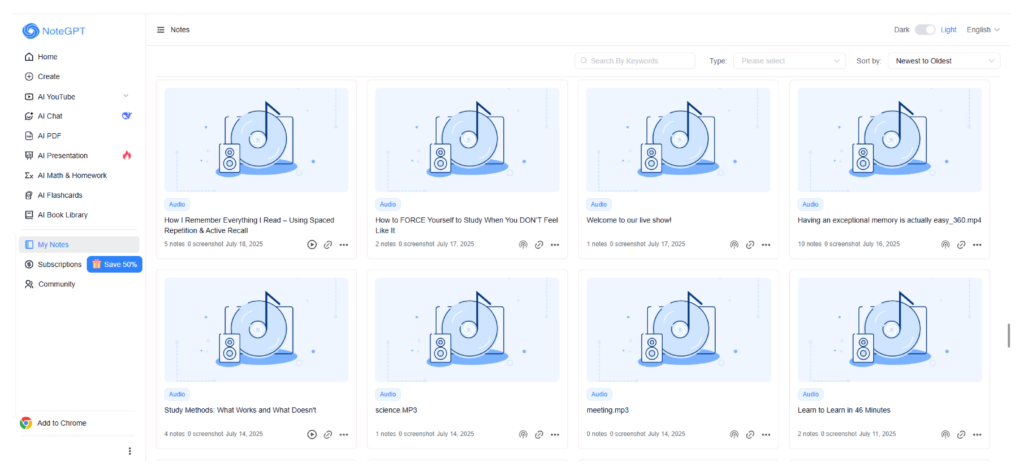
Smart AI Workflows: Minimal Tools, Maximum Impact
Think of your optimization workflow as a specialized team of digital tools, each performing a unique function. When properly integrated, they don't merely capture audio—they convert sound file to text and transform it into a living, reusable knowledge ecosystem. The foundational component powering everything is NoteGPT, which enables you to convert sound file to text in bulk with professional accuracy.
For Students and Lifelong Learners: The Research Assistant Ecosystem
Academic professionals and researchers frequently face hours of recorded lectures or academic discussions, struggling to extract actionable insights efficiently. Here, NoteGPT functions as a lightning-fast digital scribe, helping you convert sound file to text while generating detailed, timestamped academic transcripts. Notion then serves as your knowledge steward, automatically organizing and categorizing your notes by subject matter or course curriculum. Obsidian becomes the knowledge architect, connecting concepts across multiple lectures to reveal important academic patterns. Finally, visualization platforms like Canva or Miro act as content designers, transforming dense text into comprehensible concept maps or study-friendly diagrams.
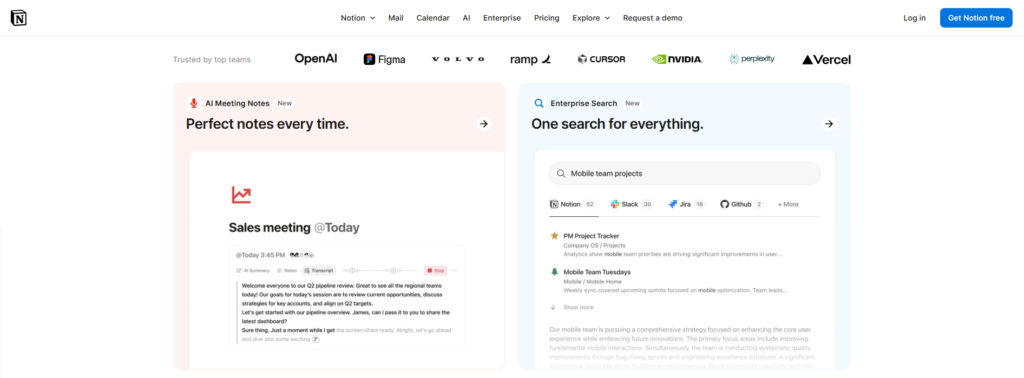
Example: A graduate student records multiple academic seminars throughout the semester. Using NoteGPT to convert sound file to text, all recordings become searchable transcripts. The processed content flows into Notion under organized "Course Notes" sections, tagged by specific lecture topics. Obsidian links related academic concepts, while Miro visualizes complex theories into study-friendly reference materials. What previously existed as scattered, unsearchable audio files transforms into a fully searchable, professionally structured knowledge base.
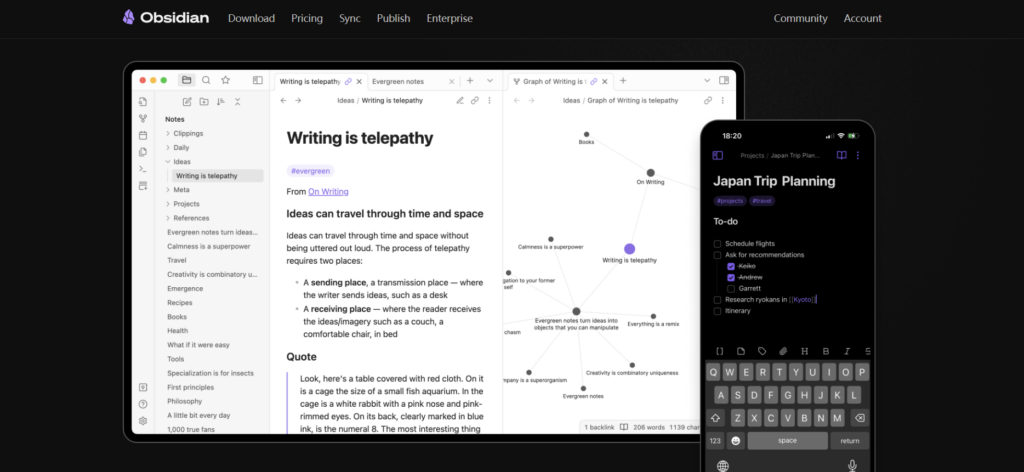
For Teams and Professionals: The Collaborative Knowledge Orchestra
Corporate teams require more than basic transcription—they need collaborative knowledge engines that convert sound file to text while maintaining professional standards. NoteGPT serves as the chief digital recorder, quickly processing meeting audio into text with precise timestamps and AI-generated executive summaries. Confluence or Notion functions as the institutional archive manager, storing structured insights that entire teams can search and reference. Project management tools like Trello or Asana act as workflow conductors, transforming action items from transcripts into trackable, assignable tasks. Creative visualization platforms like Miro or FigJam become innovation boosters, helping teams map complex ideas and operational workflows.
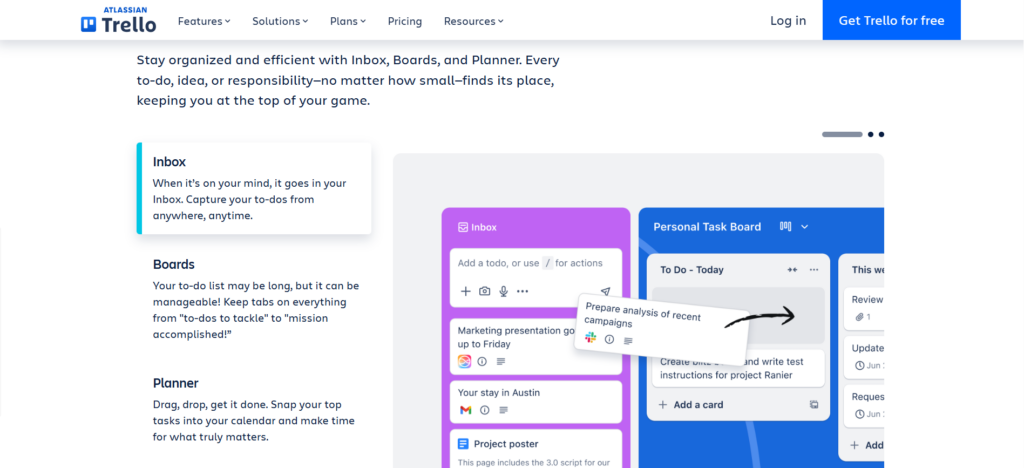
Example: A product development team conducts weekly design review sessions. Each meeting gets processed through NoteGPT to convert sound file to text, producing clean, professional transcripts. Summarized insights are systematically stored in Notion for universal team access, while critical action items are automatically recorded in Trello for project tracking. Miro visualizes the evolving product development flow, ensuring even new team members can instantly access decisions and track progress—all originating from a single audio source.
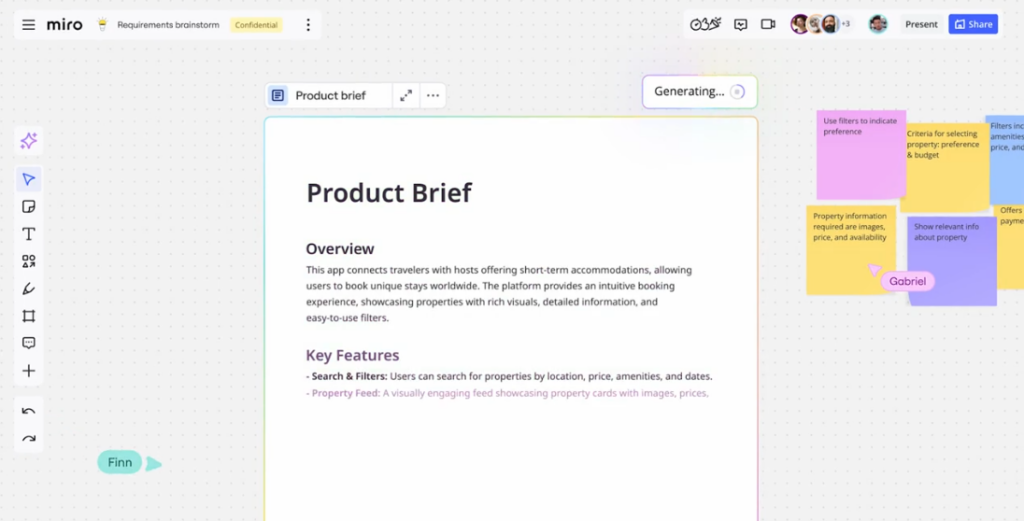
For Content Creators: The Creative Content Recycling Laboratory
Content creators need systematic processes to convert sound file to text and transform raw audio into multiple content formats. NoteGPT acts as your rapid transcription engine, allowing creators to convert sound file to text while extracting key discussion points for repurposing. Content management systems like Evernote or Craft work as your digital content archivist, organizing processed text by thematic categories or campaign objectives. AI writing tools like ChatGPT or Jasper become your creative editors, transforming transcripts into polished blog posts, engaging social media copy, or professional video scripts. Multimedia production tools like Descript or CapCut serve as content producers, converting text into video scripts, accurate captions, or shareable audiograms.
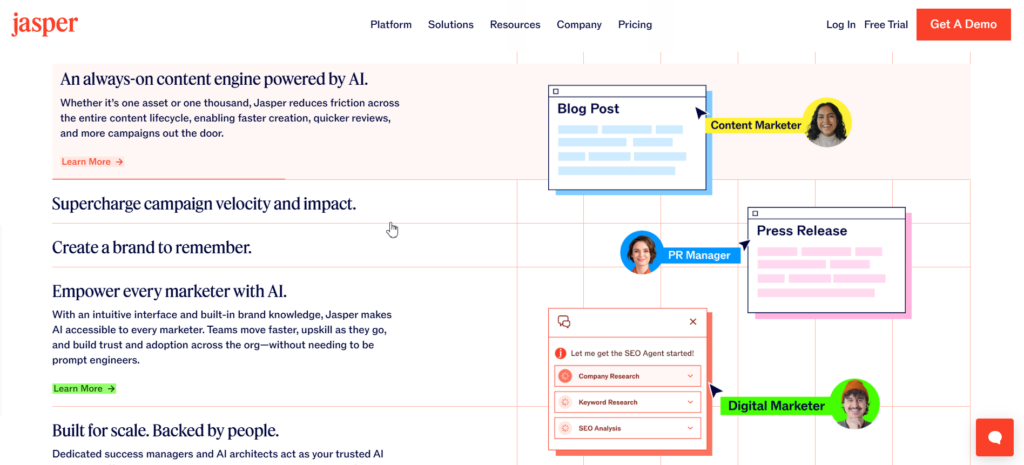
Example: A podcaster records a comprehensive 45-minute interview episode. NoteGPT processes the audio to convert sound file to text with professional accuracy. The resulting transcript is systematically stored in Craft under the organized "Podcast Content Ideas" folder. ChatGPT helps transform key discussion points into engaging LinkedIn posts, while Descript generates accurate YouTube captions and promotional video snippets. One original recording becomes multiple valuable content outputs, all powered by the initial decision to convert sound file to text using professional tools.
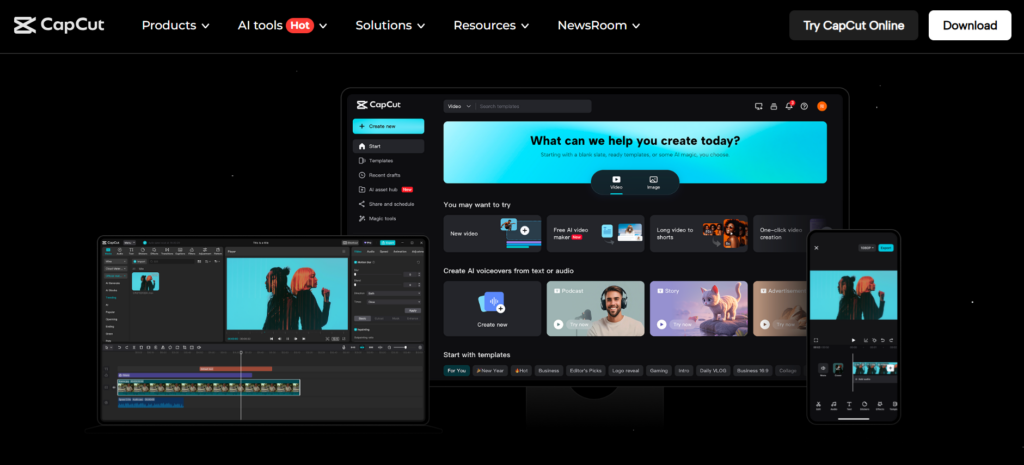
Advanced Tips to Convert Sound File to Text Like a Pro
Mastering the ability to convert sound file to text requires understanding both technical best practices and workflow optimization strategies for effective audio to knowledge base creation:
Audio Quality Optimization for Better Sound File Transcription
Before you convert sound file to text, ensure optimal audio quality. Clean recordings with minimal background noise produce significantly more accurate audio file to text results through batch audio transcription, reducing post-processing time and improving overall sound file transcription quality in your AI sound file to text tool.
Batch Audio Transcription Strategies
When you need to convert sound file to text in bulk for multiple recordings, organize files systematically by date, topic, or project category. This organization strategy streamlines the audio to knowledge base creation process and improves long-term searchability of your sound file transcription results.
AI Note Taking Integration Planning
Choose AI sound file to text tools that seamlessly integrate with your existing workflow. The best solutions to convert sound file to text should connect effortlessly with your preferred AI note taking apps, project management systems, and audio to text for content creators platforms, ensuring your audio to knowledge base remains accessible and actionable.
Free vs. Professional Tools for Audio File to Text Conversion
While a free sound to text converter can help beginners convert sound file to text for testing purposes, professional AI sound file to text tools offer superior accuracy for batch audio transcription, advanced AI note taking features, and robust audio to knowledge base management capabilities that justify the investment for serious users.
The ability to convert sound file to text efficiently represents more than a technical skill—it's a competitive advantage in our information-rich world. By implementing these professional workflows utilizing AI sound file to text tools, batch audio transcription strategies, and systematic AI note taking processes, you transform every audio file to text conversion into a valuable, searchable asset within your comprehensive audio to knowledge base that serves your long-term learning and business objectives.
FAQs on Audio-to-Knowledge Conversion
What’s the best way to convert sound file to text? The easiest and most accurate way to convert sound file to text is using AI-powered tools like NoteGPT. You can upload lectures, podcasts, or meetings, and generate precise transcripts quickly. Batch processing also allows multiple files to be converted at once.
Can I convert sound file to text in bulk? Yes. AI transcription tools let you convert sound file to text in bulk, saving time and ensuring consistency across multiple recordings. This is ideal for long lecture series, podcast archives, or corporate meeting logs.
How can I turn transcripts into a searchable knowledge base? After you convert sound file to text, store transcripts in Notion, Obsidian, or similar tools. Use AI summarization to highlight key points and action items, making your knowledge base easily searchable, structured, and ready to reuse.
Are there free options to convert sound file to text? Yes, there are free sound to text converters for basic transcription or testing. However, for batch processing, higher accuracy, and features like AI summarization, tools like NoteGPT provide far greater efficiency and reliability.
How can content creators use converted audio effectively? Once you convert sound file to text, content creators can repurpose transcripts into blogs, social posts, scripts, or video captions. AI tools can summarize, highlight quotes, or generate ideas, turning one recording into multiple content outputs.
Conclusion
In today's knowledge-driven economy, the ability to convert sound file to text represents a fundamental skill that separates efficient professionals from those drowning in unorganized audio content. Throughout this comprehensive guide, we've explored how NoteGPT's advanced batch audio transcription capabilities revolutionize the way we convert sound file to text and build comprehensive audio to knowledge base systems—transforming raw recordings into strategic knowledge assets through intelligent AI note taking technology. Whether you're a student, professional, or content creator, NoteGPT's sophisticated platform doesn't just convert sound file to text; it intelligently structures your audio to knowledge base with searchable metadata and cross-referencing capabilities that make information retrieval instantaneous. Ready to transform your audio chaos into organized knowledge? Start your journey to convert sound file to text with NoteGPT's batch audio transcription platform today—experience how professional AI sound file to text tools can revolutionize your productivity and unlock the hidden value in your audio content, because the time to convert sound file to text systematically is now.