You don’t need to be a YouTube editing wizard or a math genius to create videos that make people go: “Wait... I finally get it!” If you’ve ever wanted to turn math problems into content that educates and entertains, you’re in the right place. In this guide, we’ll walk you through how to make math videos for YouTube — especially if you’re a beginner — and introduce you to a game-changing tool: the AI Math Video Generator.
Why Math Videos Work So Well on YouTube
Let’s be honest — math used to be the thing we’d avoid after class. But now? Math is trending.
From solving calculus questions to breaking down algebra like it's an epic mystery, math videos are exploding on YouTube. Why? Because:
- They solve real problems. Viewers come with a question and leave with clarity. That’s the gold standard of educational content.
- They have long-term value. A well-made math video can keep getting views for years.
- They build trust. Teaching math builds credibility fast. If someone helps you understand logarithms, you’ll probably subscribe to them and name your next child after them (okay, maybe not that far... but you get the idea).
In short: math content is evergreen, valuable, and surprisingly viral — especially if it’s easy to understand and nicely visualized.
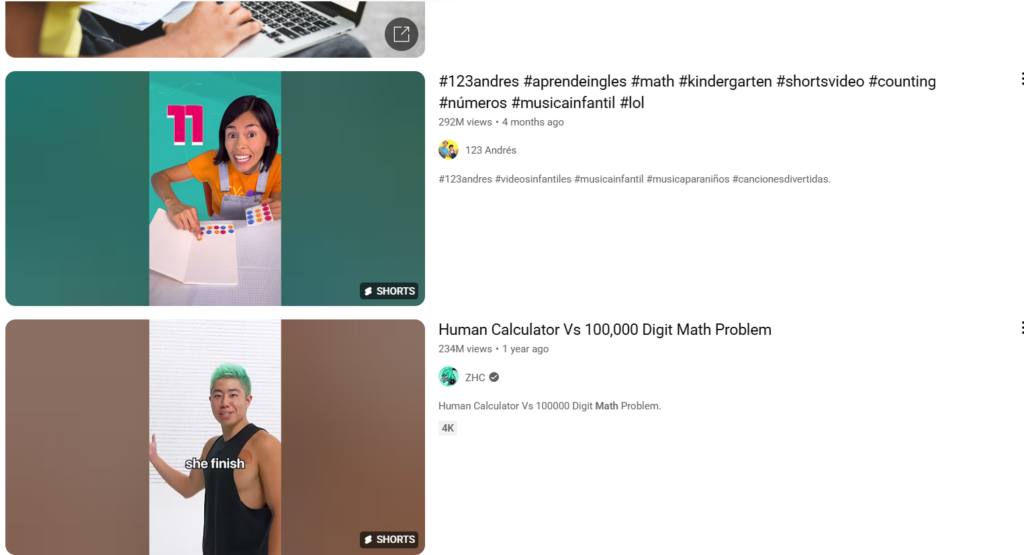
Common Struggles When Creating Math Videos
If you’ve tried to make math videos before, you probably know it's not all calculators and smooth formulas. In fact, for most beginners, it quickly becomes clear that turning a math problem into a good video is harder than expected.
One of the first challenges is figuring out how to explain things clearly. It’s one thing to know how to solve an equation—it’s another to guide someone else through the process in a way that actually makes sense. Many people struggle to break concepts into simple steps or to choose examples that really illustrate the core idea.
Then there’s the problem of editing. Video editing is often time-consuming and, let’s be honest, not particularly fun. From cutting clips to syncing voiceovers, adding transitions, or fixing little mistakes, the process can feel overwhelming—especially if you’re doing it all manually.
Technical hurdles are also a common roadblock. You might wrestle with screen recording software, clunky annotation tools, or trying to draw graphs with a mouse that was never meant for math diagrams. Even setting up a whiteboard app can become a whole mini-project of its own.
And finally, we have voiceovers. A good explanation can fall flat if it’s delivered in a monotone, rushed voice—or worse, recorded with poor audio quality. Some creators even avoid recording altogether because they’re uncomfortable speaking or unsure how they sound on mic.
All of this adds up to a frustrating experience that stops many people from ever publishing their first video. But now, there's a much easier way to get started—and that’s where our not-so-secret weapon comes in.
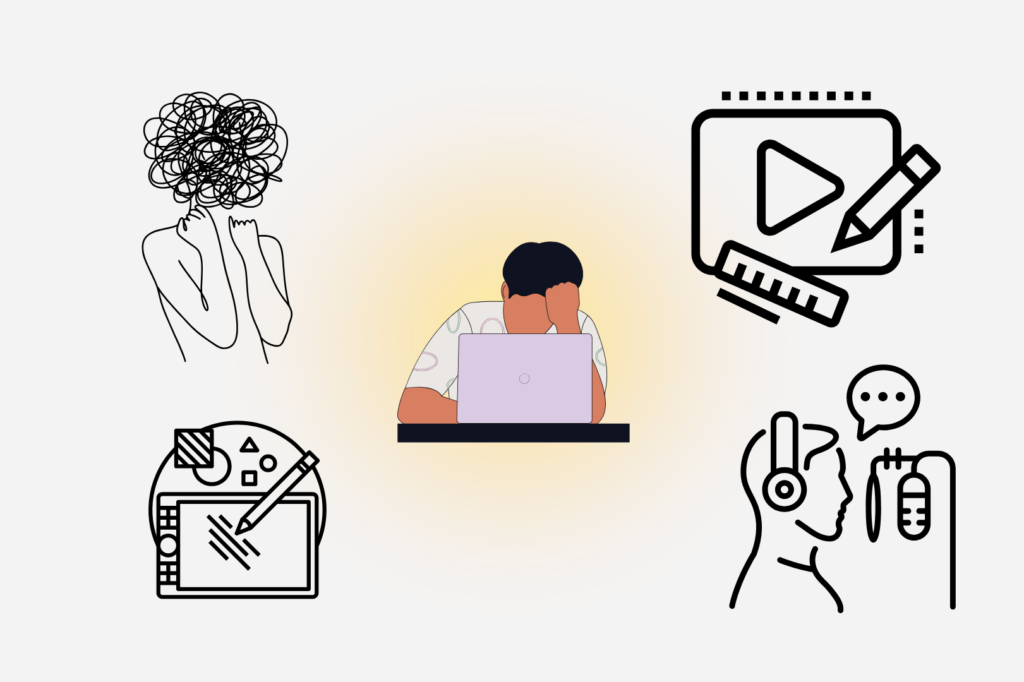
Introducing the AI Math Video Generator
Imagine this: You upload a math problem — maybe a snapshot from your textbook or a tricky equation from a PDF — and in just seconds, an AI tool:
Solves the problem step-by-step Generates an animated video explaining the solution Adds diagrams, highlights, and even a friendly voiceover Preserves accuracy while making the math engaging
No editing. No scripting. No staring at a blank timeline in Adobe Premiere for hours. This is what our AI Math Video Generator does — turning complex equations into YouTube-ready math videos faster than you can say “Pythagorean Theorem.”
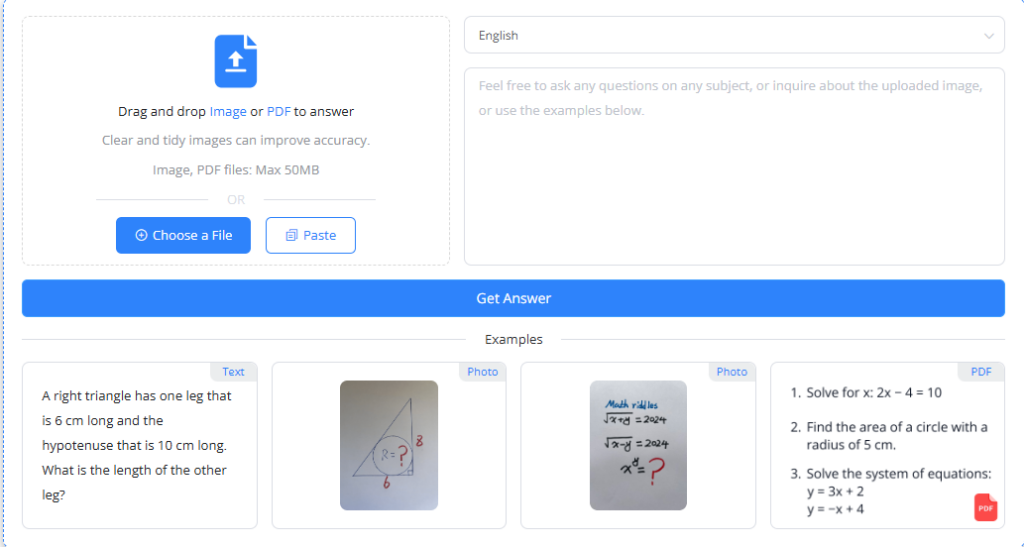
How to Make Math Videos for YouTube
Let’s break it down into steps:
Step 1: Upload Your Math Problem (Image or PDF)
Snap a pic of your problem or upload a math file (PDF, DOC, etc.). The AI can recognize handwritten equations too — like having a math-savvy scanner with superpowers.
Step 2: AI Solves and Explains Step-by-Step
Behind the scenes, a powerful math engine breaks the problem down, showing each logical step — no skipping. Algebra, calculus, geometry, word problems? Covered.
Step 3: Auto-Generated Explainer Video
Now for the magic: The system creates a math explainer video — complete with animated highlights, on-screen equations, and a clear voiceover. It’s like a digital Khan Academy, just faster and tailored to your input.
And yes, you can download it, share it, or upload it directly to YouTube.
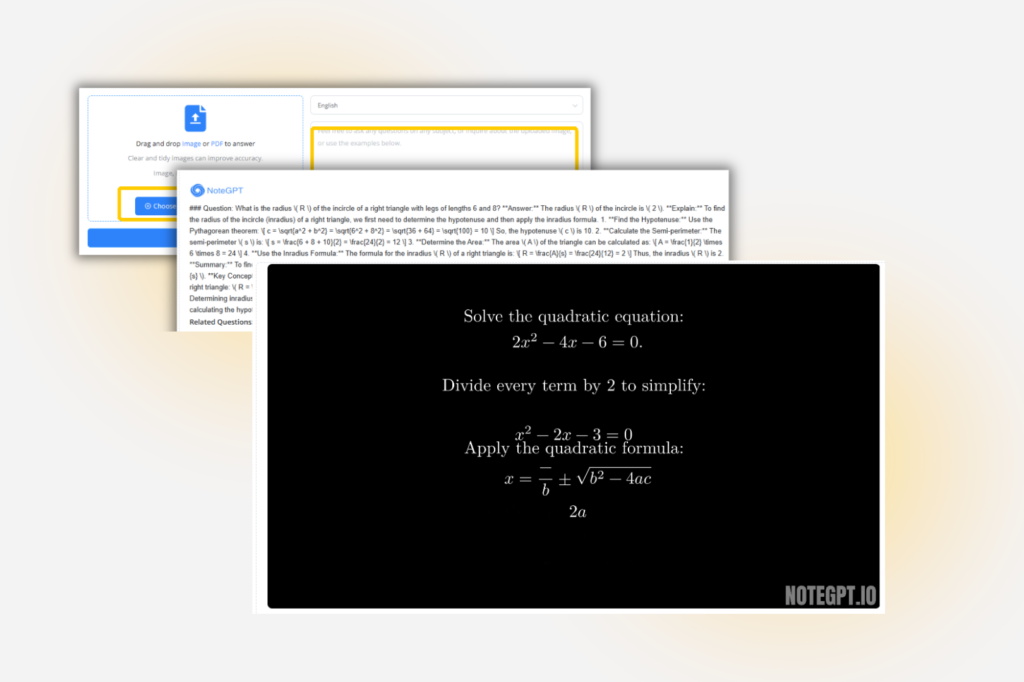
Real Examples: From Equation to Explainer
Let’s say you have this equation: Solve: 2x² - 4x - 6 = 0
You upload it. In under 15 seconds, you get: A video that walks through completing the square A friendly voice explaining the “why” behind each step Visual cues highlighting coefficients, discriminants, and roots A plotted graph showing where the function intersects the x-axis
Suddenly, this isn’t just a math problem — it’s an educational moment wrapped in pixels, ready for YouTube or TikTok.
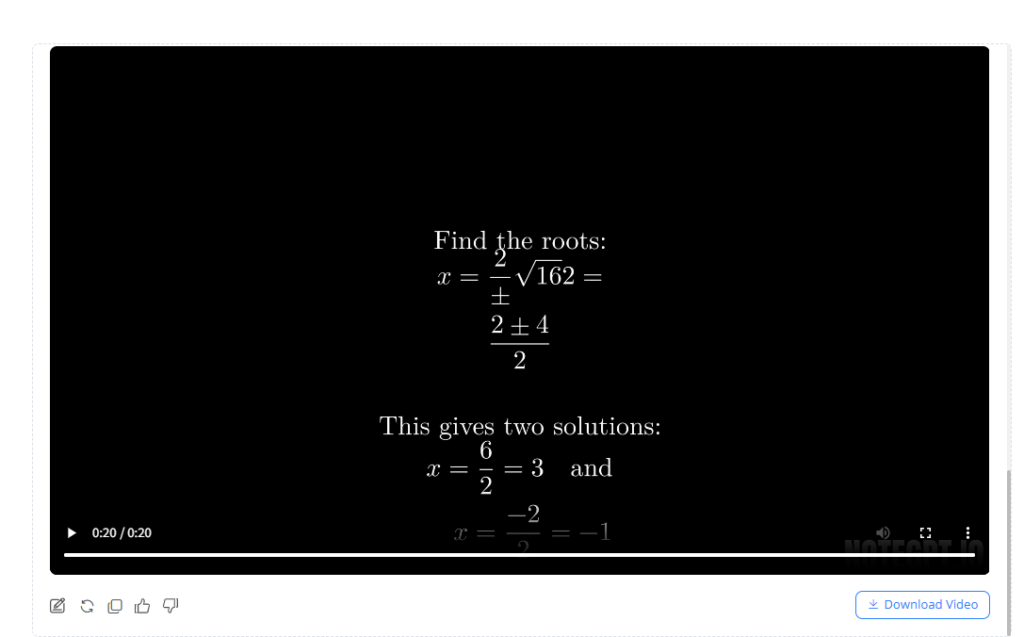
Tips to Make Your Math Videos More Engaging
Even with AI doing the heavy lifting, adding your unique touch can turn a basic explanation into a video that people actually want to watch and share. Here’s how to elevate your math content:
1. Use Visual Cues and Highlights
Static equations are boring — movement and emphasis keep attention.
- Zoom in on key steps as you explain them. If you're solving an equation, don’t just write it all out — zoom in on where you isolate the variable or simplify a tricky part.
- Highlight transitions with color or animation. For example, when you go from
x + 5 = 12tox = 7, a subtle glow or arrow can help viewers track the logic flow. - Use arrows, circles, and color coding to connect steps visually. A red circle around a negative sign? That might be the moment that saves someone from a sign error.
- These visual effects don’t have to be fancy — simple edits using tools like Canva, CapCut, or even PowerPoint animation can work wonders.
2. Keep Explanations Simple
Remember: You’re not making content for mathematicians — you’re making it for people who want to understand math.
- Break problems into bite-sized steps. Even if a step seems obvious to you, it might not be to your viewer.
- Use plain language. Say “we’re just moving the 5 to the other side” instead of “we’re applying the additive inverse of 5.”
- Be empathetic. Try to anticipate common mistakes or confusions. If a minus sign might trip someone up, say it out loud: “Don’t forget — that minus changes everything.”
- Reinforce patterns with repetition. Show two or three examples of the same type of problem so the method sticks.
3. Add Personality or Voiceover Commentary
Optional — but a total game-changer for engagement.
- A friendly voiceover instantly makes your video feel like a conversation, not a lecture. You don’t need to be super polished — just real.
- Toss in casual lines like:
- “This trick saved me in high school.”
- “Don’t worry if this looks confusing at first — we’ll walk through it.”
- “Here’s a shortcut that your textbook won’t show you.”
- If you’re shy on camera, you can even use AI voiceovers with a script — or subtitles with a bit of personality baked in.
- Over time, people will come back for you, not just the math. Your tone, your quirks, your way of explaining things — they all matter.
Math is logical, but learning is emotional. A good math video doesn’t just explain the how — it connects with why someone is watching. Help them feel confident, not overwhelmed. Make them smile when they get it. That’s what keeps them coming back.
Best Practices for Uploading Math Videos to YouTube
Once your AI-generated math video is ready, the next step is to make sure it actually reaches your intended audience. Uploading a video to YouTube is easy. But optimizing it for discovery, watch time, and engagement requires some strategic thinking.
Here are several key practices to follow when uploading math videos to YouTube:
1. Write Search-Friendly Titles
A good title does more than describe your video—it helps people find it. Incorporate keywords like:
- how to solve [math topic]
- math explainer video
- step-by-step math solution
- how to make math videos for YouTube
Examples of optimized titles:
- “How to Solve Quadratic Equations Step by Step (Beginner Friendly)”
- “Algebra Made Easy: Factor 2x² - 4x - 6 in Under 2 Minutes”
- “Create Math Videos with AI – No Editing or Scripts Needed”
Keep titles clear, concise, and problem-focused. These help the YouTube algorithm understand what your content is about and rank it accordingly.
2. Craft Descriptions That Add Context and Keywords
YouTube reads your video description to understand its content. Use this space to:
- Summarize the problem and method used
- Mention the tool used (e.g., AI Math Video Generator)
- Include long-tail keywords like “generate math videos using AI” or “step-by-step math explainer for YouTube”
- Add relevant hashtags, such as #mathvideo or #learnmath
Sample description:
In this video, we demonstrate how to solve a quadratic equation using the completing the square method. This math explainer video was generated using an AI-powered tool that turns math problems into YouTube-ready content. Ideal for students, educators, and creators learning how to make math videos for YouTube.
3. Use Engaging Thumbnails
Your thumbnail is the first visual impression. While the AI tool handles the content, creating a custom thumbnail can boost your click-through rate. Consider:
- Including the math problem or topic visibly on the thumbnail
- Using contrast and bold text
- Making sure the style is consistent with your channel’s theme
Even if you're just starting out, a clean, legible thumbnail can significantly improve performance.
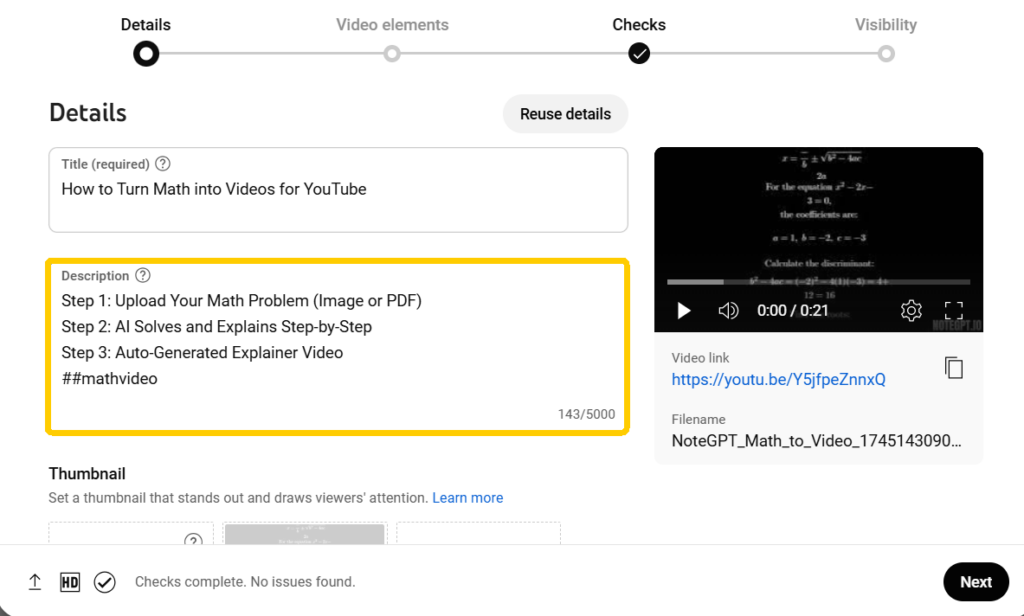
Frequently Asked Questions
1. Can I use the AI math video generator if I’m not a teacher or tutor?
Absolutely. The tool is designed for anyone who wants to share math solutions, create educational content, or just make math more engaging.
2. Does the tool support different math topics?
Yes. It currently supports a wide range of subjects, including algebra, geometry, calculus, word problems, and more.
3. Can I use the videos on TikTok or Instagram?
Yes. You can select video ratios that work for YouTube Shorts, TikTok, and Instagram Reels. The videos are optimized for various platforms.
4. Is it really free to use?
Yes. You can generate and download videos without signing up or paying. It’s a truly beginner-friendly way to start creating math content.
Conclusion
Creating high-quality math videos no longer requires expensive tools or hours of editing. With the AI Math Video Generator, anyone can:
- Turn math problems into animated explainer videos
- Save time and boost clarity
- Build a YouTube channel focused on educational content
If you’ve ever asked yourself how to make math videos for YouTube, this tool gives you a fast, simple, and effective way to start—no production skills required.
Start creating math content that teaches, inspires, and grows your audience.
Try the AI Math Video Generator today and transform your next math problem into a video that makes an impact.

