In today's fast-paced world,effective communication often hinges on the ability to present ideas clearly and engagingly.While Microsoft PowerPoint remains a popular choice for creating presentations,many users are seeking free PowerPoint alternatives that can provide similar,if not better,functionalities without the associated costs.This blog will explore six excellent free PowerPoint alternatives,including innovative tools like NoteGPT,which can generate presentations automatically from text.Whether you're a student,a professional,or just someone looking to impress an audience,these options offer versatile features to enhance your presentation experience.
Introduction to Free PowerPoint Alternatives
Why Consider Alternatives?
The need for free PowerPoint alternatives has never been more pressing.With budget constraints in many organizations and educational institutions,finding cost-effective tools is essential.Additionally,the rise of cloud-based solutions means users can collaborate seamlessly without the need for expensive software licenses.Free alternatives often come with user-friendly interfaces,making them accessible to everyone,from beginners to seasoned presenters.
Benefits of Using Free Options
Choosing free PowerPoint alternatives offers several advantages.First,they eliminate the need for costly subscriptions,allowing users to allocate funds to other essential resources.Second,many of these alternatives provide features that cater to specific needs,such as enhanced design capabilities,online collaboration,or even automated content generation.Finally,users can take advantage of frequent updates and community support,ensuring they always have access to the latest tools and functionalities.
Overview of 6 Free PowerPoint Alternatives
Alternative 1:NoteGPT
NoteGPT is a standout among free PowerPoint alternatives.This AI-powered tool excels in automatically generating presentations from textual input,saving users countless hours of manual work.Simply input your text,and NoteGPT creates a well-structured PowerPoint presentation complete with relevant visuals.This makes it an ideal choice for those who need to produce high-quality presentations quickly and efficiently.
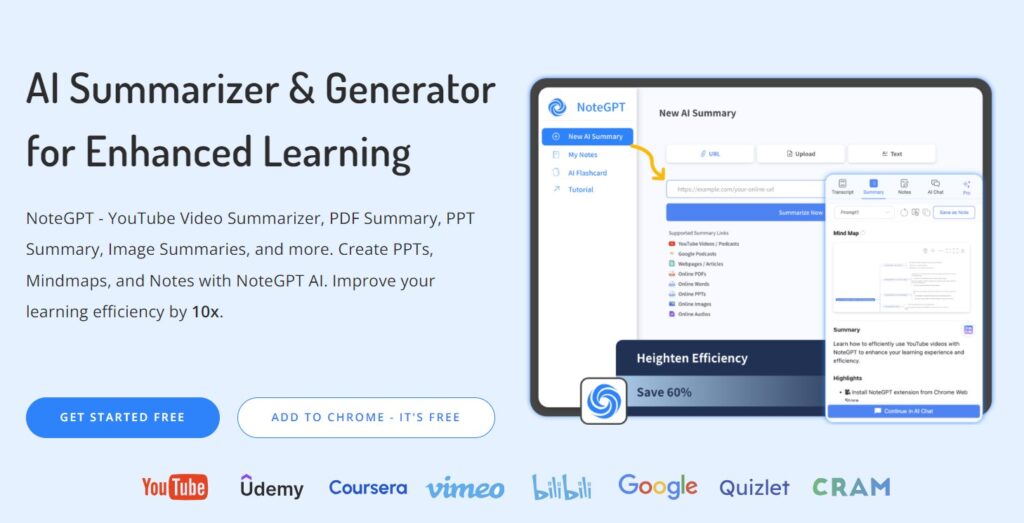
Alternative 2:Canva
Canva is a versatile design platform that has gained popularity as a free PowerPoint alternative.Its drag-and-drop interface allows users to create visually stunning presentations with ease.Canva offers a wide range of templates,graphics,and design elements,making it perfect for users who want to focus on aesthetics.The collaboration features also allow teams to work together seamlessly,enhancing productivity.

Alternative 3:Google Slides
Google Slides is another excellent free PowerPoint alternative,especially for users who prioritize collaboration.As part of the Google Workspace suite,it allows multiple users to edit presentations in real-time.Its cloud-based nature ensures that your work is saved automatically and accessible from any device.While it may not have as many design features as some other alternatives,its simplicity and integration with other Google tools make it a solid choice.
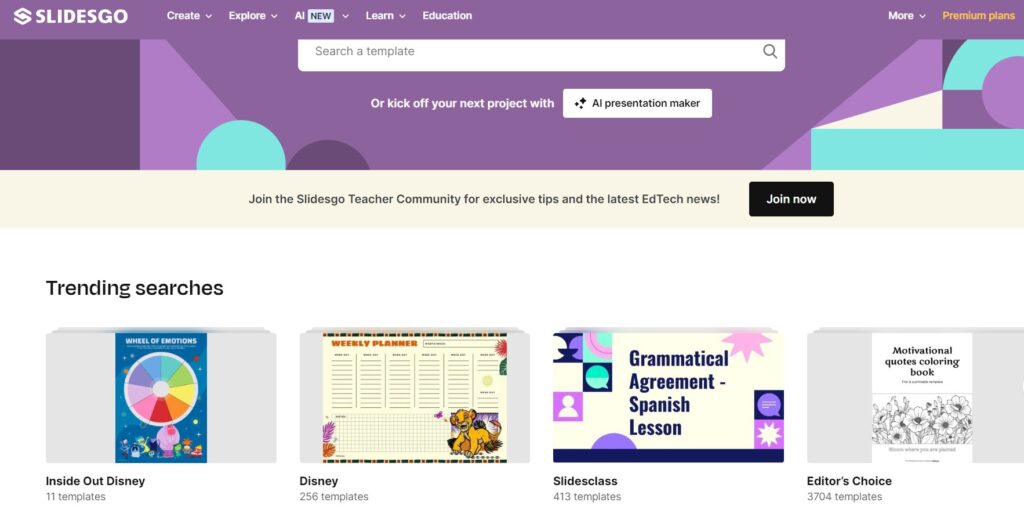
Alternative 4:Gamma
Gamma is a newer entrant in the market of free PowerPoint alternatives but has quickly gained traction.This tool focuses on creating interactive presentations that engage audiences.With features like embedded videos,quizzes,and polls,Gamma allows users to create dynamic presentations that go beyond traditional slide shows.Its user-friendly interface ensures that even those without design experience can produce professional-looking results.
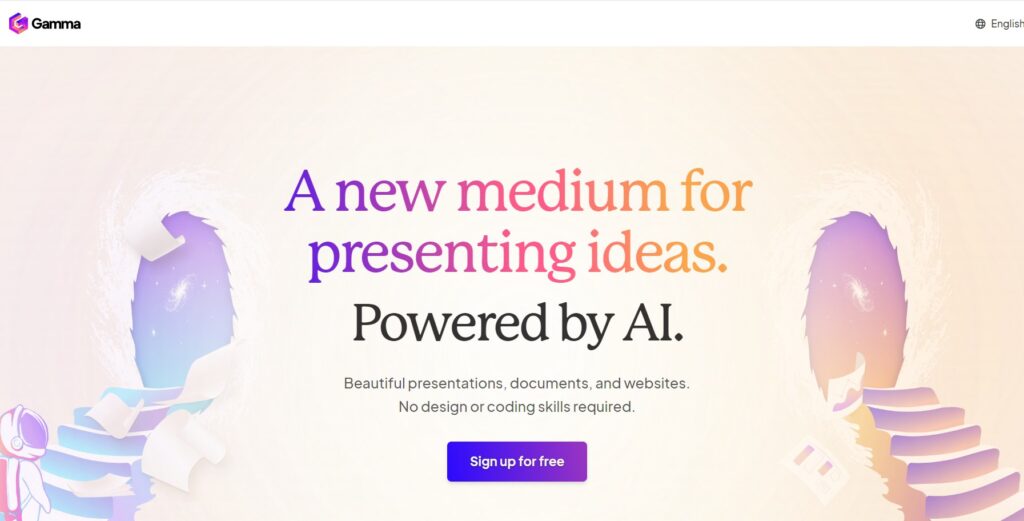
Alternative 5:Prezi
Prezi offers a unique approach to presentations,moving away from linear slide designs.Instead,it allows users to create zoomable presentations that can provide a more engaging experience.This free PowerPoint alternative encourages creativity and helps presenters convey their messages in a more visually impactful way.However,users should note that it may have a steeper learning curve than more traditional options.
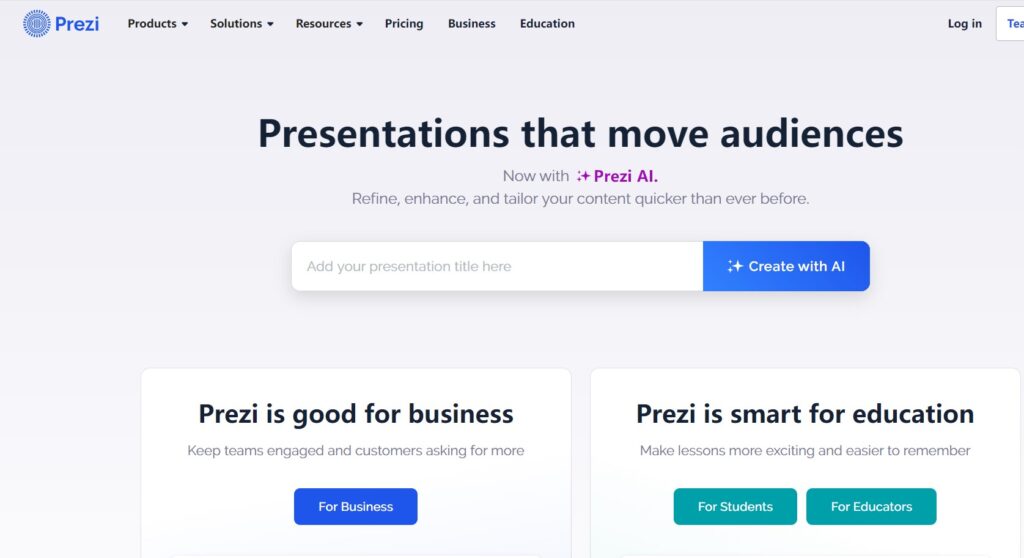
Alternative 6:Keynote
Keynote,Apple's presentation software,is a free alternative for Mac users.Known for its sleek design and user-friendly interface,Keynote offers a wide range of templates and animations.It integrates well with other Apple products,making it an excellent choice for those already in the Apple ecosystem.While it's not available on Windows,Keynote provides powerful features for users looking for a visually appealing presentation tool.
Comparing Free PowerPoint Alternatives
Feature Comparison of Free PowerPoint Alternatives
When comparing free PowerPoint alternatives,several key features stand out:
Automated Content Generation:Among the alternatives,NoteGPT is the only tool that offers automated content generation.This means users can input text,and the tool will create a structured presentation based on that content.The other alternatives—Canva,Google Slides,Gamma,Prezi,and Keynote—do not provide this feature,requiring users to manually design their presentations.
Collaboration Capabilities:Collaboration is crucial for many users,and here,Canva,Google Slides,Gamma,Prezi,and Keynote excel.These tools allow multiple users to work on a presentation simultaneously,making it easier for teams to collaborate.NoteGPT offers limited collaboration features,which may restrict teamwork.
Design Templates:When it comes to design templates,Canva stands out with an extensive selection that allows users to create visually appealing presentations easily.Gamma provides a moderate range of templates,while Keynote also offers a good selection.Google Slides and NoteGPT have basic templates,whereas Prezi is known for its unique presentation styles that focus on interactivity rather than traditional slide designs.
Cloud-Based Accessibility:NoteGPT,Canva,Google Slides,Gamma,and Prezi are all cloud-based,enabling users to access their presentations from any device with an internet connection.However,Keynote is not cloud-based,which means it requires users to have access to an Apple device for their presentations.
User-Friendliness:In terms of ease of use,NoteGPT,Canva,Google Slides,and Keynote are highly regarded for their user-friendly interfaces.Gamma and Prezi are somewhat more complex,with a moderate learning curve,particularly due to their unique presentation formats.
This comparison highlights the strengths and weaknesses of each free PowerPoint alternative,helping users choose the one that best fits their needs.
User Reviews and Ratings
User feedback on these free PowerPoint alternatives is overwhelmingly positive.NoteGPT receives high marks for its innovative approach to content generation,while Canva is lauded for its design capabilities.Google Slides is praised for its collaboration features,making it a favorite among teams.Gamma and Prezi are appreciated for their unique presentation styles,though some users note a learning curve.Keynote remains a popular choice among Apple users for its elegant designs and ease of use.
Quick PowerPoint Method:AI PPT Maker
How the AI PPT Maker Works
The AI PPT maker,like NoteGPT,utilizes advanced algorithms to generate presentations based on textual input.Users simply need to provide their content,and the AI analyzes it to create a structured presentation.This method saves time and effort,allowing presenters to focus on refining their message rather than spending hours designing slides.
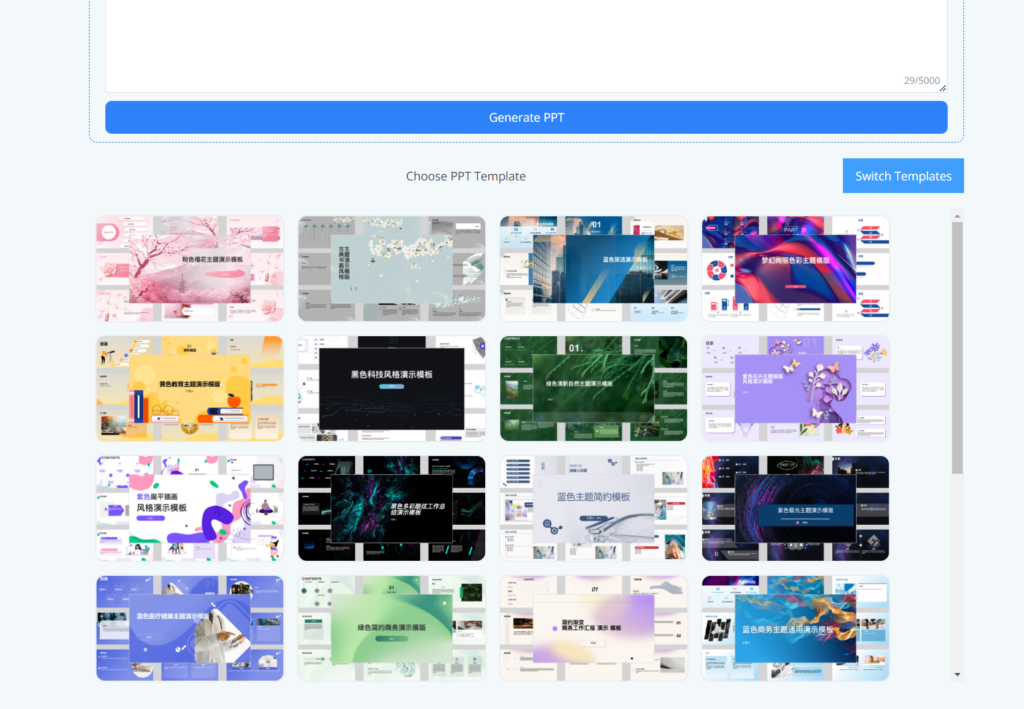
Tips for Maximizing Efficiency
To get the most out of AI PPT makers,consider the following tips:
1.Clear Input:Provide concise and well-structured text to help the AI understand your requirements better.
2.Review and Edit:After the AI generates your presentation,review it carefully.Make adjustments to ensure it aligns with your vision.
3.Utilize Visuals:Enhance your presentation by incorporating visuals and graphics that support your message.
4.Practice Delivery:Familiarize yourself with the generated slides to ensure a smooth presentation.
Conclusion
In conclusion,the landscape of free PowerPoint alternatives is rich and varied,providing numerous options for users in 2024.From NoteGPT's automated content generation to Canva's design prowess,there are alternatives to suit every need.Each tool has its unique strengths,making it essential for users to assess their specific requirements before making a choice.Whether you're looking for collaboration features,design flexibility,or quick content creation,these free PowerPoint alternatives can help youcreate engaging presentations without breaking the bank.Embrace these tools and elevate your presentation game today!

