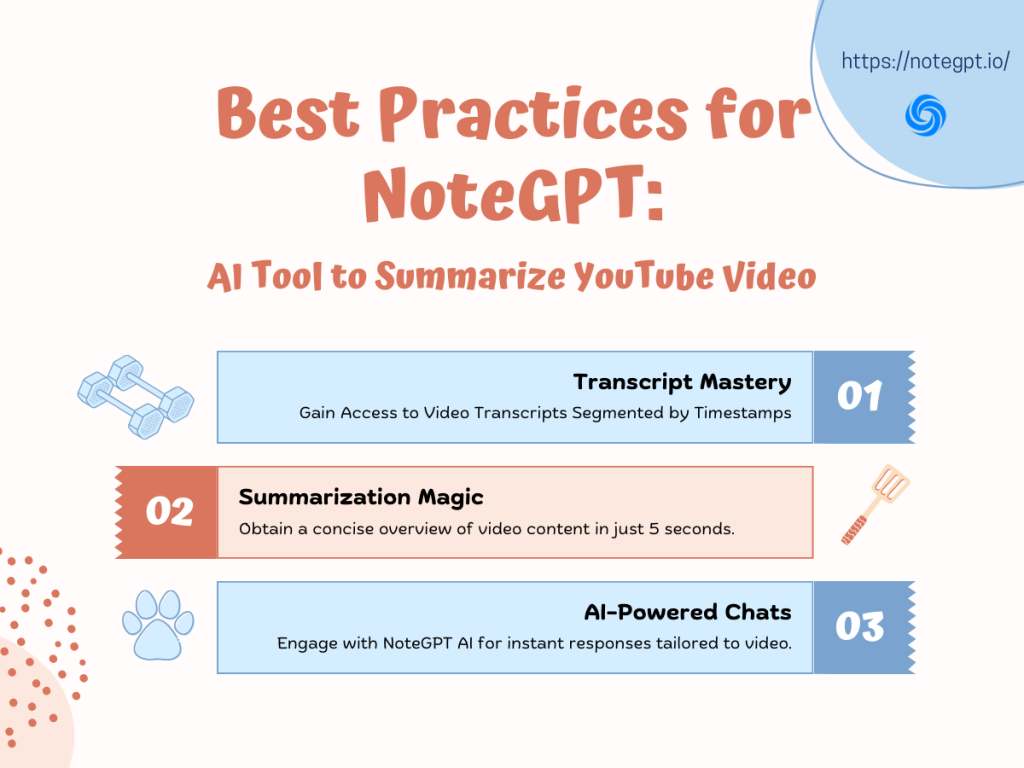NoteGPT, YouTube Note is more than just a extension; it's a game-changer in the realm of efficient learning on YouTube, and an ai tool to summarize youtube video. In this comprehensive guide, we'll dive into the best practices for harnessing the power of NoteGPT to supercharge your learning experience. Whether you're a student, a professional, or a lifelong learner, NoteGPT is here to revolutionize how you interact with educational content on YouTube.
TL;DR: What's Inside?
- Understanding NoteGPT: Get to know the ins and outs of this ai tool to summarize youtube video designed to enhance your YouTube learning journey.
- Unlocking Powerful Features: Explore the wealth of features NoteGPT offers, from intelligent transcripts to AI-driven summaries and interactive chats.
- Optimizing Your Learning: Discover practical tips and tricks for maximizing your efficiency while using NoteGPT to study, take notes, and engage with content.
Background: Unveiling NoteGPT's Potential
Let's kick things off by understanding what NoteGPT is all about. Essentially, NoteGPT is a dynamic extension and an ai tool to summarize youtube video that integrates seamlessly with YouTube, powered by advanced AI models to provide instant access to video transcripts, intelligent summaries, and AI-driven chats. It's your secret weapon for leveling up your learning game on YouTube.
What Makes NoteGPT Tick?
Before we delve into the nitty-gritty, let's take a closer look at NoteGPT's impressive array of features:
1. Transcript Mastery
- Instant Access: Gain immediate access to video transcripts segmented by timestamps.
- Precision Control: Navigate through videos with ease using real-time scrolling and timestamp-based navigation.
- Smart Note-Taking: Seamlessly save transcripts to your notes and generate AI-powered summaries for key insights.
2. Summarization Magic, an ai tool to summarize youtube video
- Quick Summaries: Obtain a concise overview of video content in just 5 seconds.
- Interactive Learning: Engage in in-depth exploration through word definitions, AI Q&A sessions, and customizable prompts.
- Tailored Settings: Customize prompts and language preferences for a personalized learning experience.
3. Seamless Note-Taking
- Effortless Recording: Capture timestamped text and image notes effortlessly.
- Enhanced Functionality: Enjoy additional features like sorting, sharing, and exporting for a smoother note-taking experience.
4. AI-Powered Chats
- Interactive Assistance: Engage with NoteGPT AI for instant responses tailored to your video content.
5. Workspace Connectivity
- Cloud Integration: Sync your notes seamlessly across devices with NoteGPT's cloud-connected workspace.
- Online Summarization: Utilize online text and video summarization features directly within the workspace.
Exploring NoteGPT's Applications
Let's dive into the exciting realm of NoteGPT's real-world applications on YouTube, NoteGPT is currently a plug-in based on the YouTube platform, so the platform used is YouTube. At the same time you need to find the video that interests you and has subtitles and click on it:
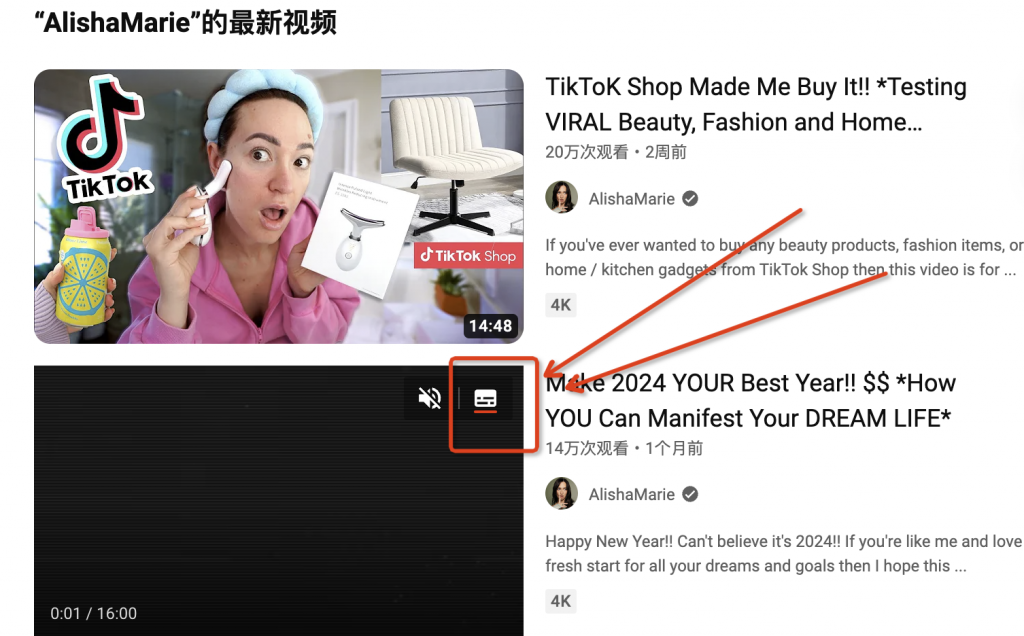
Scenario 1: Real-Time Transcripts
You want to be able to see the entire subtitles of the video in real time and have the opportunity to copy them.
Scenario 2: Quick Content Assessment
You want to quickly understand the video quality, rather than watching the entire video only to realize that you wasted time.
Scenario 3: Instant Word Definitions
After watching the video, you want to have a deeper understanding of what some nouns mean, but it would be troublesome to open a new search page where you want to get explanations of related nouns.
Scenario 4: FAQ-style Learning
You are still a little confused about the video, but you don’t know what questions you should ask. You hope to have ready-made questions and answers, like FAQ, to help you understand.
Scenario 5: Timestamped Note-Taking
You hope that the notes of the online class can be located according to the recorded timestamp, so that it is convenient to compare the online class content during review
Scenario 6: One-Click Screenshots
You hope you can take a screenshot with one click when taking notes, because many platforms restrict screenshots, but not taking screenshots will reduce your learning efficiency.
Scenario 7: Interactive Learning
You want to be able to conveniently talk to the AI assistant based on video content and gain deeper learning
Mastering YouTube NoteGPT: Best Practices
Ready to harness the full potential of NoteGPT, an ai tool to summarize youtube video? Follow these steps for an unparalleled learning experience:
1. Choose a video that interests you, please make sure it has subtitles.
- NoteGPT needs to intelligently extract the subtitles of the video first, so make sure your video has subtitles. If not, change another one.
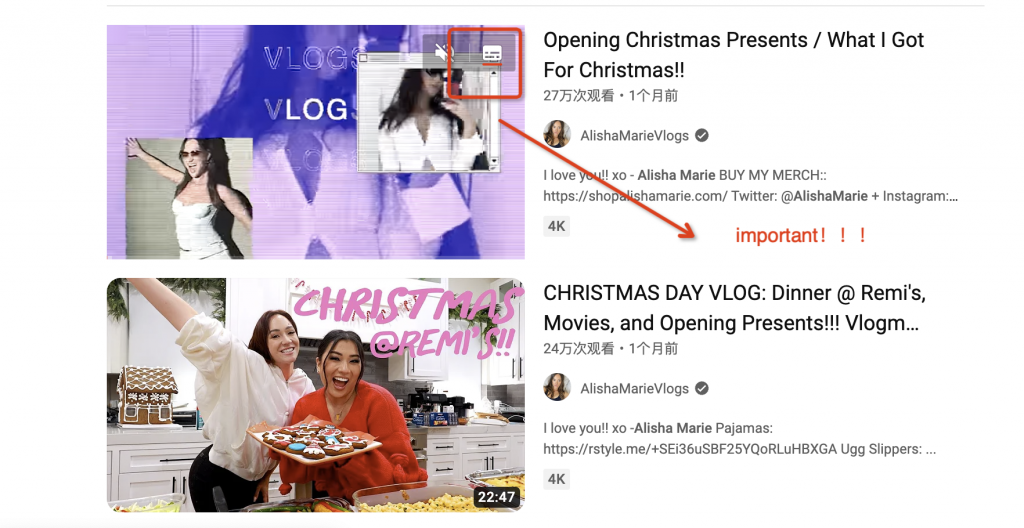
2. Enter the selected video page and summarize the subtitles segment by segment.
- On the video page, you don’t need to click on the navigation bar. NoteGPT will automatically open the panel for you so that you can more easily read the subtitles of the entire video. At the same time, you will find a magic wand icon in the upper right corner of each subtitle. Through it, You get 3 condensed bullet points of the paragraph.
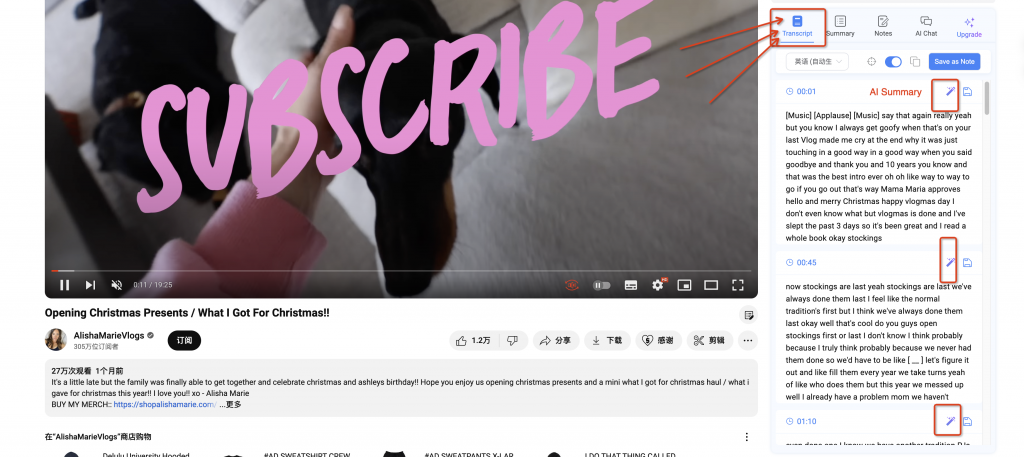
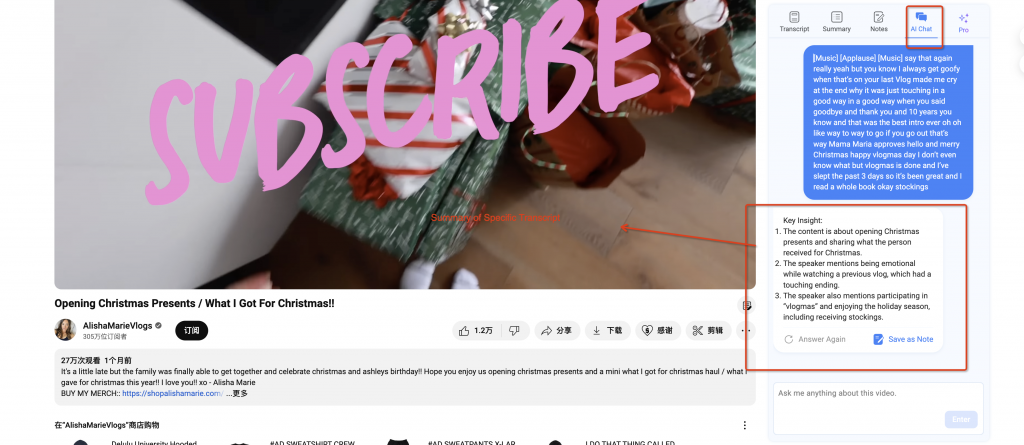
3. Summarize video content with one click and get an overview of all information in 5 seconds.
- Click Summary on the navigation bar, and you will get an automatically summarized full-text summary. Through this function, you can understand what this 30-minute video is about in 5 seconds.
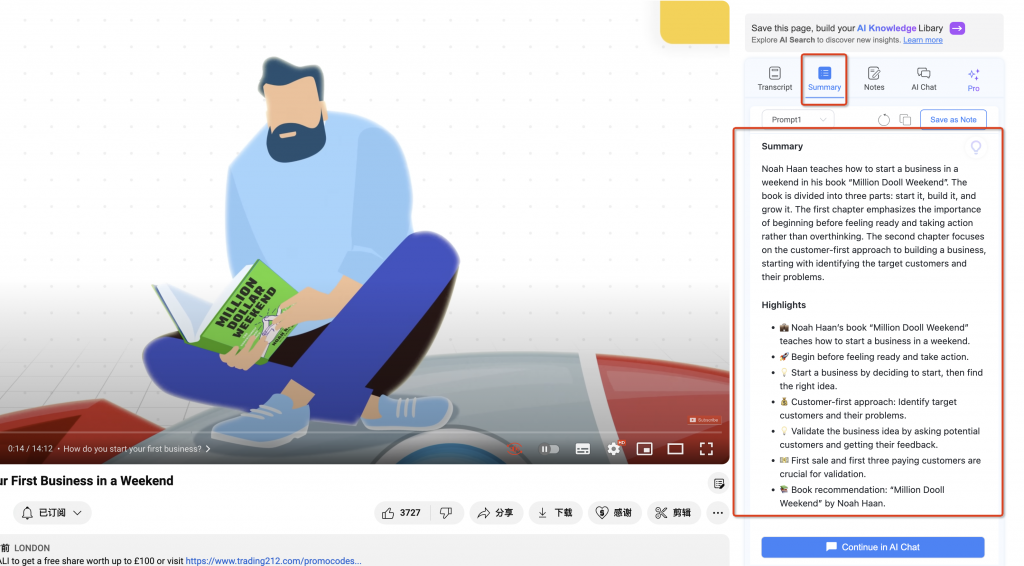
4. Enjoy flexible custom prompt settings
- You can change the prompt, select the default prompt, and add a new prompt on the Setting page. You can also write directly on the panel, which will be more convenient. Now you will have three frequently used Prompts placed in your NoteGPT panel. Combine different videos and different needs to get your Summary results accurately!
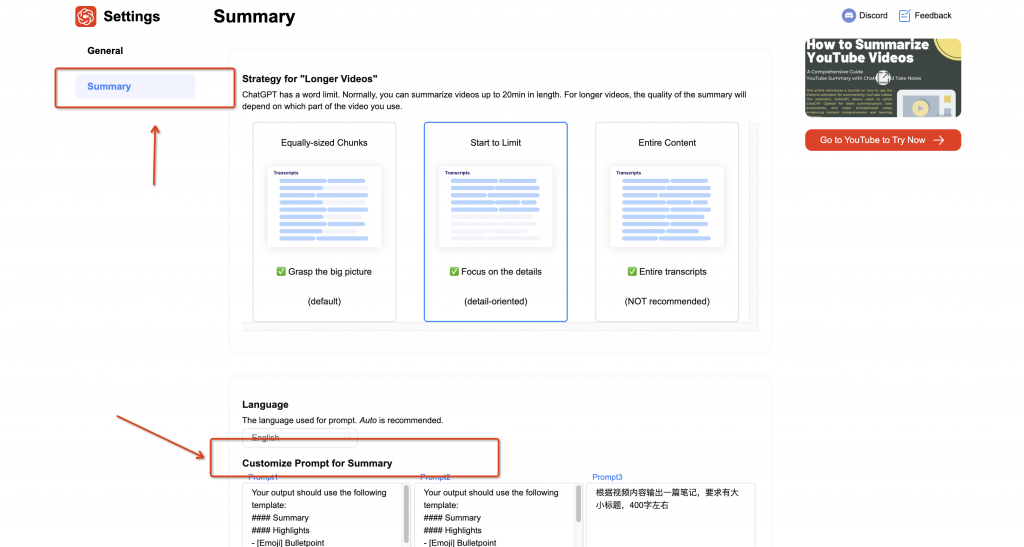
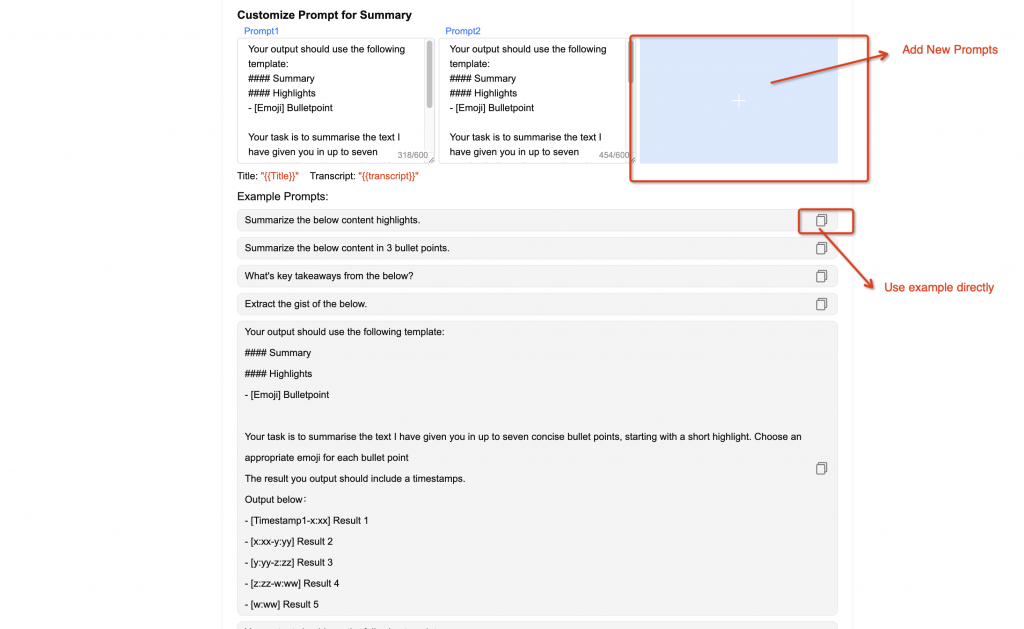
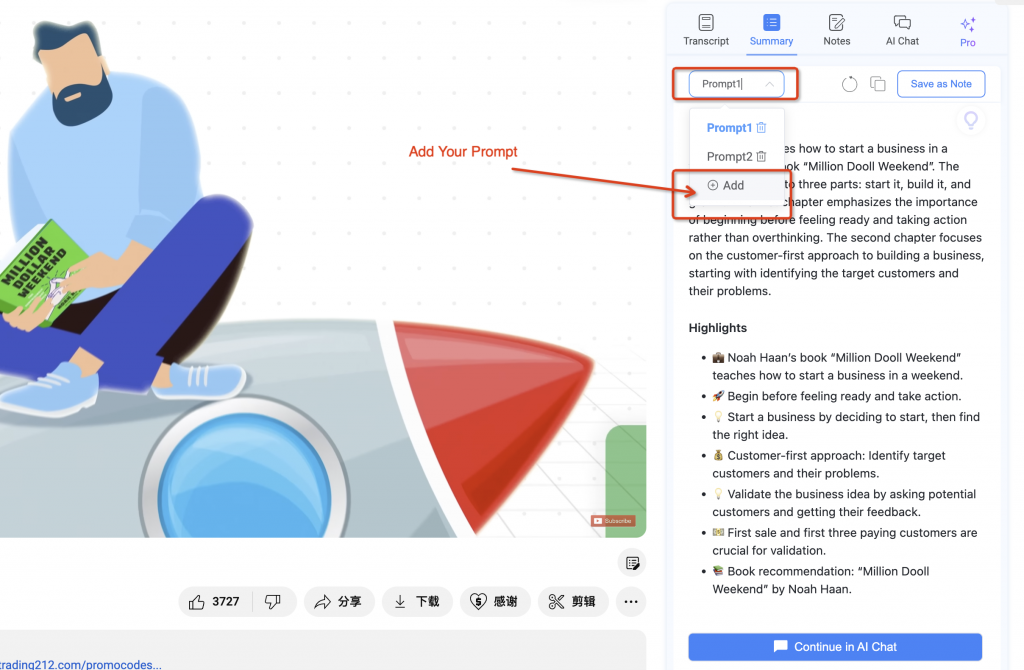
5. Clever use of convenient gadgets.
- What should I do if I am not satisfied with the summary content? Click the Regenerate button until the summary content you agree with is generated.
- Want to use the summary results in markdown format directly and paste them elsewhere? Please click Copy Icon, it will help you solve all problems.
- Of course, you can also save the content in NoteGPT’s note library at any time. It will be displayed on the Notes page and automatically uploaded to the cloud, allowing you to seamlessly view it on any device.
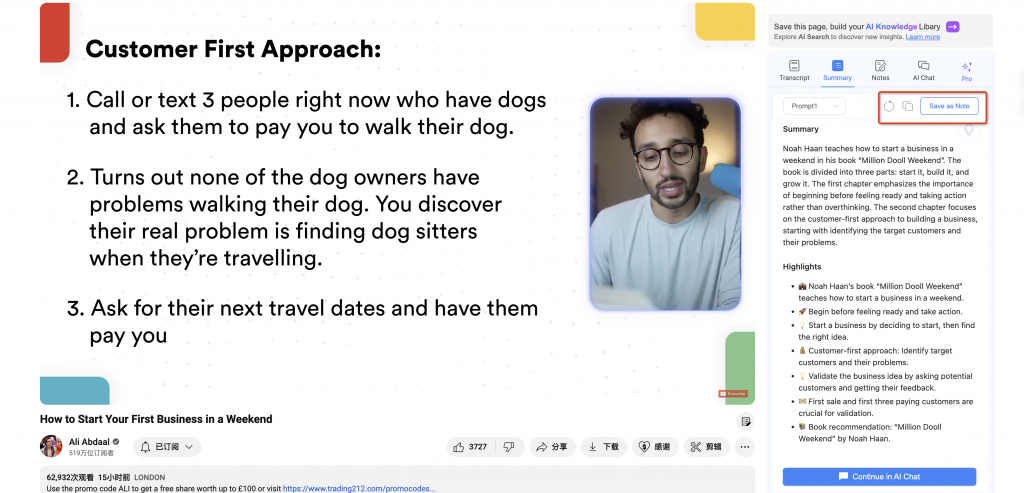
6. Use AI Q&A to see what recommended questions you also want to ask?
- Click the little lightbulb button at the top right of the Summary page to get more inspiration. Here will be displayed 5 questions based on the video content. Choose one of the questions you want to know more about and conduct in-depth inquiries. You will get the answer to this question on the AI Chat page.
- And you can see that this answer will be followed by some other recommended questions, and now you can repeat this operation again.
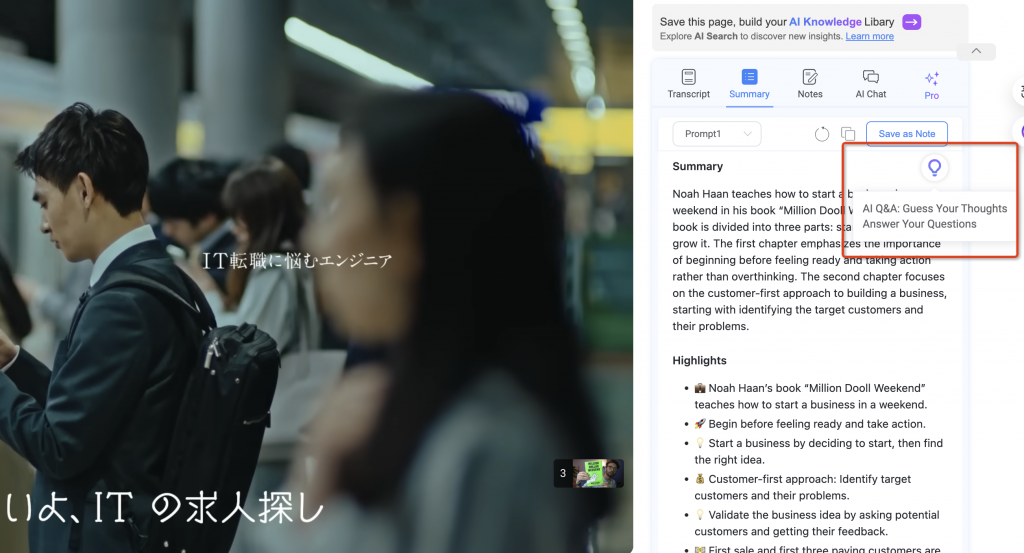
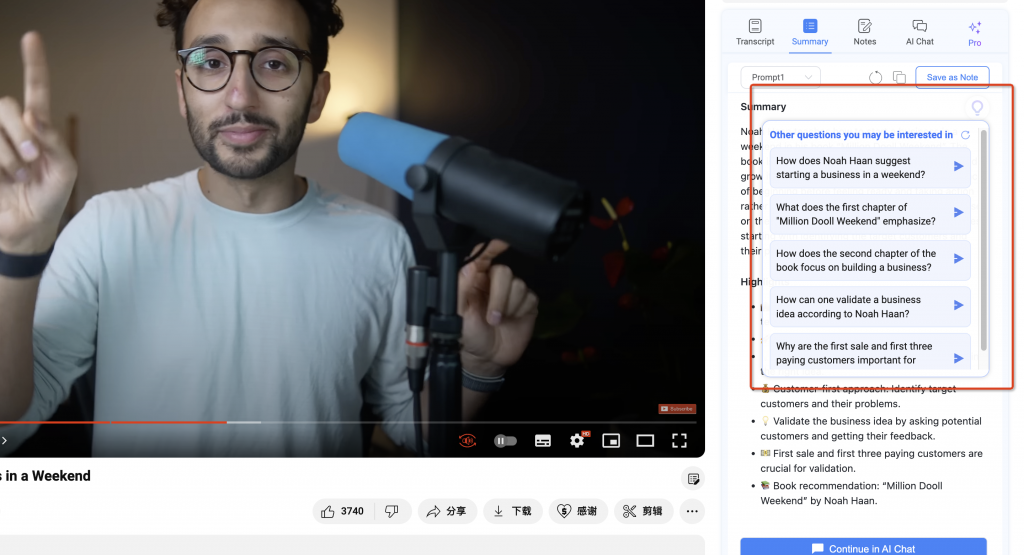
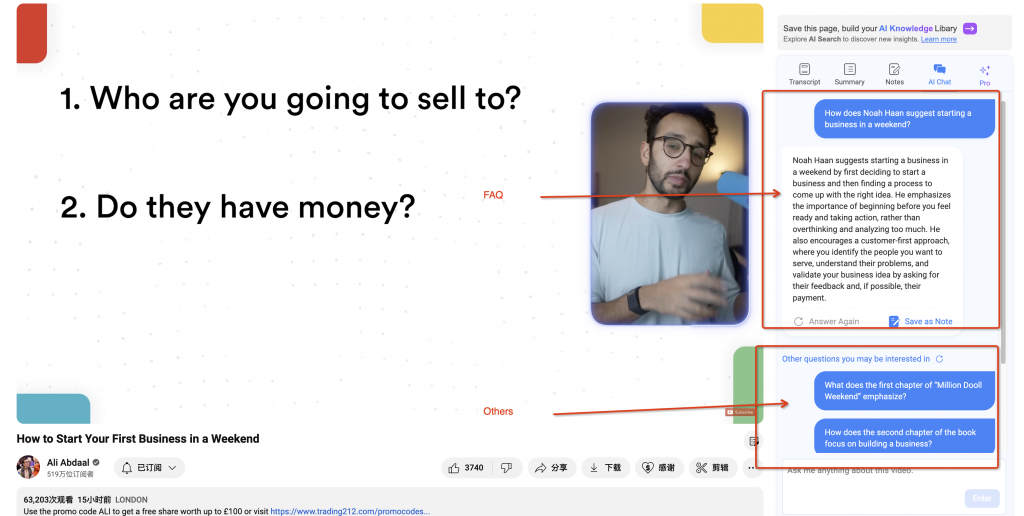
7. Don’t you understand the proper nouns in the Summary? Try the word explanation!
- There is no need to open another browser again, or even open a tab in the browser, just select the word and a floating window will appear. Click Explain to get the explanation.
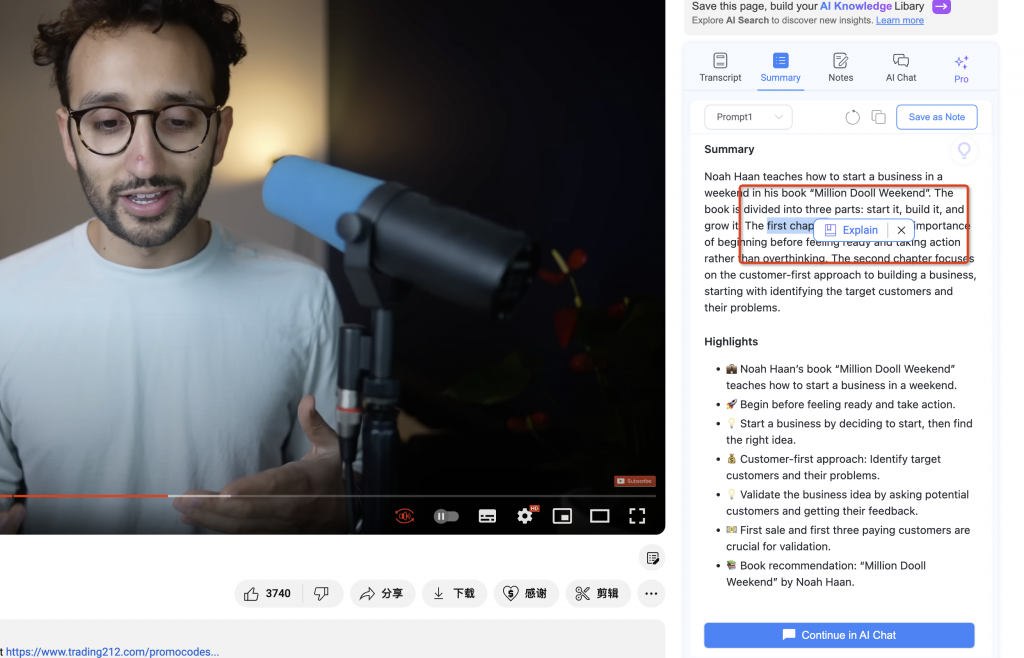
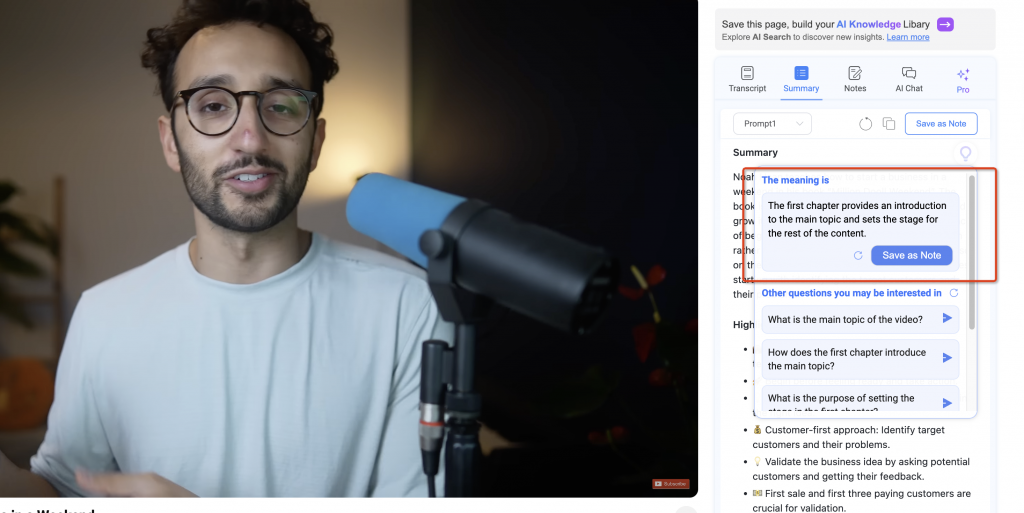
8. Have more conversations with AI Chat!
- Not satisfied with the information you have now? Click the blue button below to enter the AI Chat page and ask NoteGPT AI anything you want to know! Get a new smooth experience!
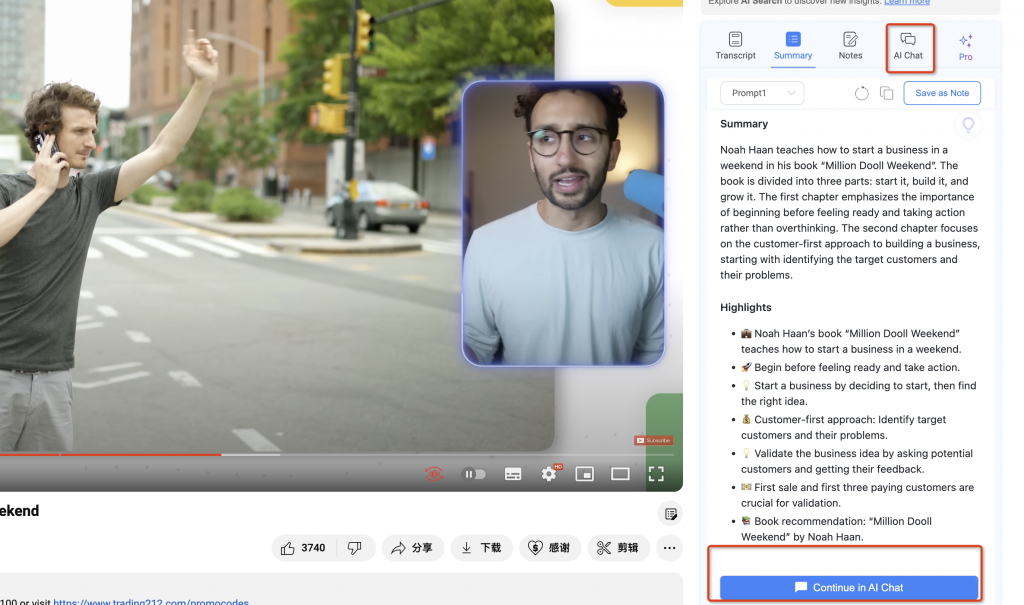
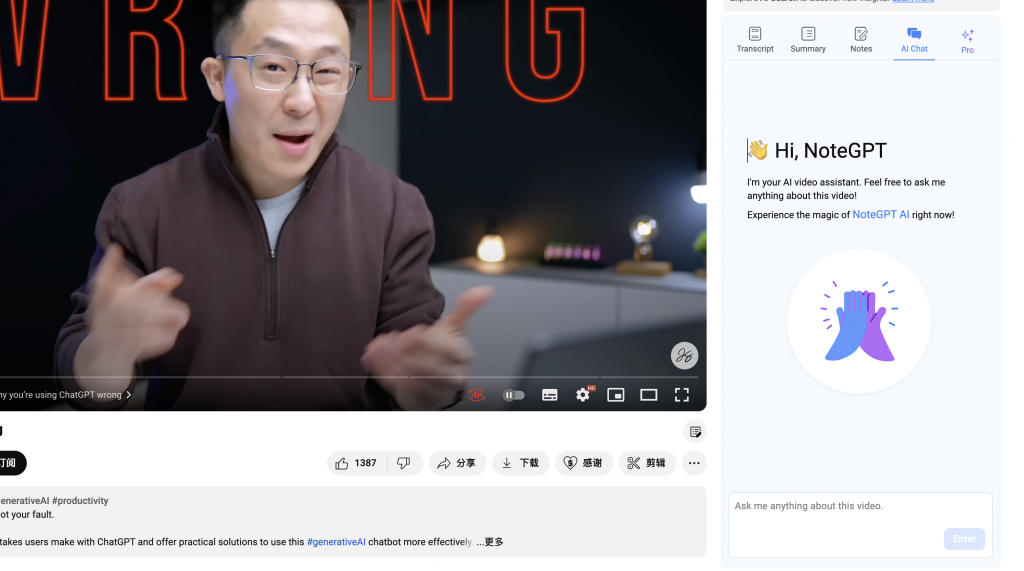
Elevate Your Note-Taking Experience
Suddenly inspired, don't have pen and paper around you, don't want to call up a new page or client application? It's time to open NoteGPT. In addition to saving the transcript and summary, you are of course free to record your thoughts on this page. You will be surprised to find that our notes provide timestamps, so that you can easily find this note during subsequent review. The video position corresponding to the time. Click to try it!
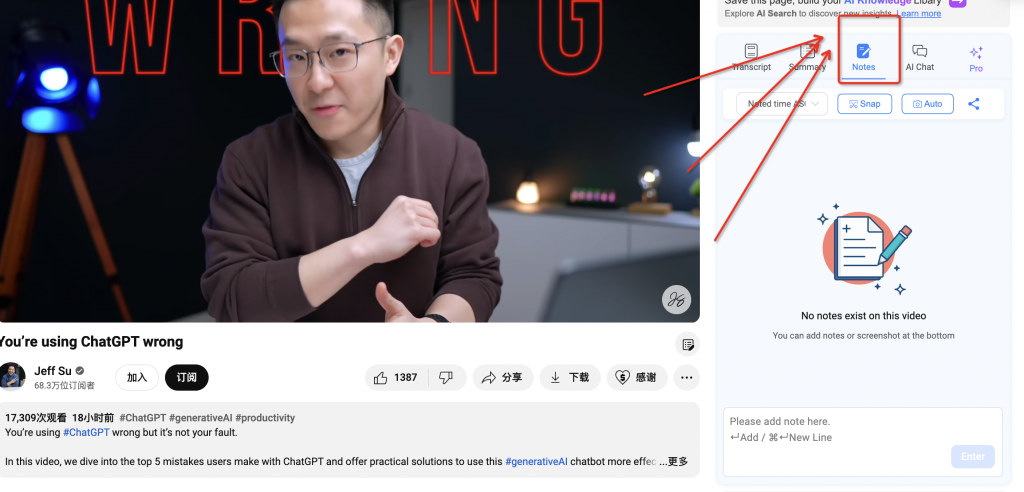
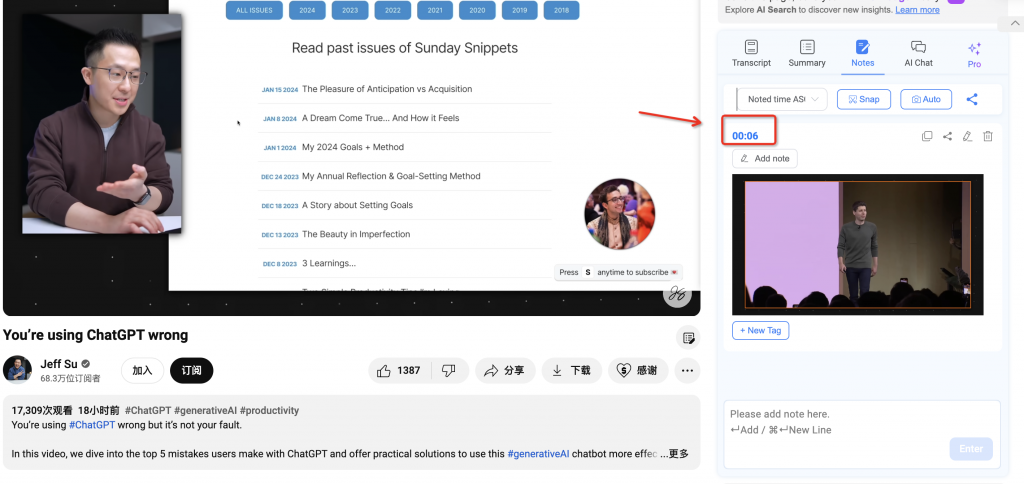
More tips :
- **Timestamp in notes **Enter your video notes and you will find that each note is preceded by a timestamp. Click it to jump to the corresponding position in the video! And as you might imagine, it can be modified and reset. So boldly record every note, everything can be done again!
- **Automatically capture screenshots **Are you watching a video and don’t want to take a screenshot to interrupt your train of thought? Try one-click automatic screenshot. NoteGPT AI intelligently cuts the video into several key parts, and automatically generates screenshots for you one by one at intervals, which greatly saves you the effort of manually taking screenshots. Now enjoy your immersive note taking!
- **Record tags **Good tags can remind you of the key points of each note. If you want to take good notes, learn to abbreviate tags. For example, you can write keywords.
- **Share notes anywhere **Your carefully recorded notes are worth sharing with anyone, let the knowledge be shared now! Note that NoteGPT supports saving notes in markdown format for you, so you can copy them to any of your other notebook software, such as Notion.
- **Build a personal knowledge library **Each of your notes will be automatically saved and uploaded to the cloud. Go to the My Notes page of NoteGPT to view the personal knowledge base you created. Everything you see, hear, and feel will be saved here for you to review at any time.
Conclusion: Embrace the Future of Learning
In a world driven by AI innovation, NoteGPT, an ai tool to summarize youtube video stands out as a beacon of efficient learning. With over 200,000 users and countless rave reviews, it's time to join the revolution. Visit the Google Chrome Web Store today, download NoteGPT, and embark on a journey towards a smarter, more efficient learning experience.
Remember, with NoteGPT, the possibilities are endless, and the learning never stops!