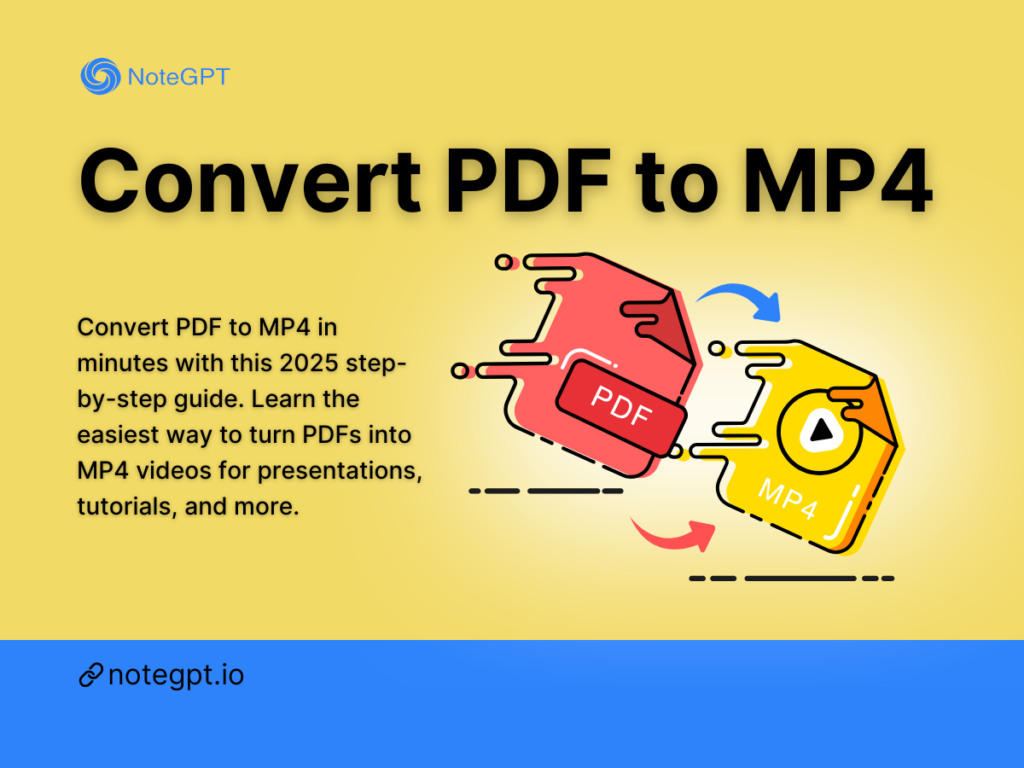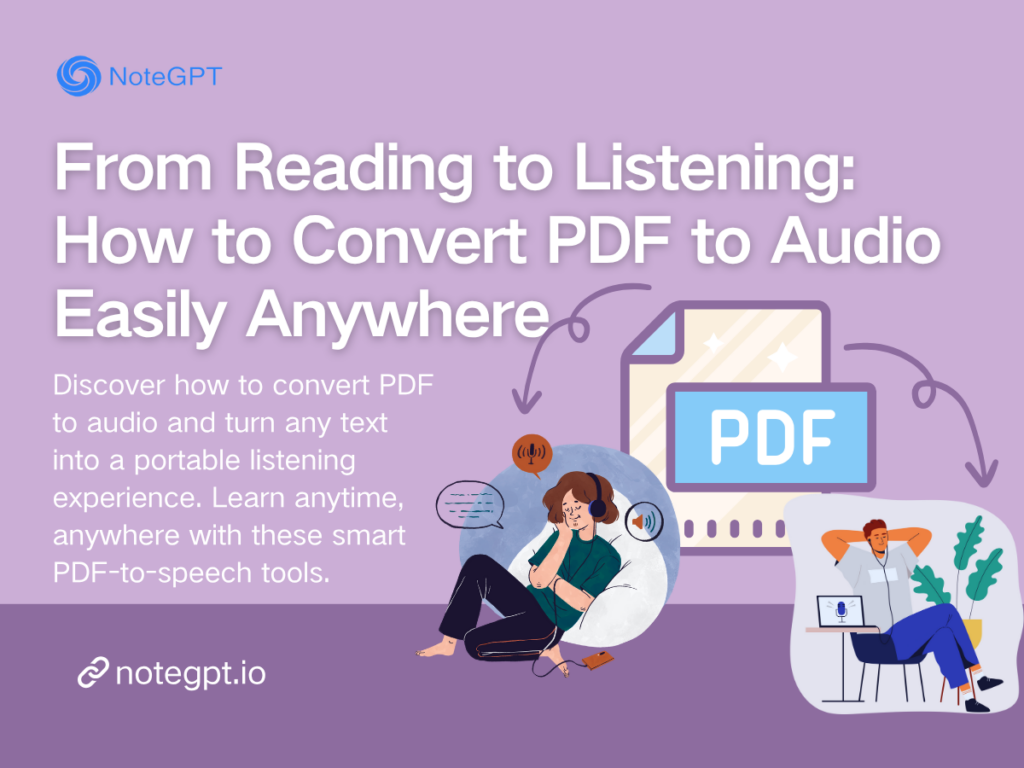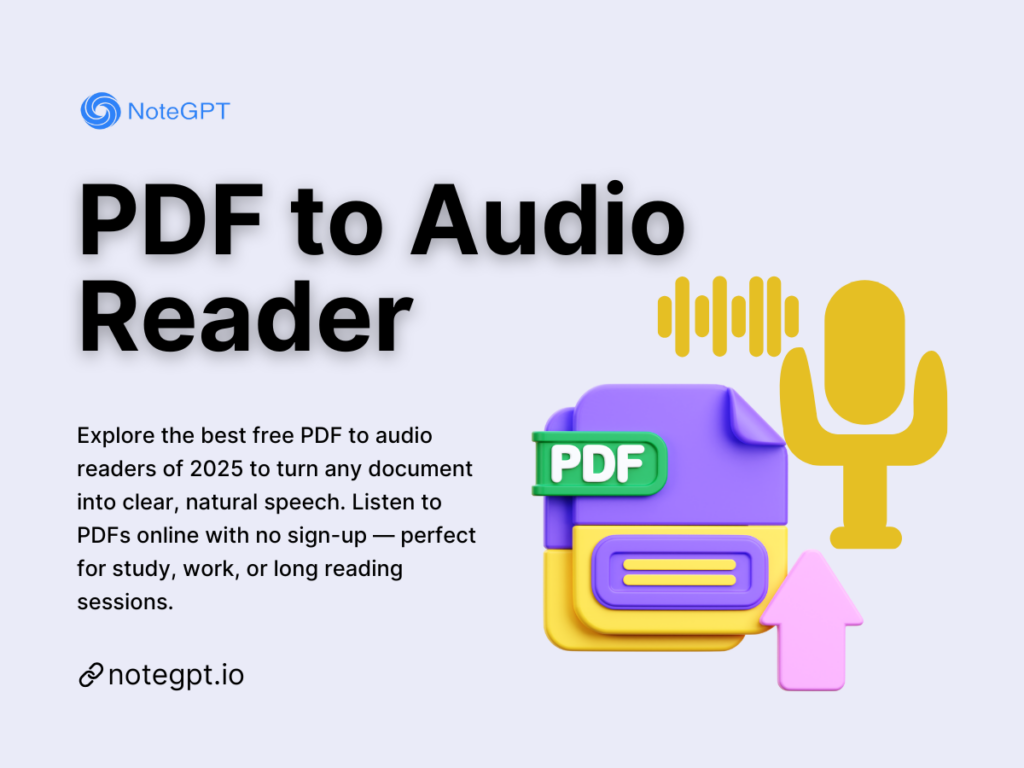ElevenLabs: How to Use Text-to-Speech to Generate Realistic AI Voices
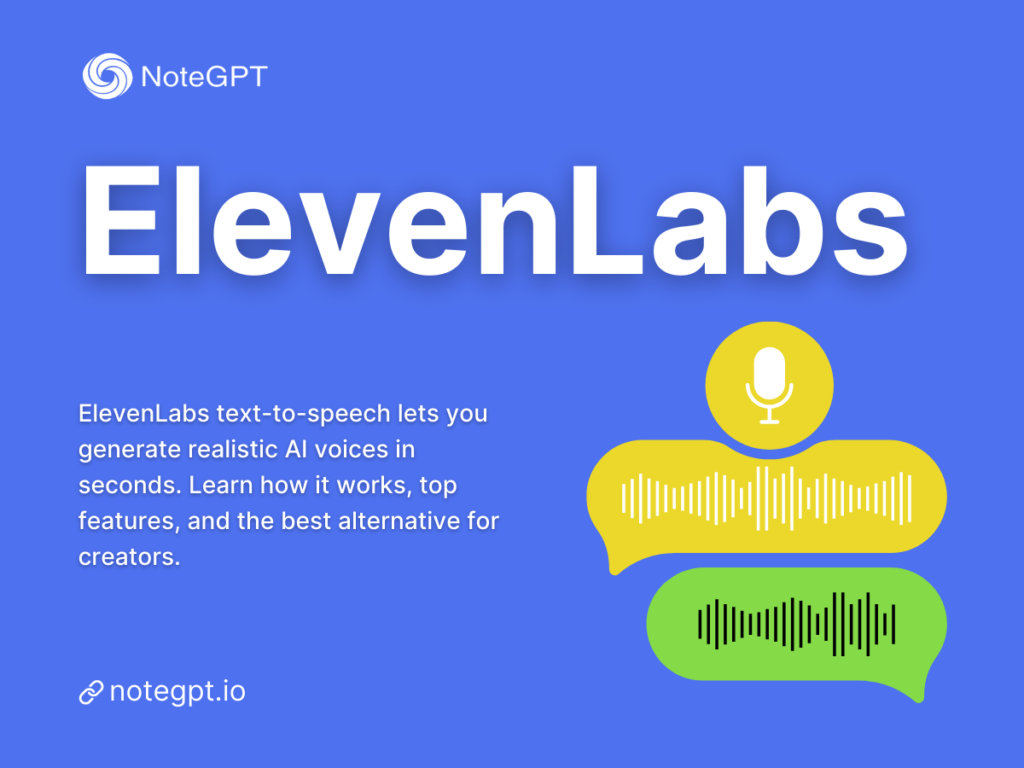
Contents
- What is ElevenLabs and Why Use It for AI Voices
- How ElevenLabs Works: A Step-by-Step Guide
- Top Features of ElevenLabs Text-to-Speech
- Limitations You Might Face with ElevenLabs
- Latest Tips for Using ElevenLabs Effectively
- AI Text-to-Speech: Best Alternative to ElevenLabs
- Why NoteGPT is the Future of AI Text-to-Speech
- Conclusion
When it comes to turning written words into lifelike speech, ElevenLabs has quickly become one of the most talked-about AI tools of 2025.
Whether you’re a YouTuber needing crisp narration, a podcaster experimenting with AI voices, a student making an audio presentation, or just curious about talking robots, ElevenLabs text-to-speech can make your words sound like they came straight from a professional voice actor.
But here’s the thing—while ElevenLabs is powerful, it’s not the only game in town. In fact, there’s an alternative that’s winning over creators, educators, and businesses for its flexibility and ease of use.
Before we reveal it, let’s walk through what makes ElevenLabs special and how you can use it to create realistic AI voices from scratch.
What is ElevenLabs and Why Use It for AI Voices
In simple terms, ElevenLabs is an AI text-to-speech (TTS) platform that transforms your written text into natural-sounding audio.
Its claim to fame? Ultra-realistic AI voices that can mimic human intonation, emotion, and pacing so well that you might forget you’re listening to a machine.
Why do people love it?
- Content creators use it to narrate videos without hiring voice actors.
- Educators turn text lessons into engaging audio for students.
- Marketers create ad voiceovers that sound polished and professional.
- Accessibility advocates use it to make content inclusive for visually impaired audiences.
And with multi-language support, you can have your content spoken in English, Spanish, Japanese, and dozens of other languages—perfect for global reach.
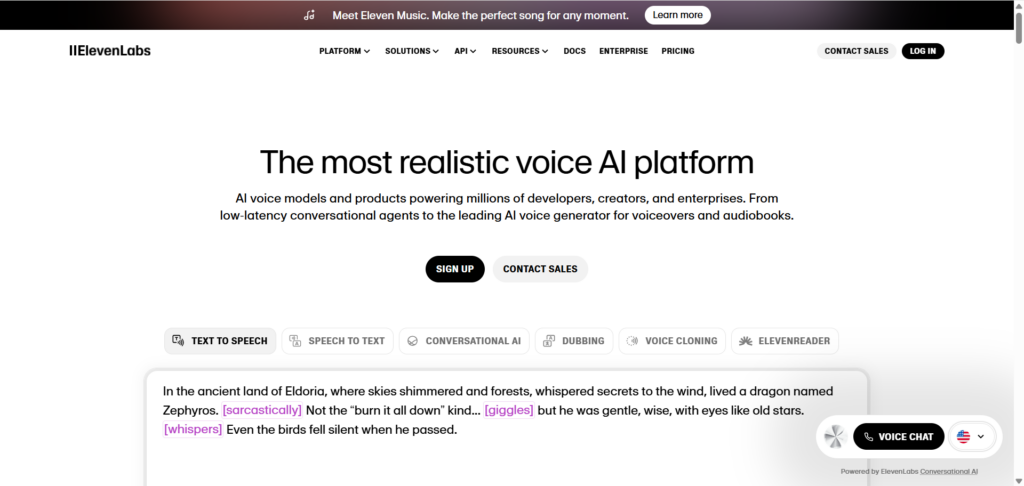
How ElevenLabs Works: A Step-by-Step Guide
Getting started with ElevenLabs is surprisingly simple, even if you’ve never used a TTS AI voice generator before. Let’s walk through it.
Step 1: Sign Up and Access ElevenLabs TTS
First, head over to the ElevenLabs website and sign up for a free account.
The free plan gives you a limited amount of characters per month, which is enough to test the waters.
If you’re serious about generating realistic AI voices regularly, you’ll want to explore their paid plans for higher character limits and extra features.
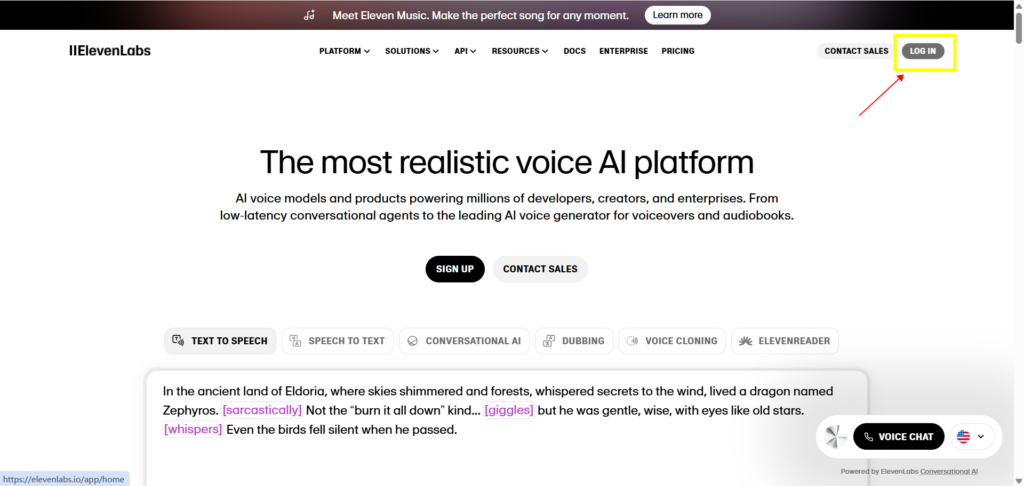
Step 2: Choose Your AI Voice and Language
Once inside the dashboard, the fun begins.
ElevenLabs offers a library of pre-made voices—male, female, and even child voices—all trained to sound convincingly human.
You can also experiment with custom voice cloning, a feature that lets you create a unique voice profile by training the AI on a sample recording.
This is particularly popular with content creators who want a consistent “brand voice” for their projects.
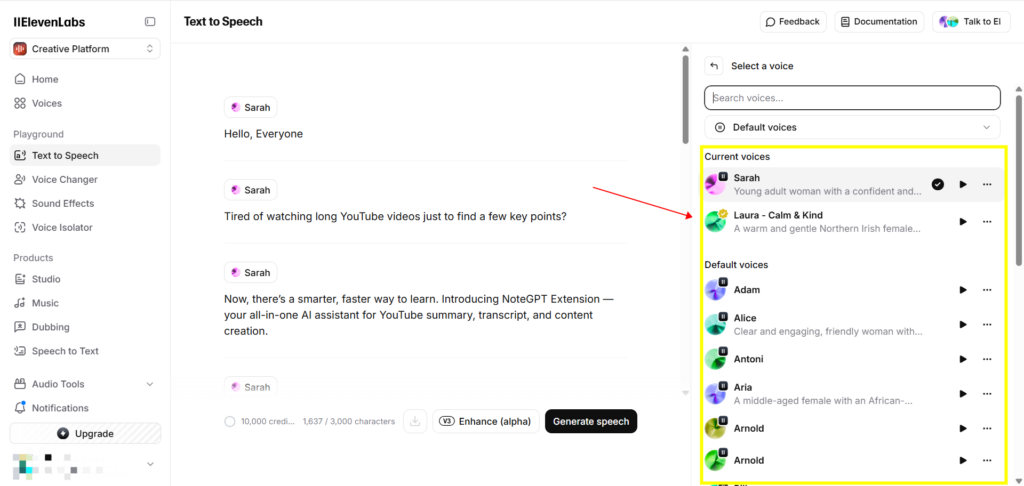
Step 3: Enter or Paste Your Text
Next, you paste your text into the provided box.
Want your AI voice to sound dramatic? Add punctuation, line breaks, and even ellipses (…) to control pacing.
Need it upbeat and lively? Keep sentences short and energetic.
This is where your text optimization for TTS skills come into play.
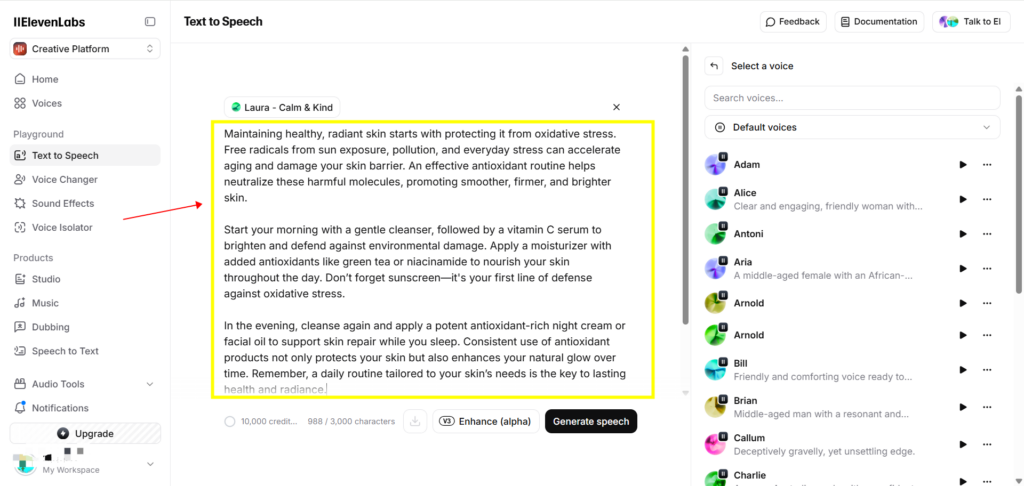
Step 4: Generate and Download Your Audio
Click the Generate button, and within seconds, you’ll have your audio ready to preview.
If it sounds right, you can download it in formats like MP3 or WAV.
From here, it’s ready to be dropped into your YouTube video, podcast, e-learning module, or wherever your creativity takes you.
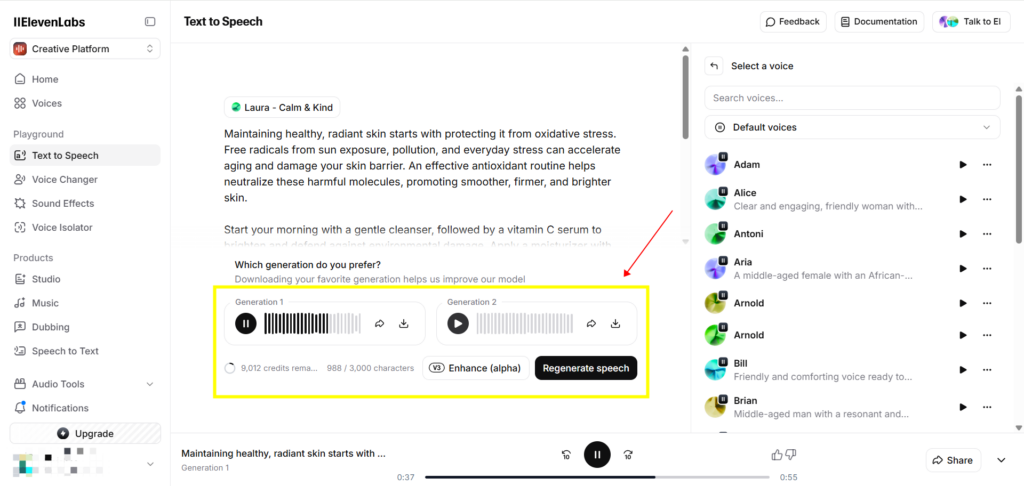
Top Features of ElevenLabs Text-to-Speech
While many AI voice generators exist in 2025, ElevenLabs text-to-speech stands out for several reasons. Its combination of realism, versatility, and speed makes it a go-to solution for creators, educators, marketers, and anyone looking to convert text into lifelike AI voices. Let’s dive deeper into what makes it so special.
Ultra-Realistic AI Voices
One of the most impressive features of ElevenLabs is the quality of its AI-generated voices. These aren’t just robotic-sounding voices—they can convey subtle emotional shifts, like excitement, sadness, surprise, or curiosity, without losing naturalness.
This is especially important for content creators and educators who want to engage their audience. Imagine turning a dry textbook chapter into a lively audio lesson—ElevenLabs can do that. The AI captures nuances in tone, pacing, and emphasis, making your audio feel genuinely human.
Multi-Language Support
In a globalized world, your audience may not all speak the same language. ElevenLabs TTS supports multiple languages, from English and Spanish to French, Japanese, Hindi, and more.
Even when switching languages, the voices maintain clarity, natural intonation, and correct pronunciation. This is perfect for YouTubers with international audiences, online courses, or businesses creating multilingual training materials. Multi-language support ensures your message reaches everyone without sounding awkward or robotic.
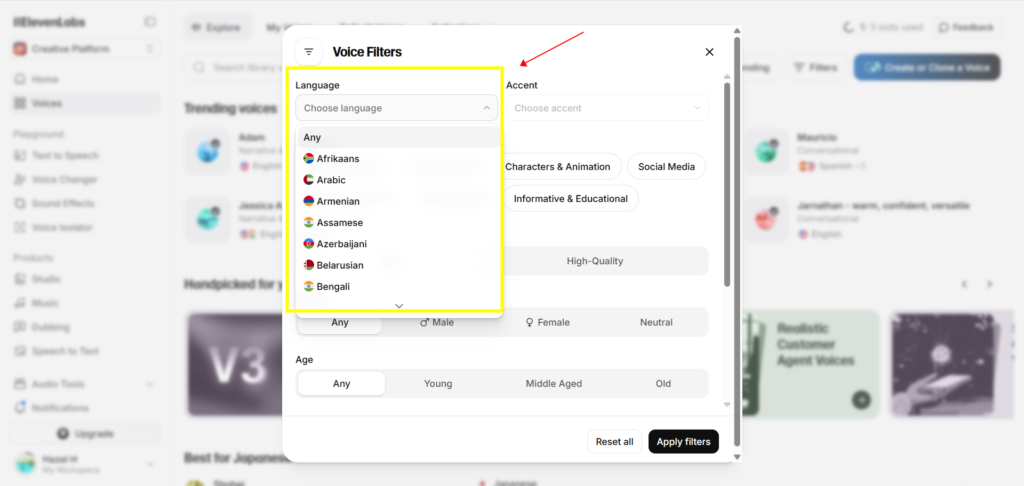
Custom Voice Cloning
Have you ever wanted an AI that speaks exactly like you? ElevenLabs offers custom voice cloning, allowing you to create a unique AI voice using a short sample of your own voice.
This feature is particularly useful for:
- Content creators who want a consistent “brand voice” for podcasts, videos, or audiobooks.
- Educators who want to maintain a familiar voice across multiple lessons.
- Businesses needing a signature voice for marketing or internal training.
Once the AI learns your vocal style, it can generate audio in your unique tone, making your content feel personalized and authentic.
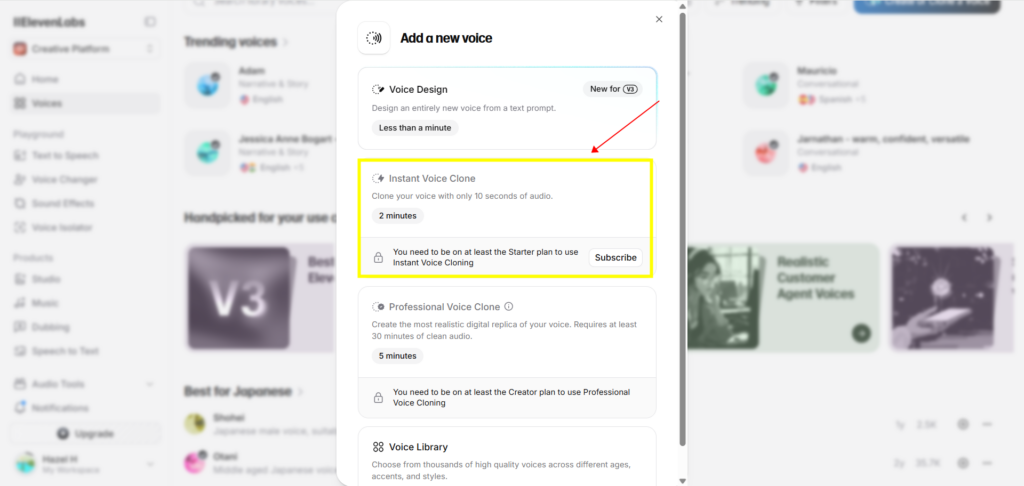
Fast Audio Generation
No one likes waiting. With ElevenLabs, you don’t have to. Most audio is generated in seconds, even for longer scripts. This speed is invaluable for creators producing daily content, students converting lecture notes into audio, or professionals preparing voiceovers for presentations. The platform’s efficiency ensures your workflow stays smooth, letting you focus on creativity instead of waiting for files to render.
Additional Features for Power Users
Beyond these core capabilities, ElevenLabs also offers:
- Batch conversion: Process multiple texts at once, saving time.
- Voice style adjustments: Fine-tune emotion, pitch, and pacing.
- Audio download options: Export in MP3, WAV, or other popular formats.
By combining ultra-realistic voices, multi-language support, custom cloning, and fast generation, ElevenLabs offers a robust TTS solution that can handle almost any content creation need.
Limitations You Might Face with ElevenLabs
While ElevenLabs is a powerful AI text-to-speech tool, it’s not perfect. Understanding its limitations helps you decide whether it fits your workflow or whether you might need a best alternative to ElevenLabs, like NoteGPT TTS.
Free Plan Restrictions
The free tier is great for testing and small projects, but it limits the monthly character count. For long-form content—like audiobooks, full lectures, or extensive online courses—this can be restrictive.
Creators who frequently generate AI voices may find themselves hitting limits before finishing a single project, making upgrades to paid tiers almost inevitable.
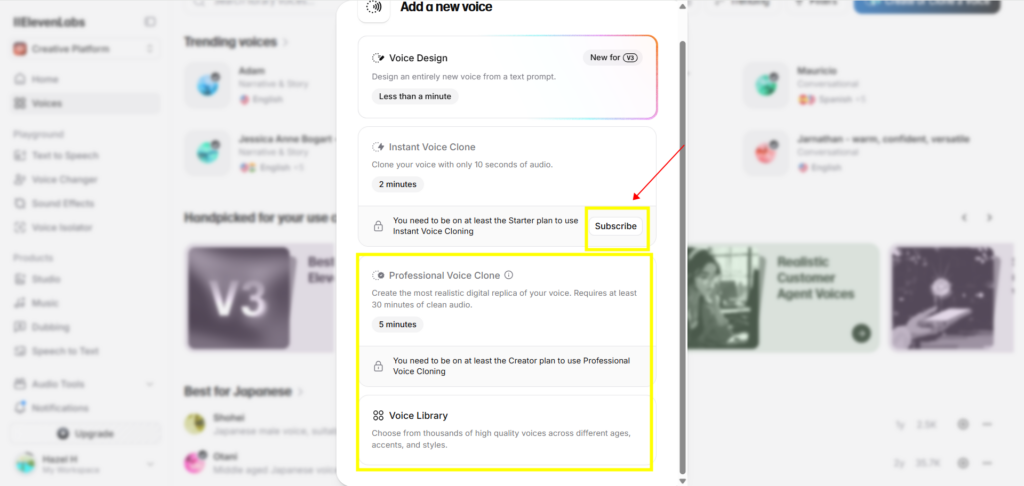
Limited Voice Customization in Lower Tiers
While the platform offers advanced voice editing features, such as pitch adjustments, pacing control, and emotion fine-tuning, these are often restricted to higher-priced plans.
If you’re on the free or basic plan, you can still generate realistic AI voices, but the ability to tweak them to perfectly match your project may be limited. For creators seeking full control over AI voice style, this could be a constraint.
API Access Limitations
For developers or businesses wanting to integrate ElevenLabs into apps, websites, or automated workflows, API access is essential. However, API capabilities are only included in certain paid tiers.
Without it, you’re limited to using the web interface, which works well for individuals but isn’t ideal for larger-scale or automated projects. Businesses seeking to automate AI text-to-speech generation may need to consider alternative tools that provide unlimited API access without hidden costs.
Other Considerations
- Cost for heavy users: High-volume content creation may require a premium plan, which can be pricey.
- Voice variety: While ElevenLabs has a good selection of voices, some creators may want even more variety or niche accents that aren’t included.
- Learning curve: Beginners may need time to master text optimization for natural-sounding speech.
Understanding these limitations helps you make an informed decision. If you’re looking for a TTS tool that combines unlimited usage, full customization, and ease of use, the next sections introduce NoteGPT, an AI text-to-speech solution that addresses many of these constraints.
So, while ElevenLabs text-to-speech is undeniably powerful, it’s not perfect.
If you want unlimited character counts, easy voice editing, and a tool that’s just as strong for AI text reading, you might want to explore a best alternative to ElevenLabs—and that’s where NoteGPT comes in.
Latest Tips for Using ElevenLabs Effectively
Even the most powerful AI text-to-speech tool requires a bit of know-how to maximize results. Here are some tips to get the best from ElevenLabs:
Optimize Your Text for Natural Delivery
AI voices are smart, but they still respond to the structure of your text. Add punctuation, line breaks, and emphasize words you want to stress. Short, clear sentences often sound more natural than long, winding paragraphs.
Use Pauses and Emphasis for Realism
You can guide the AI to add natural pauses and intonation. For example, using ellipses (…) or dashes (—) can make the speech feel more human. Think of it as “teaching” the AI how you want it to sound.
Save Voice Settings for Consistency
If you’re producing a series of videos or lessons, keep your voice settings consistent. Save your favorite AI voices and settings in ElevenLabs to maintain a consistent tone across multiple projects.
While these tips help, there’s a limit to how much you can tweak without upgrading to higher tiers or paying for extra features. That’s why many creators are turning to AI text-to-speech alternatives that offer unlimited flexibility and enhanced customization.
AI Text-to-Speech: Best Alternative to ElevenLabs
Here’s the big reveal: if you love realistic AI voices but want a tool that’s easier, more flexible, and fully unlimited, NoteGPT’s TTS solution is an outstanding alternative.
Why Choose NoteGPT TTS Over ElevenLabs
- Unlimited Character Counts: No worries about hitting a monthly cap. Convert entire books, scripts, or study notes with ease.
- Full Voice Customization: Adjust tone, speed, pitch, and style to suit your content perfectly.
- Multi-Language Support: From English to Mandarin, Spanish, French, and beyond, NoteGPT handles dozens of languages.
- No Hidden Fees: Unlike some TTS platforms, what you see is what you get.
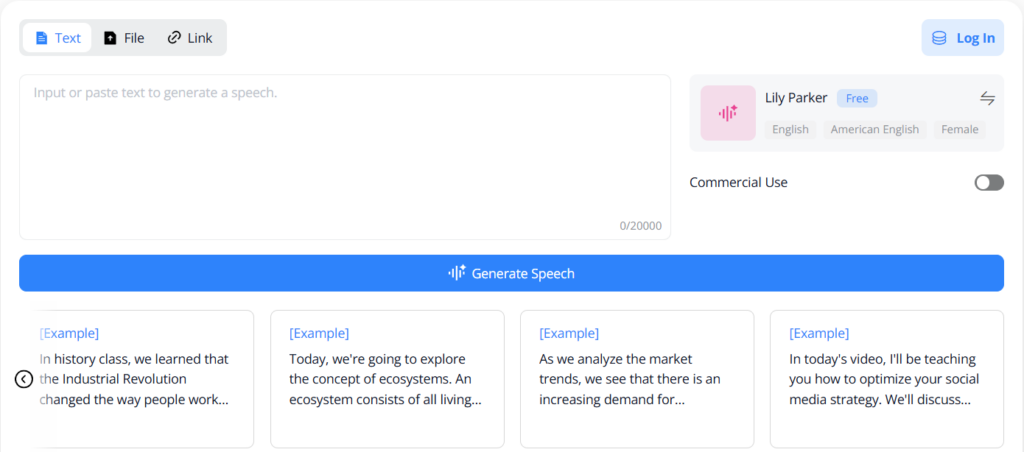
Key Features of NoteGPT AI Text Reader
- Instant Generation: Convert text to speech in seconds, perfect for creators with tight deadlines.
- Step-by-Step Reading Options: Ideal for students—have NoteGPT read line by line for easier comprehension.
- Downloadable Audio: Save MP3 or WAV files ready for podcasts, videos, presentations, or audiobooks.
- Accessibility Focused: Designed to make learning and content consumption easier for everyone, including visually impaired users.
Advanced Benefits for Education, Content, and Accessibility
- For Students: Turn homework, textbooks, or lecture notes into audio. Listen on the go and reinforce learning.
- For Content Creators: Narrate videos, podcasts, and tutorials without hiring voice actors.
- For Businesses: Generate professional voiceovers for ads, training materials, and internal communications.
- For Accessibility: Make digital content inclusive with natural, human-like speech.
In short, NoteGPT doesn’t just mimic human speech—it gives you complete control over how your content sounds, making it a versatile tool for every creator or learner.
Why NoteGPT is the Future of AI Text-to-Speech
As AI TTS technology advances, the need for tools that are both powerful and user-friendly becomes more pressing. Here’s why NoteGPT is shaping the future:
- Scalable for Any Project: From small scripts to large-scale audiobooks, NoteGPT handles projects of any size.
- Seamless User Experience: No complicated dashboards, no hidden restrictions—just instant AI voice generation.
- Constant Updates: NoteGPT regularly improves voice quality, adds new languages, and integrates the latest AI advancements.
- Community Feedback Driven: User suggestions directly influence features, making the platform practical and creator-focused.
By combining ease of use, unlimited features, and advanced AI realism, NoteGPT positions itself as the go-to AI text-to-speech tool for both beginners and professionals alike. If you’ve ever wished ElevenLabs could offer a bit more flexibility or unlimited access, NoteGPT delivers—and often goes several steps beyond.
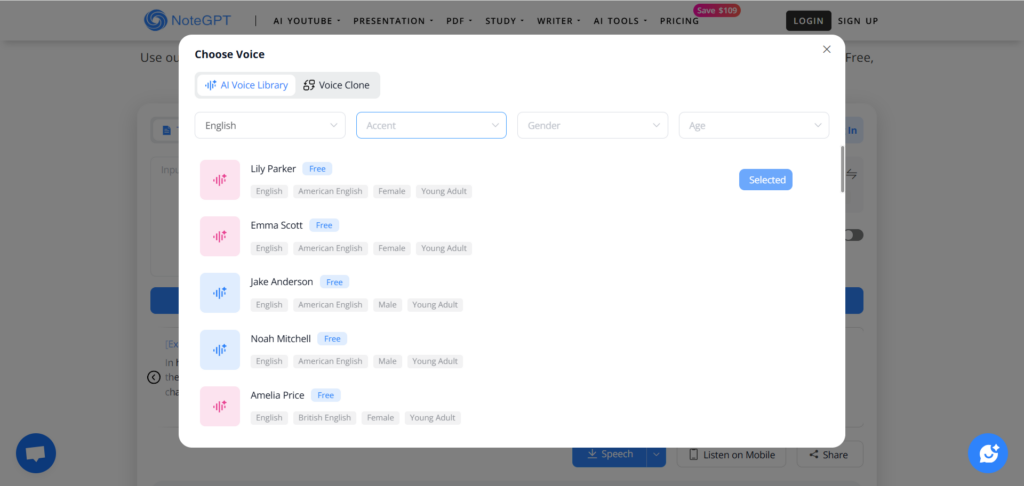
Conclusion
Whether you’re just experimenting with AI narration or producing professional-quality voiceovers, ElevenLabs text-to-speech is an excellent starting point. Its realistic AI voices, multi-language support, and custom voice options make it a popular choice among creators, educators, and marketers.
But if you’re looking for unlimited usage, greater flexibility, and an AI TTS solution designed for modern creators and learners, NoteGPT TTS is the ultimate alternative. It combines speed, customization, accessibility, and affordability in a single platform.
In 2025, creating realistic AI voices has never been easier. Whether you stick with ElevenLabs or explore NoteGPT, your words can now speak for themselves—literally.